
Newsletter Subscribe
Enter your email address below and subscribe to our newsletter

Enter your email address below and subscribe to our newsletter
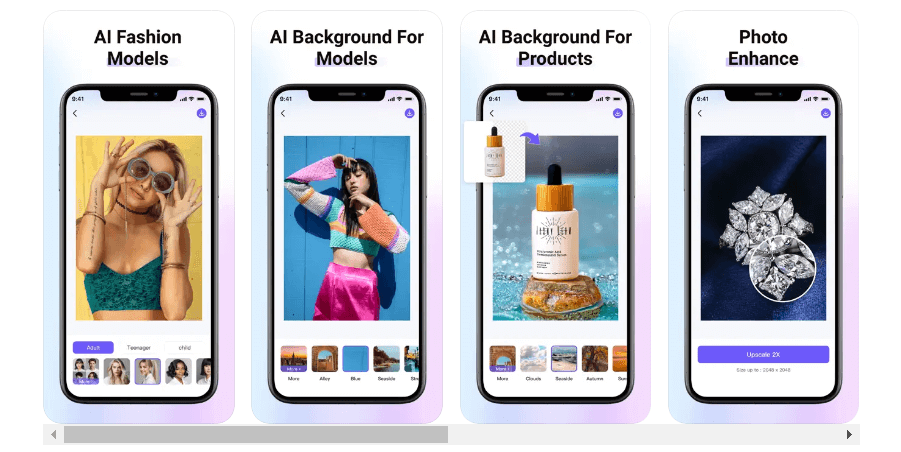
In the field of digital content creation, white or transparent backgrounds is necessary for several reasons. They enhance focus by attracting people’s attention to the main body, provide the versatility in design, and exude a professional atmosphere. In addition, they ensure consistency across different platforms and enhance the access ability of all users. In a word, choosing white or transparent background can significantly improve the quality and influence of visual effects.
Whether you are creating product photos, marketing materials or digital content, using white or transparent backgrounds is essential to enhance visual appeal, maintaining consistency and improving accessibility.
For several practical reasons, white background in images is a popular choice. First of all, they make sure that the subject of the photo is the focus, and there is nothing to distract attention. This is especially advantageous in e-commerce, because the clarity of product images can affect the purchase decisions.
Secondly, white backgrounds provides a consistent appearance across various platforms and enhances the professional appearance of websites and marketing materials. This consistency is also helpful to create a cohesive brand image, which is very important for building customer trust and recognition.
Finally, the versatility of a white background can not be exaggerated. It can be used with almost any design scheme, which is very suitable for highlighting the call to action, such as buying buttons or contact information, making it a strategic choice for enterprises aimed at improving user participation and conversions rate.
iFoto Background Remover is a user-friendly tool designed to remove backgrounds from images with ease. With its intuitive interface, users can quickly and accurately isolate subjects from backgrounds, achieving professional-looking results. The app supports batch processing, allowing users to edit multiple images efficiently. Additionally, it offers customization options, filters, and effects to enhance images further. Compatible with various devices and operating systems, iFoto Background Remover App is an ideal choice for anyone looking to create stunning visuals effortlessly.
Google Play: https://play.google.com/store/apps/details?id=com.ai.ifoto
App Store: https://apps.apple.com/us/app/ifoto-ai-photo-studio/id6471473366
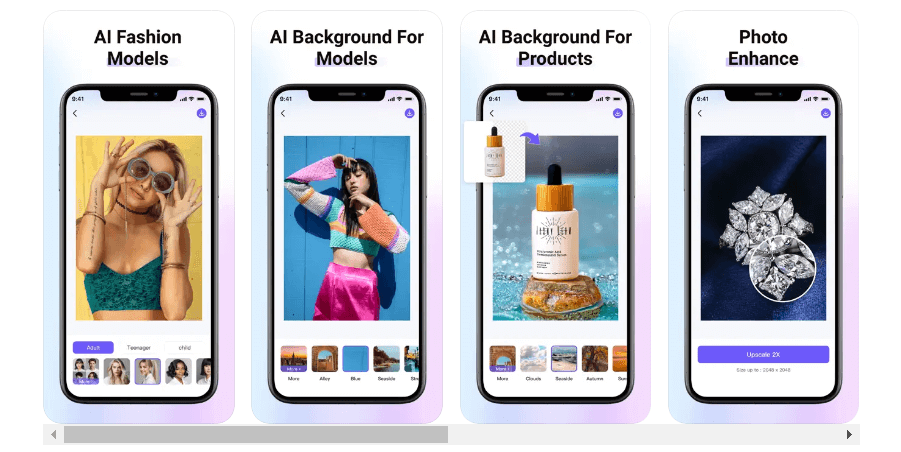
Open the App: Launch the iFoto App on your device. It support iOS and Android Version.
Select Your Image: Choose the image you want to edit from your gallery or take a new photo within the app.
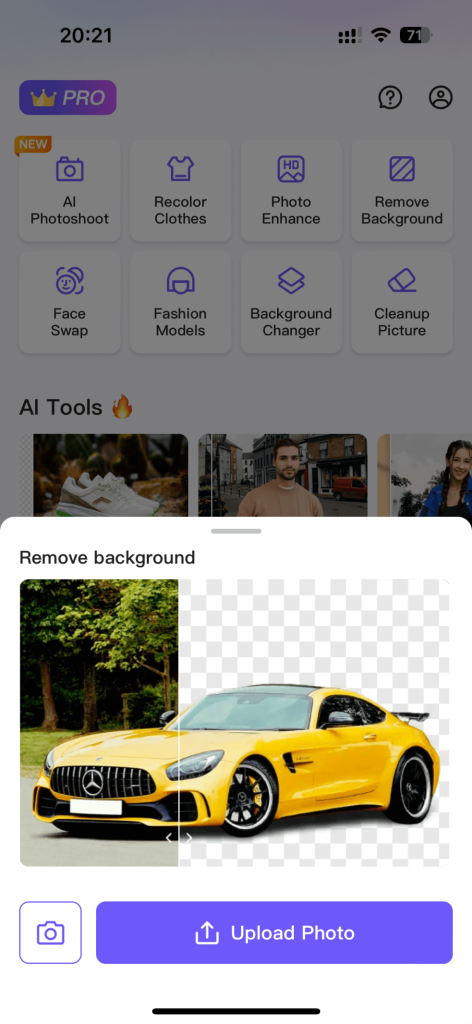
Background Removal: Use the background removal tool within the App, which usually involves choosing the theme of the image.Then iFoto App will then process the image and remove the background.
Change Background Color or Add One Background: If necessary, choose a color you like to make the picture more attractive. Or add any background to your picture as you like.
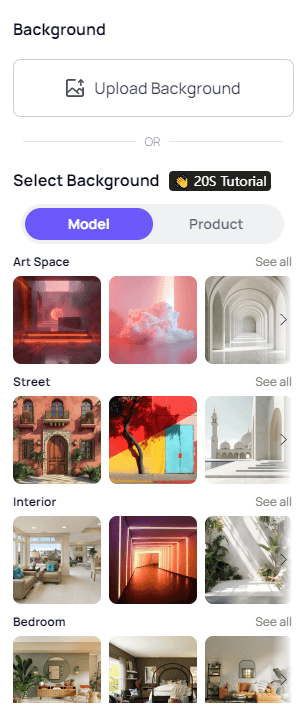
Save or Export: When you are satisfied with the result, save the edited image to your device or export it for other applications.
The iFoto is famous for its user-friendly interface and various functions, which cater to the needs of photo editing and organization. The following are some reasons why users might choose to use the iFoto App.
However, it’s worth noting that some users think that these adjustments and effects are not as extensive than those in applications such as Snapseed and Photoshop Touch. In addition, the application may be limited when dealing with original files and large image.
In general, iFoto is a reliable choice for photo applications seeking a balance of powerful functions and ease of use.
Looking to effortlessly strip away the backdrop from your images? The Remove.bg Background Remover App offers a suite of features designed to do just that, and more, with remarkable ease and precision.
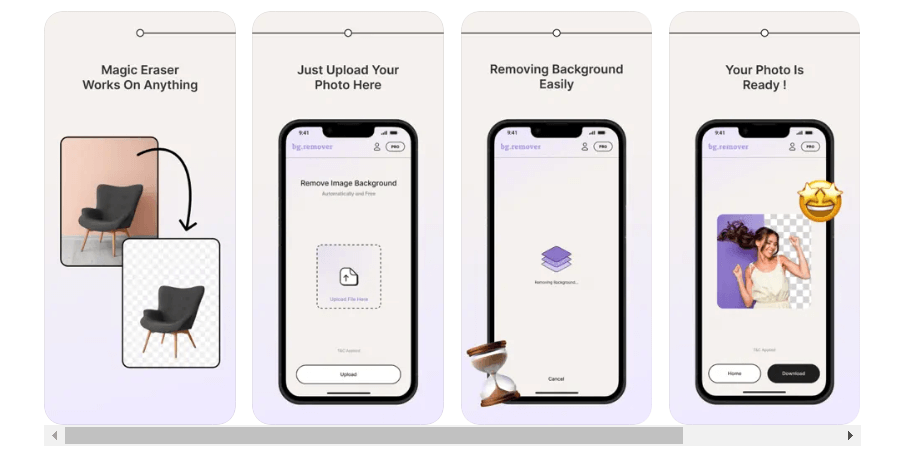
The outstanding functions of this application include
Do you want to remove the background from the picture effortlessly? It’s time to remove it. The Remove.bg Background Remover App provides a set of functions designed to achieve this and more, and is very convenient and accurate.
Transform your images with the simplicity of a single click using the Canva Background Remover App, designed to streamline your design process with its powerful features.
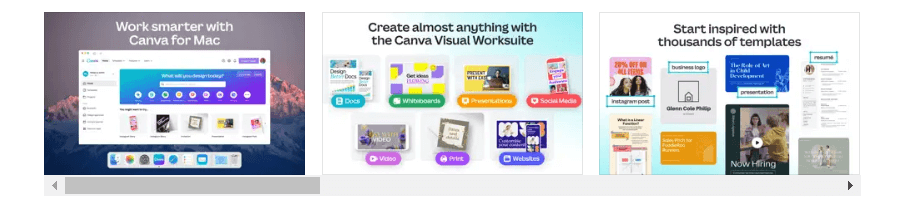
The following is an overview of the main functions of this application:
These functionalities make the Canva Background Remover App an invaluable tool for creating professional-grade visuals with minimal effort.
Step into the world of effortless photo editing with the Photoroom Background Remover App, where removing backgrounds becomes a task of mere seconds.
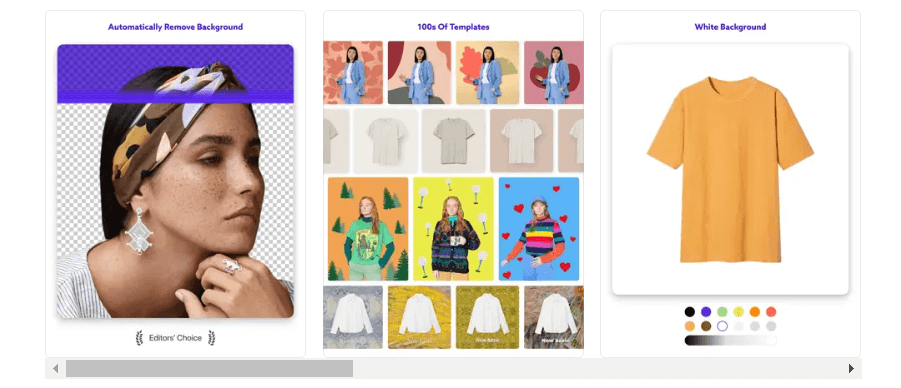
The outstanding features of this application include:
These features position the Photoroom Background Remover App as a go-to solution for quick, professional-grade photo edits.
Use PicsArt background remover application to release the full potential of images, where advanced artificial intelligence meets creative freedom.
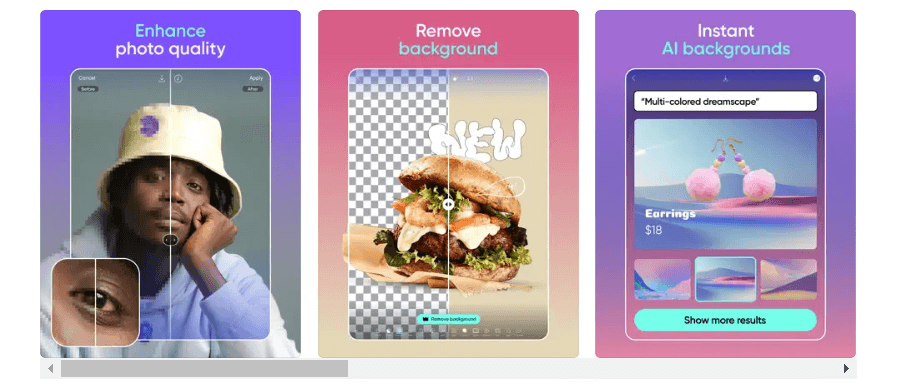
The main features of the application are:
These features make the PicsArt background remover application a multifunctional choice for enhancing images quickly and easily.
Selecting the best image background removal program depends on several factors tailored to your specific needs. This is a guide to help you make a wise decision.
Determine the purpose for which you need the application. Is it used for professional product photography, creative design or leisure purposes? Different applications can meet different needs.
A simple and intuitive interface is essential for users to navigate the app seamlessly. Clear menu options, straightforward tools, and helpful tutorials contribute to a positive user experience.
Quick processing times are essential, especially for users dealing with large volumes of images. Features like batch processing can significantly streamline the workflow, saving time and enhancing productivity.
Accurate background removal is vital for achieving polished results. The app should be able to precisely isolate subjects from backgrounds, even in complex images, ensuring a clean and professional finish.
Apart from basic background removal, users appreciate additional features like enhance photos, background changer and cleanup pictures, that enhance creativity and customization. Filters, effects, and compatibility with different devices and operating systems contribute to a versatile editing experience.
Check whether this application is compatible with your device and the file formats you usually use.
1. Cost: Make sure your budget. There are free and paid applications available. Decide whether the function of a paid app is worth your investment.
2. Comments and Ratings: Read comments from other users and check the ratings. This can give you an in-depth understanding of the performance and reliability of your application.
3. Trial Versions: Download the trial versions of the application you are considering, if possible. This allows you to test them and see which one is the best for you.
By prioritizing their specific needs and preferences, users can find an app that meets their editing requirements effectively.
Can users rely on the credibility of free image background remover apps?
Users should be careful when using free image background removal applications because their credibility can be different. Although some applications provide reliable performance, other applications may lack accuracy and precision, resulting in poor results. It is very important to study and read other users’ comments to evaluate the effectiveness of the application before relying on the application to complete key tasks.
Are free image background remover apps compatible with all devices?
Free image background removal program may not run seamlessly on all devices. Depending on the operating system, device specifications, and application version, compatibility issues may arise. Before downloading or using the application, users should check the system requirements of the application and other users’ comments to ensure that it runs normally on their own device.
Are free image background remover apps appropriate for professional-grade editing?
Although free image background removal applications can provide good results for basic editing needs, they may not always meet the standards needed for professional use. Professional-grade editing often demands higher levels of accuracy, precision, and advanced features, which may not be available in free apps. Users looking for professional effects may choose more powerful paid software.
What are the legal implications of using free image background remover apps for commercial purposes?
The legality of using an application with free image background removed for commercial purposes depends on many factors, including the application’s terms of service, copyright laws and license agreements. Some applications may prohibit commercial use of the image being edited without obtaining proper license or permit. If you are unsure about the legality of commercial use, users should check the terms of the application and seek legal advice.
How do free image background remover apps address privacy and security concerns?
Free image background remover apps should prioritize user privacy and security to safeguard sensitive information and data. This includes implementing encryption protocols, secure data storage practices and transparent privacy policies. When using these applications, users should also be careful to grant permissions to the applications and share personal or confidential information to minimize privacy risks. In addition, reading users’ comments and studying the reputation of the application in dealing with privacy and security issues can help users make informed decisions.