
Newsletter Subscribe
Enter your email address below and subscribe to our newsletter

Enter your email address below and subscribe to our newsletter

In today’s digital world, cleaner and more professional-looking photographs can help you elevate the authority of your online product or service. This is from e-commerce product listings to graphic design projects, to even simple blog posts. A photograph is made cleaner in appearance by getting the right set up for its background and isolating its subject matter. Traditionally, this process called for the use of complex tools like Photoshop that users needed to do the editing by themselves. Such a process proved clumsy and time-wasting especially for non-professionals. However, with the emergence of AI background removal programs this task has become quite easier and efficient, saving ample time for people like you and us.
In this article, we’ll highlight the top 10 AI background remover tools that are in the market, that is, both free and paid. So, heading towards unwrapping the wonders of artificial intelligence without any delay further.
An AI background removal tool is software or an online service that uses artificial intelligence algorithms to identify and remove the background from an image, leaving behind a transparent or solid-colored background. These technologies replace the need for time-consuming and labor-intensive manual background removal approaches. Using the power of AI and machine learning, these tools are trained on large datasets to reliably distinguish the topic from the backdrop, even in the event of complicated backgrounds or detailed features.
There are several AI background removal programmes available on the market. These tools provide a quick and efficient solution whether you are a professional graphic designer or a small company owner trying to improve your product photographs.
Let’s look at the top 10 free and paid AI background removal tools and their essential features.
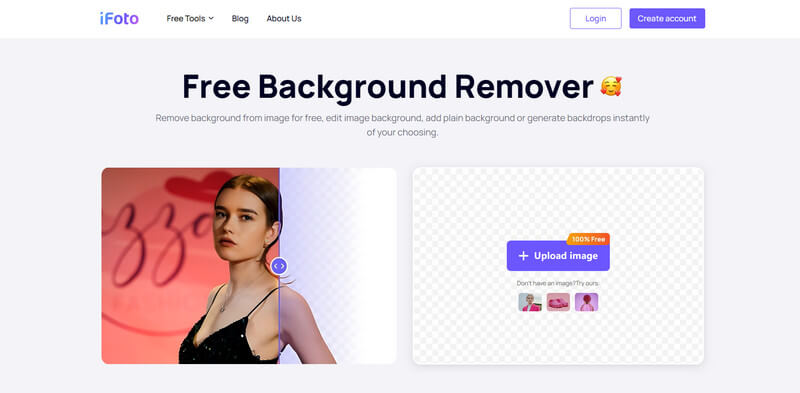
iFoto lives and breathes E-commerce. You can freely use iFoto’s products to generate your AI fashion models and product images in seconds, without the need for professional photography.
With AI Fashion Models, you can get professional fashion model photos for your e-commerce store in 10 seconds. Online background changer elevates portrait photos by transforming the background, giving them a captivating look. Snap Clothing Recolor allows you to seamlessly change the color of any item in photos, while Snap Background Remover effortlessly removes backgrounds and provides flexibility in image usage.
Key Features of iFoto AI Photo Studio:
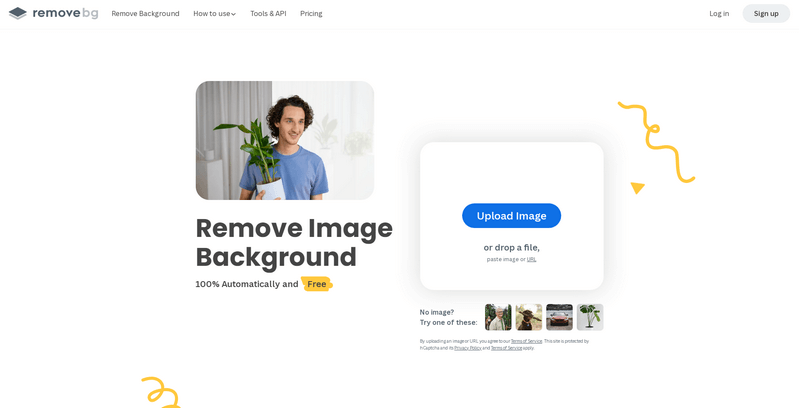
Remove.bg AI is a popular AI-powered background removal tool that makes removing backgrounds from images quick and effortless. With its advanced machine learning algorithms, Remove.bg AI automatically detects and separates the foreground subject from the background, delivering precise and accurate results. The tool offers an intuitive user interface, making it easy to upload images and obtain edited results within seconds. It maintains fine details, such as hair, while effectively removing unwanted background elements. You can generate images with transparent backgrounds, and seamlessly integrate the subject into various designs, presentations, or other projects.
Key Features of Remove.bg AI:
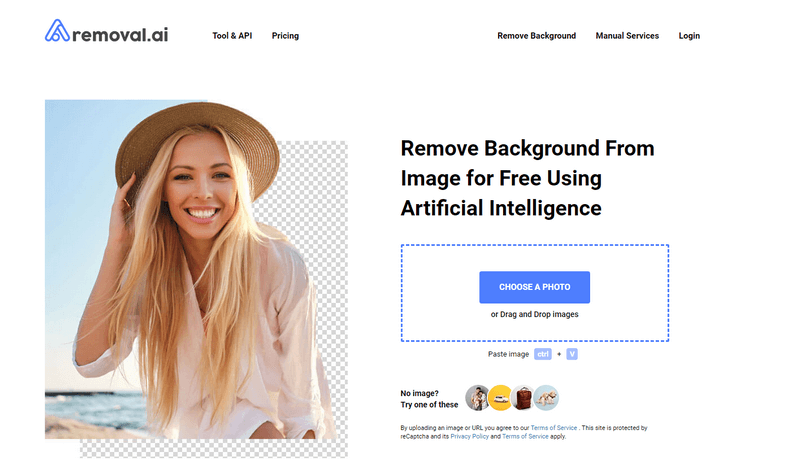
Removal.AI is a powerful tool for automatically removing backgrounds from photos using AI technology. With its AI-powered background removal capabilities, Removal.AI allows you to create transparent backgrounds for product images, posters, and banners with just a few clicks. The tool is trained on millions of images, making it highly accurate in tackling challenging situations. It excels at removing backgrounds from portraits, products, animals, jewelry, cars, and graphics. You also get the option to change the background to a solid color or another image, giving images a fresh look. The tool is designed for designers, bloggers, online store owners, and anyone looking to create high-quality images quickly and efficiently.
Key Features of Removal.AI:
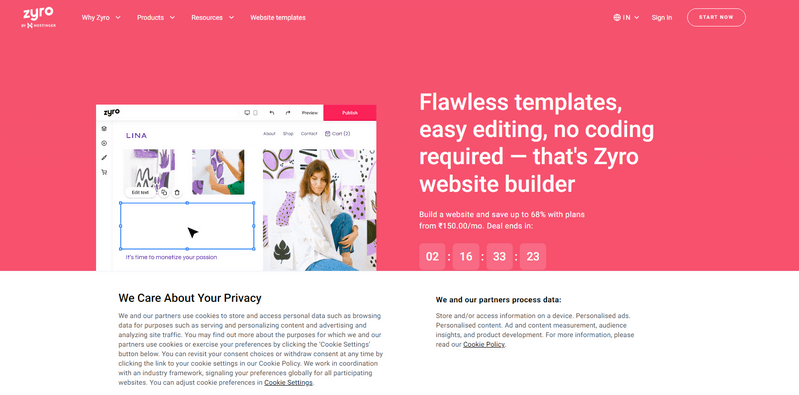
Zyro is a background remover with AI that allows you to design websites with its tools, including an AI background removal tool. The ability to remove the background from an image in a few clicks is just easily accessible on Zyro’s background removal tool, without needing anything heavy like Photoshop or any other software of the similar kind. You just need to upload an image, process it through the AI background remover and voila backless image in a few minutes. Simple yet powerful is Zyro’s AI background remover that would suit you, no matter your level of expertise in the area. It is an excellent source to site designers, bloggers and owners in e-commerce businesses who are eager to advance well in their web graphic content.
Key Features of Zyro:
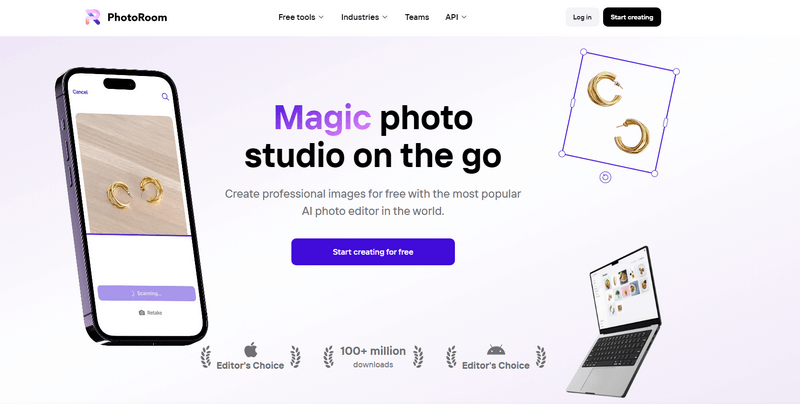
PhotoRoom is an AI mobile app that uses advanced artificial intelligence to replace the background of a picture. Using the advanced AI used in the app, it can identify the subject of a photo and eliminate everything else but it to create an acceptable professional looking image. The app’s interface is genuinely intuitive, making it as friendly to an amateur as to a pro editor. On top of that, PhotoRoom includes some extra features like object remover function, photo cropper, and editorial additions to beef up the final product. It is a highly versatile tool, if you’re looking to remove backgrounds and create visually appealing images on the go.
Key Features of PhotoRoom:
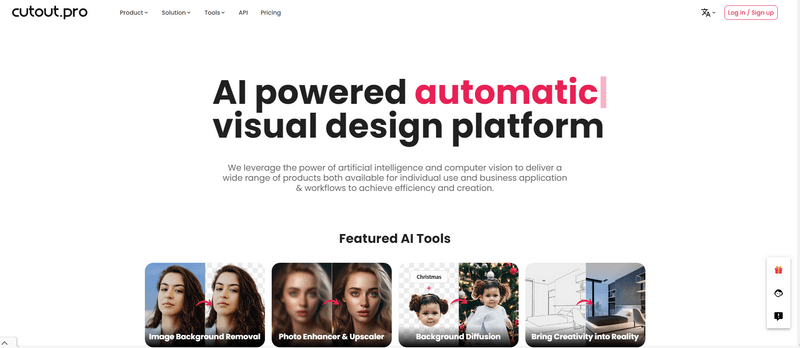
Cutout.Pro is an online tool for AI-supported background remover. Its capacities are defined by combined usage of the advanced AI algorithms that detect a front object and its particular edges along with removal of background. A user-friendly interface means it is easy for you to upload photos and get the edited results. You can download your images either as transparent background or replacing the deleted background with solid aesthetic color. It provides a great chance for the designer, for the owner of the e-commerce business and for anyone who wants to create professional images.
Key Features of Cutout.Pro:
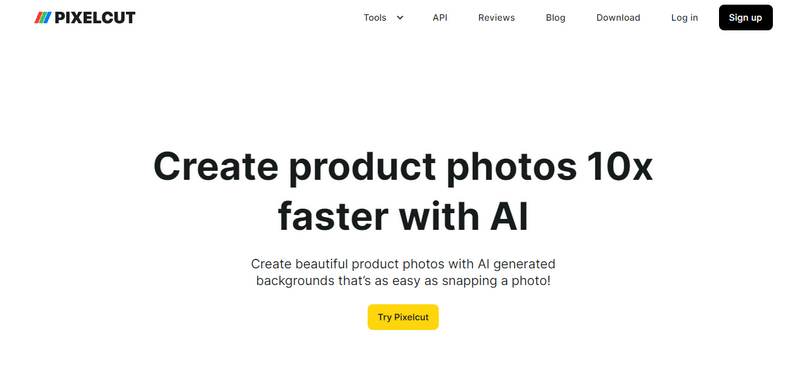
Pixelcut is an AI-powered background removal tool that allows you to effortlessly remove backgrounds from images. With its advanced AI technology, Pixelcut automatically detects the foreground subject and removes the background, leaving you with a clean and professional-looking image. The tool offers an intuitive user interface, making it easy to upload images and obtain edited results. Pixelcut maintains fine details, such as hair, while effectively removing unwanted background elements. It generates images with transparent backgrounds, allowing you to seamlessly integrate the subject into various designs. Pixelcut is a valuable tool for graphic designers, photographers, and anyone looking to enhance their images.
Key Features of Pixelcut:
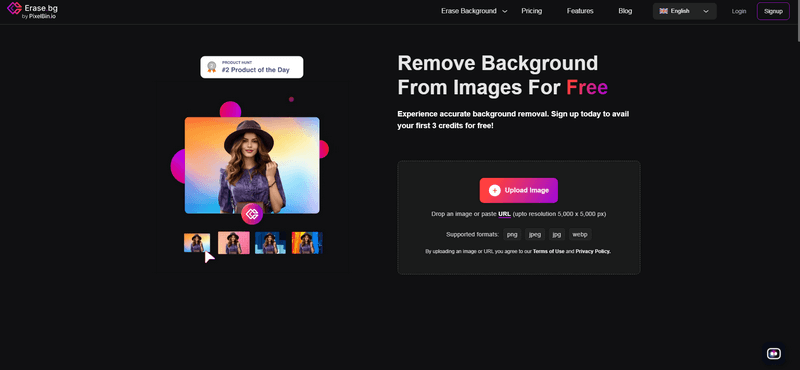
Erase.bg is a free background removal tool that allows you to easily and quickly eliminate the backgrounds of images. It uses actually intelligent machine learning technology for automatic detection and extraction of foregrounds from the background providing accurate and perfect presentation. Using erase.bg is an easy thing to do and thus there is no signing in before work is done. You only need to upload a picture, after which erase.bg will edit the picture generating results in just seconds. Using erase.bg subjects are sharply isolated from the background to acquire clean and professional looking pictures. It enables you to use it over any design, presentation, or anything else that demands a picture by producing pictures whose backgrounds are transparent.
Key Features of Erase.bg:
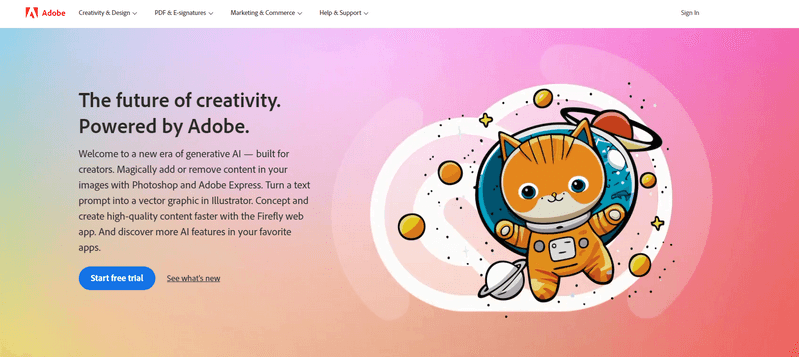
We all have heard of Adobe background remover, haven’t we? Adobe is a well-known software firm recognised for its innovative creative solutions. As part of its Adobe Express product, Adobe provides an AI-powered background removal option. You may effortlessly remove backgrounds from photographs with Adobe’s background removal function, resulting in clean, professional-looking results. The application has an easy-to-use interface, making it suitable for any skill level. You may upload photographs, then wait for the AI technology to process them before downloading the altered images with the backdrop removed. Background removal in Adobe Photoshop is a useful tool for graphic designers, photographers, and anybody trying to improve their photographs.
Key Features of Adobe’s Background Removal Feature:
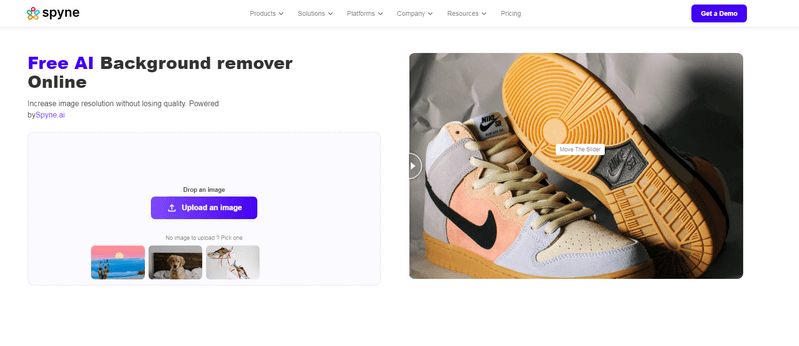
Spyne is an online tool powered by AI and offers a background remover for images. With this highly useful background remover, you can now easily remove backgrounds from your images with only a few simple steps and obtain some really cool, clean and neat, and professional results. The mechanism employs highly advanced artificial intelligence algorithms that perfectly and automatically do away with the background hence giving excellent results. Spyne has ensured its platform is highly easy to use by having a basic interface allowing you to easily put in place photos without complications, and delivering back the processed material within seconds of submission. It provides images with a transparent background that enables you to easily integrate the subject in various designs, presentations, or any other jobs. The Spyne background removal feature is ideal for graphic artists, photographers as well as anyone who wants to lift their image to another level.
Key Features of Spyne’s Background Remover:
To help you choose the right AI bg remover tool for your needs, we have created a comparison table summarizing the key features and pricing of the top 10 tools discussed in this article.
| Tool | Pricing | Best for |
| iFoto Snap Background Remover | Free | Generating professional photoshoots, product images |
| Remove.bg AI | Freemium | E-commerce product images, graphic design projects |
| Removal.AI | Freemium | Portraits, products, animals, jewelry, cars, graphics |
| Zyro | Freemium | Web designers, bloggers, e-commerce store owners |
| PhotoRoom | Freemium | On-the-go background removal, image enhancement |
| Cutout.Pro | Freemium | Graphic designers, e-commerce business owners |
| Pixelcut | Freemium | Graphic designers, photographers |
| Erase.bg | Freemium | Graphic designers, presentations, projects |
| Adobe | Paid | Graphic designers, photographers |
| Spyne | Freemium | Graphic designers, photographers |
Please note that pricing plans and features may vary, so it is recommended to visit the respective tool’s website for the most up-to-date information.
Removing the background from an image using AI background remover tools is a simple and convenient process. Here are three simple steps to remove the background from an image:
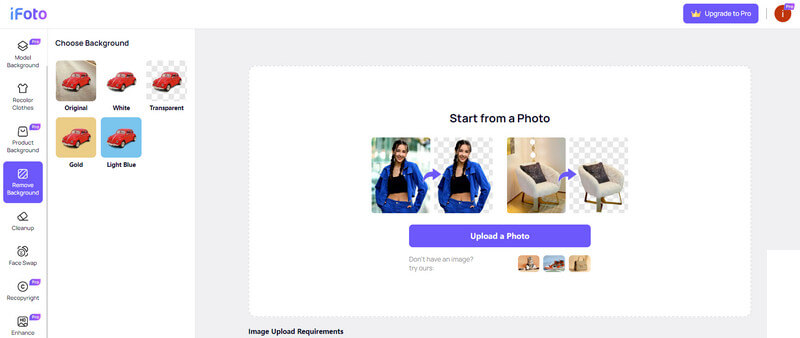
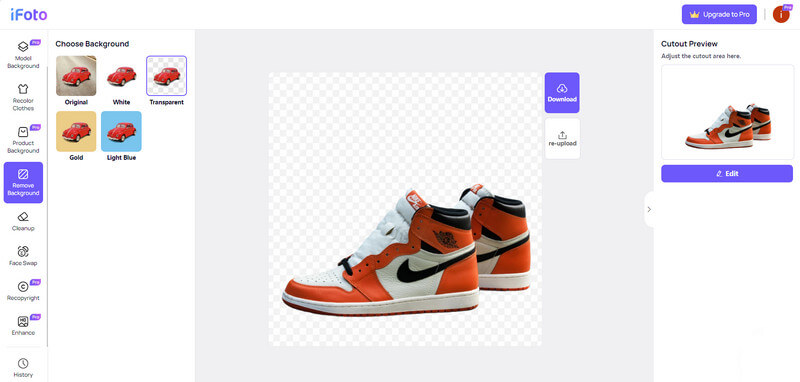
By following these three simple steps, you can easily remove the background from an image using AI bg removal tools, saving you time and effort compared to manual editing with traditional software like Photoshop.
While all the reviewed AI background remover tools in this piece come with features and functionality that pack a punch, one AI tool that stands amongst the best is no other but iFoto Free Background Remover. iFoto comprises the whole set of features like AI Fashion Model, AI Backgrounds, Snap Clothing Recolor, and Snap Background Remover that would be able to cater to the need of any kind of picture editing.
Be it graphic designers, e-commerce business owners, or simply other people who want to find some means for the improvement of their images, iFoto AI photo editor provides numerous instruments and options applied in the process of arriving at professional-like results.
In conclusion, AI background remover tools have revolutionized the process of removing backgrounds from images. By leveraging the power of artificial intelligence, these tools allow you to easily and efficiently remove backgrounds, creating clean and professional-looking images. Whether you are a graphic designer, photographer, or small business owner, AI background remover tools offer a convenient and user-friendly solution for enhancing your visual content.
So why wait? Unleash the power of artificial intelligence in your image editing journey and create stunning visuals with ease using AI photo editor tools.