
Newsletter Subscribe
Enter your email address below and subscribe to our newsletter

Enter your email address below and subscribe to our newsletter
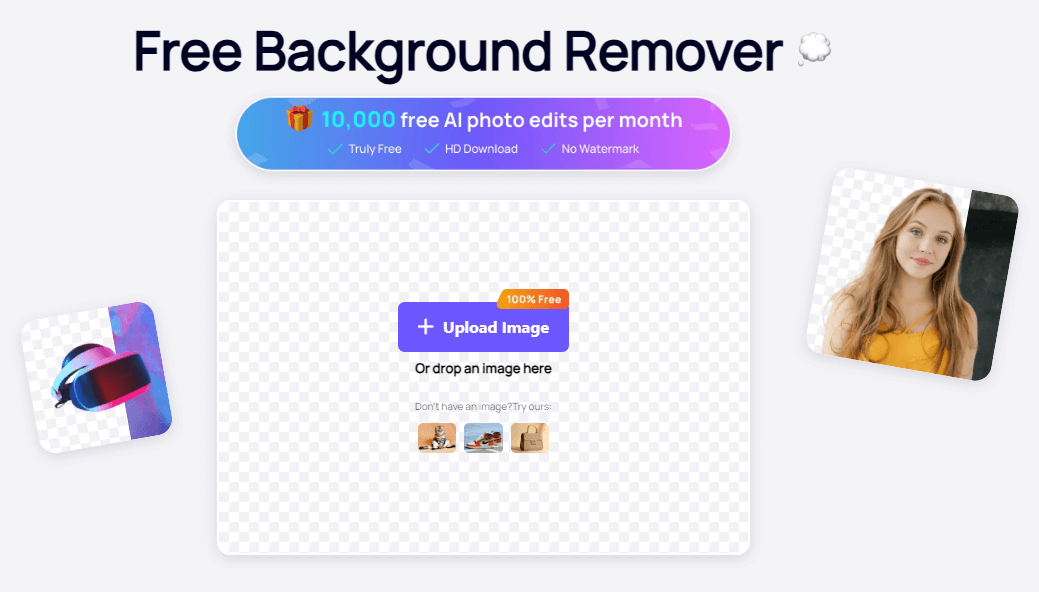
Image editing has become an essential skill for businesses, marketers, and content creators. One of the most time-consuming tasks in image processing is removing backgrounds, especially when dealing with large volumes of images. This is where bulk background remover tools come into play, offering efficient solutions for processing multiple images simultaneously.
Bulk background remover software has revolutionized the way we handle image editing tasks, saving countless hours and improving productivity. These tools utilize advanced algorithms, often powered by artificial intelligence, to automatically detect and remove backgrounds from multiple images at once. Whether you’re an e-commerce business owner preparing product photos, a graphic designer working on a large project, or a social media manager creating content, bulk background remover tools can significantly streamline your workflow.
As the demand for such tools grows, the market has responded with various options, each offering unique features and capabilities. In this article, we’ll explore ten popular bulk background remover tools, helping you find the best solution for your needs.
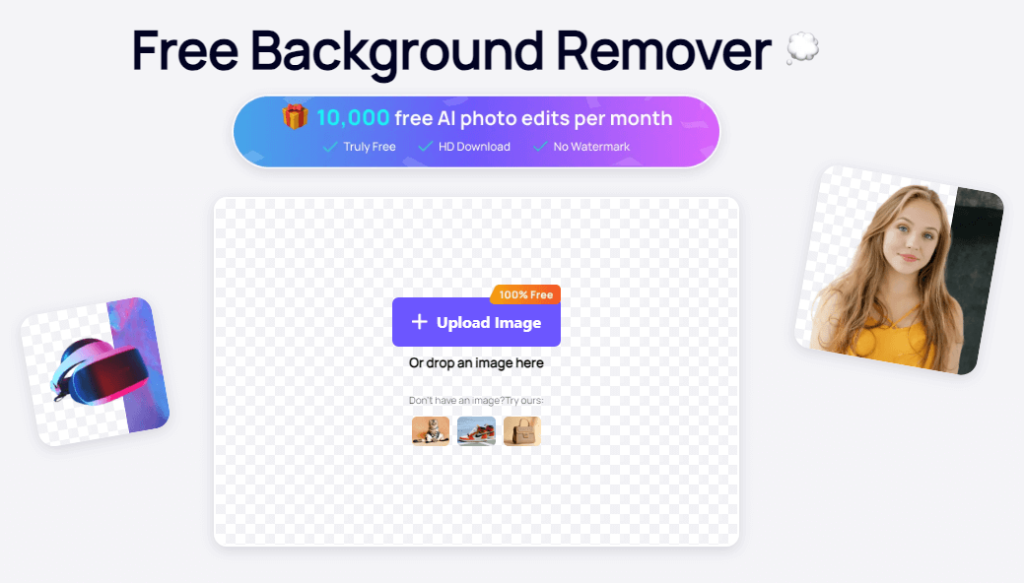
iFoto, known for its stock image library, offers a background remover tool that supports bulk processing. The tool uses AI to automatically remove backgrounds and offers options for fine-tuning results. It’s integrated with Shopify’s other services, making it convenient for users already utilizing shopify platform.
Pros:
Cons:
Price: Free
Remove.bg is a popular online bulk background remover tool known for its simplicity and effectiveness. It uses AI to automatically remove backgrounds from images in seconds. The platform offers both a web-based interface and an API for integration into existing workflows. Remove.bg supports various image formats and provides options for fine-tuning results.Pros:
Cons:
Price: Free for basic use; paid plans start at $9/month
PhotoRoom is a versatile bulk background remover and photo editing app available for both mobile and desktop use. It offers a range of features beyond background removal, including object removal, photo retouching, and custom backgrounds. PhotoRoom’s AI-powered tools make it easy to process multiple images quickly.
Pros:
Cons:
Price: Free version available; pro plans start at $9.99/month
While not a dedicated bulk background remover tool, Adobe Photoshop can be powerful for this purpose when combined with Actions. Users can create custom Actions to automate the background removal process for multiple images. This method offers high precision and control but requires more technical skill.
Pros:
Cons:
Price: Starts at $20.99/month as part of Adobe Creative Cloud
Slazzer is an AI-powered bulk background remover that offers both web-based and API solutions. It boasts high accuracy in detecting complex edges and hair, making it suitable for a wide range of images. Slazzer supports various image formats and provides options for replacing backgrounds.
Pros:
Cons:
Price: Free for basic use; paid plans start at $39/month
Adobe Photoshop Express offers a simplified background removal tool that’s more accessible than the full Photoshop suite. While it doesn’t offer true bulk processing, its ease of use and integration with other Adobe products make it a viable option for those already in the Adobe ecosystem.
Pros:
Cons:
Price: Free with Adobe account; some features require Creative Cloud subscription
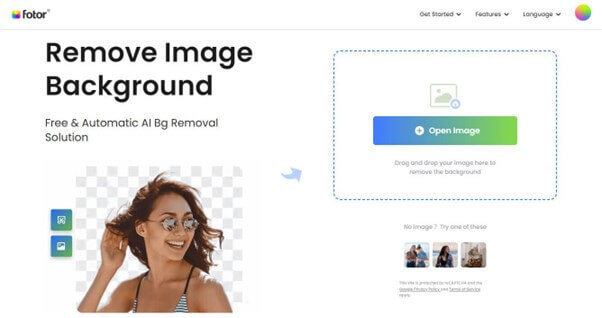
Fotor is an online photo editing platform that includes a bulk background remover tool. It offers a range of editing features beyond background removal, making it a versatile choice for various image editing needs. Fotor’s batch processing capabilities allow users to apply the same edits to multiple images simultaneously.
Pros:
Cons:
Price: Free version available; pro plans start at $8.99/month
Pixlr is a web-based image editing platform that offers background removal as part of its suite of tools. While not primarily a bulk background remover, it does support batch editing features that can be used for processing multiple images. Pixlr’s AI-powered tools make it easy to remove backgrounds quickly.
Pros:
Cons:
Price: Free version available; premium plans start at $4.90/month
Removal.AI is a dedicated bulk background remover tool that uses advanced AI algorithms to process images quickly and accurately. It offers both a web-based interface and API access, making it suitable for various use cases. Removal.AI supports high-resolution images and provides options for replacing backgrounds.
Pros:
Cons:
Price: Free for basic use; paid plans start at $39/month
BackgroundCut is an online bulk background remover tool that focuses on simplicity and speed. It offers a straightforward interface for uploading and processing multiple images at once. BackgroundCut uses AI to automatically detect and remove backgrounds, with options for fine-tuning results.
Pros:
Cons:
Price: Free for basic use; paid plans start at $9.99/month
What is a bulk background remover tool?
A bulk background remover tool is software that allows users to remove backgrounds from multiple images simultaneously, saving time and effort in image editing processes.
How accurate are AI-powered bulk background remover tools?
AI-powered tools can be highly accurate, especially with simple backgrounds. However, complex images with intricate details may require manual touch-ups for perfect results.
Can bulk background remover tools handle different image formats?
Most bulk background remover tools support common image formats like JPEG, PNG, and TIFF. Some may also support additional formats.
Are there free bulk background remover options available?
Yes, many tools offer free versions with limited features or usage. For high-volume or professional use, paid versions typically provide more capabilities.
How do bulk background remover tools compare to manual editing?
Bulk background remover tools are significantly faster than manual editing, especially for large volumes of images. However, they may not match the precision of skilled manual editing for complex images.
Can I customize the output of bulk background remover tools?
Many tools offer options to adjust edge detection, smoothness, and even replace backgrounds with custom images or colors.
Are there privacy concerns with using online bulk background remover tools?
Some users may have concerns about uploading images to online services. It’s important to review the privacy policies of any tool you use, especially for sensitive or confidential images.
How do I choose the right bulk background remover tool for my needs?
Consider factors such as the volume of images you need to process, required accuracy, integration capabilities, and budget when selecting a tool.
Can bulk background remover tools be integrated into existing workflows?
Many tools offer APIs or plugins that allow for integration with other software or automation of workflows.
What are the limitations of bulk background remover tools?
Limitations can include reduced accuracy with complex images, potential loss of image quality, and restrictions on image size or quantity in free versions.