
Newsletter Subscribe
Enter your email address below and subscribe to our newsletter

Enter your email address below and subscribe to our newsletter
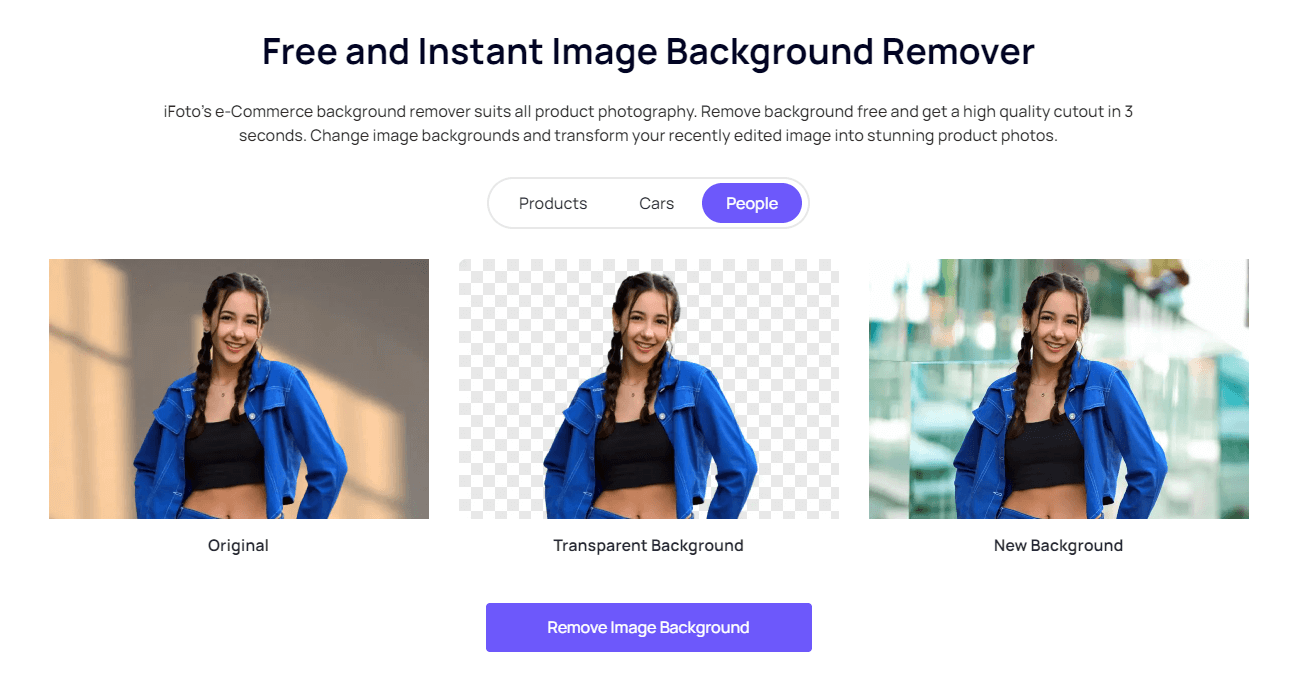
Logo is the face of a brand, appearing on various platforms such as websites, social media and marketing materials. A logo with a confusing background or distracting attention can weaken its influence and make it difficult to identify. By removing the background and creating a transparent logo, you can ensure that your brand image stays clear and consistent across different mediums.
A transparent background enables the logo to blend seamlessly with different colored backgrounds, offering flexibility and versatility in its application. Transparent backgrounds have the magical power to blend seamlessly with any background, whether it’s a crisp white canvas on a website or vibrant colors on a marketing poster. Transparent backgrounds allow users to focus more on your brand by eliminating background distractions, and it becomes silent ambassadors for your brand message and can be spread effortlessly on various social media.
iFoto Background Remover is an online tool that allows you to remove background from images for free. It’s designed to suit all product photography, delivering high-quality, background-free results in just 3 seconds. You can also change image backgrounds and convert edited images into stunning product photos.
iFoto Background Remover is famous for its high accuracy, especially when dealing with complex backgrounds on product images. It uses advanced artificial intelligence technology to ensure the preservation of detailed details, and can deal with all kinds of image complexities, making it a powerful image processing tool in e-commerce industry. The tool is designed to deliver high-quality background removal in as little as 3 seconds, demonstrating that the product’s background removal speed and accuracy are among the best in the industry.
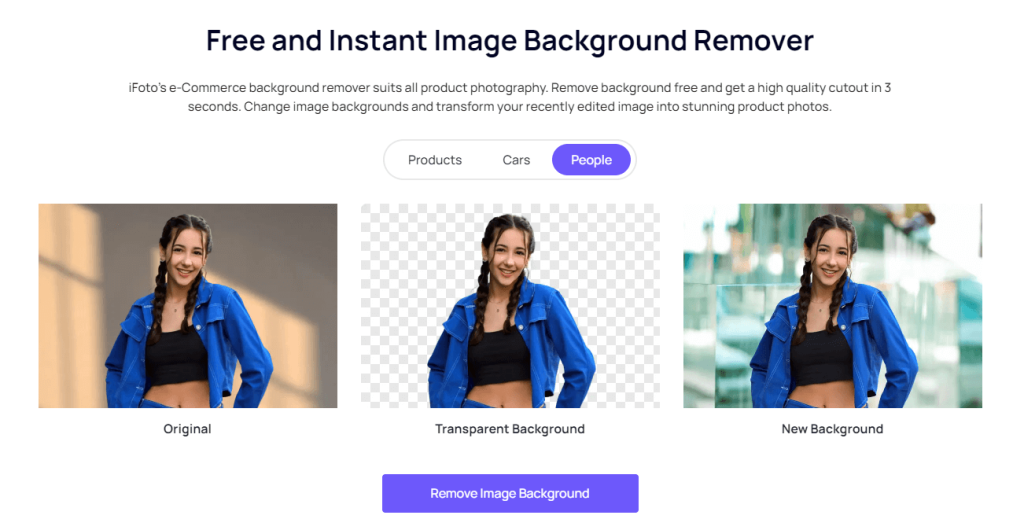
Of course, there are many similar tools on the market. You can choose the image editing tool that best suits you after reviewing and applying it online.
Adobe Photoshop Background Remover is a function or tool in the software, which allows users to easily remove the image background. This function usually uses advanced algorithms and selection tools to accurately identify and remove background, while retaining the main objects in the image. It enables users to create transparent backgrounds, isolate objects and process images accurately, making it a powerful tool for graphic designers, photographers and digital artists.
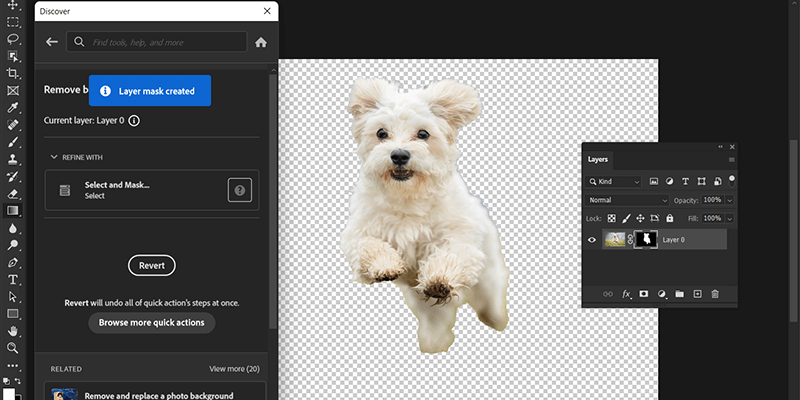
Remove.bg is an online service designed to automatically remove backgrounds from images. It uses advanced artificial intelligence technology to accurately detect and delete the background from your photos, keeping the subject intact. Remove, which is famous for its simplicity and efficiency. It delivers high-quality background removal with precision for tricky areas like edges and complex elements like hair. Remove.bg allows users to quickly and easily create images with transparent backgrounds without the need for manual editing or advanced software skills.
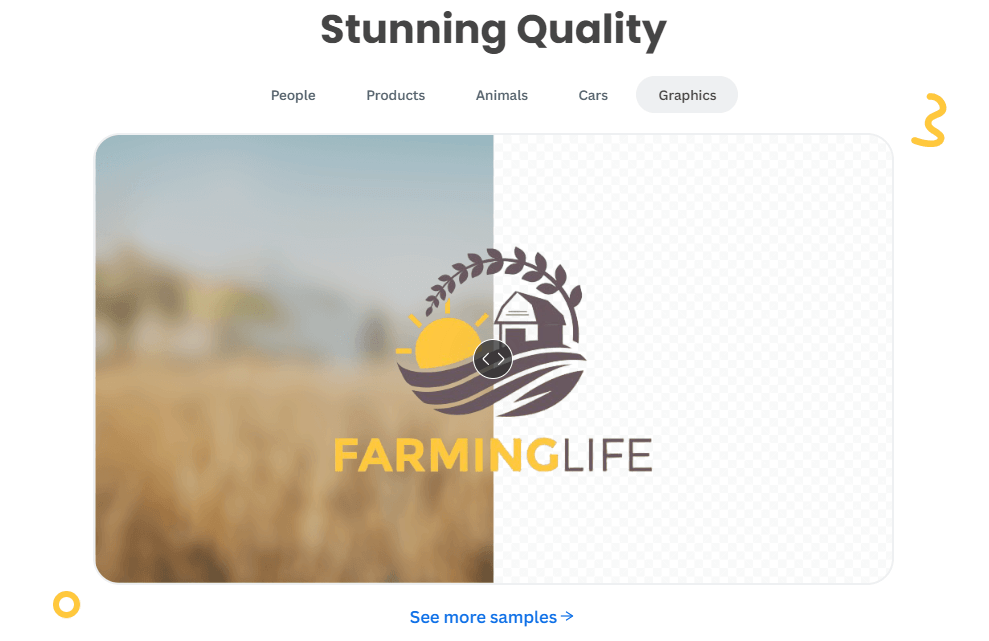
Clipdrop Background Remover is a function of the Clipdrop application. Users can use mobile devices or computers to remove backgrounds of images. It can accurately detects and remove the backgrounds in a photos, so that users can easily create images with transparent backgrounds. Clipdrop background remover is designed to simplify the process of background removal and make it available to users of all skill levels.
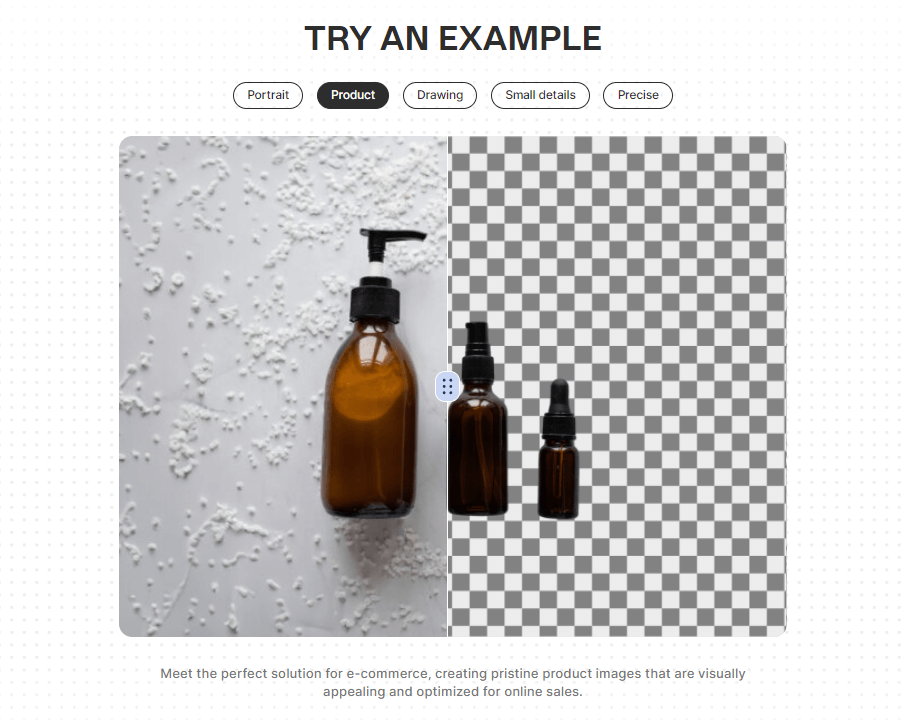
Photoroom Background Remover is a mobile application and online tool designed to simplify the process of removing backgrounds from images. It uses AI to automatically detect and remove the background of a photo, so that users can quickly and easily isolate subjects or objects from the surrounding environment. This tool is usually used for product photography, creating portraits with professional appearance and generating images for e-commerce purposes. In addition, Photoroom Background Remover usually provides the function of replacing the backgrounds with solid colors or custom images, which provides users with flexibility and creative control over the photos they edit.
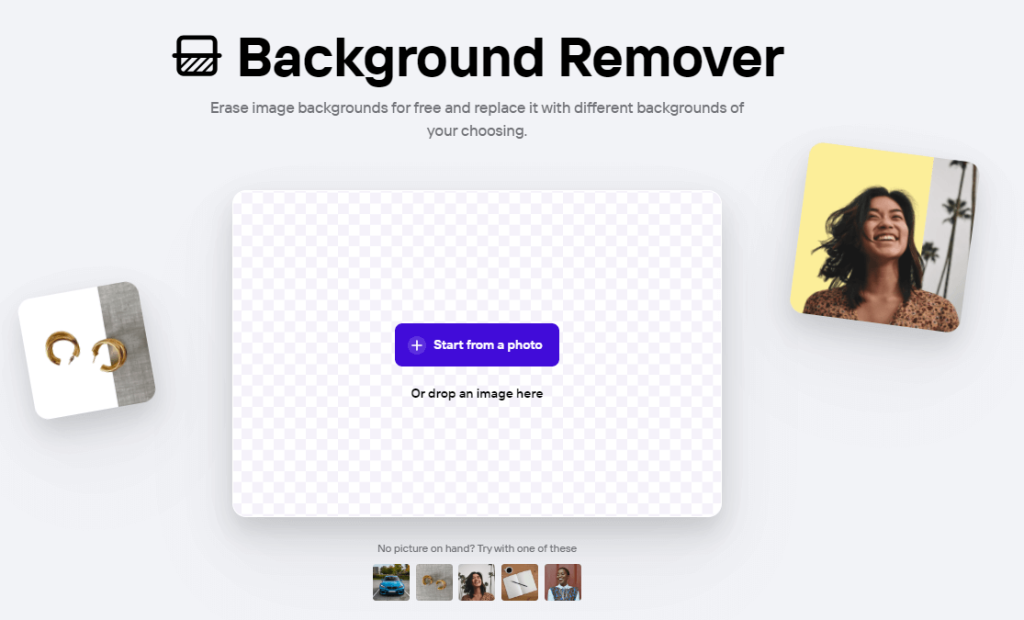
Upload Your Logo Image
• Go to the iFoto Background Remover website.
• Click on the option to upload your image. You can either drag and drop your file or browse your computer to select your logo image.
• The tool supports various image formats, so ensure your logo is in a compatible format like PNG or JPG.
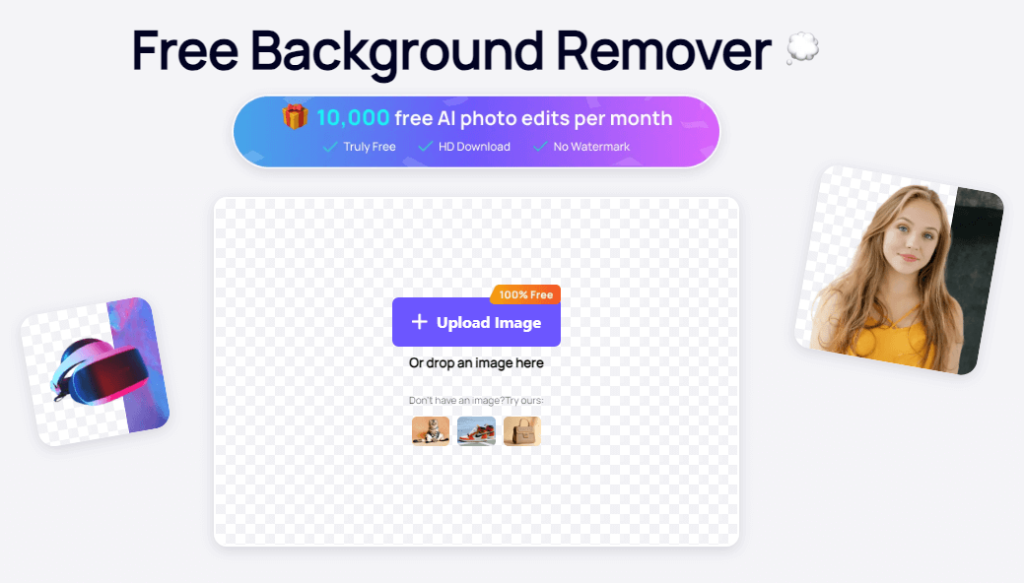
Automatic Background Removal
• Once your image is uploaded, iFoto will automatically process the image.
• The AI is designed to detect the white background and separate it from the foreground (your logo) without any manual input.
• This process usually takes a few seconds, and you’ll see a preview of your logo without the white background.
Download Your Logo with Transparent Background
• After the background has been removed, you can review the result to ensure it meets your expectations.
• If you’re satisfied with the outcome, you can proceed to download the logo.
• The logo will be downloaded as a PNG file with a transparent background, which is perfect for use on various mediums without any white box around it.
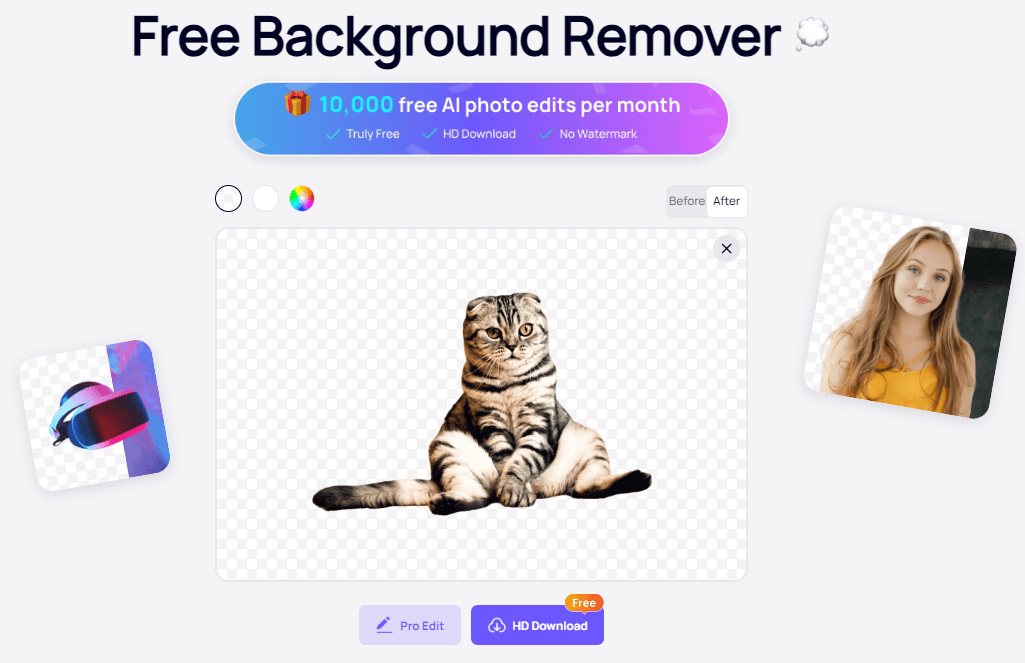
Remember, while iFoto Background Remover is designed to be user-friendly and automatic, the quality of the original logo image can affect the outcome. High-resolution images with clear borders between the logo and the background tend to yield the best results. If you encounter any issues or need further customization, iFoto also offers additional tools and features that can help enhance your logo further.
Automatic Background Changer: The AI technology identifies and changes the background from images, focusing on the subject.
AI Background Generator: Generates realistic, studio-quality backgrounds for product images in seconds.
AI Photo Retouch: Offers the ability to remove unwanted parts of your image with a swipe.
AI Expand: Resizes images for any platform and realistically expands the scene around your image.
Batch Mode: Allows editing of multiple photos simultaneously, which is ideal for e-commerce platforms like Amazon, eBay, and Shopify.
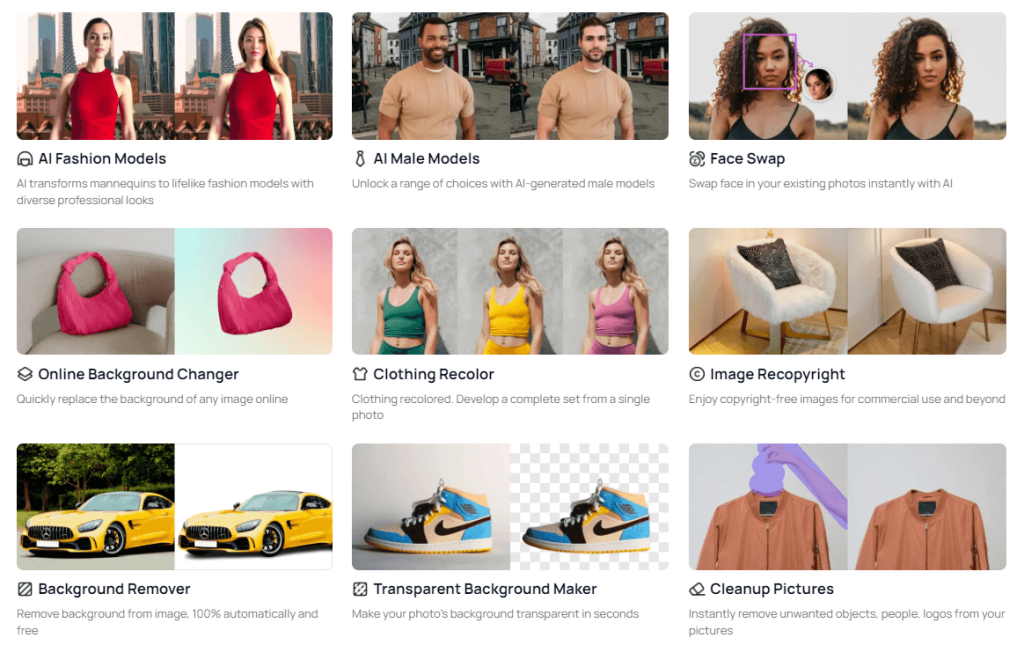
iFoto provides a streamlined workflow for editing photos, making it a popular choice for small business owners, resellers, and content creators who require efficient and effective photo editing tools.
Removing the background of the logo is a key step to create a beautiful professional brand image. By the step-by-step instructions of iFoto in this article and implementing the tips provided, you can effectively remove backgrounds from logos and enhance the visual image of your brand.