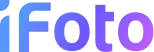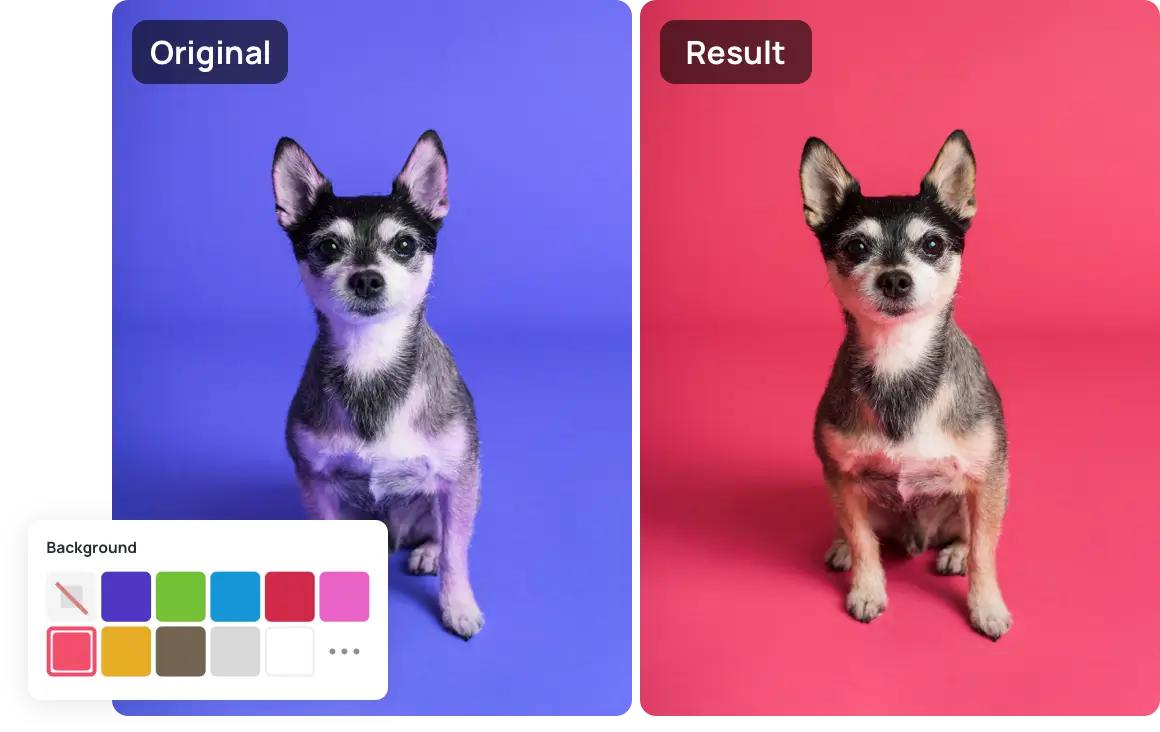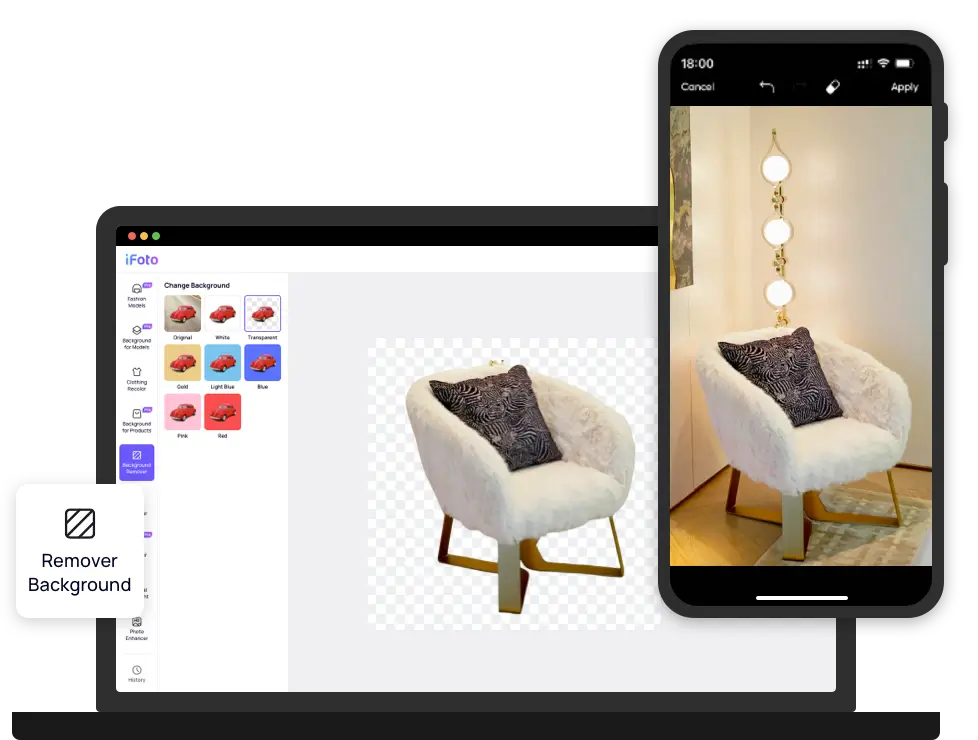Free Color Changer: Change Color of Image Online
Editing colors for free with iFoto Color Changer! Manually adjust color properties like background, contrast, shadows, hue, saturation, and brightness with just one click. Explore preset filters and color editing options all in one place to bring your photos to life!