
Newsletter Subscribe
Enter your email address below and subscribe to our newsletter

Enter your email address below and subscribe to our newsletter

In today’s selfie-crazed world, it seems like everyone else has the perfect pout or flawless skin. But getting photo-ready often requires tons of editing. What if there was an easier way to make your pictures look their best with just a few taps?

Meet AI face enhancers – new apps that use innovative technology to give your selfies a quick glow-up. All you do is upload your photo. Then, the app studies your features and subtly improves lighting, skin clarity, and facial proportions.
No more spending hours you were fiddling with filters and tools. AI face enhancers work for you, resulting in natural-looking photos you’ll love to share. This guide will show you some top-rated apps and how to use them to get picture-perfect shots in no time flat.What Makes AI Photo Enhancers A Must Try?

AI face enhancers are photo editing tools that use artificial intelligence to analyze and refine facial features in images. By detecting faces automatically, these applications can adjust aspects like lighting, tone, texture, and proportions with just a few taps.
There are two main benefits to using an AI face enhancer:
Image Quality Improvement – Blurry patches, imperfections, and undesirable lighting can be softened or corrected for a polished final look.
Enhanced Presentation – Subtle adaptations help faces appear more balanced and defined according to conventional aesthetic standards.
Various approaches vary, from intuitive one-click options to those allowing customization. Both free and paid versions exist across different platforms. This guide surveys popular AI face enhancer tools and how their automated capabilities streamline portrait optimization.
AI face enhancers offer several advantages for quickly optimizing portraits:
Minimal Effort Editing: With just a few taps, complex adjustments are automated, negating the need for advanced photo editing skills.
Time-Saving: Hours manually refining multiple photos are replaced with one-click mass updates, freeing up time for capturing more shots.
Natural Skin Optimizations: Tools smooth blemishes, balance skin tone, and minimize wrinkles or other imperfections for a polished yet realistic appearance.
Feature Emphasis: Features like eyes, lips, and facial structure can be subtly yet effectively defined through lighting and proportion adjustments.
Advanced Image Processing: Sophisticated algorithms power capabilities like object removal, texture smoothing, and experimental filter effects for creative expressions.
Different AI face enhancer software provides unique capabilities to suit various needs, from intuitive one-tap programs to complex, customizable solutions. Famous examples include iFotor, Vance AI, and Luminar AI. Each strikes a balance between simplicity and control for efficiently optimizing portraits.
Buff Out Blemishes: AI can be your personal blemish banisher. Say goodbye to pesky pimples, dark circles, and uneven skin tone.
More Radiant Complexion: Want a brighter, more radiant complexion? AI can adjust lighting and color to make your skin look naturally glowy, even in dull sceneries.
Eye Details: AI can make your eyes pop! It can subtly enhance their color and brightness, giving you that extra twinkle and stunning touch to your images.
Sharper Images: No more blurry disasters! AI can sharpen blurry photos, rescuing them from the dreaded pixelated abyss.
Faster Edits: Who needs hours in editing purgatory? AI works its superhero speed to enhance your photos in seconds, freeing you up for more important things (like taking more pictures.
What allows AI to enhance portraits seamlessly with just a click? It starts with vast training datasets containing millions of diverse human faces. Through machine learning, algorithms extract subtle patterns that make features conventionally attractive – symmetry, clear skin, balanced proportions, etc.
When you upload a photo, specialized object recognition software isolates and examines each facial element – eyes, nose, mouth, and overall structure. It compares these aspects to patterns from the training data.
The AI then determines minor adjustments to bring your features in line with aesthetic norms recognized from its database. Changes are intentionally minimal to achieve natural yet optimized results. Techniques like smoothing wrinkles, evening tones, or refining shapes produce a balanced overall appearance.
The more photos an AI system analyzes over time, the better it gets. Continuous usage expands facial data, deepening the machine’s beauty profile understanding. Gradually, enhanced portraits increasingly reflect the nuanced guidelines they extract from the massive datasets powering optimized filtering.
1. iFoto Photo Enhancer

iFoto harnesses the power of artificial intelligence to deliver professional-quality enhancement for various photo uses. With just a few taps, uneven skin, wrinkles, and other flaws are seamlessly improved.
Beyond selfies, iFoto’s versatile toolkit optimizes product shots, headshots, and imagery for all types of visual content. E-commerce sellers, photographers, and social media managers enjoy consistent lighting, sharpening, and flattering color adjustments.
Beginners appreciate the instant one-click option, while power users customize individual enhancements. Available across devices, iFoto streamlines workflows whether uploading from a mobile camera roll or desktop image library.
For personal or commercial needs, iFoto transforms average photos into gallery-worthy portraits through intelligent algorithms.
Features
AI Enhancement: iFoto’s AI engine analyzes your photo and applies innovative enhancements to faces. This can include:
Pros
Cons
Pricing
iFoto offers a freemium model with access to basic features. To unlock the app’s full potential, including advanced editing tools, unlimited exports, and batch processing, you’ll need a paid subscription as low as $13/month on the yearly subscription.

You need to create an account with iFoto before accessing and enjoying the quality features. Creating a free account on the iFoto platform is fast and easy, and it can be accessed via the web or mobile app for both iOS and Android users.
Once your account is set up, launch the app and familiarize yourself with the interface, then follow these simple steps:
Click “Free Tools” at the top left corner of your main screen. Scroll down to the “Photo Enhancer” icon. Select the photo you want to enhance from your camera roll or gallery.
Choose the particular enhancer you would love to use. You can access many tools, including face enhancers, product enhancers, photo restore, and noise removers. Once you pick a tool, you can proceed to upload your photo.
iFoto’s AI will automatically analyze your photo and apply some basic enhancements. You can explore additional options like:
Once you’re happy with the enhancements, preview the final image. Click “Save” to export the enhanced photo to your device.
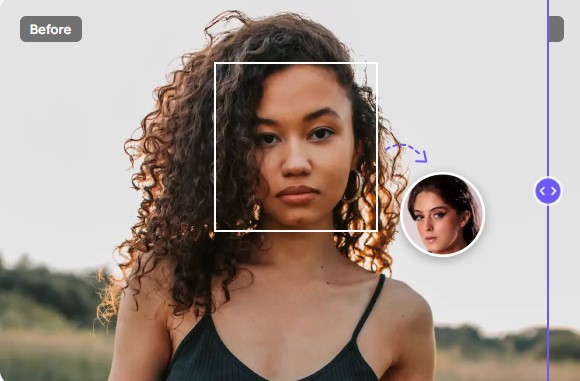
iFoto also offers a fun feature called Face Swap. This lets you swap faces with friends, celebrities, or even funny characters in photos. Here’s how to use it:
Step 1. Locate the Tool
Click on the “Free Tools” icon at the top left corner of the main screen. Scroll down to look for the “Face Swap”. This will open the Face Swap interface.
Step 2. Position the Faces
Use your fingers to adjust the positions of the faces in both photos. Ensure they align well for a seamless swap.
Step 3. Swap and Save
Once the faces are positioned correctly, click “Swap.” iFoto will use AI to create a new image with your face on the chosen subject’s body. Preview the final image and save it to your device if you like the result.

Topaz Photo AI is a powerful AI-powered image enhancement tool that offers a variety of features specifically designed to improve portraits.
Features
● Enhance AI
● Sharpen AI
● DeNoise AI
● Face Refinement AI
Pros
● Powerful and versatile AI features for overall image and facial enhancement.
● Offers a good balance of automation and customization.
● Excellent results, especially for noise reduction and sharpening.
Cons
● Paid software with no free tier.
● It can be complex for beginners.
Pricing: Starts at $99 per year.

Remini is a popular mobile app that uses AI to enhance old, blurry, or damaged photos. It offers a specific feature for facial enhancement.
Features
Pros
Cons
Pricing: Free, with in-app purchases for premium features.
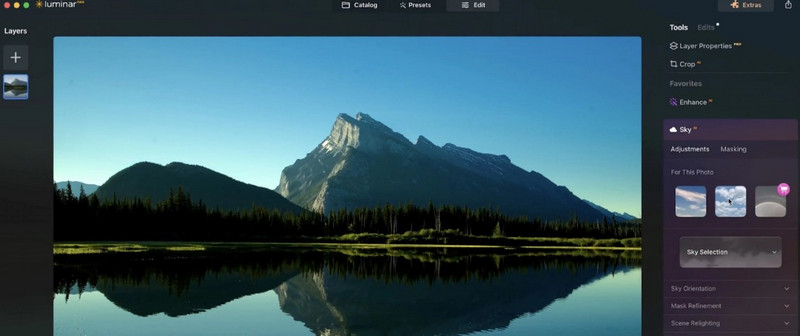
Luminar Neo is an AI-powered photo editing software that offers a variety of features for portrait enhancement
Features
Pros
Cons
Pricing: $89 for a one-time purchase.

Vance AI is an online AI image processing tool that offers a variety of features, including facial enhancement.
Features
● Enhance Portrait
● Additional Features
Pros
● Free to use with basic features.
● The easy-to-use online tool, no software download required.
● Offers batch processing for multiple photos
Cons
● Lacks some advanced editing features
● It is not as powerful for noise reduction and sharpening.
Pricing: $89 for a one-time purchase.
AI face enhancers present an efficient solution for refining portraits through computational analysis. These tools streamline the process of achieving flattering results with minimal effort by automating complex adjustments that historically required extensive editing.
This guide has provided you with the much-needed details to jump into the world of AI face enhancers. Remember, these tools are here to empower you, not replace your unique features. So, embrace the magic of AI and unleash your inner photo-editing genius.
AI face enhancers can sharpen blurry faces, remove blemishes and wrinkles, and adjust lighting and color for more polished photos. They can also make faces appear more attractive by smoothing skin, brightening eyes, and subtly reshaping features.
Potential drawbacks include images looking unnatural if adjustments are overdone. Some enhancers provide minimal customization. Privacy is also a concern when uploading photos to online services. Additionally, poor-quality apps may produce distorted results.
iFoto is full-featured with AI enhancement, face swaps, and editing. Remini excels at enhancing old, blurry, or damaged photos on mobile. Facetune and Perfect365 allow customized slimming and beautification. Snapseed and Lightroom offer robust manual editing plus AI filters.
Yes, iFoto operates on a freemium model where basic photo editing and enhancing features are available to all users for free. Upgraded features require a paid subscription.
iFoto stands out with its AI-powered image sharpening, portrait enhancement, and 5-star reviews. It provides a comprehensive yet accessible editing experience for casual and professional users.
Absolutely. iFoto’s intuitive interface and step-by-step tools are designed for simplicity. Together with online guides and customer support, beginners can easily optimize photos.
iFoto’s advanced editing features include AI-powered image sharpening, denoising for pristine quality, and portrait enhancement for professional-grade results.