
Newsletter Subscribe
Enter your email address below and subscribe to our newsletter

Enter your email address below and subscribe to our newsletter

Bra tops and bra camisoles are versatile wardrobe staples that offer the perfect blend of style and support. These garments provide the comfort and coverage of a bra with the added length of a camisole, making them ideal for layering or wearing on their own. Changing the color of your bra tops can give them a fresh new look and extend their wearability.
Available in a variety of styles, including crop tops, tank tops, and spaghetti strap camisoles, bra tops and bra camisoles cater to different preferences and fashion needs. They come in a range of colors and patterns, from basic neutrals to bold prints, allowing you to express your personal style.
The supportive features of these garments, such as built-in cups, adjustable straps, and stretchy fabrics, ensure a comfortable fit for all-day wear. Whether you’re lounging at home, running errands, or hitting the gym, bra tops and bra camisoles provide the support you need without sacrificing style.
For a chic and trendy look, pair a bra top or bra camisole with high-waisted jeans, a skirt, or layer it under a sheer blouse or jacket. With their versatility and comfort, bra tops and bra camisoles are a must-have addition to any wardrobe, offering endless styling possibilities for every occasion.

iFoto’s color changing tool is a game-changer for businesses and individuals looking to showcase their bra tops in a variety of colors without the hassle and cost of multiple photoshoots. This innovative feature allows users to effortlessly switch between different color options with a single click, making it incredibly user-friendly and efficient.
Popular colors for bra tops include classic shades like black and white, as well as vibrant hues such as red, blue, and green. For those seeking a more natural look, colors like nude, beige, and pastel shades are also highly sought after. The color palette is vast, catering to diverse preferences and styles.
With iFoto, you can instantly transform a black bra top into a sultry red or switch to a calming blue, all without the need for Photoshop. This tool eliminates the need for multiple photo sessions, saving both time and money. It’s perfect for online retailers who want to provide their customers with a comprehensive view of their products in different colors, enhancing the shopping experience and potentially increasing sales.
Here’s a concise guide on how to use iFoto’s color-changing tool for bra tops & Bra Camisole
1. Select the Image: Choose the photo of the bra top you want to change the color of from your gallery or upload it directly into iFoto.
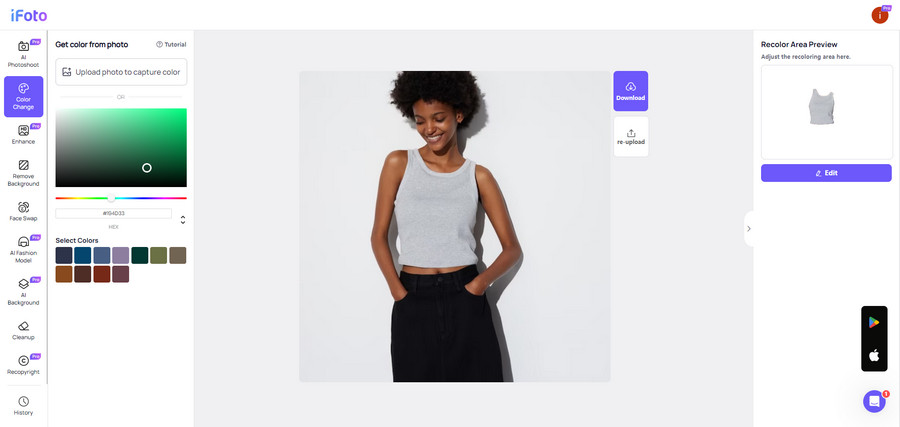
2. Access Color Changer Tool: Navigate to the color changer feature within the dashboard.
3. Choose Your Color: Browse through the available color palette. iFoto provides a wide range of colors to choose from, including but not limited to black, white, red, blue, green, nude, beige, and various pastel shades.
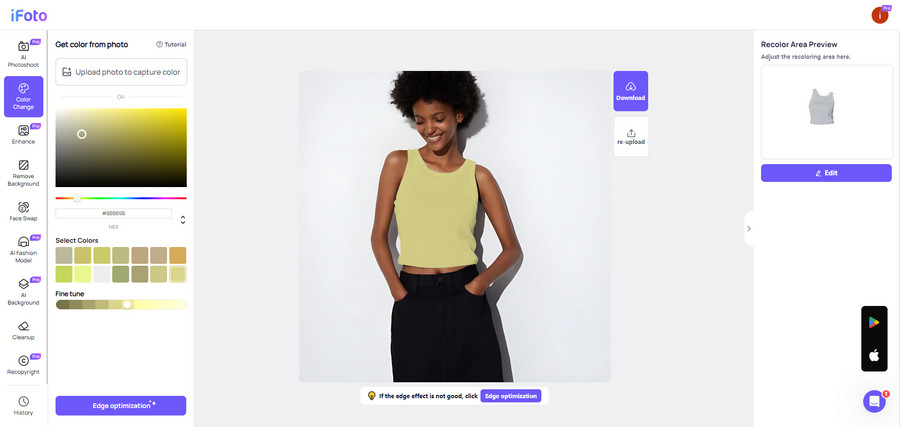
4. Apply the Color: Click on the desired color. The tool should automatically apply the color to your bra top image.
Add Face Swap (Optional): If you wish to change the model’s face in the image, access the face swap feature. Select a new face from the library or upload a photo of the desired face.
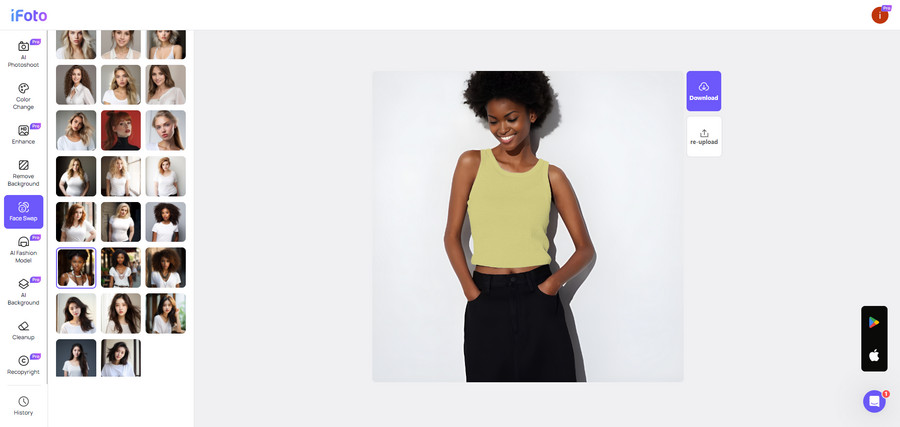
5. Preview Changes: Review the color change to make sure it meets your expectations.
6. Save and Export: Once satisfied with the color change, save your edited image and export it in your preferred file format.
Your newly color-changed bra top image is now ready to be used in your online store, social media, or any other marketing material.
In the fast-paced world of fashion e-commerce, the ability to quickly adapt and showcase products in a variety of colors and styles is crucial. iFoto’s color-changing and face-swapping tools offer a cutting-edge solution that not only streamlines the process of product presentation but also opens up a world of creative possibilities for marketers and designers alike.
By enabling users to change the color of bra tops with a single click and seamlessly swap models’ faces, iFoto empowers businesses to create a diverse and appealing product portfolio without the hefty costs and time-consuming processes traditionally associated with photoshoots.

The future of fashion e-commerce lies in the seamless integration of technology with creativity. With iFoto, businesses can now take a bold step forward, embracing a tool that not only simplifies the process of product presentation but also elevates the art of fashion marketing to new heights.
Q: Is iFoto’s color-changing tool easy to use for someone without design experience?
A: Yes, iFoto is designed to be user-friendly, allowing anyone to change the color of bra tops with just a few clicks, without requiring prior design or Photoshop experience.
Q: How many colors can I change the bra tops to using iFoto?
A: iFoto offers a wide array of colors to choose from, and you can change the color as many times as you want with a single click.
Q: Can I undo a color change if I’m not satisfied with the result?
A: Yes, most versions of iFoto include an undo feature, allowing you to revert to the previous state or experiment with different colors until you achieve the desired look.
Q: How does the face-swapping feature work in iFoto?
A: The face-swapping feature allows you to select a new face from a library or upload a photo, then adjust and position it onto the model in your image to create a natural and seamless appearance.
Q: Is there a limit to the number of times I can use the color-changing or face-swapping tools?
A: There is typically no limit on the number of times you can use these tools within iFoto, as long as you are using the software according to its terms of service.
Q: Can I use iFoto’s tools for products other than bra tops?
A: Absolutely. iFoto’s color-changing and face-swapping tools can be used for a variety of products and images, not just limited to bra camisole.
Q: What file formats does iFoto support for importing and exporting images?
A: iFoto supports common image formats such as JPEG, PNG, and others. It allows you to export your edited images in various formats suitable for different uses.
Q: How do I ensure the colors look natural after using iFoto’s color-changing tool?
A: iFoto provides adjustment tools that allow you to fine-tune the color application to ensure it looks natural and well-applied to the bra top.
Q: Can I use iFoto’s tools for commercial purposes, like marketing materials for my business?
A: Yes, iFoto’s tools can be used for commercial purposes, but it’s important to review the software’s licensing agreement to ensure compliance with its terms of use for business applications.