
Newsletter Subscribe
Enter your email address below and subscribe to our newsletter

Enter your email address below and subscribe to our newsletter
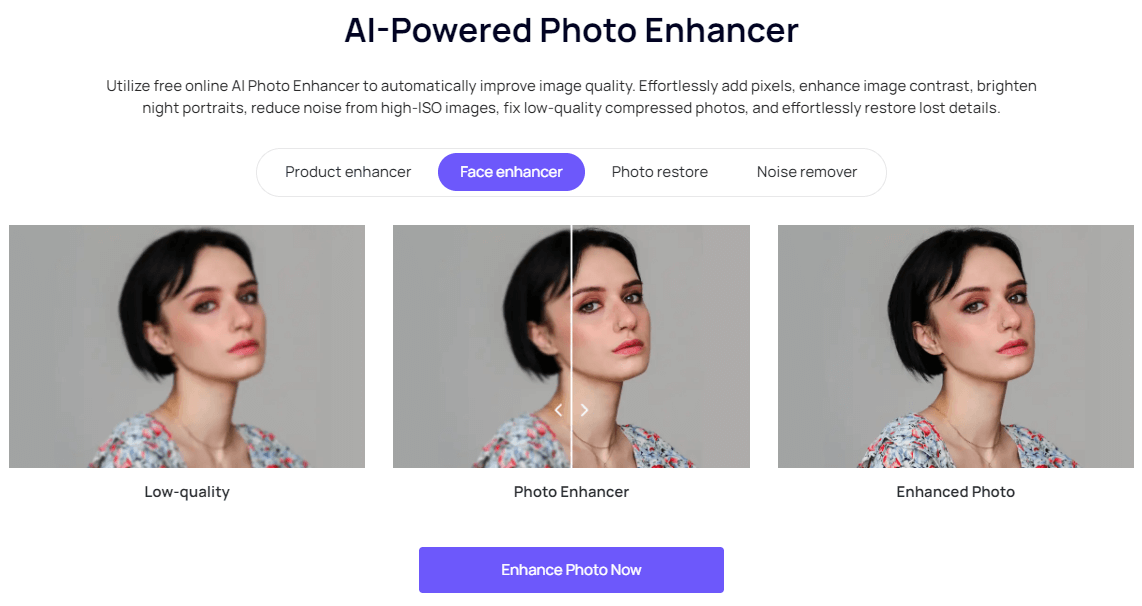
Image enhancement refers to the process of improving the visual quality, sharpness and overall appearance of an image. It involves various techniques and adjustments, aiming at enhancing specific aspects of the image, such as brightness, contrast, color, sharpness and details.
The goal of image enhancement is to make the image more attractive visually, highlight important details, correct imperfections, and show the required features of the theme. It can be applied to photos, digital images and even video frames.
You can use photo editing software to perform image enhancement manually, or you can use algorithms and artificial intelligence to perform it automatically. Some commonly used image enhancement technologies include:
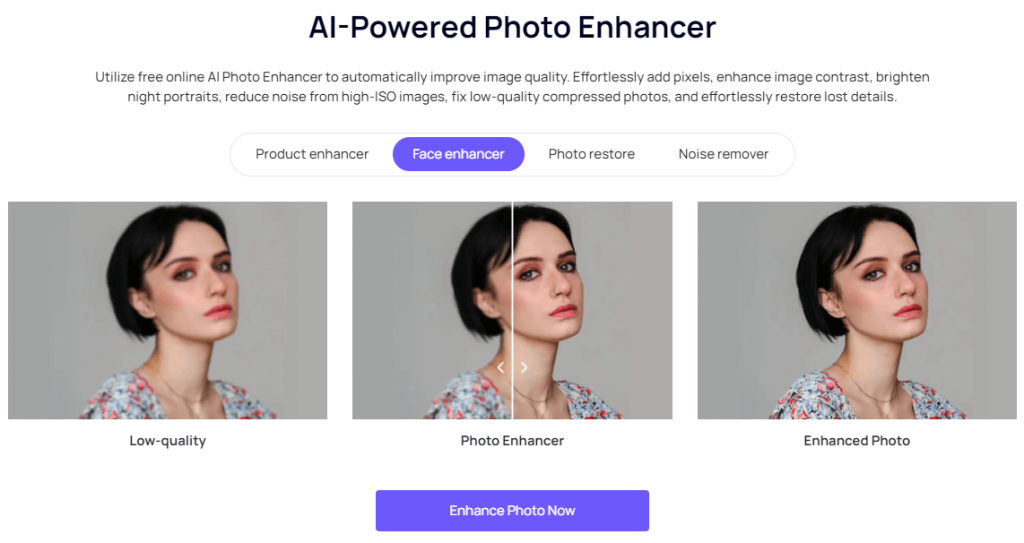
Enhance Visual Appeal: Enhance the visual appeal of a photo by adjusting brightness, contrast, color and definition. This helps to highlight details and make the image more attractive.
Correcting Defects: The Photos may have defects or unnecessary elements, which can be improved or eliminated by enhancing technology. These defects can include defects, interference, lens aberrations or noise. By retouching and enhancing the photo, these defects can be minimized or eliminated, so as to get a cleaner and more perfect final image.
Highlight Key Details: Image enhancement allows you to highlight specific details or areas of interest in your photo. This is especially useful for highlighting important themes, textures, or elements that you want to draw attention to.
Convey the Intended Mood or Atmosphere: Enhancing the color, tone, and overall look of a photo can help convey a specific mood or atmosphere. By adjusting these elements, you can create an ideal visual sense of beauty, which is consistent with the emotional impact or narrative you want to convey through the image.
Optimization for Printing or Display: Enhancing photo can ensure that photos will work best when printed or displayed on different mediums. Adjusting the color profile, resolution, and clarity of an image can optimize the image for different output formats, such as social media posts, websites, or physical print.
Personal Satisfaction: Enhancing your photos allows you to show your artistic vision and creativity. This can be a satisfying process, which enables you to transform the original image into a beautiful and visually striking expression of your desired theme.
To enhance a photo using iFoto, you can follow these general steps:
1. Open the Photo: Start the iFoto Photo Enhancer, and open the photo you want to enhance by selecting “Start” from the file menu.

2. Adjust Basic Settings: Find options or sliders to adjust basic settings such as exposure, brightness, contrast and saturation. These settings can help to improve the overall appearance of the photo. Try these adjustments until you get the look you want.
3. Retouch and Enhance Details: Look for retouching tools that allow you to remove blemishes, smooth skin, or enhance specific details in the photo. These tools help to improve the overall quality and appearance of the image.
4. Adjust Color and Tone: If you want to fine-tune the color balance, temperature or hue of the photo, look for options to adjust these parameters. This helps to get accurate and pleasant colors.
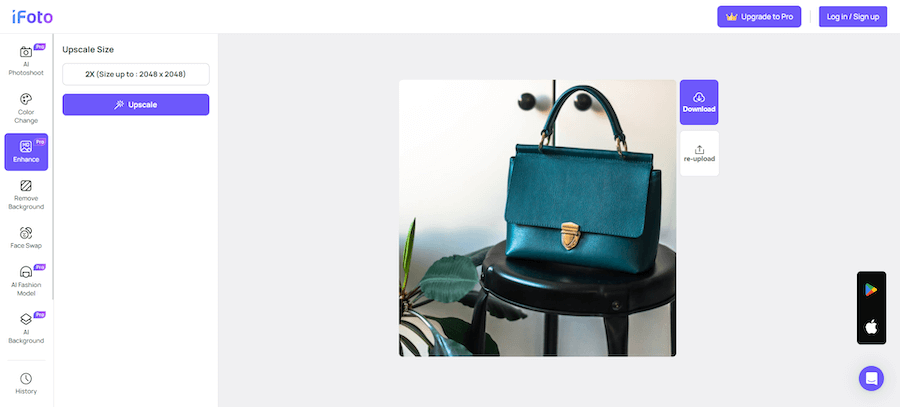
5. Sharpen and Reduce Noise: iFoto Photo Editor may provide tools for sharpening the image to improve clarity and detail. Additionally, there may be options to reduce noise in the photo, particularly in low-light or high ISO images.
6. Save or Export: Once you are satisfied with the enhancements, save the photo in a suitable format (such as JPEG or PNG) and specify the desired resolution. You can also have the option to share the edited photo directly from iFoto.
Dodge and Burn: Dodge and burn techniques involve selectively lightening or darkening specific areas of the photo to add depth and dimension. This can be achieved by using the thinning tools and deepening tool in photo editing software.
Gradient Filters: Apply gradient filters to adjust the exposure or color balance of a specific areas of the photo. This technique is very useful to balance the exposure between the sky and foreground or to create a more dramatic effect.
Vignetting: Vignetting refers to darkening or lightening the edges of the photo to draw attention to the center or subject. It can add a subtle frame, or emphasize the subject by reducing the interference of the edges.
Saturation and Vibrant: Adjusting saturation and vibrance levels can enhance the intensity and richness of colors in the photo. Saturation controls the overall color intensity, while vividness retains skin tones and more subtle colors, while enhancing areas with lower saturation.
Split Toning: Split toning involves adding different colors to the highlights and shadows of an image. This technique can create a specific mood or style, such as warm colors in the highlights and cool colors in the shadows.
Texture Enhancement: Enhancing textures can increase the depth and touch of photo. Techniques such as sharpness, structure, or the use of high-pass filters can display details and enhance the textures of an image.
Creative Effects: Experiment with creative effects like black and white conversion, selective colonization, cross-processing, or applying film simulations to give the photo a unique and artistic look.
Composition Adjustments: Consider adjusting the composition by straightening horizons, cropping to improve the view, or applying the three-point method to enhance the visual impact and balance of the photo.
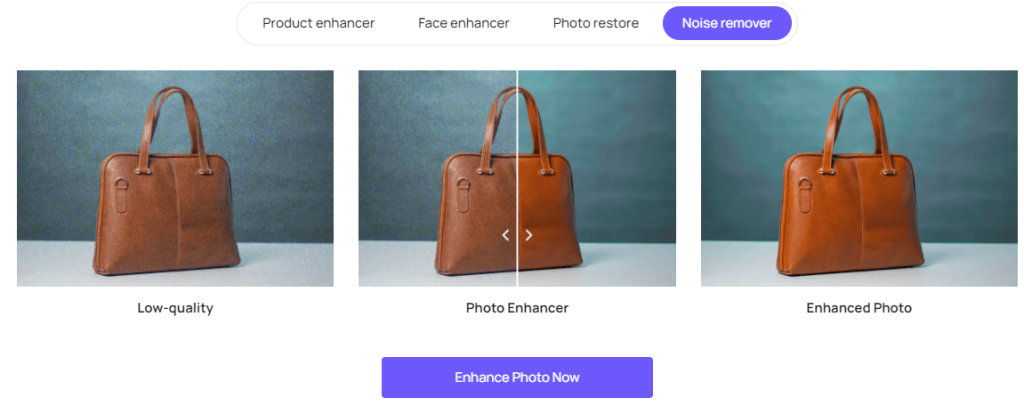
iFoto Photo Enhancer is a powerful tool that can help you take your photos to the next level. Whether you are a professional photographer or a person who likes to capture memories, iFoto has something for everyone. With its intuitive interface, versatile features, and professional-quality results, iFoto Photo Enhancer is a must-have tool for anyone looking to enhance their photos.
A: Yes, iFoto Photo Enhancer has an intuitive interface, which makes it easy for beginners to enhance photos and get professional quality effects.
A: Yes, iFoto Photo Enhancer allows you to preview the changes made to the photo and compare them with the original photos before saving the enhanced version.
A: Yes, iFoto Photo Enhancer provides a free trial version with limited functions, which allows users to test the software before purchasing it.
A: Yes, iFoto Photo Enhancer is compatible with both desktop and mobile devices, so you can enhance your photos on the go.
A: Some of the benefits of using iFoto Photo Enhancer include efficiency, professional effect, versatility and cost-effectiveness.