
Newsletter Subscribe
Enter your email address below and subscribe to our newsletter

Enter your email address below and subscribe to our newsletter
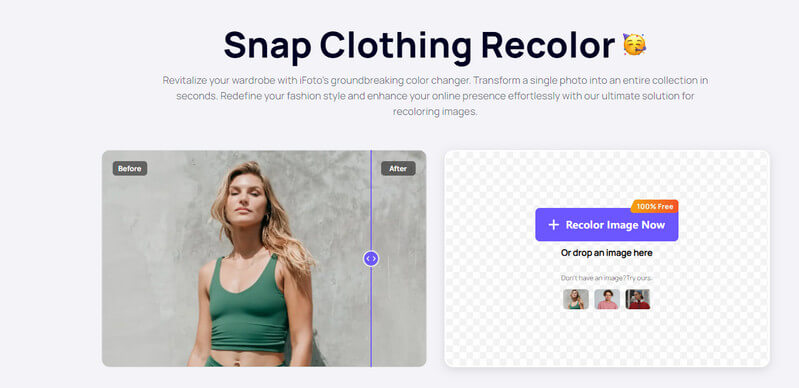
Leggings pants, often simply called leggings, are versatile and comfortable garments that have become a staple in modern wardrobes. Made from stretchy, form-fitting fabrics, leggings offer a sleek silhouette and a wide range of motion, making them ideal for various activities, from casual wear to workouts. They come in various styles, colors, and patterns, allowing for endless fashion possibilities. Whether paired with a tunic for a chic look or worn as activewear, leggings pants are a practical and stylish choice for any occasion.
iFoto’s free recolor tool is perfect for you as a leggings merchant, offering an effortless way to diversify and enhance your product presentations. Leggings, a staple in the fashion industry, come in a multitude of colors to suit various tastes and styles. Some popular colors for leggings include black, navy, gray, burgundy, olive green, and vibrant shades like red and electric blue. These versatile hues cater to different occasions, from casual wear to athletic activities.
With iFoto’s innovative recolor tool, you can easily change the color of your leggings with just one click, eliminating the need for complex software like Photoshop. This feature not only saves you time but also significantly reduces costs associated with multiple photoshoots. By simply uploading your image, selecting the area to recolor, and choosing a new color from the palette, you can instantly transform the look of your leggings.
This tool empowers you to showcase your products in a wide variety of colors without the hassle of manual editing or additional photo sessions. By offering more color options, you can attract a broader audience and increase sales. iFoto’s recolor tool is user-friendly, making it accessible even if you have limited technical skills. Embrace this convenient and cost-effective solution to elevate your leggings business and present your products in the best possible light.
Key features of iFoto:
These features make iFoto the perfect tool for anyone looking to change the color of clothing items in their photos. Whether you’re a fashion designer, blogger, or just someone who loves to experiment with different looks, iFoto has everything you need to bring your creative vision to life.
To change the color of leggings using iFoto, follow these steps:
Upload Your Image: Go to the iFoto website and upload the image of the leggings you want to edit.
Select Color Change Tool: In the iFoto editor, look for the “Color Change” tool or similar option. Click on it to select the tool.
Choose the Leggings Area: Use the tool to select the area of the leggings you want to change the color of. You can usually do this by clicking and dragging the tool over the leggings.
Adjust Color Settings: Once you’ve selected the leggings area, you’ll see options to adjust the color settings. You can choose a new color from a color palette or enter specific color values.
Apply Changes: After you’ve adjusted the color settings to your liking, click the “Apply” button or similar option to apply the color change to the leggings.
Save Your Edited Image: Once you’re satisfied with the color change, save your edited image to your computer.
In conclusion, iFoto provides a convenient and cost-effective solution for changing the color of leggings and other clothing items. Its user-friendly interface and powerful editing tools make it easy for anyone to achieve professional-looking results. Whether you’re looking to experiment with new styles or match your leggings to a specific outfit, iFoto offers a simple and effective way to transform your images. With iFoto, changing the color of your leggings has never been easier.
Can I change the color of leggings to any shade I want?
Yes, iFoto allows you to select any color from a color palette or enter specific color values to achieve the shade you desire.
Will the color change look realistic?
iFoto’s advanced color adjustment tools ensure that the color change looks as realistic as possible, blending seamlessly with the rest of the image.
Can I change the color of leggings in a photo with multiple people?
Yes, iFoto allows you to selectively change the color of leggings or any other clothing item, even in photos with multiple people.
Is iFoto easy to use for beginners?
Yes, iFoto is designed to be user-friendly, with intuitive tools that make it easy for beginners to edit photos and change colors.
Can I undo the color change if I’m not satisfied with the result?
Yes, iFoto allows you to undo and redo changes, so you can experiment with different colors until you’re satisfied with the result.
Are there any limitations to the color change feature in iFoto?
While iFoto offers a wide range of color options, the final result may vary depending on the quality of the original image and the complexity of the color change.
Can I use iFoto to change the color of other clothing items?
Yes, iFoto can be used to change the color of various clothing items, including shirts, dresses, and accessories, providing endless possibilities for customization.