
Newsletter Subscribe
Enter your email address below and subscribe to our newsletter

Enter your email address below and subscribe to our newsletter

In today’s fast-paced digital world, the art of creating visually captivating content holds immense significance in effectively connecting with audiences. Whether it’s expressing one’s individuality or establishing a professional presence, the quest for perfecting images resonates deeply within us. Delving into the intricate process of background manipulation, this comprehensive guide embodies a heartfelt commitment to empowering individuals of all backgrounds and expertise levels. It’s not just about mastering the tools; it’s about tapping into our shared human experience, infusing each edit with genuine emotion and passion to truly captivate and inspire.

When discussing the significance of backgrounds in painting, it’s essential to understand their role as the canvas upon which the subject is showcased. Serving as the foundation, backgrounds elevate the prominence of the subject and contribute significantly to the overall visual impact of the artwork. Whether portraying a serene landscape, a simple backdrop, or a vibrant pattern, backgrounds play a vital role in conveying essential information and evoking the desired emotional response from the audience.
iFoto Background Changer, a remarkable tool designed to ignite your creativity and elevate your photography experience. This is more than just editing photos; This is about unleashing your imagination and expressing your unique views through visual effects. With iFoto, you can turn ordinary images into fascinating works of art, thus reflecting your personality and emotions. Whether you are a professional photographer pursuing perfection or an amateur exploring creativity, iFoto can inspire you and give you strength. Embrace the journey of self-expression and let iFoto be your trusted companion in capturing life’s beautiful moments.

Remove.bg, a remarkable tool Remove. By quickly detecting and removing backgrounds in the images, it saves users valuable time and energy. With just a few clicks, you can get a professional-grade effect and make Remove easy to implement. Bg is a good choice for photographers, designers and content creators.
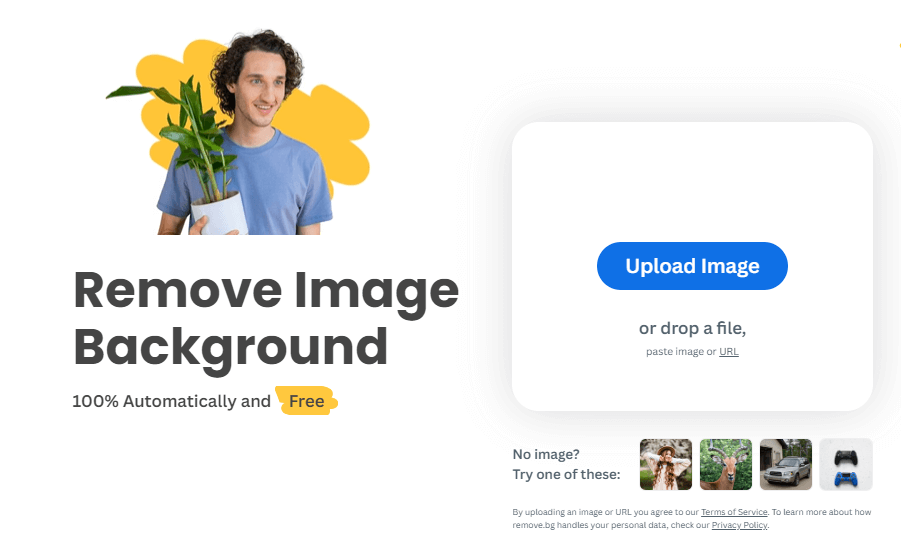
Think of Canva as your creative holy land-a place where your imagination can fly and your thoughts can be presented in vibrant colors. Among its many design tools, there is a hidden treasure: background editing. Not just a change of scenes; This is injecting soul into your creations. With the intuitive interface and infinite library of Canva, you are not only designing-but expressing yourself. This is a journey of discovery. Every click will inspire and every stroke will tell a story. Canvas is more than a platform; It’s your canvas, waiting to be filled with the colors of your imagination.
iFoto background changer is more than just another photo editing application. This is an entry point for creative expression. iFoto has completely changed the editing process by seamlessly integrating advanced artificial intelligence technology with user-friendly interface. It can accurately and easily remove and replace backgrounds, which opens up new way for artistic exploration. In addition to practicality, iFoto also explores human desire for self-expression and storytelling. It enables users to process their images in ways that reflect their unique perspectives and emotions, which exceeds the limitations of traditional editing tools. In essence, iFoto Background Changer is a catalyst to release creativity, which can turn ordinary photos into extraordinary works of art.
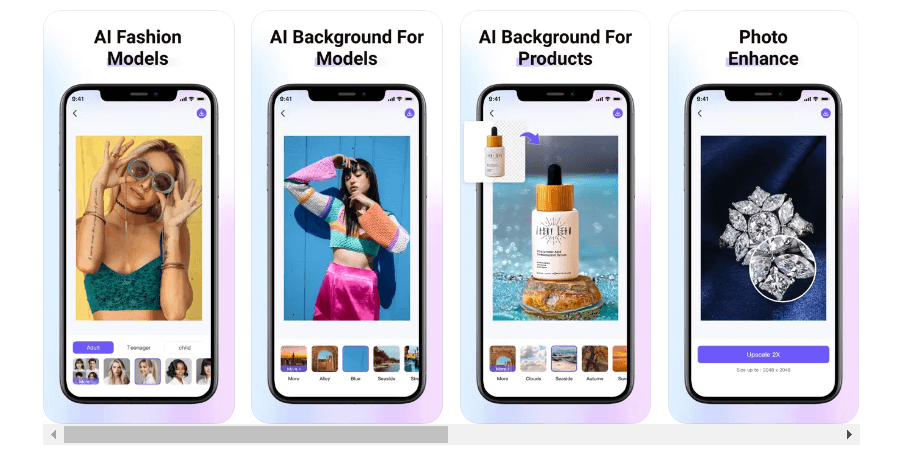
Photoroom brings the power of Photoshop to mobile devices, enabling users to edit images on the go. With its comprehensive tool set (including background removal), Photoroom enables users to realize professional-level editing directly from their smartphones or tablets. Whether deleting unnecessary elements or replacing backgrounds, this application can easily achieve excellent results.
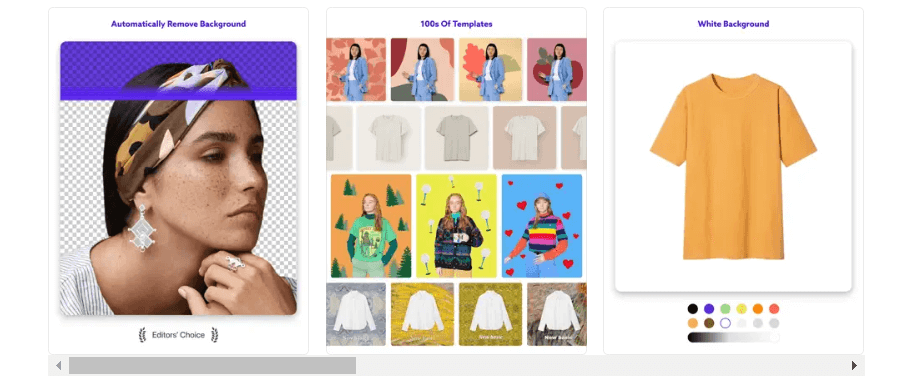
PicsArt distinguishes itself from other photo editing applications by providing various functions to meet the different needs of users.
Different from competitors, PicsArt not only provides basic editing tools; It provides users with a wealth of creative expression toolkit. A notable feature is its background changing function, which allows users to manipulate their images in innovative and imaginative ways. By providing various filters, effects and editing options, PicsArt enables users not only to enhance the effect of photos, but also to release their creativity and tell fascinating visual stories. Essentially, PicsArt goes beyond the limitations of traditional editing applications and becomes a dynamic platform for artistic exploration and self-expression.
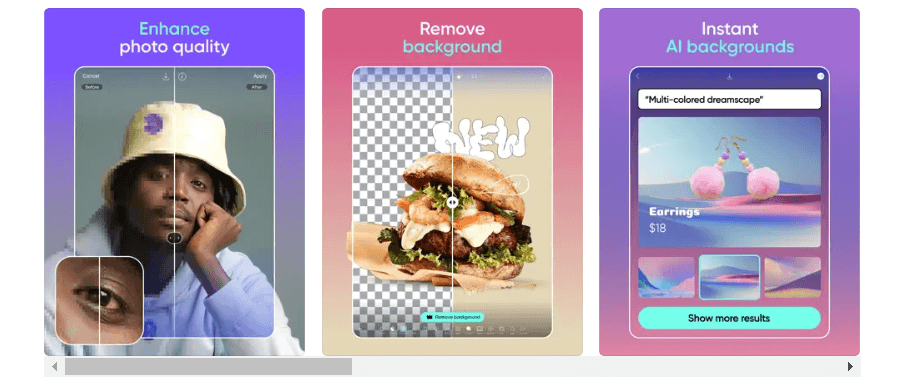
Step1: Uploading the Image
Begin your editing journey by selecting the image you connect with and uploading it to your chosen editing platform. Here, magic unfolds as you infuse your photos with your unique perspective and creativity. Let each click be guided by passion and imagination, transforming ordinary images into extraordinary art. Embrace the process and let your emotions guide you on this creative adventure.

Step2: Selecting the Background Templates
After uploading the image,you are supposed to choose one of backgrounds you like to change the picture’s background. No matter to change the color or style of the background, you will find your satisfied one here!
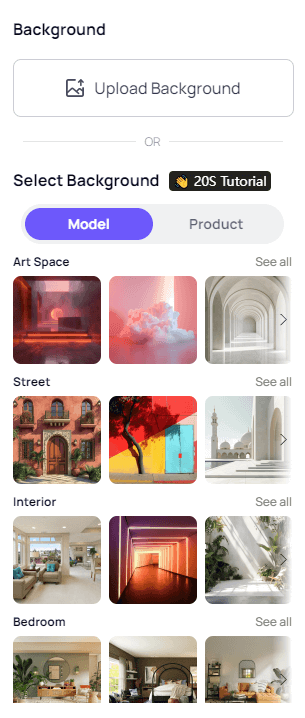
Step3:Finalizing the Edits:
After selecting your background, preview the edited image. Ensure it meets your expectations by checking details like composition and lighting. Make any necessary adjustments, then save or export the final result in your preferred format.
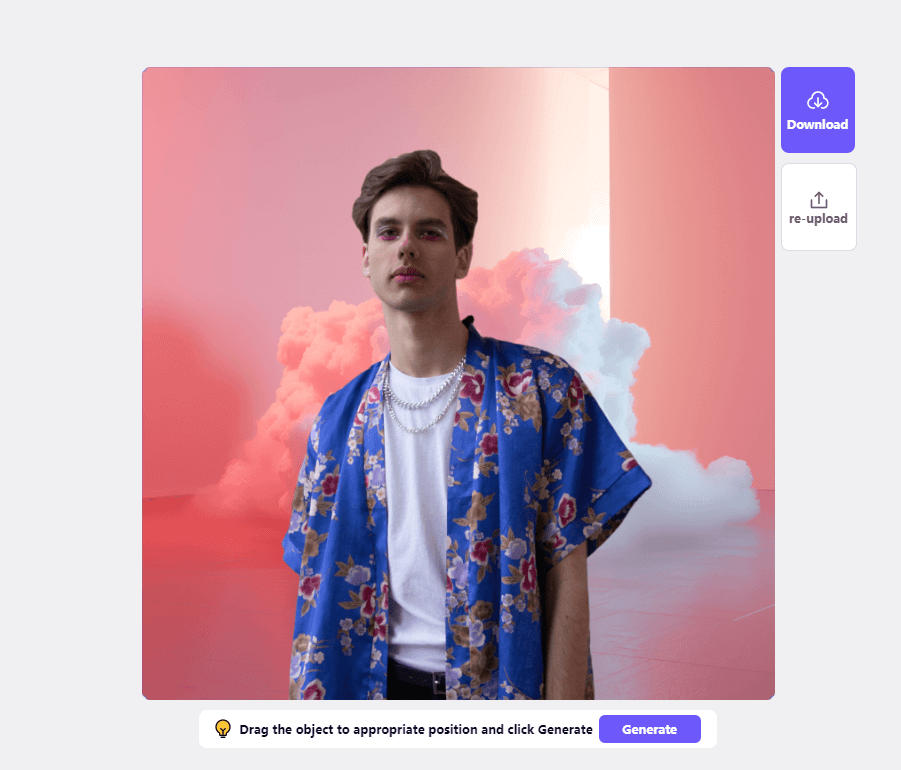
Neglecting Edge Refinement:
Failure to properly decorate the edges can lead to rough or unnatural looking surfaces. Take some time to ensure clean and accurate edge removal in order to obtain professional quality result.
Choose An Inappropriate Backgrounds:
Avoid choosing a backgrounds that conflicts with the main body or distracts the main focus of the picture. Choose backgrounds that is complementary to the theme to enhance the overall composition of the image.
Ignore The Copyright Issues:
When using pictures or backgrounds from online sources, please pay attention to copyright law and right of use. Please make sure that you have the necessary permissions to use the background image when editing to avoid legal problems.
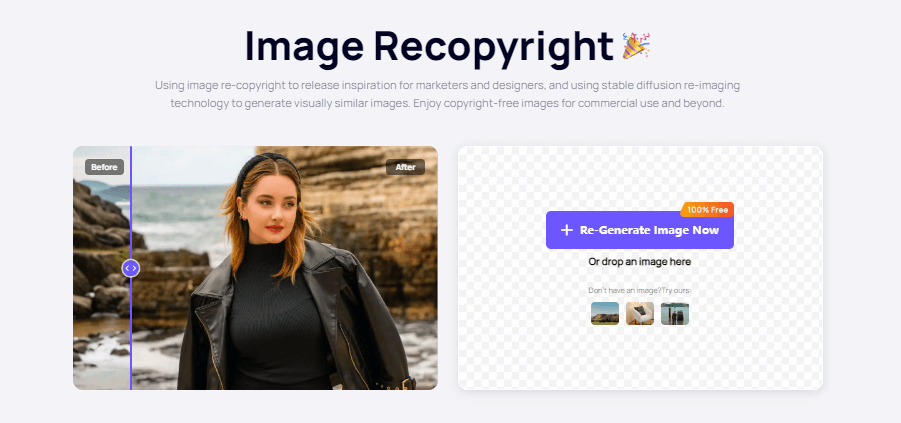
Changing the background in a picture opens up a world full of creative possibilities, enabling you to turn ordinary images into extraordinary works of art. By using online tools and mobile apps like iFoto, and following the best practices and tips outlined in this guide, you can master the art of background editing, and create fascinating and visually stunning pictures.
Yes, you can change the background of virtually any picture using online tools or mobile apps with iFoto Background Changer.
Yes, there are several free online tools such as iFoto that offer Background Remover features at no cost.
When done correctly, changing the background should not significantly impact the quality of your picture. However, it’s essential to use high-resolution images and pay attention to detail during the editing process to maintain image quality.
To ensure that your background changes look natural, pay attention to details such as edge refinement, lighting, and color matching. Take your time to refine the edges and make adjustments as needed to achieve a seamless transition between the subject and the new background.
Yes, there can be legal concerns when altering backgrounds, particularly regarding copyright and usage rights. It’s essential to ensure that you have the necessary permissions to use any images or backgrounds in your edits to avoid copyright infringement issues.
Mobile apps offer convenience and flexibility, allowing users to edit pictures on the go directly from their smartphones or tablets. With a wide range of editing tools and effects, mobile apps make it easy to achieve professional-level edits without the need for desktop software.