
Newsletter Subscribe
Enter your email address below and subscribe to our newsletter

Enter your email address below and subscribe to our newsletter
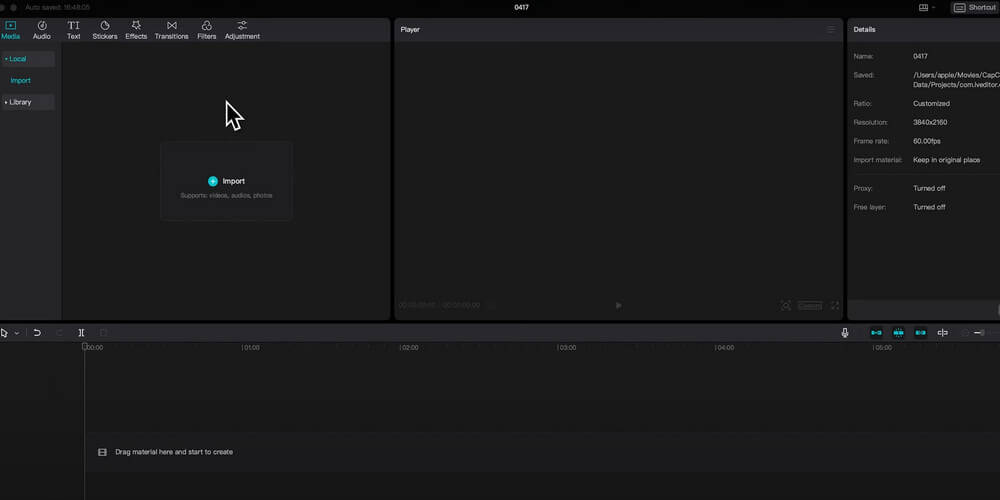
Introduction:
As social media develops faster than ever before, the need for content creating is soaring. CapCut, as a popular video editing app has won the heart of many content creators, especially those full of creative ideas. After being empowered by AI, Capcut can perform various tasks including changing the background of videos. Many content creators, social media influencers, and businesses are relying on the background removal feature in CapCut to create visually appealing and professional-looking videos.
If someone wants to change the background to white, he or she might think of a clean and minimalistic look. A white background eliminates distractions and ensures that the main subject or product stands out prominently. This feature is usually applied in product demonstration videos. Without the interfering of the background, the subject catches your attention right on the spot.
Additionally, a white background can be used as a base layer to add some customized graphics. For creativity reason, adding more stuff in the background can help to convey the ideas of the video creators. Therefore, changing the background to white is a preparing step for that. In this way, the brand or personal style can be demonstrated uniquely and consistently.
Lastly, a white background can also be beneficial for educational videos or presentations. It prevents unnecessary distractions brought by a complex background, thus helping the viewers to concentrate on what is meant to be taught in the video.
Step 1. Install CapCut in your device and open CapCut.
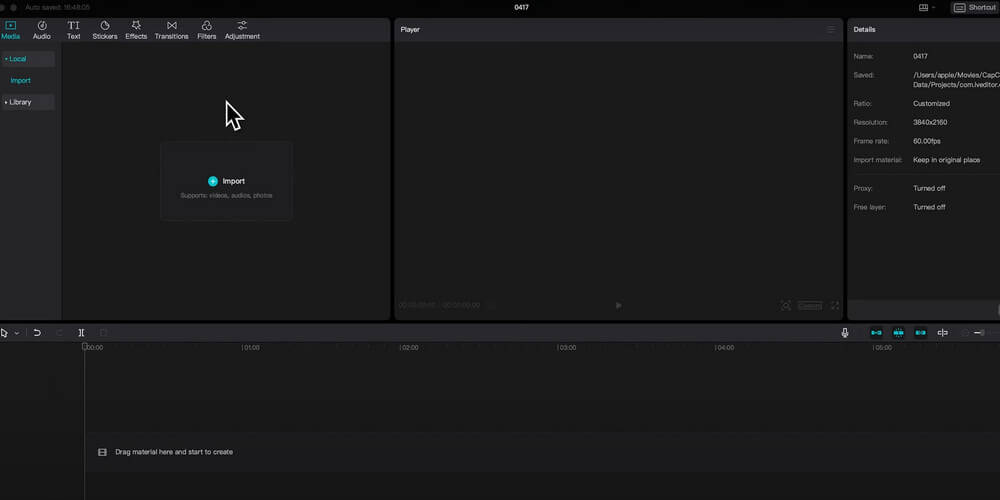
Step 2. Import the video you want to change background to white. Drag the video to the timeline.
Step 3. Go to “Video” > Choose “Cutout” > Select “Auto Cutout” > Now the background becomes black.

Step 4. Import a white image > Drag it underneath the video clip > Extend the image to your clip length > Scale the image to fit your clip.
Step 5. Save the video clip in the format you want.
Changing the background to white in video clips seems crucial for brand promotions and business development. However, there is another type of market demand that the background of photos should also be changed in many occasions. Let’s check out why, how and what tools we can use to achieve this goal effortlessly.
AI technology has completely changed a lot of industries, including photo editing. AI makes countless potent tools possible. No one could have predicted the potential of these applications in the past. Deep learning algorithms can analyze and change pictures in complex ways and it fully shows the ability of this technology.
One of the most impressive applications of AI in image editing is the ability to remove or change backgrounds seamlessly which we are going to talk about in this blog. Advanced algorithms can accurately separate the subject from the background, and that is followed by the possibilities of removing and replacing the previous background. This feature has become invaluable for product photography and portrait retouching.
Super-resolution and AI-powered picture upscaling methods have also become quite popular. These algorithms may improve low-quality photographs’ resolution and detail automatically. Besides that, it makes contribution in producing sharper and more visually appealing images. Restoring old or damaged photos is also a helpful application of this technique. Because AI technology keeps evolving, its applications in image editing will definitely become more sophisticated. It’s good news since the development will enable all content creators to push the boundaries of artistic or commercial creation.
| App/web Name | Key Features | Surported Plateforms | Pricing |
| iFoto Background Remover | Extremely simple operation on changing image background with clean and convenient interface. | web support all platforms, app surpports iOS, and Android | $6.5/mo |
| PhotoRoom | Browser-based editing and design tool. Offers automatic background removal and replacement. Simple editing options. | based on browser, supports all platforms | $12.99/mo |
| Cutout Pro | Accurately separating the object matter from backgrounds. Offers options to refine edges or restore blurred background. | based on browser, supports all platforms | $9.9/mo/100 credits |
| Fotor | Photo editor that deals with filters, text, stickers, backgrounds, frames. Surport batch processing and editing. Focus on quick enhancement for social sharing | web support all platforms, app surpports Windows, iOS, MacOS | $2.33/mo for Pro version $5.24/mo for Pro+ version |
| Anieraser Background Remover | Specialized tool just for removing removing and changing background with many preset background options. Support batch background removing. | based on browser, supports all platforms | $18.99/mo/200 image |
AI image background changers are advanced tools that alter or erase an image’s background as easily as eating or drinking. These tools can precisely isolate the subject matter from the background, so users can replace the background with a different image or get rid of it completely. With the help of these background changers, picture editing has been a different task. It used to take two hours to change the background of a photo but now, that span is counted in seconds.
New creative opportunities in areas like product photography, portrait retouching, and visual content production are created unprecedentedly, and you may catch one of them. Let’s start from taking a close look at the top 5 AI image background changer in the hope that you will find your favorite one and start to simplify your workflow right away!
iFoto is a user-friendly AI-powered desktop application that allows you to remove or change the background, recolor the image, do face swap, or other photo editing. The good news is that you can do all of the above things with just a few clicks. Let alone all the other funtions iFoto can provide, iFoto Background Changer will already impress you. Its advanced algorithms accurately detect and separate the subject from the background, enabling precise background editing. iFoto offers a clean and neat interface and makes sure that even new users face no problem using this tool. All features are shown as they are so that no one needs to be guided while using iFoto Background Changer. Whether you’re looking to create stunning product shots, headshots, or simply elevate your visual content, iFoto’s subject detection and background manipulation capabilities make it a versatile and efficient solution.
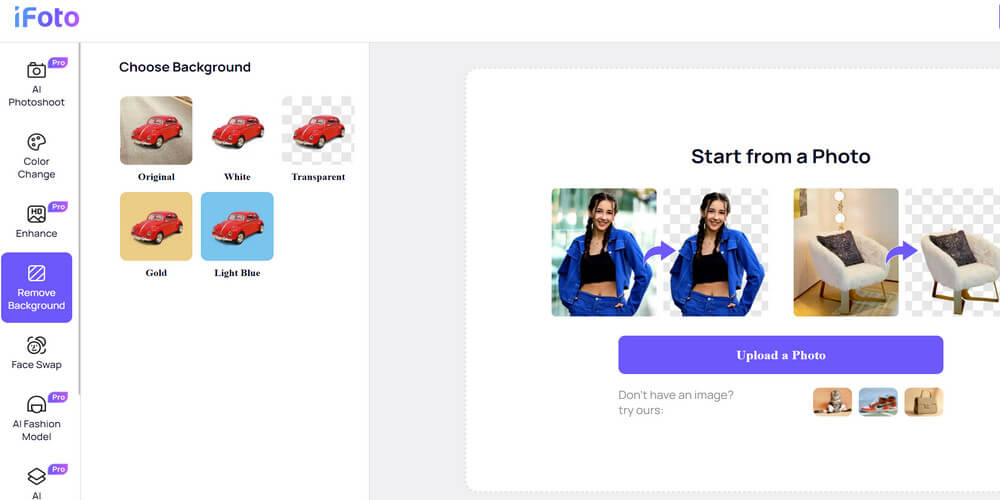
Pros:
Highly accurate subject detection for flawless background removal.
Batch processing capabilities to edit multiple images simultaneously.
Diverse background options, including solid colors, patterns, and image uploads.
Cons:
Not found yet.
Photoroom is a handy tool for social media users and content as it helps you quick deal with images. Powered by artificial intelligence, the can alter backdrops in images in a minute. Users may change the background of their pictures due to various reasons. A compact of a user-friendly interface and comprehensive functions is a gift for all. The work that used to take you hours now only cost you a few minutes. That feeling is incomparable. With Photoroom, you can change background to white easily and that’s the minimal thing that it can do for you. It also adds dynamic backdrop animations or removes distracting items. Due to its mobile-first design, Phhotoroom guarantees that you may take and edit beautiful photos whenever inspiration strikes.
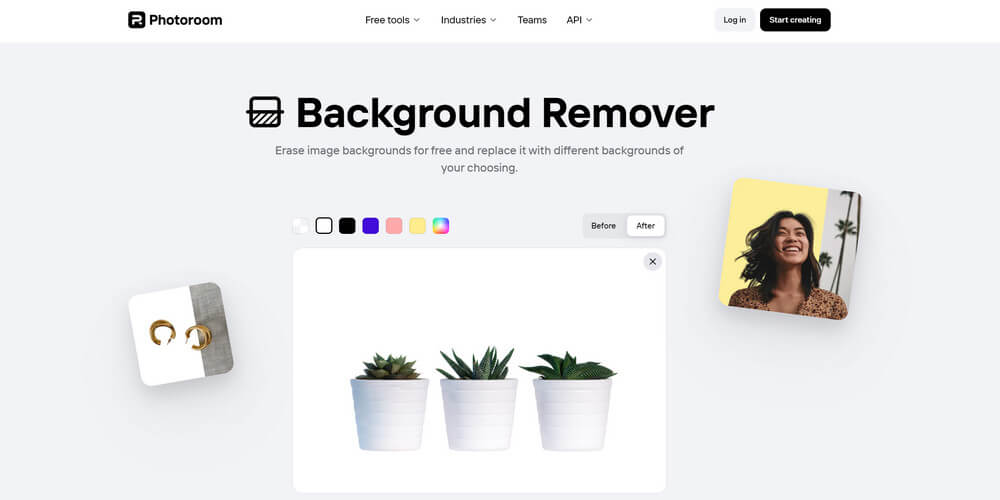
Pros:
Intuitive and user-friendly interface designed for seamless mobile experience.
Offers background animation options to add dynamic and engaging effects.
Cons:
The free version has limited features and functionality.
Cutout Pro is a desktop background removal app. It copes with problems that occure in your visual designing, such as changing background to white. With its sophisticated algorithms, Cutout Pro produces perfect results by precisely identifying and isolating even the most complex topics from their surroundings. Cutout Pro meets the needs of professionals and organizations by streamlining high-volume processes with its robust editing tool set. And to your surprise it holds batch processing features. You don’t have to worry that you need to repeat the same process again and again. While its comprehensive feature set may come with a steeper learning curve, the software’s precision and efficiency make it an indispensable investment for those seeking a competitive edge in their visual content creation.
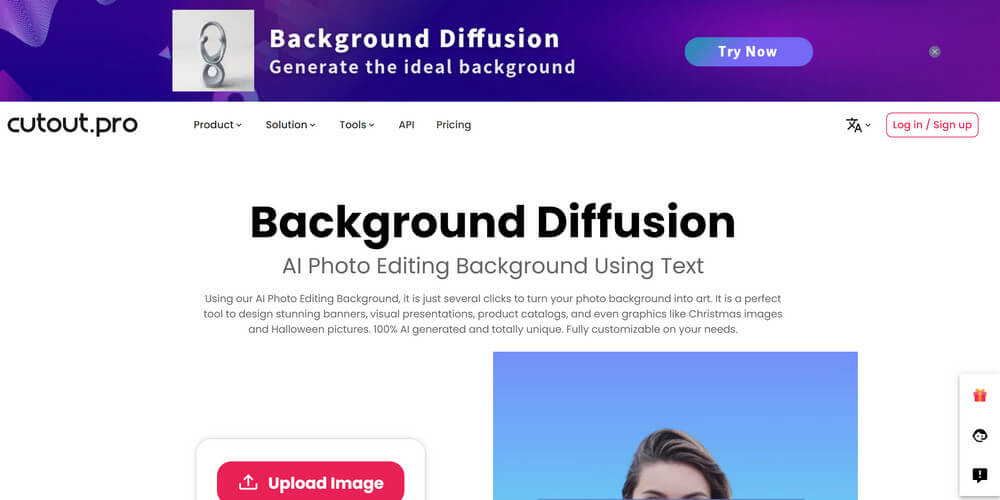
Pros:
Offers a comprehensive suite of editing capabilities for post-processing.
Batch processing functionality to streamline high-volume image editing workflows.
Cons:
Comes with a steep price tag, making it less accessible for casual users.
Fotor is an online background remover and changer which offers a simple, web-based interface for quick and easy background changes. Its straightforward design allows even beginners to quickly grasp the basics of background removal and editing. Fotor has an advantage over other similar tools because it requires no software installation and that will save your precious PC storage. And you can access Fotor from any device at any time. As a convenient solution for on-the-go editing, Fotor is the least effort you can make for image editing. Despite its simplicity, Fotor doesn’t give any less on automating the process of separating subjects from their backgrounds, and turn it to other colors. Batch editor is an extra gift Fotor can provide. When you face dozens of images to be removed of the background, Fotor can be your savior. There are more functions for you to explore. All you have to do is opening the web, uploading your image, and starting your creation.
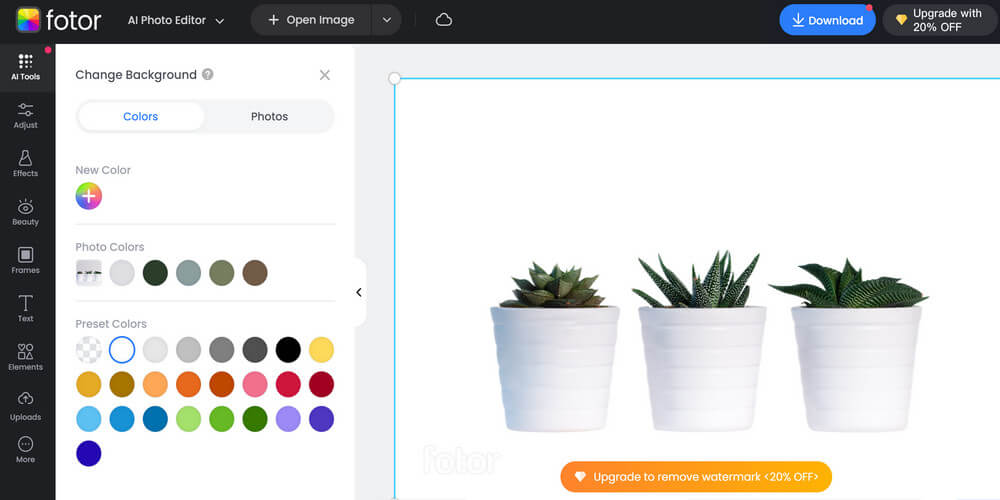
Pros:
Completely free to use without any subscription or purchase required.
No installation needed, as it runs entirely in a web browser.
Mobile-friendly design for background editing on the go.
Cons:
Limited feature set compared to dedicated desktop software.
Anieraser Background Remover is a creative tool for seamlessly removing backgrounds from images. Whether you’re an artist, graphic designer, or simply someone who loves photo editing, this powerful software makes it easy to isolate subjects and create stunning compositions. If you want to change the background to white, it takes just two steps. The first is to remove the original background and the second is to change the background. Both steps just take one click. How simple is that! Anieraser has more products like watermark remover, image enhancer, passport photo maker and so on. Bid farewell to painstaking manual editing and embrace a streamlined workflow with AI-powered editing tool.
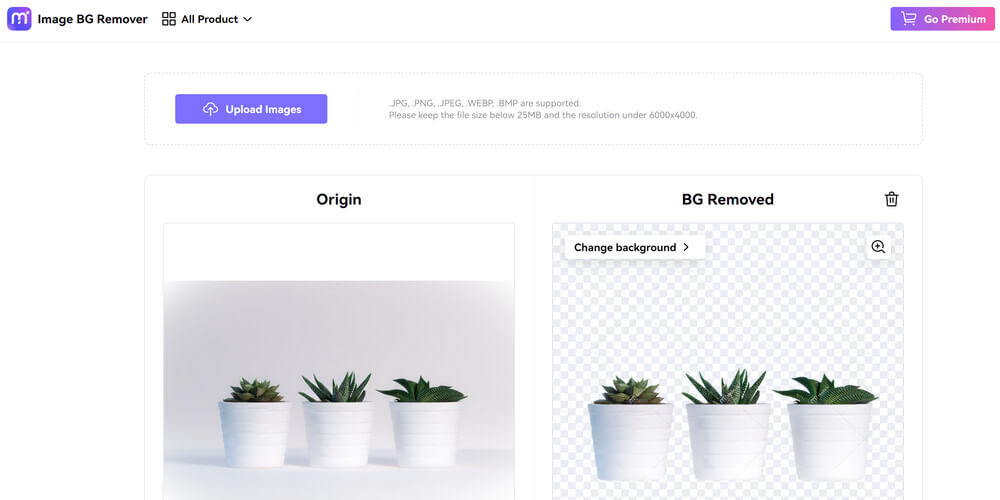
Pros:
Highly accurate subject detection for flawless background removal.
Supports batch processing for efficient editing of multiple files.
Offers a range of editing tools for fine-tuning and post-processing.
Cons:
Premium is expensive.
Step 1. Open the iFoto online editor > Navigate to “Remove Background”.
Step 2. Upload the photo which you intend to change the background to white.
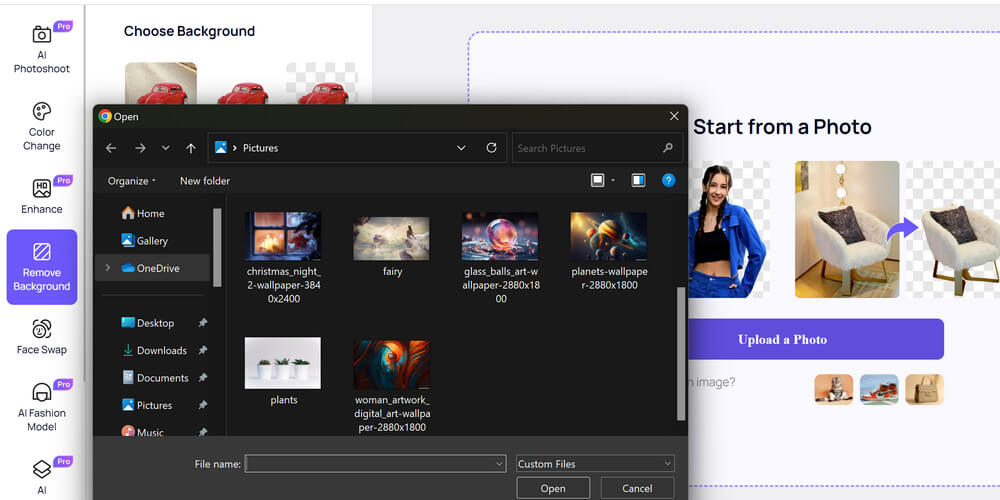
Step 3. After uploading, iFoto Background Changer automatically recognizes the background and removes it.
Step 4. Check “Go to Background” > Select “White”.
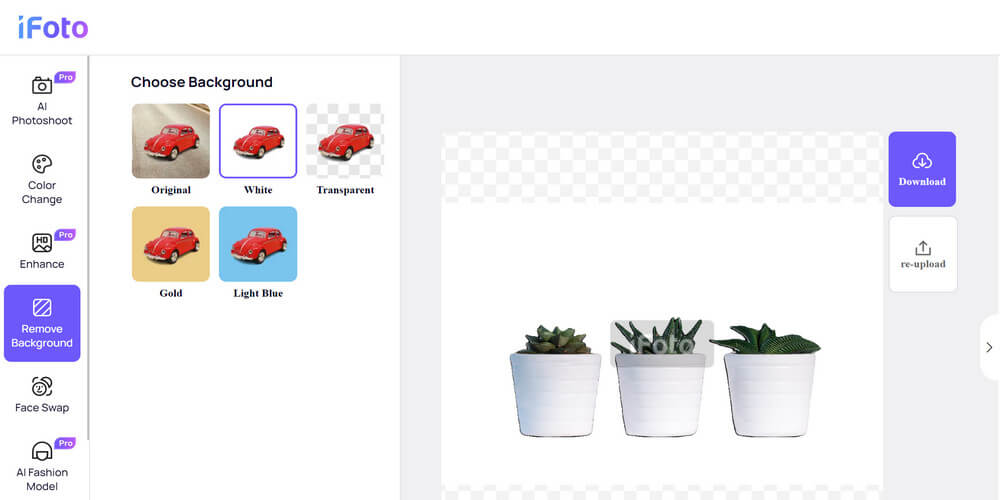
Step 5. Click “Download” button and you can save the image with a white background in your device.
In the realm of video background changing, CapCut is a champ while when it comes to image background changing, iFoto stands out among a variety of similar products. iFoto background removal feature allows users to effortlessly separate the subject from the background, and put a new background to it no matter it’s white or any other color. The most amazing part is that the whole process just take a few taps. You can expect it to be done accurately before your colleague comes back from the washroom. This technique is particularly useful for creating clean, minimalistic visuals. Therefore, it’s the perfect productivity tool as well as a time saver. Do not hesitate to try it and you will be surprised!