
Newsletter Subscribe
Enter your email address below and subscribe to our newsletter

Enter your email address below and subscribe to our newsletter
![10 Most Powerful AI Portrait Generator Tools You Must Try [Free & Paid]](https://www.ifoto.ai/blog/wp-content/uploads/ai-portrait-generator.jpg)
It is a known fact that artificial intelligence has revolutionized the design industry, making several aspects of it automated. For instance, you don’t have to manually make digital portraits and can simply use any reliable AI portrait generator. Due to the immense popularity of AI, there are so many automated portrait makers in the market. Don’t worry – I have done extensive research and listed the 10 best AI portrait makers here so that you can save your time and energy.
In a nutshell, an AI portrait generator is an advanced tool that uses artificial intelligence to create portraits. Mostly, these tools can work in two ways – they can either take text prompts or an image as input.
Once the input is received, these generators use algorithms and machine learning to analyze your existing photos and create new portraits based on them. In the case of text prompts, they use LLM (Large Language Models) to first map every word as a vector and then create a new image based on that.
You can create an AI self portrait by uploading a selfie and selecting the preferred artistic style. Apart from that, you can also create portraits of your friends, family, or a departed one for personal or professional reasons.

From AI Me to Stable Diffusion-powered apps, there are so many options to create automated portraits out there. I have tried and tested the following AI tools that give the best results.
The AI portraits generated by Fotor are some of the best and most realistic ones. Not only are Fotor’s results extremely realistic, but it also offers a free trial version so that you can get hands-on experience of it.
You can generate artificial intelligence portraits by entering text-based prompts or by uploading an existing image. Fotor also lets us select an appropriate style for the portrait like cyberpunk, anime, 3D, oil painting, etc.
Pros
Cons
Pricing: Free trial and $3.33 per month
Supported platform: Web
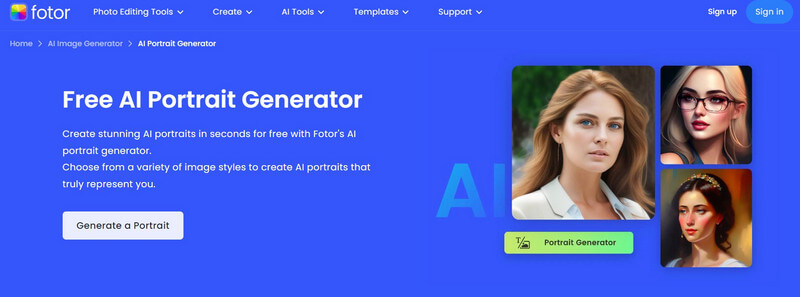
CapCut is an AI-powered suite that is developed by ByteDance (the same company that owns TikTok). Using it, you can come up with all kinds of AI-backed portraits for your image.
You can just upload an existing image (of yours or anyone else) to CapCut and select a preferred style. Later, you can preview the results and download the AI portrait on your system.
Pros
Cons
Pricing: Free
Supported platform: Web (AI portrait features are not available on its apps as of now)
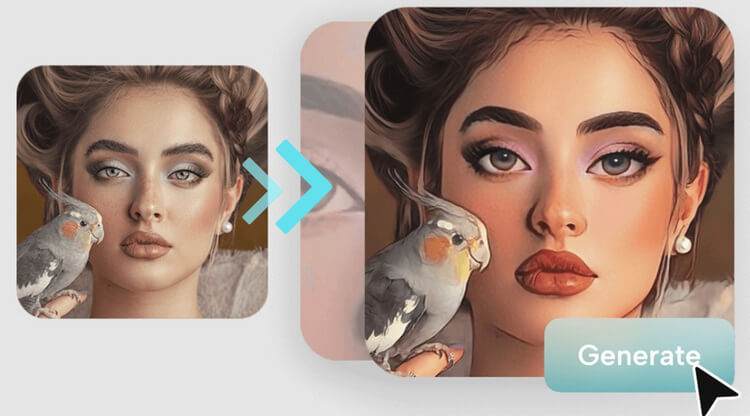
VanceAI has come up with an entire suite of AI-powered solutions that you can use to create and edit images. You can just upload your image and select any style from its list to create AI portraits.
Apart from that, the AI portrait generator also lets us create new AI images by entering text-based prompts. From memes to self portraits and family portraits to character designs, you can do it all with VanceAI.
Pros
Cons
Pricing: $0.04 per credit
Supported platform: Web
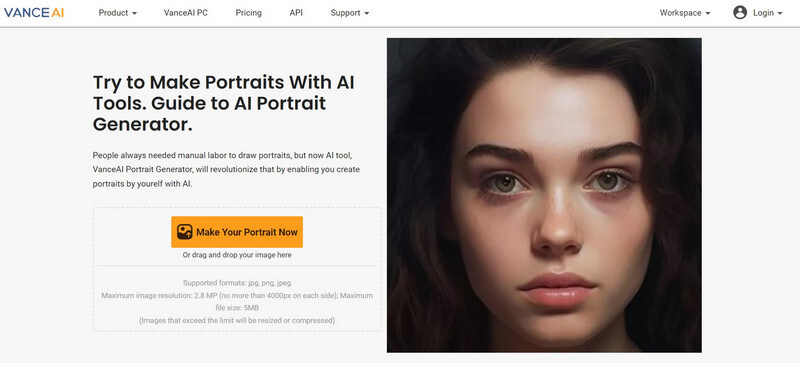
PixPic by Media.io is a powerful, multi-purpose AI tool that can help you create art or edit your images. There are also multiple styles that the tool supports presently.
Unlike other tools, you first have to upload 5 clear portraits and then wait for at least 25 minutes. Afterward, PixPic will analyze and produce the AI portrait that you can save offline.
Pros
Cons
Pricing: $29.99 per month
Supported platform: Web
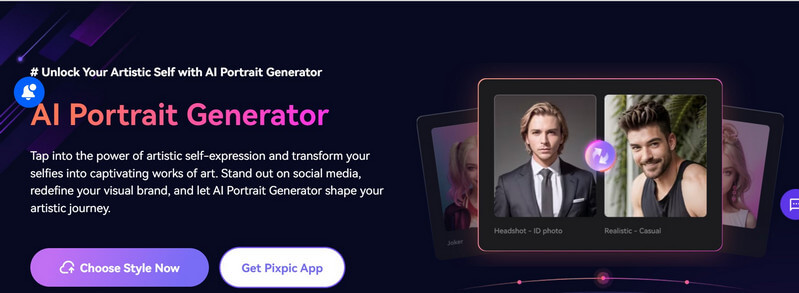
Do you want to come up with creative artificial intelligence portraits in seconds? You can go to AI Portraits, upload your image, and select a preferred style from its extensive range of options.
While Ai Portraits provide a free version, you can only generate 2 images with it. Later, you can upgrade to a premium version to generate more images.
Pros
Cons
Pricing: Free trial and $2.99 per 10 credits afterward
Supported platform: Web
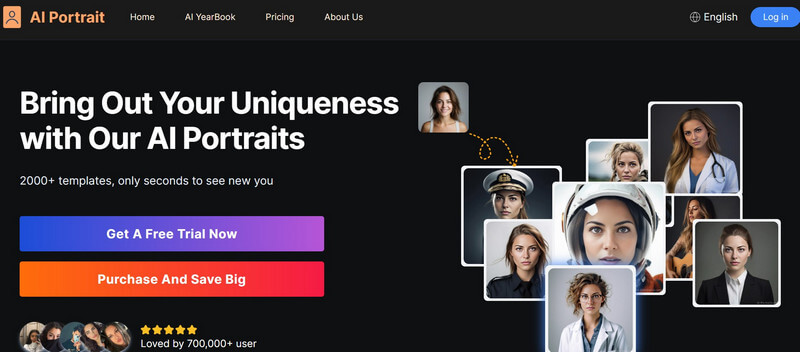
If you are looking for an effective AI portrait generator app that you can use on your smartphone, then try the Portrait AI app. It runs on leading Android and iOS devices with tons of smart AI-powered features.
For this, you first have to upload an image that can later be converted to an AI portrait. The app will further provide different variations of the photo, letting you select an ideal one.
Pros
Cons
Pricing: Free trial and $4.99 per month afterward
Supported platform: Android and iOS
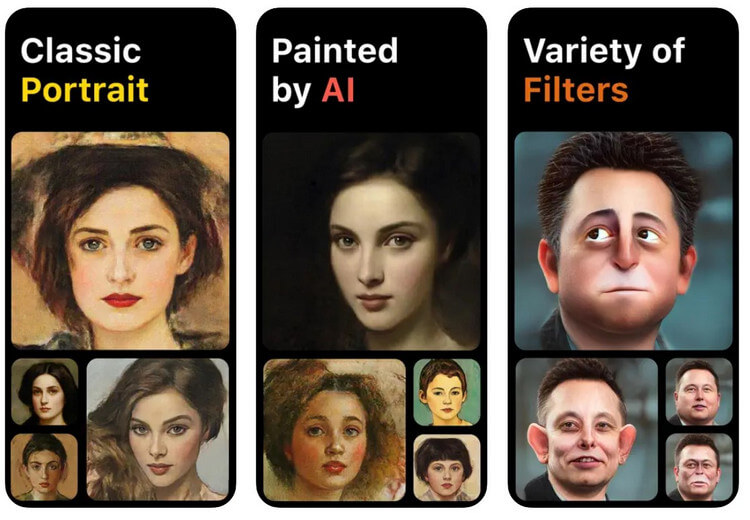
For all those users who want to come up with artistic AI self portraits, Art Guru is a must-try option. You can upload your image and explore a wide range of artistic styles in which you can generate your portrait.
The best part is that you can come up with highly detailed results in up to 8K resolution. You can generate AI avatars and headshots by providing text or image inputs.
Pros
Cons
Pricing: Free
Supported platform: Web
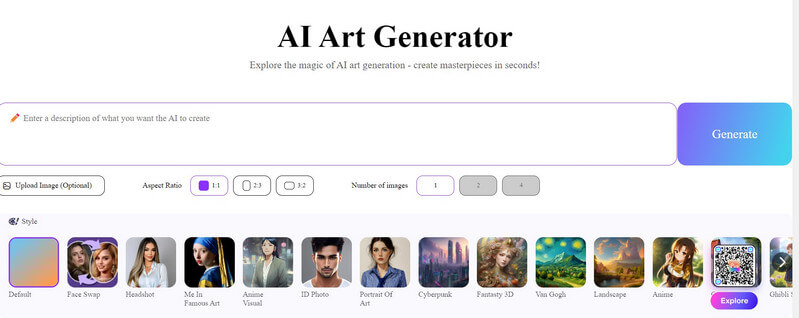
Do you want to come up with different personas of you – from historic times to out-of-this-world art? Then you should try Picsart which offers some of the most unique style options.
You can use the Picsart AI app on your Android and iOS devices to come up with all sorts of AI portraits. The app also offers a wide range of AI-powered editing features like stickers, filters, backgrounds, etc.
Pros
Cons
Pricing: Free trial (7 days) and $11.99 per month afterward
Supported platform: Android and iOS
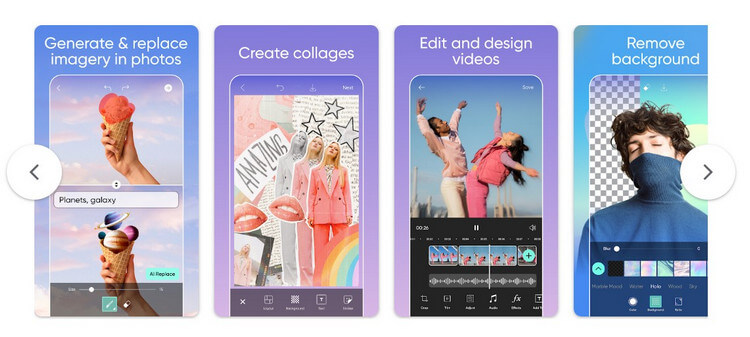
Remini is one of the most popular AI-powered apps out there that can come up with realistic portraits. The AI portrait generator can also be used to enhance and beautify your existing images.
It runs various sophisticated AI algorithms, depending on your requirements. For instance, it has dedicated features to restore an old image or simply include AI-based filters.
Pros
Cons
Pricing: $4.99 per month
Supported platform: Android and iOS
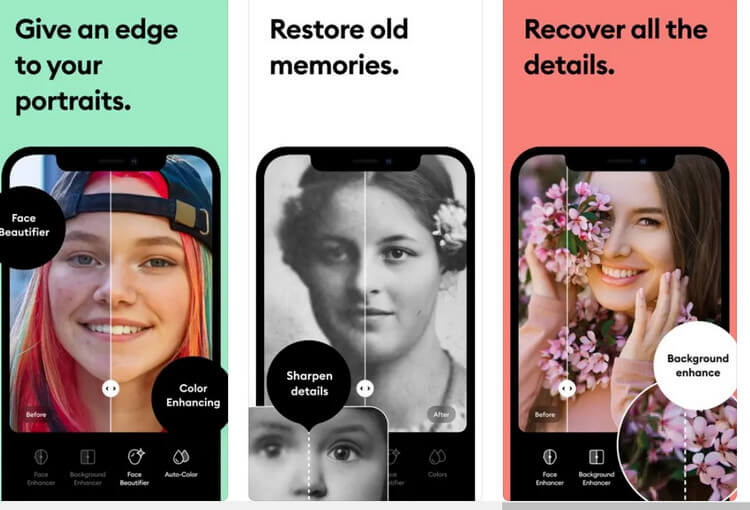
Lastly, YouCam Perfect can be your one-stop app for generating AI portraits or editing your images. It provides tons of editing features that you can use to beautify your images, change backgrounds, etc.
The AI portrait feature of the app is relatively new and is still evolving. Nevertheless, you can find dedicated themes for filters and portraits on the app that keeps on updating.
Pros
Cons
Pricing: $5.99 per month
Supported platform: Android and iOS
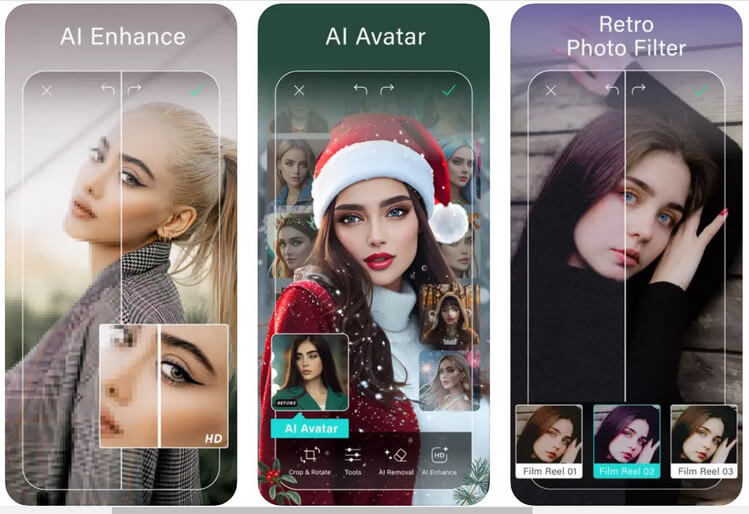
| Name | Platform | Pricing | Best for |
| Fotor | Web | Free trial and $3.33 per month | Creating hyper-realistic portraits and transferring different styles. |
| CapCut | Web | Free | Ideal for creating AI avatars and social media posts. |
| VanceAI | Web | $0.04 per credit | Creating AI portraits, AI characters, etc. and editing images – all in one place. |
| PixPic by Media.io | Web | $29.99 per month | Users who want to create tons of AI images and edit them as well. It is not ideal for getting instant results. |
| AI Portraits | Web | Free trial or $2.99 per 10 credits | Creating thousands of different AI portraits with just one image. |
| Portrait AI | Android and iOS | Free trial and $4.99 per month | If you want to come up with memes and AI content for social on your phone. |
| Art Guru | Web | Free | To create creative and artistic AI portraits of different styles for free. |
| Picsart | Android and iOS | 7-day free trial and $11.99 per month | Users who want to create AI portraits and also access tons of AI editing features on their phones. |
| Remini | Android and iOS | $4.99 per month | Enhancing existing photos with the power of AI and creating smart, realistic portraits. |
| YouCam Perfect | Android and iOS | $5.99 per month | Beautifying pictures with AI-backed features and quickly converting them to portraits on smartphones. |
After exploring the above tools, you might be wondering how artificial intelligence portraits are created – and that too so rapidly. AI generates portraits through a complex combination of machine learning algorithms and artificial neural networks. Here’s a breakdown of the process:
Data acquisition and training
AI models are trained on vast amounts of data, typically consisting of thousands or even millions of existing portraits. Powerful algorithms, such as GANs (Generative Adversarial Networks) and VAEs (Variational Auto-encoders) process this information. These algorithms learn how to represent portraits mathematically and understand the underlying relationships between different facial components.
Generating new portraits
In some cases, users upload a reference photo or provide a detailed textual description of the desired portrait. The AI utilizes its training data and understanding of facial features to create a new image from scratch. For textual inputs, it uses its LLM (Large Language Model) to first map every word to a vector and then produce a new image based on it.
The AI constantly iterates on its creation, refining details and ensuring the generated image is consistent with the stylistic and aesthetic parameters provided.
Style transfer
Most new-age AI models also apply a style transfer technique in which AI transfers the style of one image (e.g., a painting) or a popular style to another image (e.g., a portrait). This opens up possibilities for creating portraits in various artistic styles. For example, you can transfer an “anime” like style to a human portrait, which can convert normal human portraits into anime portraits.
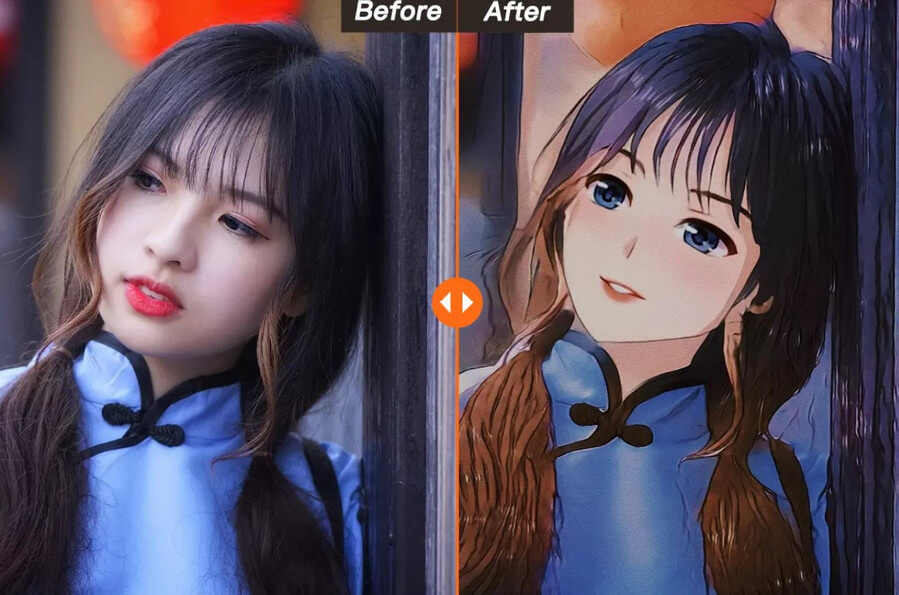
Yes, most AI portrait generator platforms are extremely safe. However, you must consider the following things before using them:
Data privacy: AI models are trained on vast amounts of user data, raising concerns about privacy and data security. Uploading personal photos to AI portrait generators can expose your biometric information and potentially lead to misuse or unauthorized access.
Bias and discrimination: AI models can inherit and amplify existing biases present in the data they are trained on, leading to the creation of discriminatory or offensive portraits at times.
Misinformation and deepfakes: AI portraits can be used to create near-realistic but entirely fabricated images, potentially used for malicious purposes.
That’s why, before you use any AI tool, make sure it won’t share your images with third-party platforms. In this way, you can keep your privately generated portraits safe. Also, check the copyrights of the generated image before using it commercially.
Yes – there are several AI generators that you can access for free. For instance, some of the free AI tools are iFoto, Art Guru, Canva, AI Portraits, etc. Apart from that, you can also leverage freely available AI tools that are based on Stable Diffusion. They might not be so accurate or user-friendly but can also provide free results.
I’m sure that this guide will help you pick the best AI portrait generator for your requirements. Since most of these tools offer a free trial version, you can also give them a try on your own. As AI portrait makers continue to evolve, they have the potential to revolutionize digital art and offer exciting possibilities for self-expression, creative exploration, and artistic innovation. Go ahead and give them a try to unleash your creativity and turn your or a loved ones’ photos into AI portraits too!