
Newsletter Subscribe
Enter your email address below and subscribe to our newsletter

Enter your email address below and subscribe to our newsletter
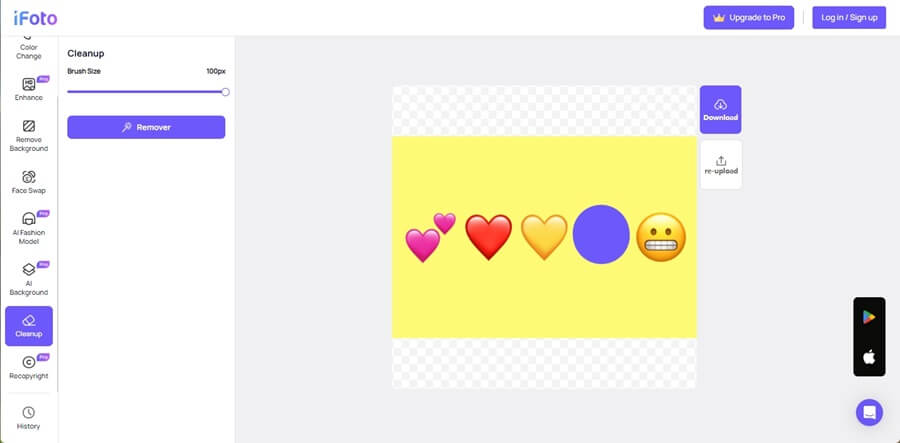
Before sharing photos on social media platforms, many of you may have habits of adding cute emojis to personalize, making them look more vivid and appealing. However, if you forget to save original photos or just save some pictures from others’ posts with emojis added to them, you probably need to erase such stickers to refine clean pictures again.
Therefore, today’s guide will mainly focus on helping you get out of such troubles! In the following, the 10 best tools will be introduced to help you remove emojis from pictures with ease. There are both online options and mobile applications, simply pick up your favorite one and deal with the task conveniently. Now, let’s begin!
Standing on the top 1 place of many ranking lists, iFoto is one of the most popular and professional image resolving tools providing handy solutions to deal with image editing. It has applied AI algorithms to resolve image processing. As for iFoto Cleanup Pictures function, such AI-powered techniques have greatly saved effort and lead to pretty easy operations in removing emojis from pictures. iFoto can precisely detect the integrated emoji stickers on them, and extract to erase by only one tap. Meanwhile, it will fulfill the background based on the surroundings to generate natural outputs, ensuring the best conditions to export edited photos with emojis deleted.
iFoto is also equipped with both iOS and Android apps for mobile users to deal with emoji removal and image editing more professionally and stably. With a lightweight design, you are able to install them on devices
Highlights of iFoto Cleanup Photos
Steps to Remove Emojis with iFoto:
Step 1. Navigate to iFoto Cleanup Pictures in browser.
Step 2. Tap the Cleanup Pictures Now to upload a photo.
Step 3. Wipe emojis added on the photo.
Step 4. Click on Download to grab the edited image offline.
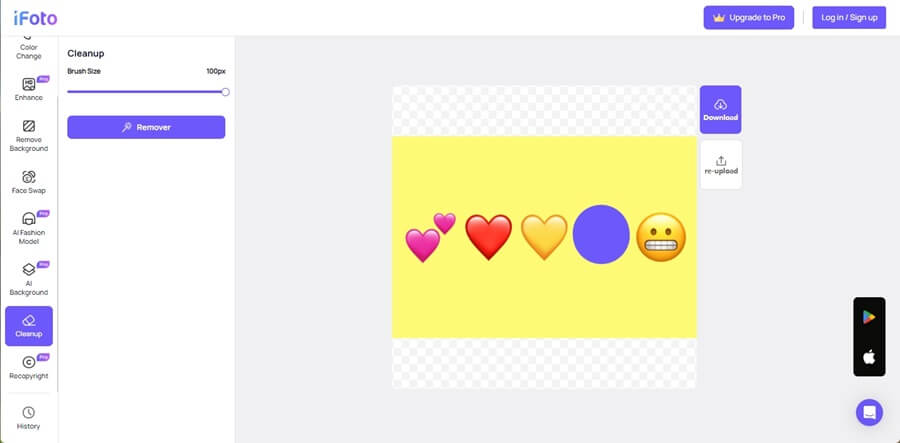
TouchRetouch is a mobile app specifically tailored for dealing with object removal on pictures, including stickers, emojis, and other overlays. Its user-friendly interface and efficient algorithms ensures easy operations to erase emojis just by taps. Especially when you need to quickly deal with emoji removal after downloading some materials from Twitter, Instagram, or Facebook, coupled with TouchRetouch’s intuitive design, you can just refine and polish these pictures while on the move!
Steps to Remove Emojis with TouchRetouch:
Step 1. Open the installed TouchRetouch app and click on Album to upload a picture.
Step 2. Highlight the emoji appearing on it that you want to wipe.
Step 3. Tap Go to erase it instantly.
Step 4. Further enahnce the picture and finally output it when all editings are completed.
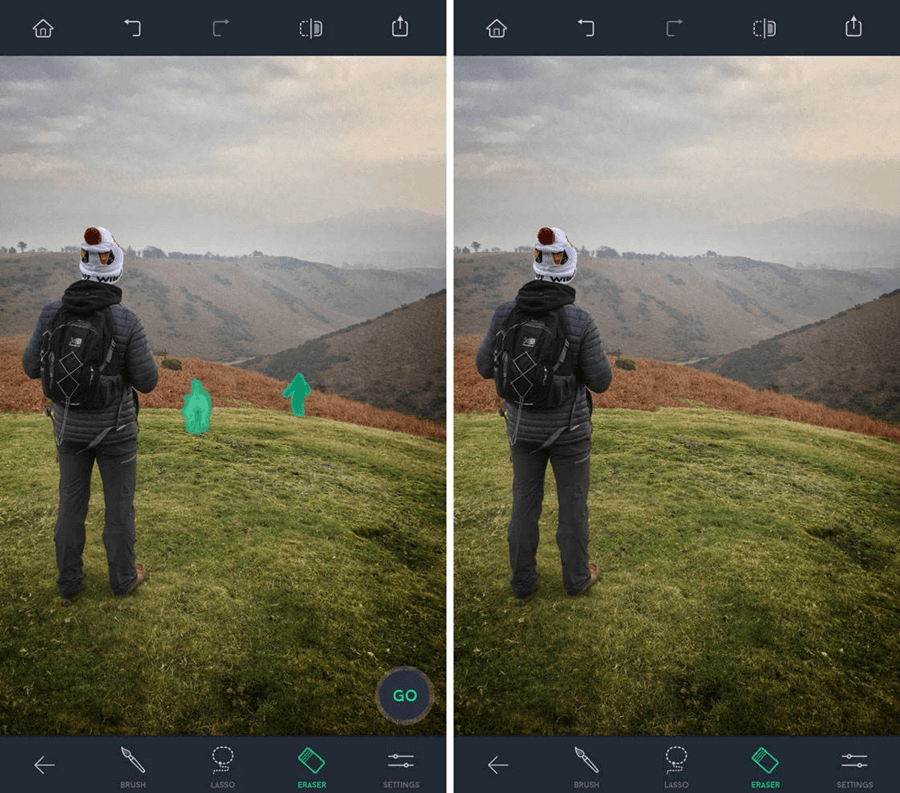
Fotor is an online platform (also with mobile apps for iOS and Android available) that stands out for its simplicity and user-friendly interface, making it an excellent choice for those seeking an efficient solution to remove emojis or other unwanted objects from pictures. When Fotor is equipped with the online service, you no longer need to install a bulky program, but can directly use the web browser to access the emoji removing function to erase stickers by one tap. Whether you’re working on a desktop computer or a mobile device, Fotor’s online platform ensures a hassle-free emoji removal experience.
Steps to Remove Emojis with Fotor:
Step 1. Tap Open Image on Foto to import the picture you need to erase emoji from.
Step 2. Use the eraser pen to highlight the emoji.
Step 3. Confirm the removal and download edited photo in no time.
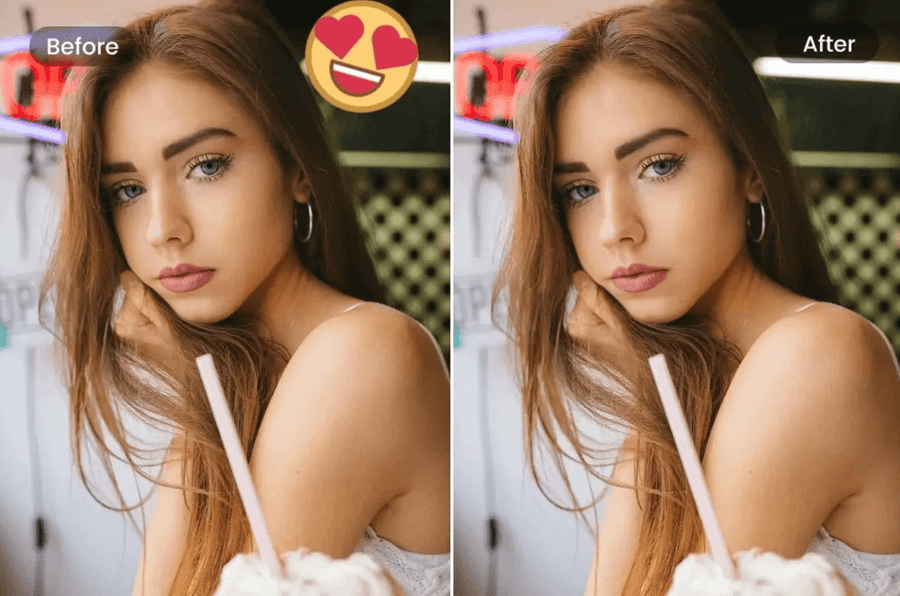
One of the standout features of PicWish is its suite of manual removal tools, which includes a brush tool, a rectangle tool, and a lasso tool. These versatile tools provide users with precise control over the selection process, enabling them to accurately outline and isolate emojis on pictures, then precisely remove them by one tap. Meanwhile, PicWish’s advanced algorithms can help intelligently fill in the resulting gap with surrounding image data to create a natural-looking, uninterrupted background, making the output pictures look nice and nutural again.
Steps to Remove Emojis with PicWish:
Step 1. Open PicWish in browser and upload picture.
Step 2. Select a removing tool to highlight the emojis you wish to erase.
Step 3. Click on Erase to delete them instantly.
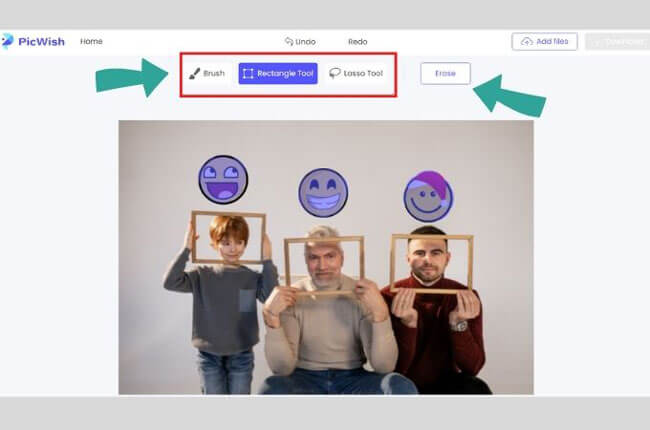
Don’t miss InPaint if you are seeking a hassle-free online service to remove emojis from pictures! InPaint’s advanced algorithms ensure that the removal process is seamless and natural-looking. After erasing emojis from the pictures you have uploaded, the app will intelligently analyze the surrounding areas of the selected emojis and fills in the resulting gap with appropriate image data, effectively blending the edited area with the rest of the picture. This results in a clean, polished image that appears as if the deleted emojies never existed in the first place!
Steps to Remove Emojis with InPaint:
Step 1. Go to InPaint and select the picture to upload.
Step 2. Use the brush to wipe the emojis you want to remove and highlight them.
Step 3. Simply click on Erase to delete them.
Step 4. Download the edited picture once all adjustmemts are completed.
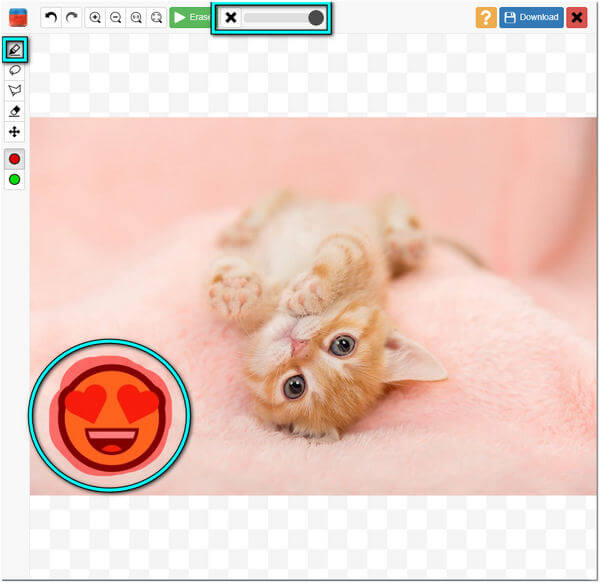
Pixlr’s Online Emoji Remover stands out for its handy service, making the process of emoji removal operation a seamless and straightforward job to complete. Only by going through several easy steps, you can effortlessly eliminate unwanted emojis from pictures without a steep learning curve. Despite this removal ability, Pixlr is also equipped with a suite of editing features to let you further personalized the images before outputting them. You can enhance or beautify backgrounds if the inconsistencies exist, in order to refine pictures and create better outputs.
Steps to Remove Emojis with Pixlr:
Step 1. Go to Pixlr and click on Open Image to import the picture you are going to edit.
Step 2. Use the provided fix tool to erase emojis appeared on the image.
Step 3. Edit it and save all changes.
Step 4. Download the well-edited picture offline.
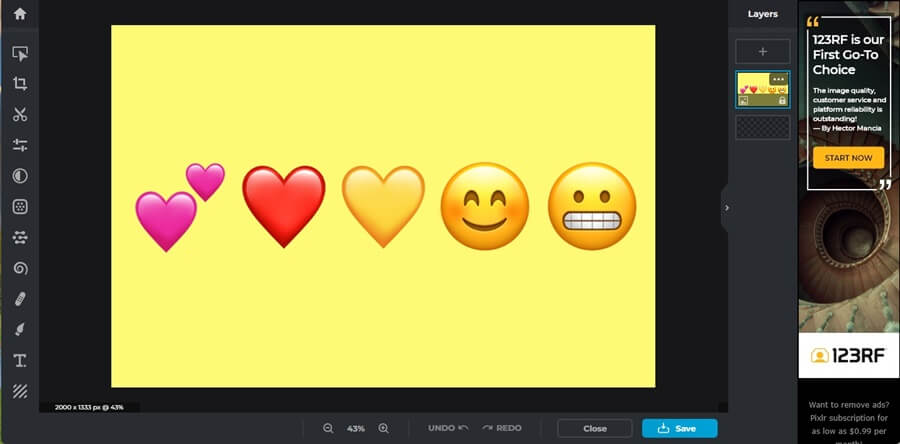
ImageUpscaler has adopted a sophisticated algorithm that intelligently fills the area left vacant after removing emojis with pixels from the surrounding regions. This cutting-edge approach ensures that the removal process is seamless and natural-looking, leaving no visible traces or artifacts in the edited image. Its quick resolving speed is also a highlight, which takes only seconds to complete the emoji removal without letting you to wait for a long peirod. As a web-based service, anyone can access the tool and process emoji removal only with a web browser with quite simple oeprations!
Steps to Remove Emojis with ImageUpscaler:
Step 1. Visit the ImageUpscaler website.
Step 2. Tap the Add File button on the interface and select the picture you need to remove emojis from.
Step 3. Highlight the emoji and confirm erasing it.
Step 4. Download the edited picture offline again.
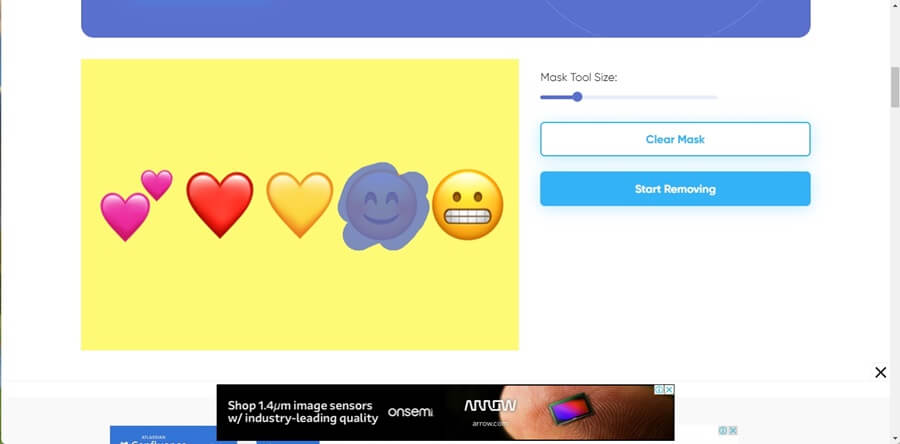
Photopea is a robust online tool that offers a remarkably similar user experience and feature set to Adobe Photoshop, the industry-leading image editing software. This web-based platform serves as an excellent alternative for individuals seeking advanced editing capabilities but lacking access to Photoshop due to various reasons, such as cost or compatibility issues. It has offered the handy tool to seamlessly remove emojis from photos by one tap. In additon, the clone stamp tool can help you sample pixels from one area of the image and apply them to the emoji deleted area for refining it. With Photopea, you can surely create nice outputs and easily remove emojis from pictures by clicks!
Steps to Remove Emojis with Photopea:
Step 1. Open Photopea and then directly drop the image to its workplace.
Step 2. Select the Erase Tool and highlight the emoji you want to delete.
Step 3. Once the image is refined, save it and downloaded offline again.
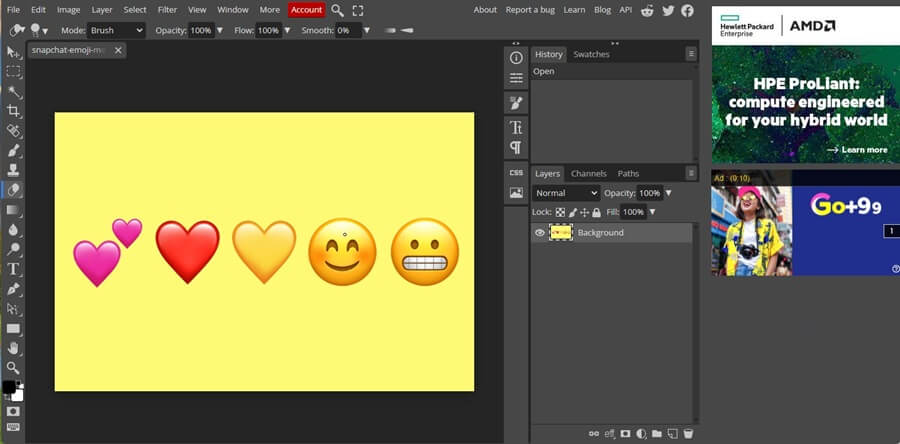
Developed for iOS and Android systems, Snapseed is a versatile photo editing app offering comprehensive functions to edit and create photos on mobile devices without hassle. Its equipped “Healing” tool can help efficienctly remove emojis or other elements from pictures by easy operations but in pretty natural ways. Moreover, Snapseed’s capabilities extend far beyond removing emojis. It offers a multifunctional toolkit that caters to a wide range of photo manipulation needs. You can further apply an array of filters, fine-tune color corrections, adjust white balance, apply lens blur effects, and even incorporate text overlays onto pictures after completing emoji removal, in order to make your image outputs to be more appealing!
Steps to Remove Emojis with Snapseed:
Step 1. After installing Snapseed on iOS/Android, open the app and click on the Plus icon to import a picture.
Step 2. Select the Healing function and wipe on the emoji you wish to erase.
Step 3. Finally, adjust the editing area to make it look more naturally.
Step 4. Export the edited image with emoji removed.
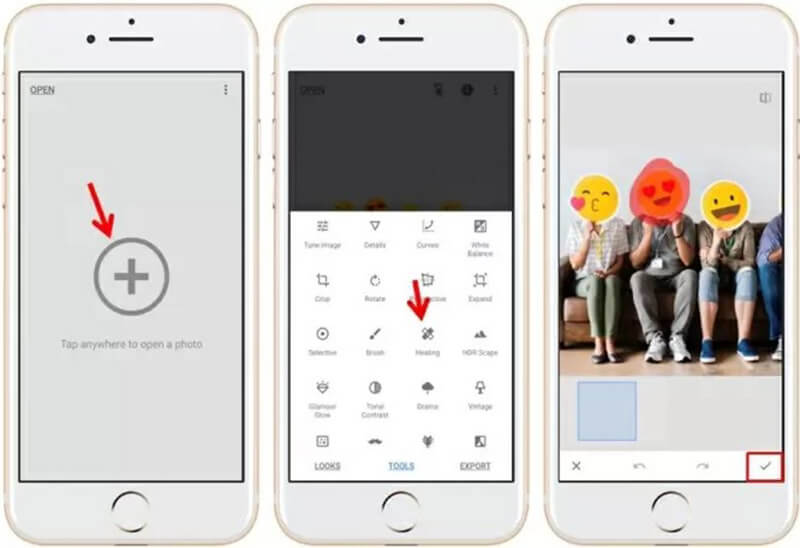
The final recommended mobile application with great emoji removing ability for iOS and Android users refers to Photo Retouch. Its user-friendly interface and efficient algorithms make it an ideal tool to erase emojis and more elements on pictures without complicated operations. You only need to mark the emojis, and simply tap the “Erase” button to confirm the removal. With AI algorithm applied in the app, Photo Retouch will automatically resolve the erasing and refine the erase for you. To further deal with the consistency, there are also some simply editing tools or image enhancing options provided to try. Use them and you can surely get professional-quality results but spend the least effort.
Steps to Remove Emojis with Photo Retouch:
Step 1. Open Photo Retouch after running the app on your device.
Step 2. Tap Album to upload a picture with emojis you want to remove.
Step 3. After marking the emojis, click on Go to complete the removal.
Step 4. Export the edited picture to save on your device.
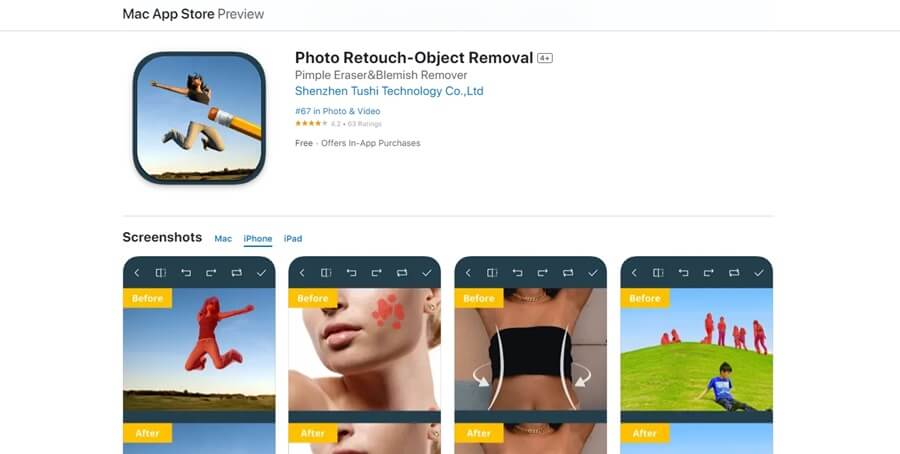
Final Words
To erase emojis from photos, you can actually get lots of helpful tools and apps to help. Compared among the efficiency and output quality, I will surely recommend iFoto Cleanup Pictures as your priority, and it is also free to try! If you also need to quickly get started and remove emoji from a picture now, tap here to navigate to iFoto Cleanup Pictures and process the removal instantly!