
Newsletter Subscribe
Enter your email address below and subscribe to our newsletter

Enter your email address below and subscribe to our newsletter
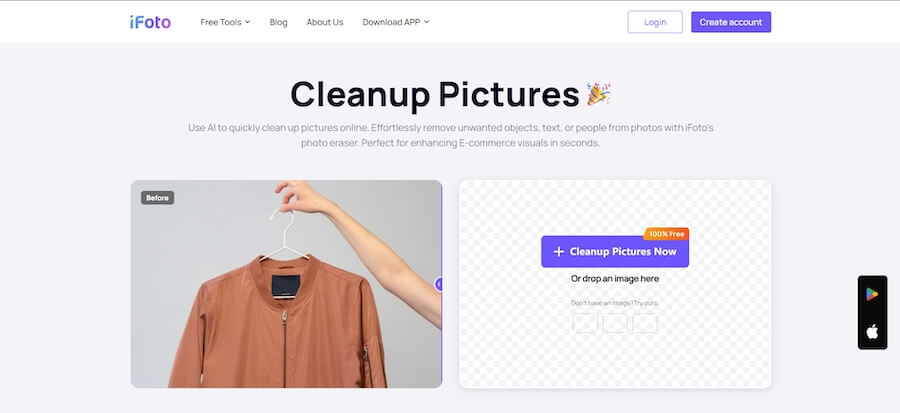
You must have encountered the following situations when you need to remove text from video, for example, when videos are added watermarks or logs for copyright issues, or you need to repurpose or reuse videos with new content covering the original texts.
When AI is thriving around the globe, those AI-powered video editors can help you remove unwanted text from videos effortlessly. Now, dive into more details guiding you on how to remove text from videos flawlessly. Let’s check!
Through weeks of testing, we have sorted out the 5 best AI-powered video editing programs that can help remove text from videos by one click, and also guarantee lossless image output quality. Let’s go deeper to take a look at these 5 options and pick your favorite one to try.
Powered by cutting-edge artificial intelligence and machine learning algorithms, iFoto AI Cleanup Pictures seamlessly analyzes your images and intelligently removes any undesirable elements, leaving you with stunning, clutter-free photos that truly capture the essence of the moment. It has adopted hardware acceleration built-in technique, in order to speed up the pictures resolving performance, bringing you a more efficient experience and remove text from videos within only a few seconds!
Despite the subject extracting and removing ability, iFoto AI Cleanup Pictures is also equipped with a handy toolkit to enhance video’s image effects based on its background conditions. This can improve the visual consistency and guarantee natural outputs.
Pros:
Cons:
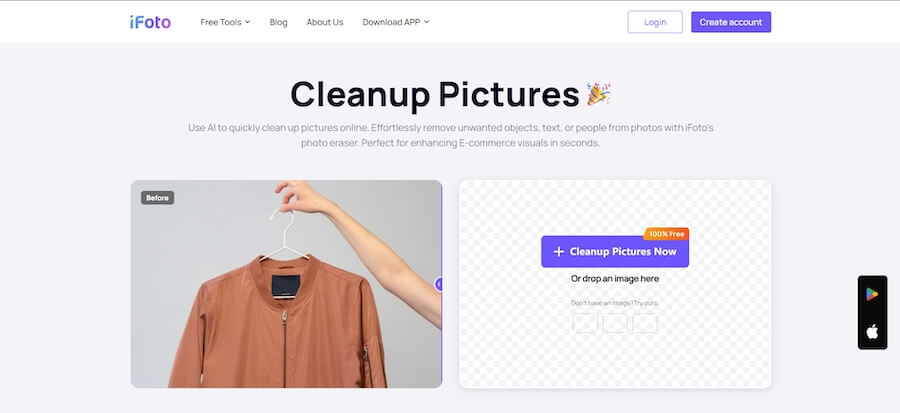
iFoto AI Cleanup Pictures only takes you quite a few clicks to erase unwanted texts. Simply follow the guide below to complete the removal with ease:
Step 1. Regardless of what devices you are using, open a web browser and go to iFoto AI Cleanup Pictures.
Step 2. Click on the Cleanup Pictures Now button and import a video to the platform.
Step 3. Adjust the brush size and swipe to erase the unwanted texts.
Step 4. Once you have wiped useless texts from the video, simply click on Download to save it offline.
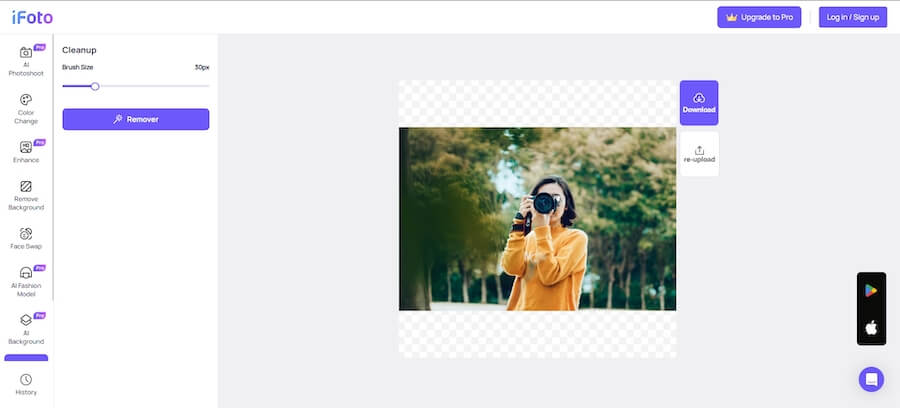
H3 Kapwing
When Kapwing is also empowered by AI techniques, it also becomes a good option when you consider to remove text from videos online in an effortless way. Kapwing is a widely utilized web-based video editing platform that offers a user-friendly interface for eliminating textual elements from video content in a natural way. You can seamlessly eradicate text overlays or captions present within videos, thereby streamlining the process and make text removal a simple task to complete, greaty boosting higher video editing efficiency.
Pros:
Cons:
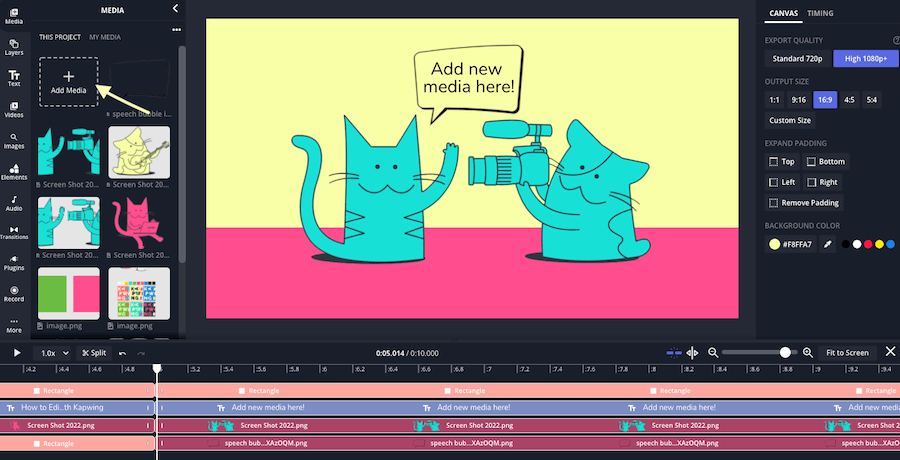
Animoto is also a web-based application offering intuitve funtion that can help you easily remove text from videos. Its straightforward user interface will greatly reduce learning curver, and helps beginners to get started editing their videos quickly. In addition, when this online video eidtor is also enhanced with AI video resolving ability, both its resolving efficiency and subject extracting accuracy will be greatly improved. With Animoto, you can output videos with new text overlays through a hassle-free and uncomplicated process.
Pros:
Cons:
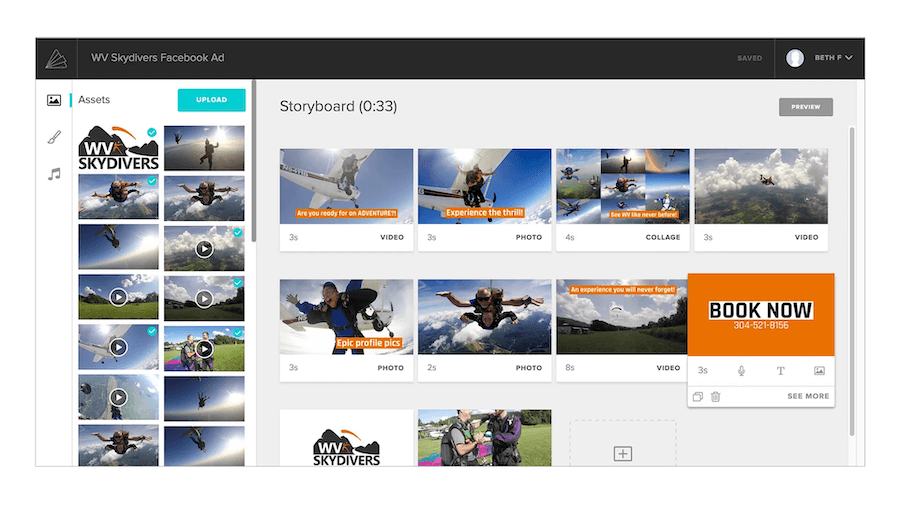
Another quick process to remove text from videos can be using Media.io AniEraser. You only need to upload videos to this web-based platform, and then you can use its provided functions to erase texts or overwrite them with new content elements. This handy feature can be particularly useful for situations where you need to eliminate unwanted text overlays, captions, or watermarks from your video content quickly without installing a third-party program.
From the perspective of security, Media.io has adopted advanced security system to encrypt uploaded videos, and instantly delete them from the server after your edting completes. Overall, the text removal function delivered by Media.io is trustworthy and will bring you efficient quick help to get rid of unwanted contents in one shot.
Pros:
Cons:
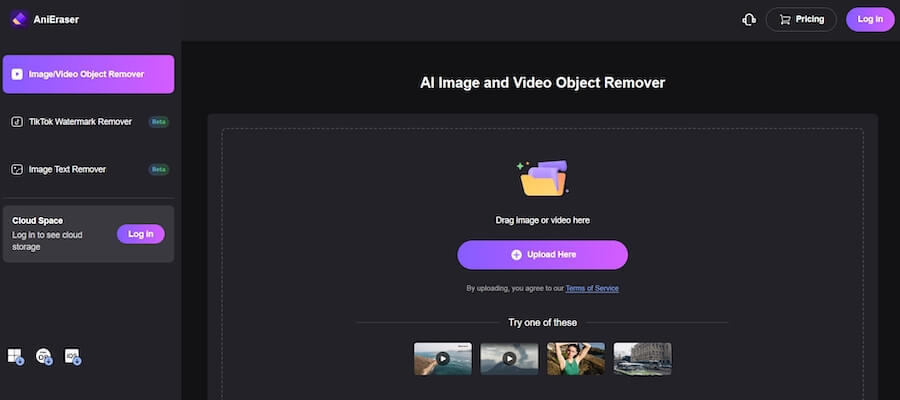
The final recommended application working powerfully to remove text from videos can be VEED.IO’s Remove Text from Video function. When it is integrated with the AI creation ability, you can build video materials with its AI-powered function just by clicks. This technique is also applied to the text removal feature, ensuring high efficiency, accurate extraction, and high-resolution image quality to output edited videos for you.
The convenience of using VEED.IO Remove Text from Video can also be appreciated. It is designed to be visually appealing and easy to navigate, making it accessible even for users with limited video editing experience. If you are also a beginner and wish a quick as well as easy way to remove text from videos, you definitely should not miss this helpful tool.
Pros:
Cons:
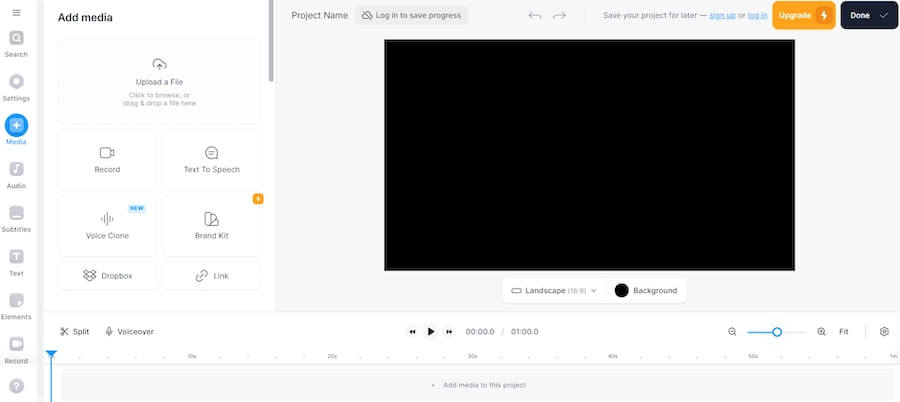
Despite online tools, there are also some professional video editors equipped with stable and high-quality video editing function to erase unwanted texts on a video flawlessly. If you are a pro user and wish a program with more comprehesive as well as professional editing abilities, don’t miss the 3 best options mentioned below. Now, let’s continue to read and see who are they.
To deal with video editing on a desktop, Adobe Premiere Pro should no doubt be the best program, especially for professional video editors. It offers a comprehensive editing toolkit, including the powerful ability to eliminate useless texts from videos without affecting original video resolutions. The features that can be applied to deal with video text erasing in Adobe Premiere Pro named “Opacity” or “Transparency”, which can turn the text layer to be invisible or transparent. Unlike those AI-powered editors to directly wipe texts by extracting them, Adobe Premiere Pro deals with the removal more naturally to create image outputs fitting the background. However, Adobe Premiere Pro is more difficult and complicated to use, and it has higher requirements on the hardware systems of your computers.
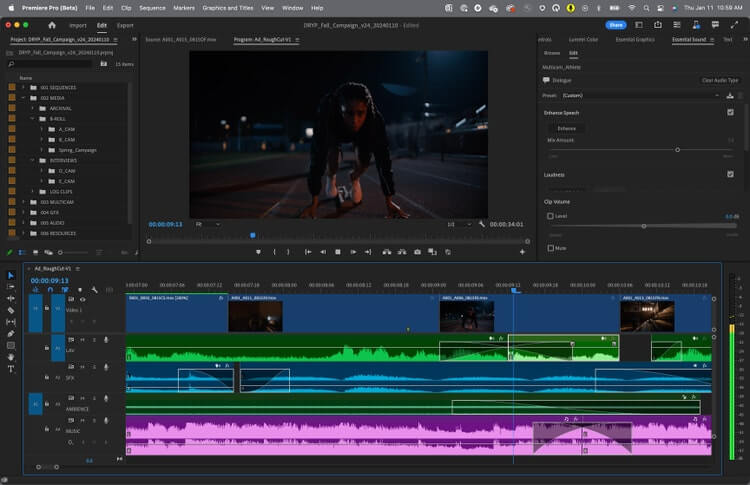
Oriented for Mac users, Final Cut Pro is developed as one of the most professional video editing programs offering comprehensive suite to edit videos like a pro. Its video text erasing feature can offer original resolutions to help refine video projects with precision and finesse. Despite simple text contents like subtitles, watermarks, etc., even for some complicated images or annotations, Final Cut Pro can accurately extract and let you wipe them flawlessly.
To help the image outputs look more naturally, Final Cut Pro is also equipped with more helpful editing features to replace the removed text with with alternative graphics, logos, or overlays in preferences. Although this program needs more time to get familiar with, it can really be a professional helper to do seamless text removal and refine videos with good output conditions.
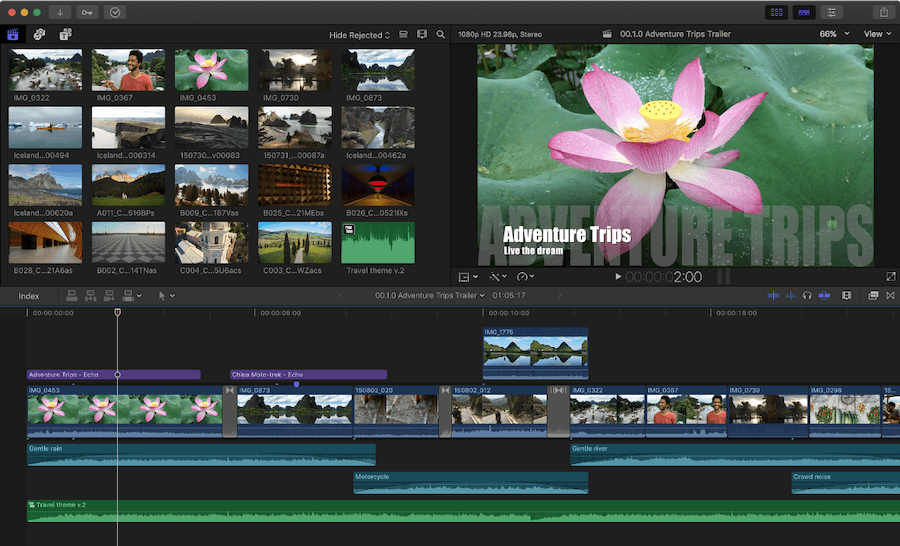
Adobe and Final Cut Pro may be too complicated for green hands to get started. If you wish a more handy desktop program to remove text from videos, try VideoProc. This program is designed with more user-friendly interface and intuitive editing functions, availing you to edit videos without complicated operations. Its text removal ability is also enhanced with high accuracy, which can smartly detect outdated text contents, watermarks, captions, logos, and more subjects to remove them by one one tap.
In recent versions, VideoProc is also improved with AI algorithms integrated into the program – its object extraction, background fulfilling ability, and video resolving speed are all greatly enhanced. Now, VideoProc has been one of the most efficient and helpful video editors not only for removing text from videos, but can also deal with more complicated editing tasks in easy operations and also lightening speed. It deserves trying!

Final Words
Removing text from videos no longer be a troublesome job when there are lots of professional AI-powered video editors appearing to help. As there are both online options and desktop programs available, simply select the one that can bring you the greatest convenience.
For users who want an instant process to erase unwanted text from videos, selecting a handy but powerful online cleanup tools like iFoto AI Cleanup Pictures is definitely the most time-saving option. But for more professional editing, desktop programs will bring a comprehensive editing suite to you. Adobe Premier Pro and Final Cut Pro can be the two most representative options you must have heard of for a long while.
Now, select your preferred method and start removing text from videos in no time!