
Newsletter Subscribe
Enter your email address below and subscribe to our newsletter

Enter your email address below and subscribe to our newsletter

Do you have a low-quality image that you want to use professionally, but can’t seem to find a solution? What if I tell you that you can enlarge the image without losing quality using an AI-powered tool. Yes – now, with the help of AI, you can instantly turn your low-quality images into 2K or even 4K HD resolution. In this guide, I will make you familiar with 5 best image enlarger tools and even provide stepwise solutions to enlarge your pictures. Let’s dive in!

You might be wondering what exactly does an AI image enlarger do?
Also known as an upscaler, it is a powerful AI-based tool that increases the size of images while preserving their quality. These tools work by analyzing the content of the image and adding new pixels to enhance its resolution. This process allows images to be enlarged without losing clarity or becoming pixelated.
You might consider using an AI-powered photo enlarger due to these reasons:
Improved quality
The advanced algorithms used by AI image enlarger tools produce high-quality results, making upscaled images look more natural and realistic.
Versatile use
These tools can enlarge images for various purposes, such as printing large posters, creating high-resolution digital images, or improving the quality of old or low-resolution photos.
Time-saving
Manual methods of enlarging images can be time-consuming and may not yield satisfactory results. On the other hand, AI tools can automate the process, saving time and effort.
Compatibility
AI tools are compatible with various image formats and can be used with different devices and platforms, making them apt for various users.
If you want to enlarge an image without losing quality, then you can consider using the following tools.
This is the best image enlarger tool that you can consider using to upscale your images for free. The best part is that iFoto Photo Enhancer can increase the resolution of your images while upgrading their quality.
Price: Free (and credit-based for premium accounts)
User review: ★★★★★
“iFoto Photo Enhancer is an excellent tool and I use it all the time to make my product shoots look professional. In just seconds, it makes my photos look professional, letting me come up with a stunning catalog for my eCommerce store while saving money!”
Claire
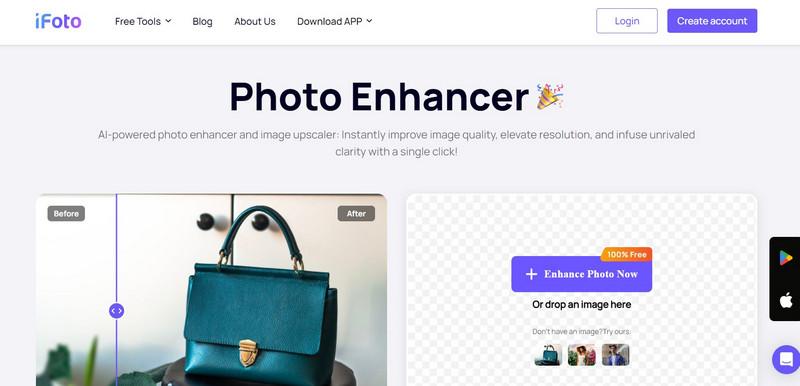
As the name suggests, this is a dedicated AI image enlarger tool that you can access online. Using its free version, you can enlarge your images by 2x or 4x while the premium users get an option for 8x enlargement.
Price: 10 free credits per month while the premium plans start from $4.9 monthly
User review: ★★★★☆
“I use this AI image enlarger all the time and it produces satisfactory results. While the 4x and 2x options are super neat, sometimes images get pixelated for the 8x option.”
Charlie
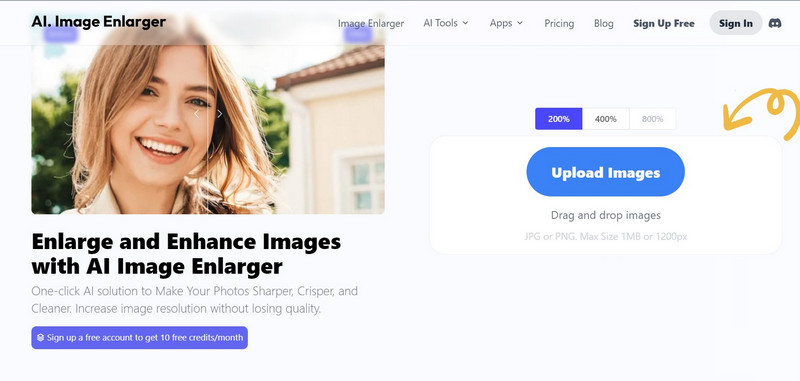
If you are looking for a simple and free photo enlarger tool, then you can try BigJPG. You can just upload your JPG files to your online tool, upscale them to the desired resolution, and download the edited images.
Price: Free and premium plans start from $7.99 per 3 months
User review: ★★★★☆
“I used the free version of BigJPG to enhance my images to 2K resolution and the results were really good. I just wish there were more features available for the free version of the tool!”
Asha
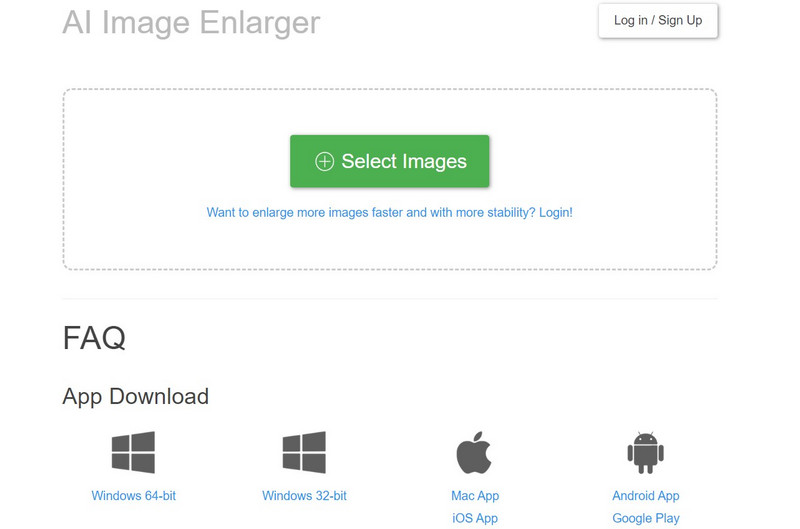
Img2Go is another lightweight online image enlarger tool that you can use to upscale your pictures. You can get 10 free credits after sign-up, which will let you enlarge 10 images to up to 4K resolution.
Price: 10 free credits and $6.50 per month afterward
User review: ★★★☆☆
“The tool is quite good, but I could only use it to enlarge 10 images for free. After that, I couldn’t upscale my images as the monthly charges were quite high!”
Joe
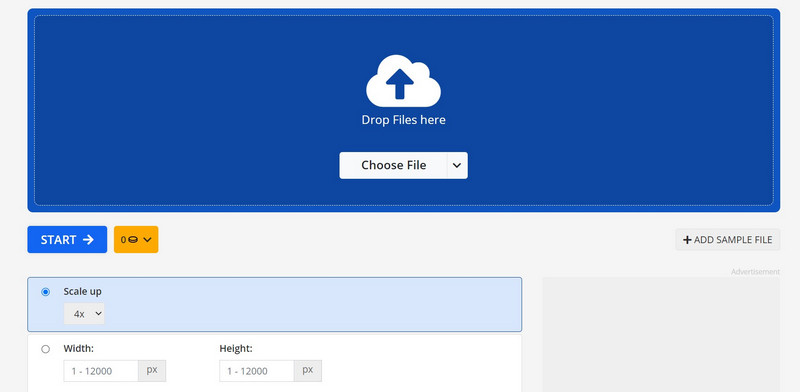
Lastly, if you want to try a professional tool to enlarge an image without losing quality, then you can try Upscale Media. You can use its online version or download its iOS/Android app to use its AI-based editing features.
Price: 3 free credits and $0.33 per credit afterward
User review: ★★★☆☆
“Satisfactory results but could have been better! Only 3 images can be upscaled for free. I can get better features for free with other tools.”
Rafael
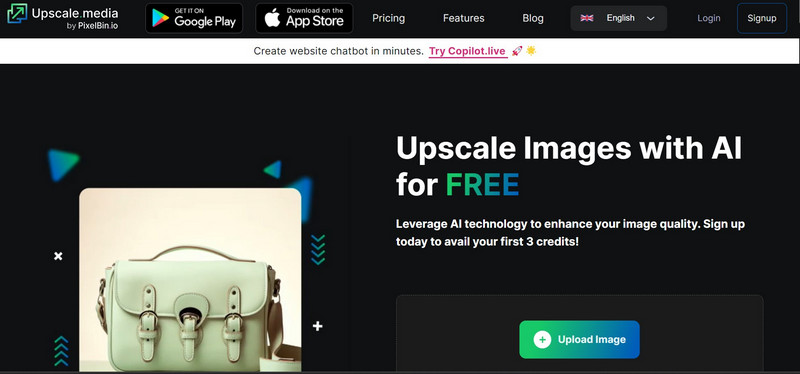
As I have stated above, with the help of iFoto Photo Enhancer, you can instantly upscale your images while improving their quality. The AI image enlarger is extremely user-friendly, and you can make the most of it by following these steps:
Step 1: Load any image of your choice
At first, you can just head to the website of iFoto Photo Enhancer or launch its app. Now, you can drag and drop the image or enlarge or browse it from the local storage.

Step 2: Enlarge the loaded image
After loading the image, you can get its preview on iFoto, and can even reupload another image.
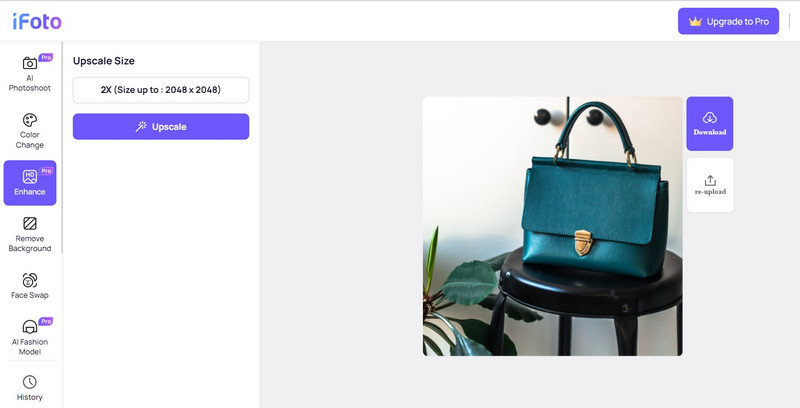
Now, you can go to the sidebar and just click on the “Upscale” button (the option would be at the bottom of the app).
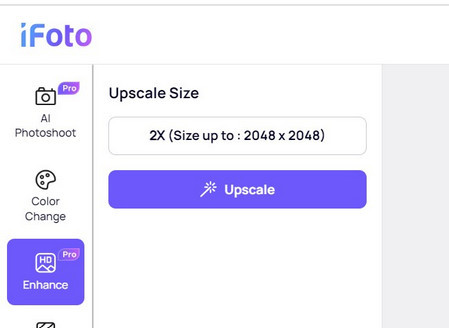
Step 3: Preview the enlarged image and save it
That’s it! Now, iFoto will automatically process its AI model, enlarging the image to an ultra-HD resolution like 2K.
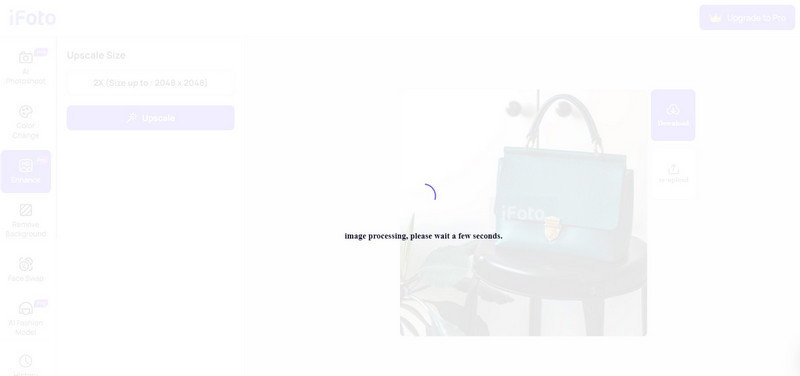
Once the process is completed, you can preview the results on the AI image enlarger tool. You can now just click on the download button to save the enlarged image offline from iFoto.
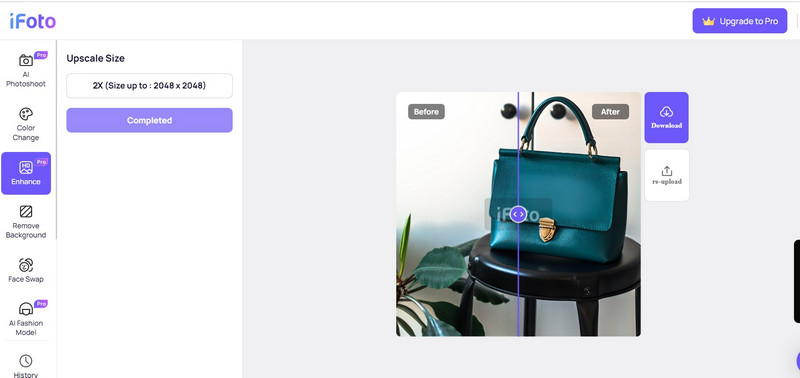
Adobe Photoshop is one of the most widely used image editing software that can help you change the overall visual appeal of your photos. Recently, it has introduced a Super Resolution feature that can help you upscale your images to 2x resolution. Apart from that, you can also use the Free Transform feature in Photoshop to meet your requirements.
If you just want to increase the resolution of your image by 2x, then you can try Photoshop’s newly introduced super resolution feature. For this, just load the image to enlarge on Photoshop, right-click the picture, and select the “Enhance” option.
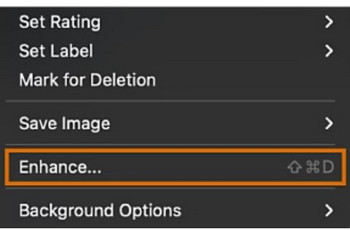
This will open a new window where you can choose to get customized enhancement results. For instance, you can manually select a level to denoise the image. Now, to use its photo enlarger tool, just enable the “Super resolution” feature and click on “Enhance”.
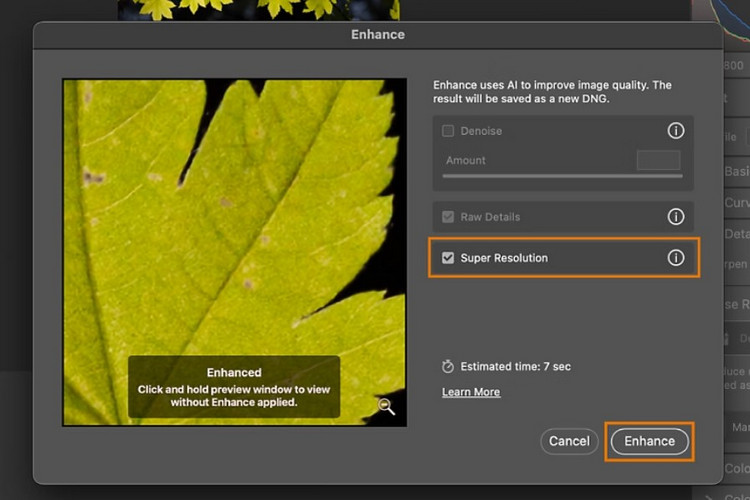
Photoshop will now automatically enlarge the image by 2x, letting you further edit it however you like.
To get more customized upscaling results, you can use the “Free Transform” feature in Photoshop, which will let you enter the dimensions of your choice. To access, first load the image on Photoshop and select a layer to edit. Afterward, go to its Edit menu and click on the “Free Transform” button.
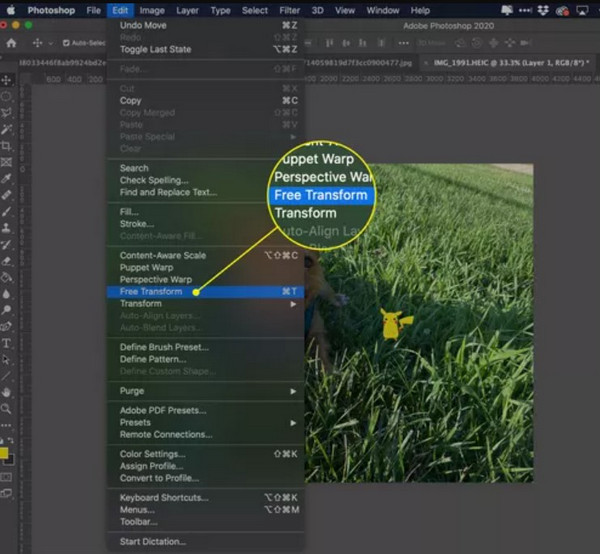
Now, on the right panel, you can manually enter the width and height of the layer that you want to edit. You can find it in its properties panel and can get a preview of the edited image as well.
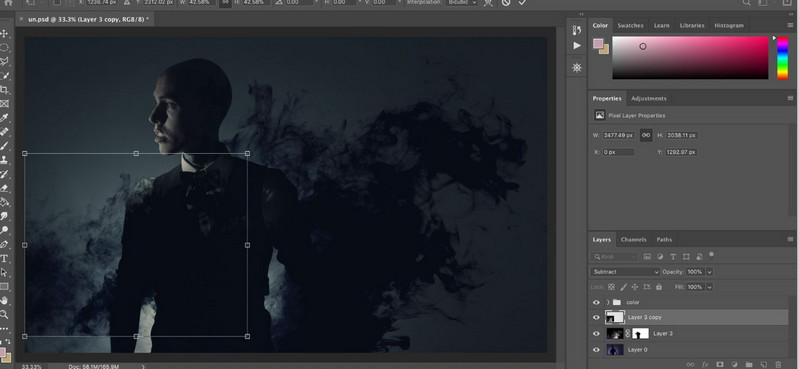
After making these manual edits, you can save the changes, and download the enlarged image.
As you can see, you can enlarge an image using a dedicated photo enlarger AI tool or by using a traditional solution like Adobe Photoshop. To help you decide which approach is right for you, I have come up with this quick comparison.
| AI Image Enlarger Tools | Traditional Editing Tools | |
| Ease of use | Easy to use with user-friendly interfaces and automated processes | May require more manual efforts and expertise in image editing software |
| Cost | Can range from free versions with limited features to paid subscriptions or one-time purchases | Often involve purchasing software licenses or subscriptions, which can be costly |
| Image quality | AI tools can enhance images, preserving details and producing high-quality results with minimal loss of quality | Quality may vary depending on the user’s skill level, the tools used, and the techniques applied |
| Speed | AI tools automate the process of enlarging images, saving time by quickly generating high-quality results | They require manual adjustments and multiple steps, resulting in slower processing times |
| Features | AI image enlargers often include advanced features such as batch processing, noise reduction, and enhancement of specific image elements | These tools may offer a wide range of features but may require additional plugins or add-ons for advanced capabilities |
| Compatibility | AI tools support various image formats and are compatible with different devices and platforms | Traditional tools may have limitations in terms of supported formats and compatibility with specific software or OS |
As you can see, with the right image enlarger tool, you can instantly convert your low-resolution photos into HD ones. This can evidently help you make your photos more appealing to your audience. To enlarge images without losing quality, you can simply use any powerful AI-based tool like iFoto Photo Enhancer. A part of the iFoto Studio, it can instantly upscale your photos while improving their quality. You can use it online or on your mobile phone and enlarge all kinds of photos without putting in any manual effort.