
Newsletter Subscribe
Enter your email address below and subscribe to our newsletter

Enter your email address below and subscribe to our newsletter

Sometimes, you want to see how different you would look if some of your features were altered. One common edit is beard removal, and you might also want to see how you look without them. On another note, you might need to remove beards professionally from a photo, either as a photographer or image editor.
So, how do you remove beards from a photo, and what tools can you use to achieve this? Well, there are many tools you can use, and there are some standing as the cream of the crop. Wondering what these tools are and how they give you the best results? If yes, then journey with us as we take you through the details.

Removing beards from a photo is half easy and half complicated, depending on the approach you take. However, some tools match your editing approach regardless of the editing method that you use for beard removal. So, what are the best tools out there that you should consider getting for your beard removal in photos?
We have a list of 5 different recommendations that you should check out and prioritize for your image editing. These 5 tools serve you in different ways with a variety of features that help you remove beards in mages. So here are the tools you have been waiting for:
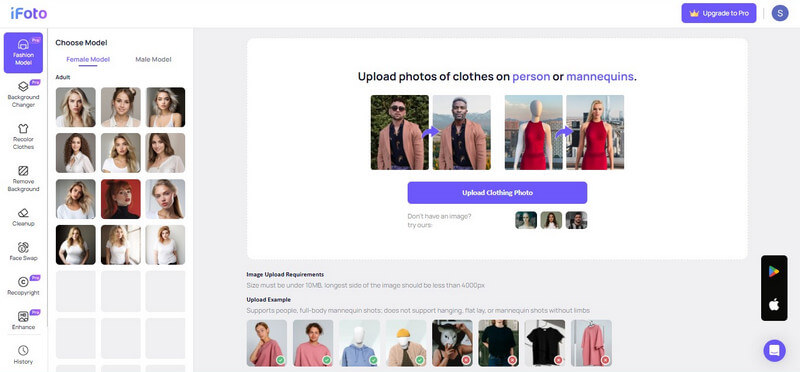
The first image editing tool you really shouldn’t sleep on when trying to remove beards is the iFoto cleanup pictures. iFoto brings forward features that help you do a lot more than you would expect from an image editor. Removing beards from an image is one of the things you can do in the iFoto editing environment.
iFoto comes with a cleanup feature that helps you make removal edits, which is great for your beard removal needs. You get to clean up your beards efficiently without damaging the image, which is a great plus. It gets better as you can do more to improve the image edit without leaving the platform. Awesome right?
The bigger news is that you get to enjoy this one-tap feature and everything that this tool has to offer at an affordable cost. iFoto has three packages for you to choose from: weekly, monthly, and yearly. These packages cost $10, $13, and $80, respectively, and you can enjoy the full features on both mobile and PC.
Next up, we have the all-popular editing tools from the Adobe Creative suite that we know as Adobe Photoshop. Adobe Photoshop is an image editing tool that has been around for a long time and offers features to support photographers, artists, and more. The editing tools in this app let you remove beards with ease and transform your image based on preference.
You get to enjoy customization freedom while editing, as Photoshop brings forward a variety of editing tools. It is an app that implements the traditional editing process, giving you control over delicate sections. What this also means is that you will take more time removing beards with this software than with AI-powered tools.
If you are someone who likes to have complete control of your editing, then Photoshop is a tool that matches you. It is also a great app if you want to do more delicate editing aside from removing beards in photos. However, you will need a subscription to use the app after the 7-day trial period. The Adobe Photoshop subscription goes for $25 per month.
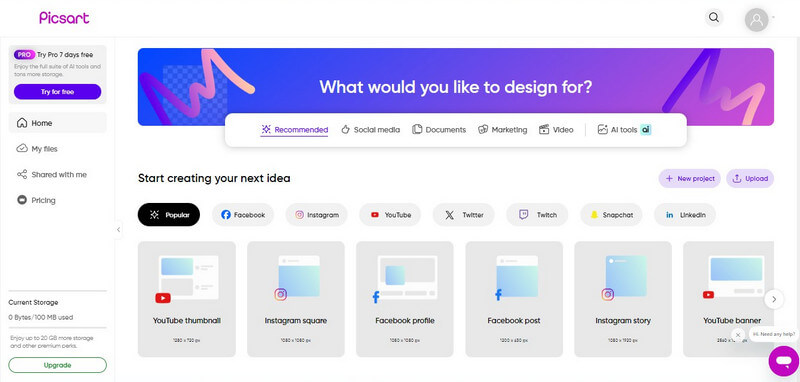
Another interesting tool rising among the ranks of apps you can use to remove beards from a photo is Pics Art. Using Pics Art to remove beards from images is pretty convenient as you get mobile and PC support for versatility. The editing environment offers you different features, making the tool stay within the boundaries of traditional and AI editing.
The better news about Pics Art is that, unlike many other editing tools for removing beards, you only need a little experience. What this means, in general, is that you will be able to navigate this tool despite having little to no editing experience. However, having more experience lets you incorporate more delicate edits within the boundary of the tool’s features.
Pics Art offers all its features across four different packages that you can choose from depending on your needs. These packages are the Free, Plus, Pro, and Enterprise, costing $0, $5, and $7, respectively. The enterprise package requires custom pricing, so you will need to contact the team. You should note that you need a paid plan to enjoy more benefits like AI tools.
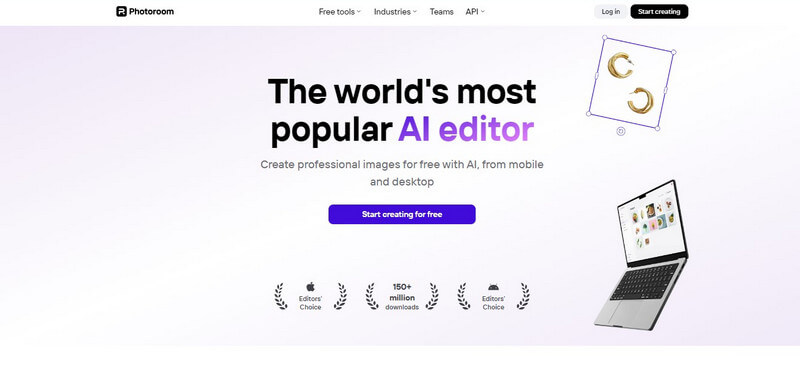
Taking you on an automated journey is Photo Room, and it brings ease to your process of removing beards from images. Photo Room is an image editing tool, another recommendation that does what you need it to do, and more. It brings a range of features to the table to improve your results both before and after the beard removal process.
Photo Room takes its versatility up several notches by making its services available for both PC, mobile, and with APIs. You get to enjoy the services of this tool right from your phone or PC and even through integration on your website. Still wondering what it means? Well, it simply means that you can remove beards from images anywhere, at any time.
The pricing of this editing tool also keeps you balanced as it is affordable for its features. You get to choose between weekly, monthly, and yearly plans for mobile costing.
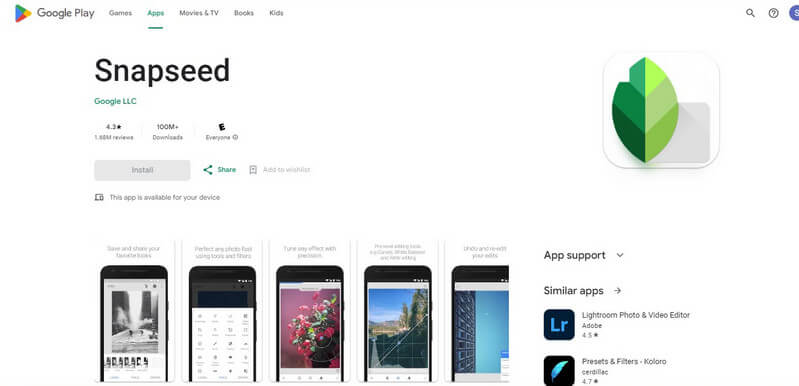
Ending this list is the all-purpose editor that serves you for your beard removal needs when working on an image. Snapseed counts among the various versatile tools that can help rid you of beards in your images with less stress. It brings forward several features and perks to help you achieve this, making it a convenient tool to pick.
Snapseed gives you a semi-traditional editing process as it isn’t entirely a one-tap, image editing and beard removal tool. You get more freedom to make accurate and delicate tweaks to your beard removal patterns when editing. It means you can make your edits more detailed and make better alterations to remove beards from your mages.
The convenience of the Snapseed tool gives versatility and isn’t restricted to a location with its mobile app support. You can make your edits right on your mobile device. Snapseed gets better as it doesn’t have any paid plans, so you get to enjoy all its features at zero cost. Isn’t that awesome? So, run wild with free editing and get yourself the image edits you want.
Knowing what tools to use when trying to remove beards isn’t the last stop, especially if you are a newbie at editing. You need to know how to remove a beard from a photo online for free or with a paid subscription. So, how do you edit a photo to remove beards and create the better picture that you want? Well, you can achieve this in several steps, and here they are:
Once you have your preferred editor picked out, you will need to download and install it if it is an offline app. You might not need to do this if the tool is web-based, so you can skip this step in that situation. Once you have it installed or web-ready, you can sign up and make subscriptions.
After completing step 1, you will need to upload the image you want to edit into the editing environment. You only have to tap the upload button and select the image from your device directory.
Your image is ready. Now it’s time to make the edit. Mark out the bearded section to help the editor analyze and remove it. You just need to swipe and brush over the section when using mobile tools. However, Desktop tools might work differently as you need to mark out the edges.
Once you have completed the three steps above, you can preview your image edit to see if it matches your taste. Previews allow you to check the results and give them another chance at editing before you save. You can then save and download it once you are satisfied with the edits.
We have brought you some of the best apps that you can use to remove a beard from a photo. However, you will still need to decide between them as you can only use some of them even if you want to. There are certain factors that you need to keep in mind when deciding on which tool you should pick. These factors help you streamline your choices, reducing selection difficulties.
It’s time to compare all 5 tools to see which one is best for you, why you should consider them, and when. So, here is a detailed comparison table between these editor recommendations to help you make the best decision.
| Beard Removal Tool | Pricing | Effectiveness | Ease of Use (Difficulty) |
| iFoto | Free/Paid | 8/10 | 9/10 |
| Adobe Photoshop | Paid | 8/10 | 7/10 |
| Pics Art | Free/Paid | 7/10 | 8/10 |
| Photo Room | Free/Paid | 7/10 | 8/10 |
| Snapseed | Free | 7/10 | 8/10 |
The first thing to know when picking one among the recommendations is the tool that fits your experience category. If you are a newbie, then it’s best to use tools with a low learning curve to ensure easy editing and a smooth experience. You should prioritize using iFoto and Photoroom as it offers a one-tap and slide feature for cleanup and beard removal.
If you have a bit more experience but are not up to expert levels, then Pics Art and Snapseed will work great for you. It doesn’t have a steep learning curve but offers more freedom for certain delicate edits. Adobe Photoshop has quite a steep learning curve and is best for experts who have a lot more editing experience.
Another factor you should consider is knowing how difficult the task is, how long it will take, and what features you need. If you are working on a high-quality, clear image without a lot of beards, then using a simple tool is best. Picking iFoto serves you best as you only need a little to get the results you need with that image.
On the other hand, you might need to opt in for Adobe Photoshop if you have a lot of beards to remove. Photoshop offers more technical tools and lets you remove the beards more delicately to get better results. However, you should understand that it would take you more time than you would spend in the first scenario.
If your task is simple enough and maintains that balance, then considering Snapseed is great. Pics Art also works well, similar to Snapseed, for mid-tier difficulty-level beard removal operations.
The last factor you should always have in mind is pricing, and it has a lot to do with your budget. Pricing is simply the cost of using the tools, and most people always have a paid subscription for full access to the tools. So you have to ask yourself, can you afford a paid subscription? Do you need a paid subscription for such a simple task? How long do you plan to use the tool?
If you dont have a paid budget and only need the tool for a short time or one-time use, then you should go for the free ones. iFoto has a free package that gives you the features you need for basic, short-time beard removal. Snapseed is also completely free to use and is a great option if you want a little more freedom and delicacy in your edits.
However, you should go for Adobe Photoshop if you do more expert-level editing and beard removal for long periods. It’s the best option if you are a professional editor and need a tool for continuous, high-quality work. You can also consider iFoto and Pics Art paid plans if you do less, and Photo Room is great for integration.
That concludes everything you should know about selecting an app that can remove a beard from a photo. You now know which are the best app options that will serve you 100% and how they do that. We have also helped you compare them to help you pick the perfect one that matches your editing needs.
So what is next? Well, The next step is to hop into the editor of your choice and run wild with your beard-removal edits. Use the tools to rework every beard man pic that you have, and let us know your experience with these tools.