
Newsletter Subscribe
Enter your email address below and subscribe to our newsletter

Enter your email address below and subscribe to our newsletter
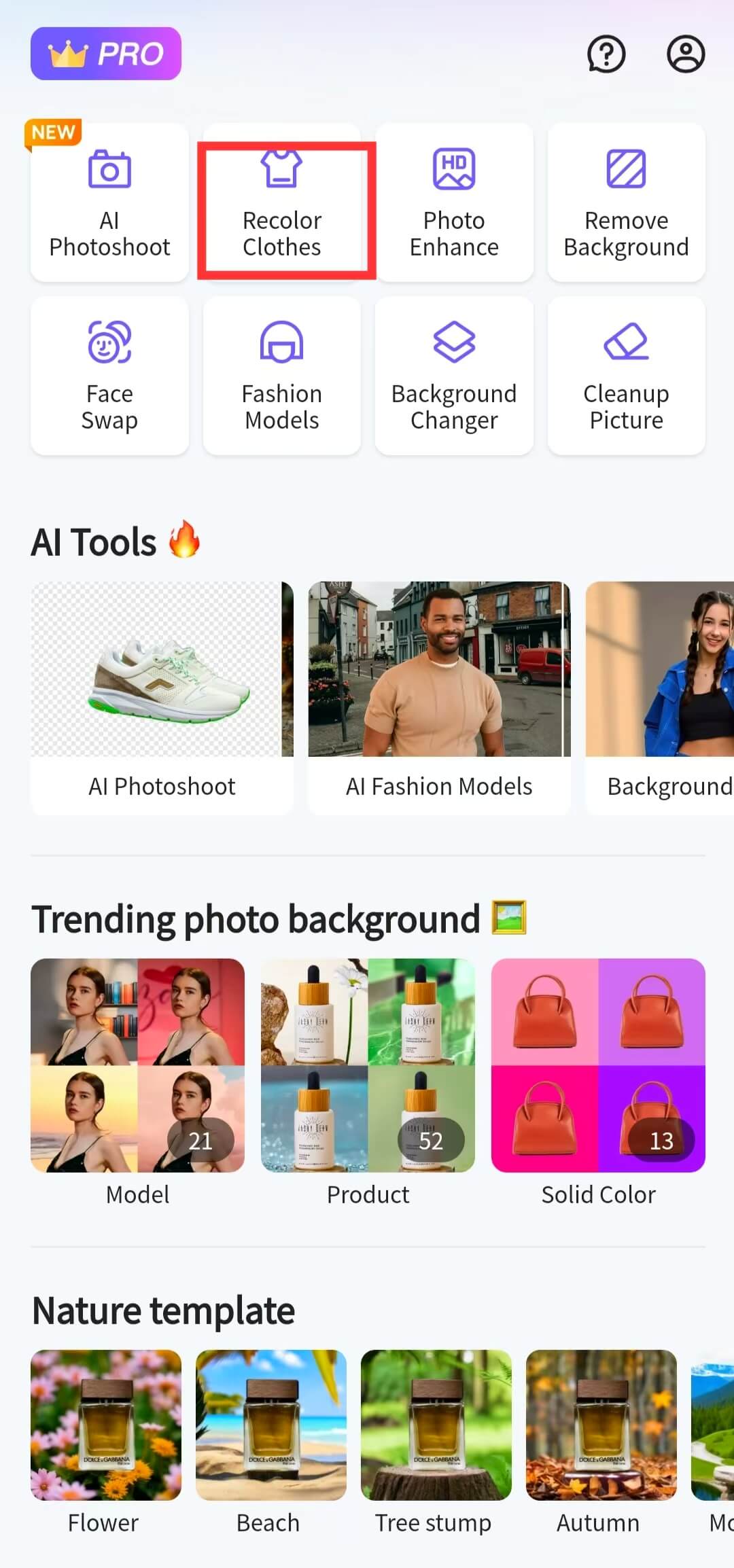
Introduction:
Are you tired of settling for the same old hoodie colors available in stores? Imagine being able to effortlessly transform the hue of your favorite hoodie with just a few taps on your phone or from a web page. It is like a dream coming true that recoloring your hoodies in a photo has never been easier or more convenient in this era of technology.
Before AI-powered photo editors which change color of hoodies were born, the producers must have thought about this question: Who are going to use these apps? In other words, who are the potential users of such editing tools? Here are the possibilities:
1. Fashion designers and stylists: Fashion designers and stylists often need to visualize how different color options would look on garments before producing them. Recoloring hoodies in images allows them to experiment with color schemes and evaluate different design possibilities.
2. Clothing retailers and e-commerce businesses: Online clothing retailers and e-commerce businesses can benefit from recoloring hoodies in product images. Customers can try on different colors on the web page, making it a true pleasant experience even when they are just doing online window shopping.
3. Influencers and content creators: Social media influencers and content creators in the fashion and lifestyle space often need to create visually engaging content. Changing hoodie colors may lead to more appropriate match between clothes and accessories. Who leads the fashion trend? The influencers who know how to change color of their hoodies!
To maximize the value of this feature, it’s meaningful to introduce a revolutionary app to you all. iFoto Photo Editor is the one we have been looking for. This app just simplify the process of changing color of hoodies. Who doesn’t love simple and effective things? No one! Don’t just take our word for it. You have to experience it to feel the magic!
It’s highly recommended to elevate your photo editing game with iFoto Photo Editor. It does the tough job more than changing clothing color. It covers almost all your need in photo editing such as, photo enhancement, background removing, unwanted object removing, and more. You can call it the ultimate solution for all your image enhancement needs. For your convenience, iFoto designed the editing tool for mobile phones and a web-based dashboard at the same time. Use it on your phone or on your PC, the choice is yours. Let’s take a closer look at iFoto’s features:
Key Features of iFoto Photo Editor:
1. Beginner-friendly interface: Enjoy a seamless and user-friendly experience with iFoto’s sleek interface. Beginners will have no trouble handling it, let alone the professionals.
2. Comprehensive Editing Tools: Enjoy a batch of editing tools, including AI photoshoot, AI Fashion Model, Background Removing, Object Eliminating, Face Swap, etc.
3. Integration with Shopify: Since it’s designed for online business, it’s well integrated with Shopify. You can even upload any photo from your Shopify account, giving enough flexibility for your business.
4. RAW File Support: Experience uncompromised image quality by taking advantage of iFoto’s RAW file support. It ensures that you can work with the highest resolution and detail for your images.
Step 1. Install iFoto Photo Editor in your phone > Open the app > Choose “Color Change”.
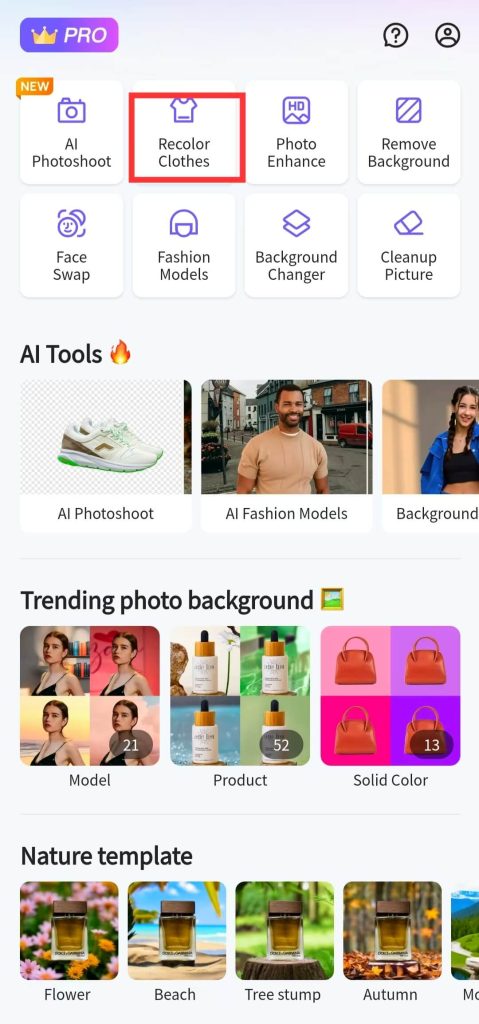
Step 2. Upload your photo to be edited by clicking “Upload Photo”. Do read the requirements and select a valid photo.

Step 3. Select the hoodie area by tapping on the hoodie or unselect the rest part of the photo. Confirm your selection.
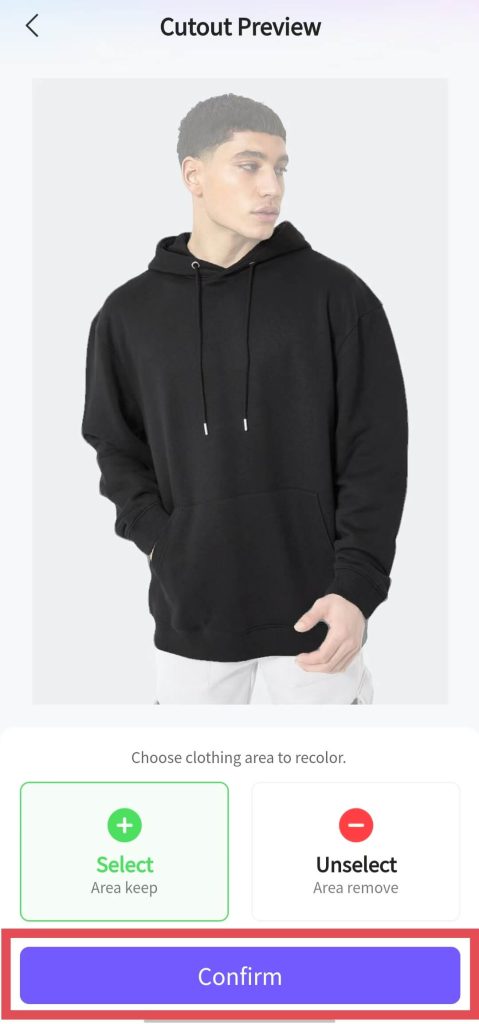
Step 4. Choose a new color from the preset colors or open the color ring and accurately find the hue you favor. Download the new image by clicking the download button on the right top of the page.
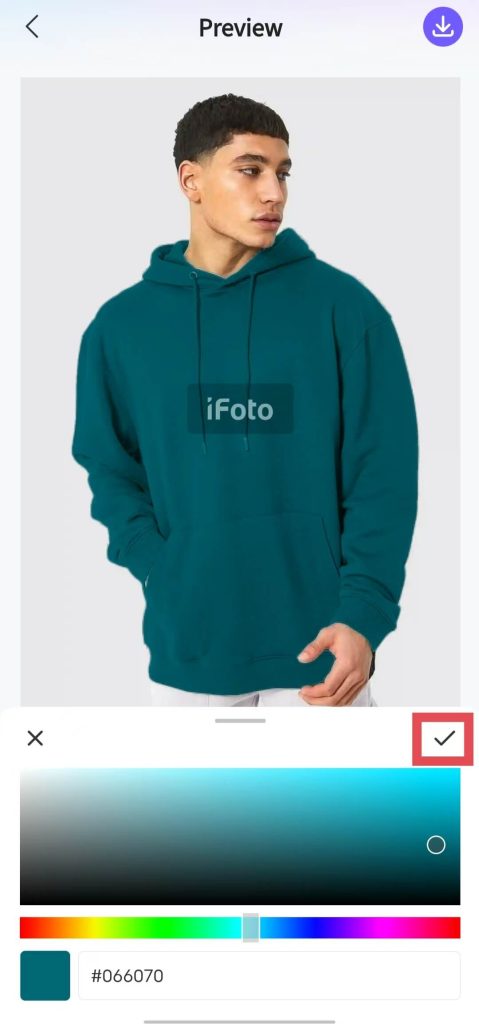
How to change color of hoodies in photo online?
You can use iFoto Photo Editor with its online dashboard. You can just open iFoto online version, select the Color Change tool, upload your photo, click on the hoodie and let it be selected automatically. And the last step is to click the color you want. Download the new image and you are there.
What app changes the color of your clothes?
iFoto Photo Editor can change the color of your clothes with just a few clicks. Whether you are using an Android device or an iPhone, you can download iFoto and navigate to the Color Change tool and show this magic of changing clothing color.
How do I change the color of something in a photo?
First you need to download and install iFoto Photo Editor in your phone. Then open your photo in this app. Go to Color Change from the menu > Upload your target photo > Click the object that you want to change the color of > Select another color from the palate > Download the new photo.
If you are offered an app that can do the tough editing job like changing color of the hoodies in a photo easily, why not at least try it? To confirm the result quality, you just need to experience yourself. We know you don’t want to bother to download any software for any trial. iFoto specially designed a web-based version so that you can just change the color of hoodies on the web page. With a powerful dashboard, changing color of objects in images is too simple for it.
Imagine the endless possibilities that lie behind iFoto Photo Editor. With a tap of your finger, you can instantly transform a plain hoodie into an eye-catching one. Experiment with bold hues, subtle pastels, or even daring patterns – the choices are limitless. For business or for personal use, iFoto excels in photo editing. Whether you’re seeking to complement a specific outfit or simply indulge in your artistic flair, the power to recolor is yours to command.