
Newsletter Subscribe
Enter your email address below and subscribe to our newsletter

Enter your email address below and subscribe to our newsletter

When you’re planning to share a story on Instagram to celebrate a special occasion. You’ve got the perfect photo, but the background color just doesn’t match the festive mood you’re aiming for. You want your story to pop with color, reflecting the joy and excitement of the moment. This is where knowing how to change the background color on your Instagram story becomes essential. It’s a simple yet effective way to enhance your story’s visual appeal and make it resonate with your followers. Whether it’s a vibrant red for passion, a calm blue for serenity, or a bright yellow for happiness, the right background color can set the tone for your entire story.

Changing the background color of your Instagram story can add a personal touch and make your content stand out. Here’s an in-depth guide on how to do it, along with some creative tips to enhance your stories.
Instagram Stories allow users to post photos and videos that vanish after 24 hours. They’re a great way to share moments without adding them permanently to your profile. Customizing the background color of your stories can complement the mood of your content or align with your branding.
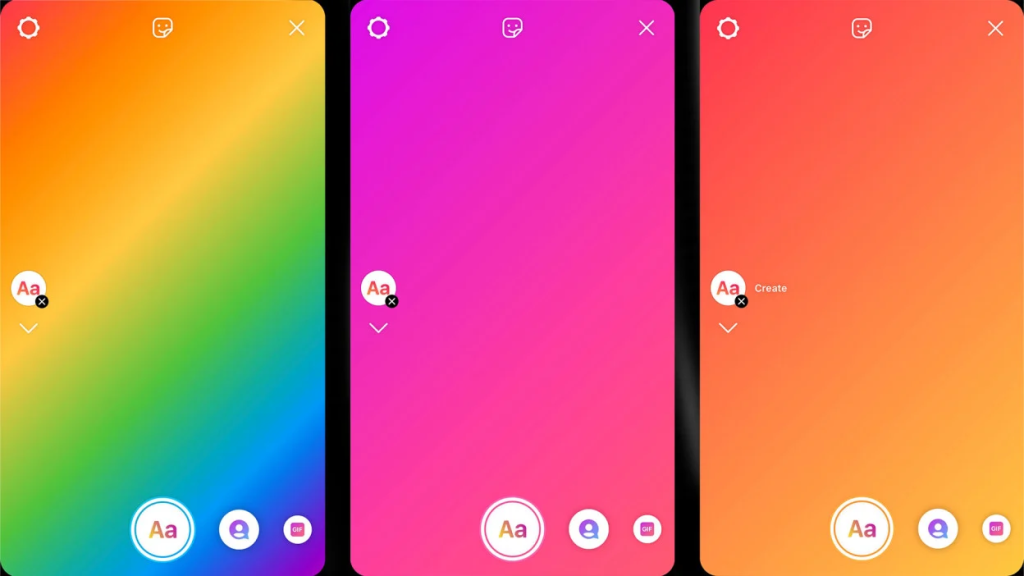
• Gradient Backgrounds: Instead of a solid color, create a gradient by selecting two colors and using the draw tool to blend them on the screen.
• Adding Textures: Use the sticker tool to add textures or patterns as a background. You can also upload your own designs.
• Layering Images: Create a collage by layering multiple images and adjusting their transparency to let the background color show through.
• Themed Stories: Match your background color to the theme of your story. For example, use warm colors for a cozy, autumnal feel.
• Branding Consistency: If you’re using stories for business, keep your background colors consistent with your brand palette.
• Highlighting Content: Use contrasting background colors to make text or stickers pop.
• Color Not Applying: Make sure you’re long-pressing the screen after selecting the color.
• Eraser Tool Not Working: Adjust the size of the eraser tool if it’s not revealing your image properly.
• Color Palette Limitations: If you can’t find the exact color you want, use an external app to create a custom color palette and upload it as an image.
Changing the background color of an Instagram story in iFoto is a simple process. Here’s a quick guide:

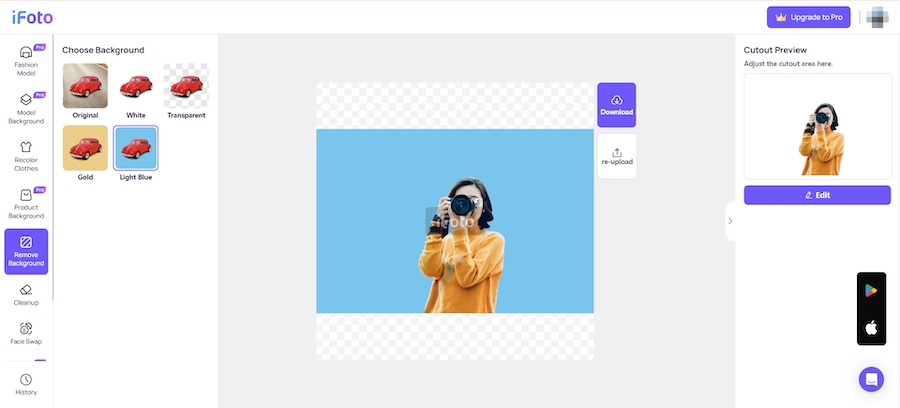
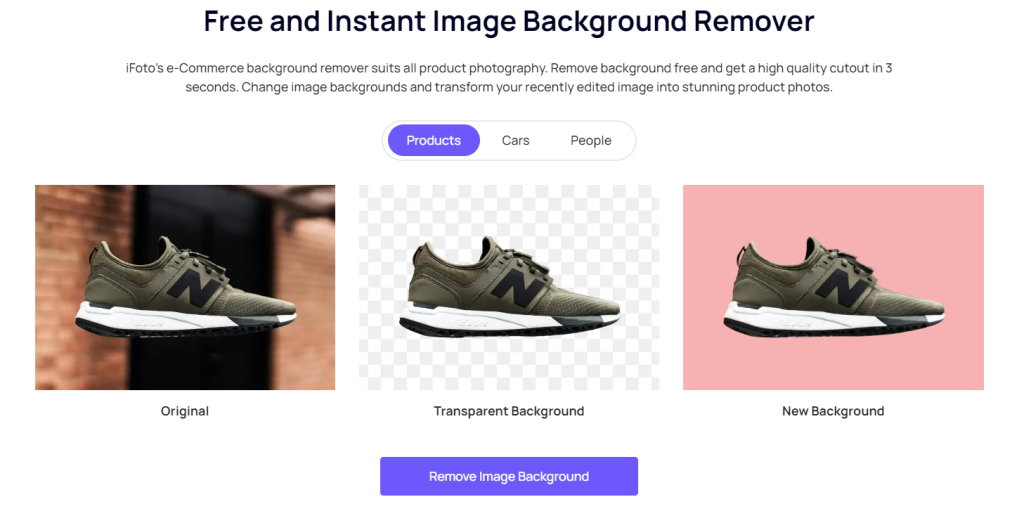
This feature is particularly useful for creating visually appealing Instagram stories that align with your aesthetic or brand color scheme. Remember to save your edited image before uploading it to your Instagram story. Enjoy customizing your stories with ease!
Customizing the background color of your Instagram stories is a simple yet powerful way to enhance your social media presence. Whether you’re aiming for a minimalist look with a solid color or getting creative with gradients and textures, the possibilities are endless. Experiment with different techniques to find what works best for your content and audience.
Remember, the key to a great Instagram story is not just the visual appeal but also the message it conveys. So, while you focus on aesthetics, don’t forget to craft engaging and relevant content for your followers.