
Newsletter Subscribe
Enter your email address below and subscribe to our newsletter

Enter your email address below and subscribe to our newsletter
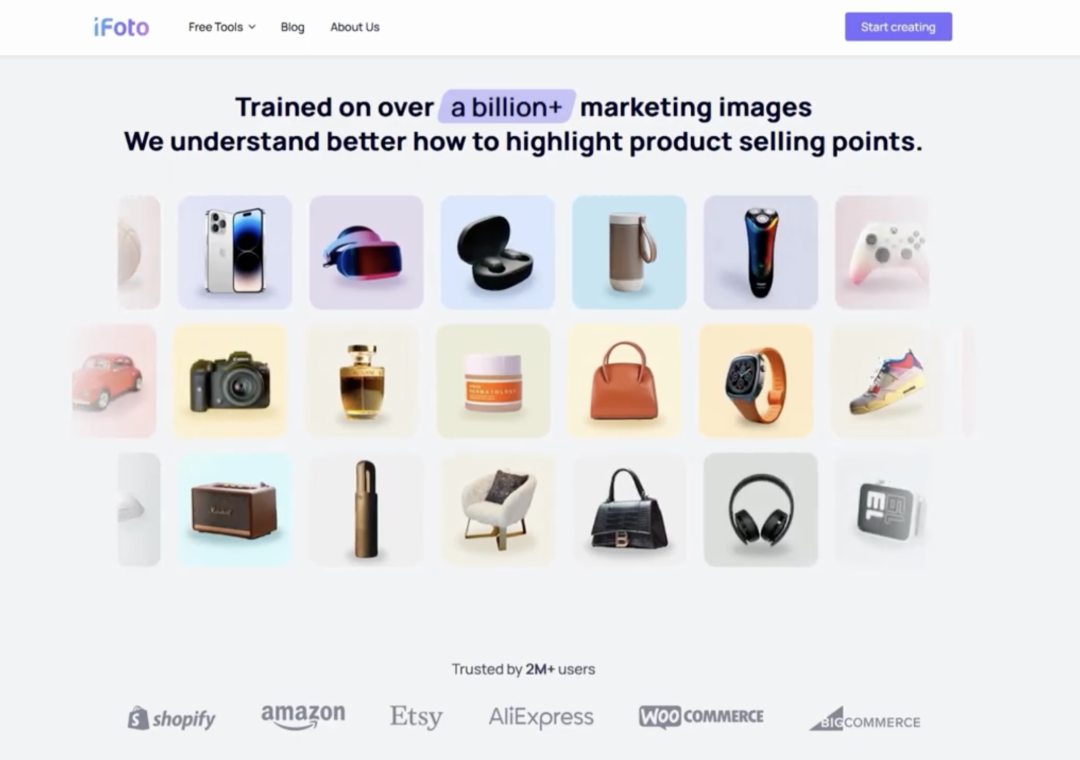
iFoto 3.0 is released, offering features like product image generation, editing, image enlargement, and virtual model creation! We are dedicated to providing e-commerce sellers a one-stop solution, making it easy to design product images.
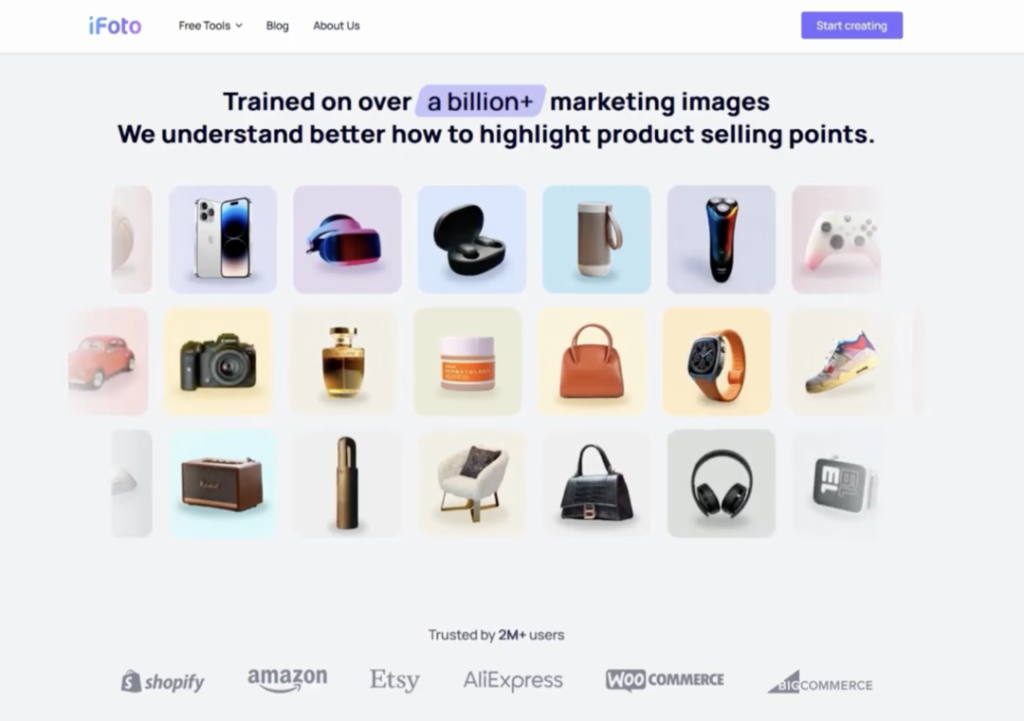
Let’s walk through how to use the iFoto functionalities!
Log in with your Google account, choose the AI Fashion Model function (currently for full-body and half-body fashion models only), and upload an image of a plus-size model from a fashion brand’s website.
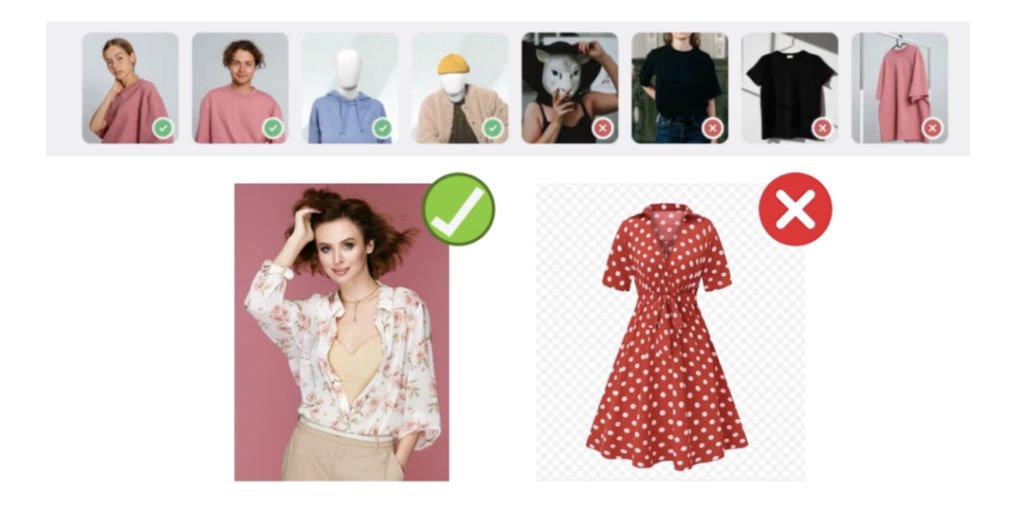
The system automatically recognizes clothing parts.
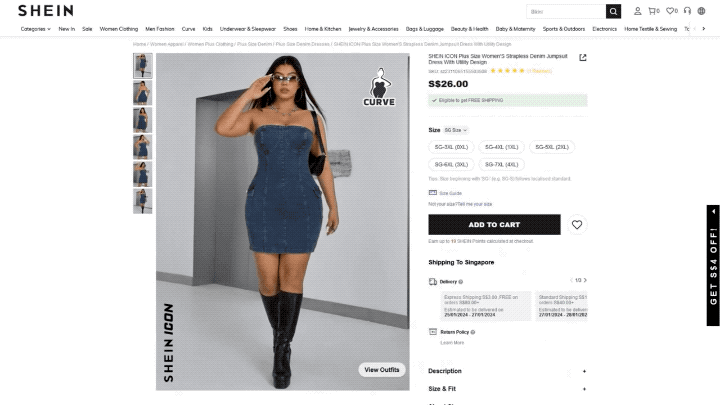
For inaccuracies, use the editing button to manually adjust. Green adds unselected parts, red removes unnecessary accessories. Save the current style after adjustments.

Choose a plus-size model on the left and start synthesizing images! iFoto generates two images each time. Compare the original and generated images to see the effects.
Select a model with an average body, and the overall effect is still impressive!
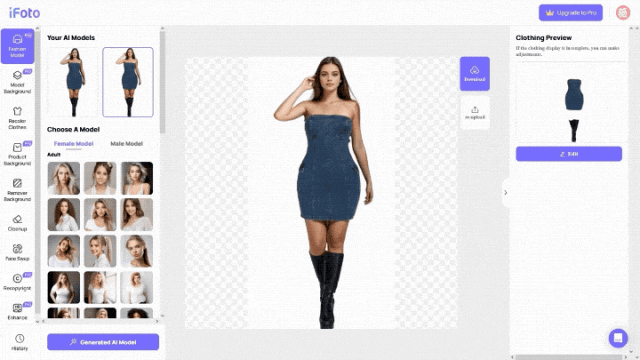
Upload a sports T-shirt, use iFoto’s virtual try-on, and observe from multiple generated images—the effect rivals a real model!
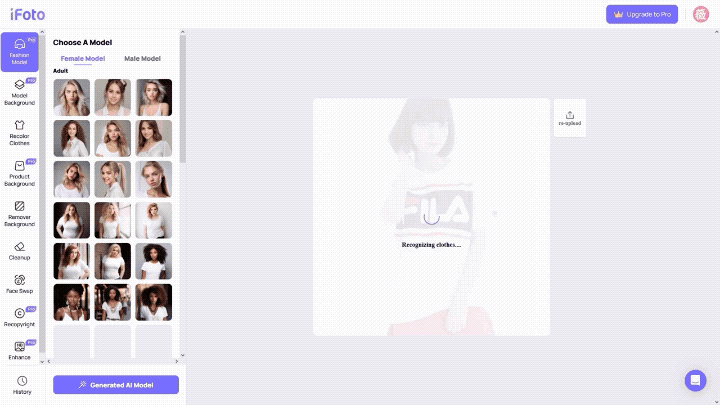
Test child clothing try-on, choosing models of different genders. The results are excellent for direct use on e-commerce platforms!
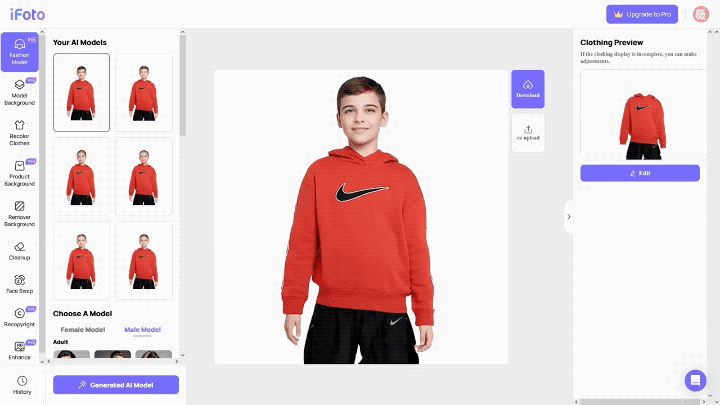
Finally, upload an image of men’s model clothing to iFoto. Use models of different skin tones and ages to complete image synthesis. Preview the effects!
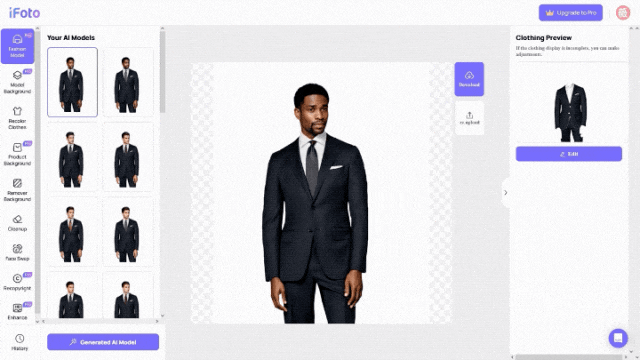
After generating try-on images, add a background for a more realistic look. iFoto provides various templates—solid colors, natural landscapes, and indoor scenes. Click to apply!
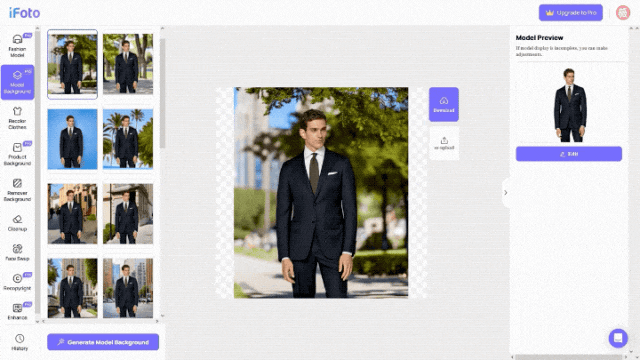
For example, set a summer beach scene for a swimsuit model, and for a down jacket, use a winter setting to complete image synthesis.
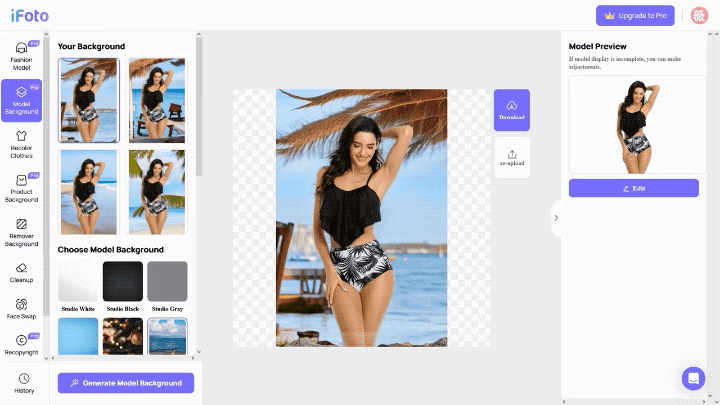
This recolor feature enables one-click color replacement, improving efficiency for e-commerce sellers!
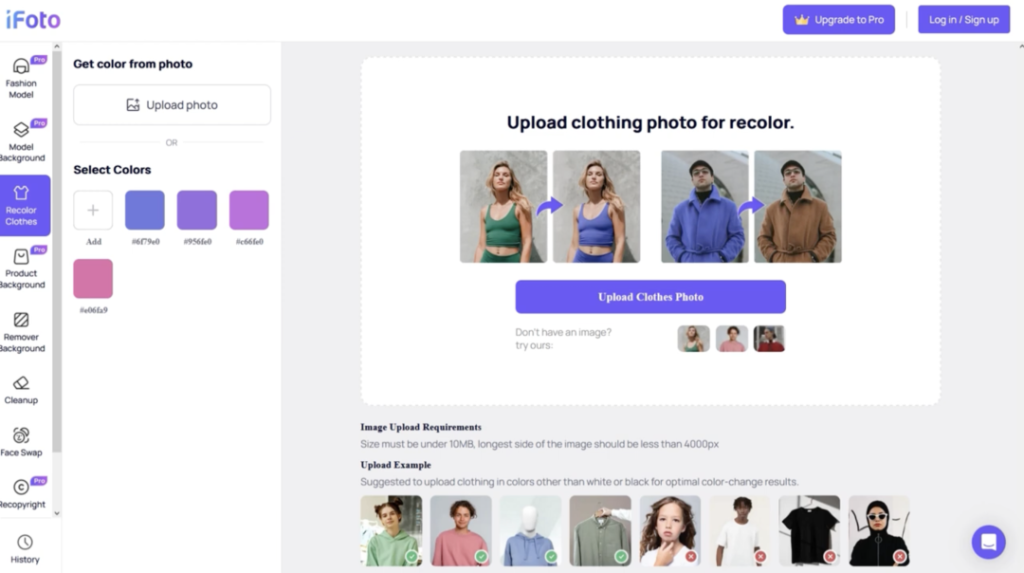
Suitable for automatically matching product backgrounds, generating professional images. For instance, upload a perfume product image, choose a template as a background, and preview the high-quality, ready-to-use ad image!
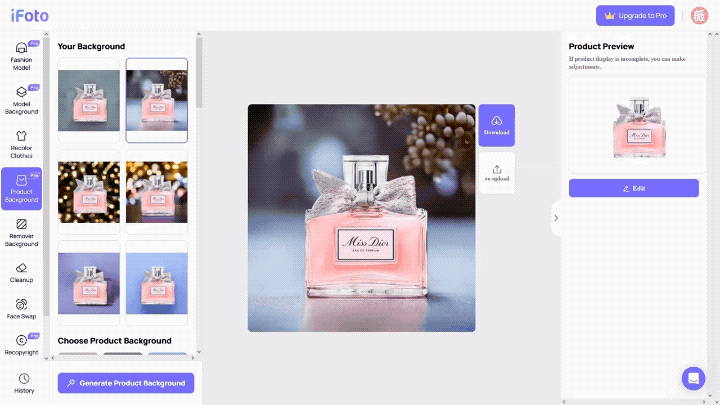
Or upload an image of basketball shoes, add different backgrounds, and iFoto automatically adds shadows and reflections for a realistic effect!
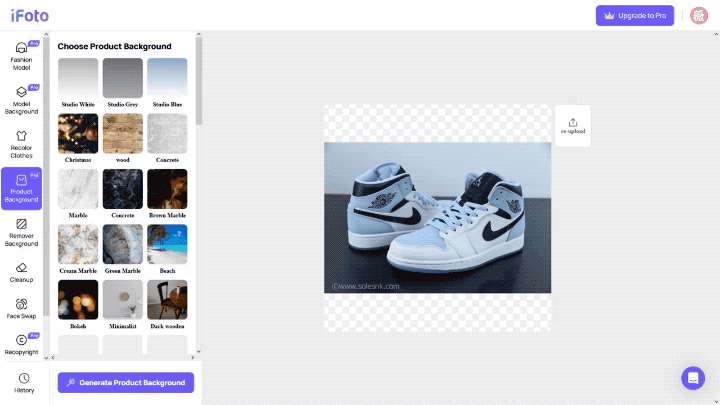
This tool accurately completes image cut-outs, achieving one-click background removal!
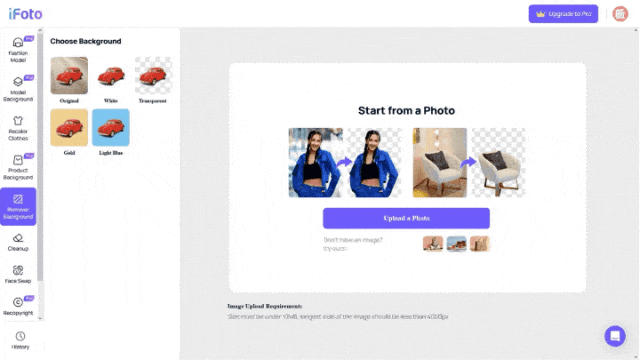
Remove unwanted objects and elements from images. Select the brush size, mask the area to remove—smart elimination accomplished!
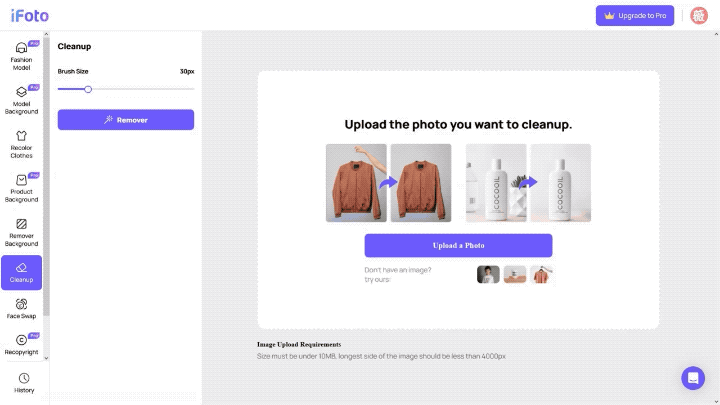
Replace a model’s facial features to save costs for e-commerce sellers! Upload a reference image, choose a model on the left — face swapping completed! Following this method, create models of any skin color and age, generating diverse effect images.
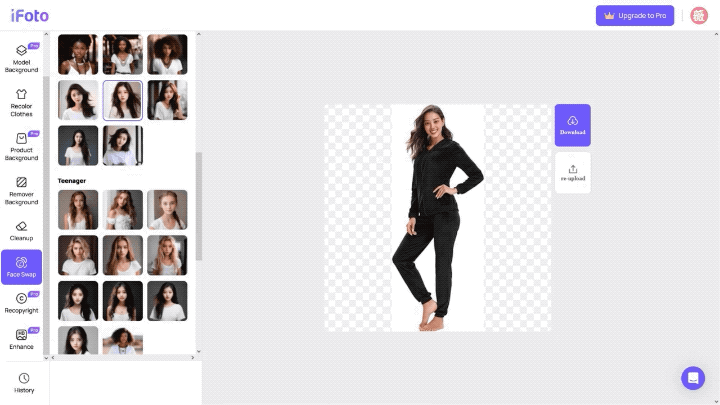
AI tools cleverly circumvent copyright and portrait rights issues. iFoto’s Recopyright function reproduces images based on a reference, altering logos and facial features while preserving clothing styles.
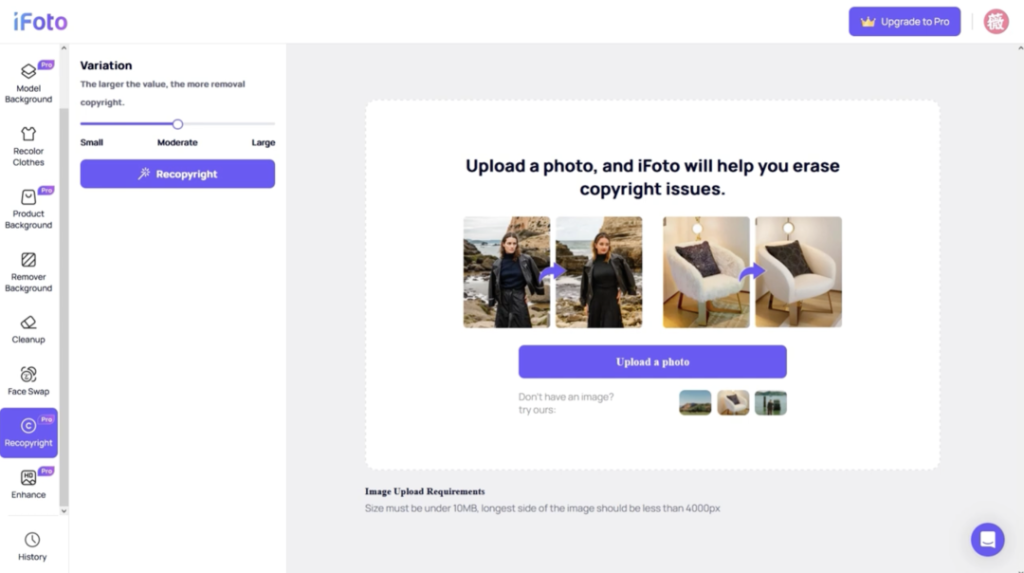
Ideal for budget-conscious small to medium-sized e-commerce sellers, minimizing model hiring costs.
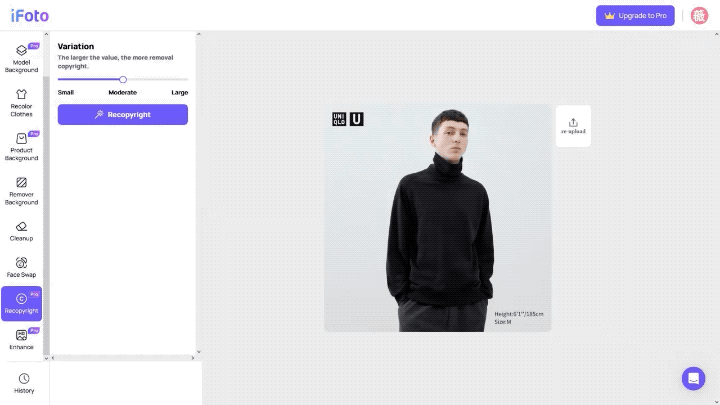
After designing product images, use the enlargement tool to repair and enhance image resolution. Upload a model image to achieve 2K resolution enhancement!
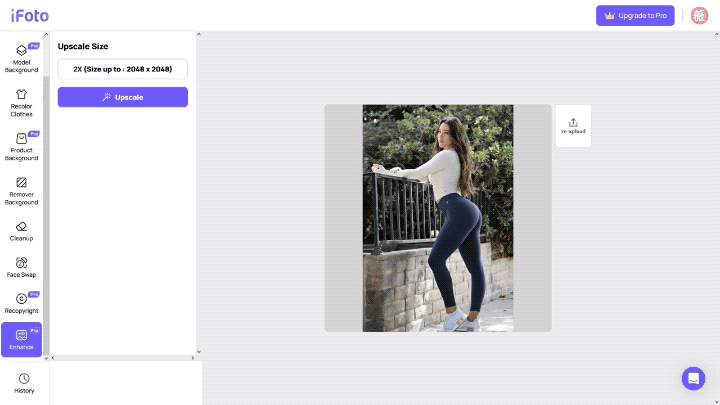
iFoto offers a free version and a subscription-based Pro version. The free version lacks some Pro features like Recopyright and Enhance, and generated images carry the iFoto watermark. The Pro subscription is reasonably priced at $12.99 per month, or even more affordable for an annual plan.
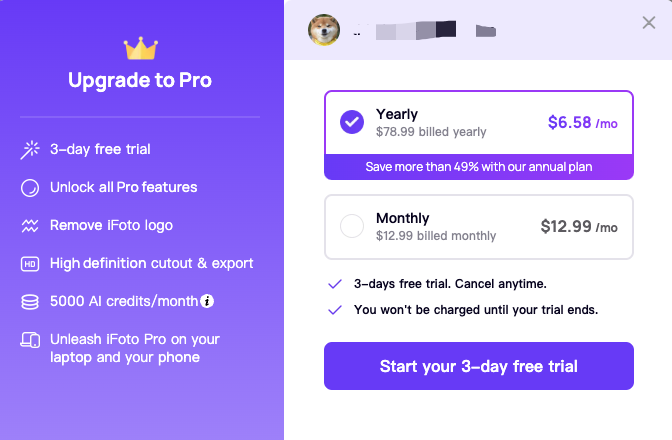
In summary, iFoto is a practical tool, perfect for cross-border e-commerce sellers!
Happy editing.