
Newsletter Subscribe
Enter your email address below and subscribe to our newsletter

Enter your email address below and subscribe to our newsletter
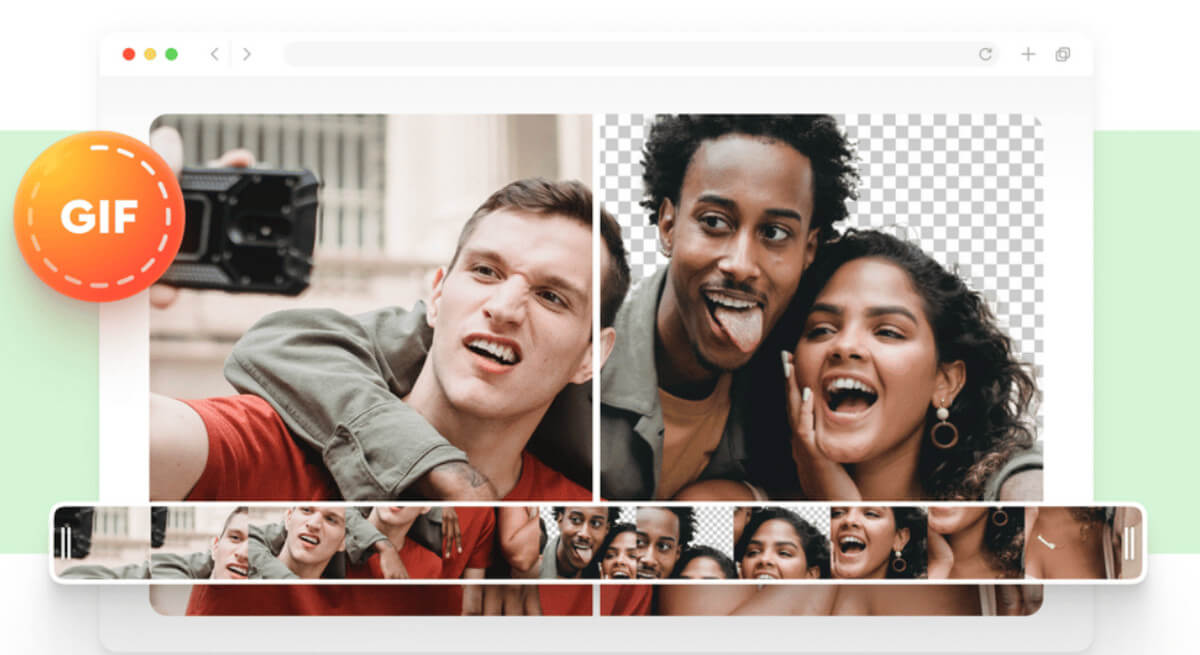
GIFs are a special form of multimedia that goes beyond images and videos but what are they exactly? Well, they are like videos but the difference is that they are shorter and have no embedded sounds. The question many ask is “How can I remove the backgrounds from gifs and what are the best removers to consider”? The answer to that question is what we bring to you in this article. So let’s dive into the best gif background remover tools that you should prioritize for your needs.
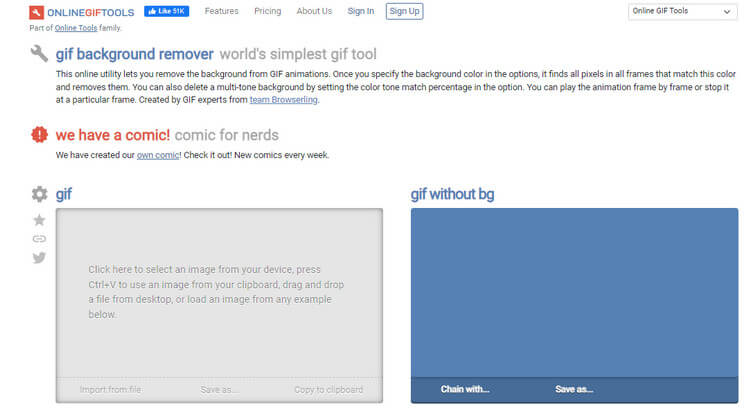
The first GIF background eraser on this list is Online GIF Tools with its efficient background removal service. It brings convenience to your removal needs with its easy-to-use removal service. The platform allows you to upload any GIF of your choice and alter it by removing the background in it.
You upload your GIF in the “GIF” section by following several approaches with one being to drag and drop. Another way is to hold down CTRL and V if you prefer pasting an image already in your clipboard. You can also import the image by clicking the “import from file” option.
Removing the background is where the technical part comes in since you would need to use hexadecimal values to remove the backgrounds. Dont worry, you dont have to sweat the complicated stuff since there is an options section to help you.
It takes some time to adjust to the complexity when trying to remove background from GIF. However, the platform goes further to offer you more features to make your GIFs better in quality. So you get to tweak your GIF after you remove the background and do much more than you expect.
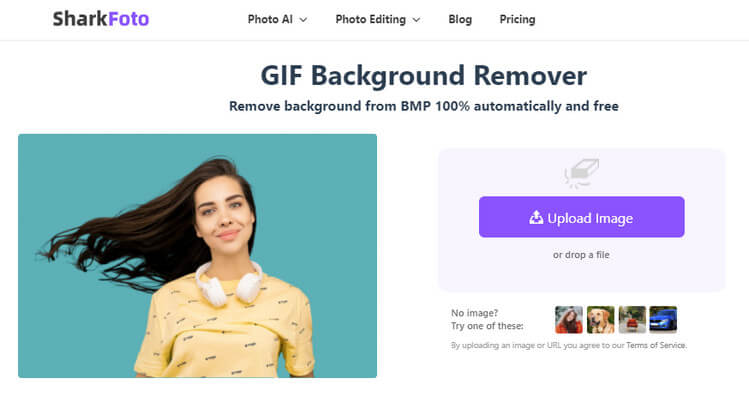
The SharkFoto transparent GIF maker speeds up the entire background removal process effortlessly, giving you awesome results. It’s a platform that implements the use of AI to remove the existing background in your GIF. Everyone knows AI makes things a lot easier and this background remover tool proves that fact with zero doubt.
SharkFoto serves you in the best way by making the process into three easy steps for swift and optimal results. You only have to upload the GIF, preview the original and background-removed image, and then download it. Hold on, it gets better as the platform also lets you choose between an average image and an HD image. Awesome right?
That is not all as the platform also has more websites set at your disposal to help you tweak images. So do you want to adjust the color, enhance or sharpen the image? Do you want to compress or convert it to something else? These features are served to you on a platter and guess what, it has a free version. If that isn’t great news then what is?
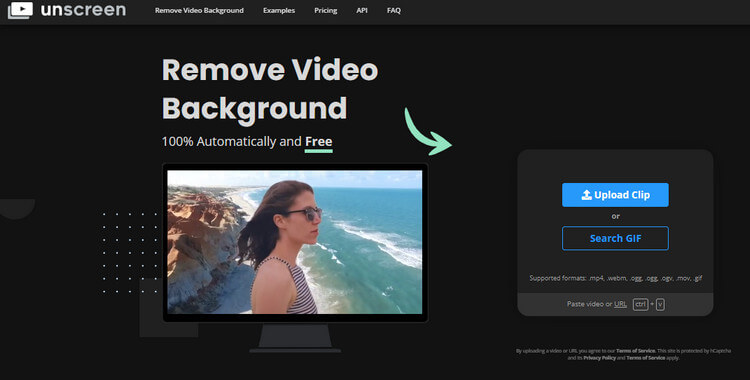
The Unscreen background remover tool for GIFs makes its way to the list with its efficient removal features. It’s an AI-based removal tool that helps you get rid of the backgrounds in your GIFs and videos efficiently. The technology is also the same one that Remove BG uses to get your GIF backgrounds removed, making it transparent.
It comes with several features to improve your experience with the tool, one of which is the no-click feature. You only have to upload the video or GIF that you want the background removed and head to the download page. It also has plugin support that enables you to use it with Adobe Premier Pro without visiting the website.
The only downside is that it has no free version and you can only use it with a subscription. Unscreen offers two pricing packages, one of which is the subscription plan priced at $1.98 per video minute. The PAYG plan is priced at $4.99 and you pay this as you use the platform which sounds less effective than the first.
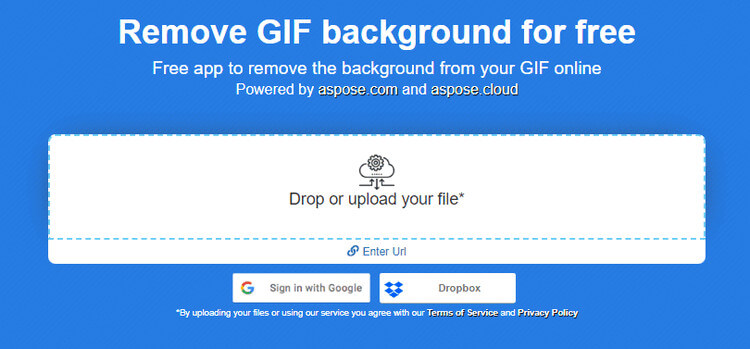
Aspose products carry the banner of free GIF removers and give you an efficient service. It offers you one of the most convenient ways of removing background from the GIFs you have without any stress. The better news is that it’s easy to use with just a few clicks and gives you results faster than you can count.
The better news doesn’t stop there as it also offers you cloud storage support to safeguard your output. You can sign in with either Google Drive or Dropbox, making it more versatile than many other AI background removers. It’s crazy, right? What is even crazier is that you also get access to several other features like conversion, reverse image search, and much more.
Hold on, it gets crazier than that! You get to enjoy all these mind-blowing features along with the background removal at no cost. So you dont need to worry about any monthly subscription or getting locked out due to payment issues. All the features are there for you to enjoy till you are tired of them.
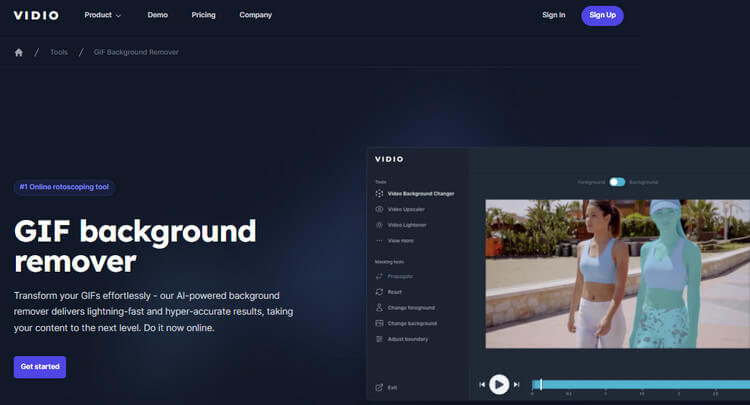
Removing the background of your GIFs has become easier with the Vidio tool, bringing a sleek interface to you. It takes the quick-use approach very seriously to minimize the time you spend and maximize the output quality. The tool also boasts of a GIF, background-removed quality that you can’t find anywhere else but here.
The awesome service starts with an AI implementation that helps mark and retain the section or object you want. It works with three steps starting from upload, to clicking the foreground object and then propagating to mask the GIF. The propagate button isolates the section you have marked making every other part transparent and leaving the selected part.
The tool comes in 3 paid packages and a free version making it more versatile and matching different budgets. All four packages are basic, premium pro, and business priced at $0, $22, $12, and $33.
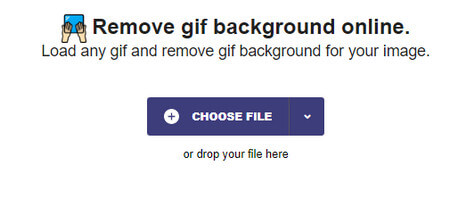
If you are looking for a quick and easy tool to remove BG from GIFs then try Safe Image Kit. It leaves out the complicated designs and proceeds to give you the optimal results that you need. No excess design, just a plain regular page with an upload button to get you done quicker.
All you need to do is just drag your preferred GIF from your computer and drop it on the webpage. It also has cloud storage support for both Google Drive and DropBox for a different directory upload approach. Once that is done, all you need to do is download your final background-removed GIF after the preview.
The good news is that you can use the feature without any payment despite its plain-looking interface. So all your worries about having a budget for removing GIF backgrounds is none of your problems. Isn’t that a great deal? Well, it’s better since you also get access to many other websites along with this at zero costs too.
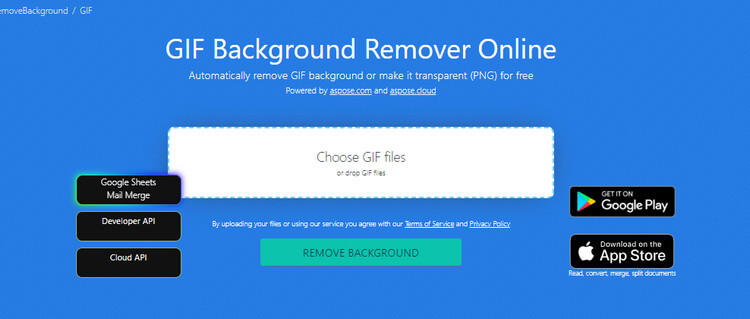
Coming at you with another similar but different tool is Aspose taking a different approach to GIF background removal. Its interface takes some similarities based on the website design but brings some different features to the fray. Wondering what these features are?
Well, the first and most distinguishing feature is the mobile app availability making it more versatile than its other version. You get to use this tool either by visiting the website or downloading it from your respective mobile app store. Sounds like a great tool with better mobility right? However, the benefits increase and the tool gets better.
It supports both developer and cloud API integration allowing you to use it in more ways than one. You also dont need to worry about creating accounts which makes your background removal process faster. Lastly, you get all these benefits at zero cost, saving you a lot of money which sounds like a great bargain. If that isn’t great for a GIF background removal tool then what is?
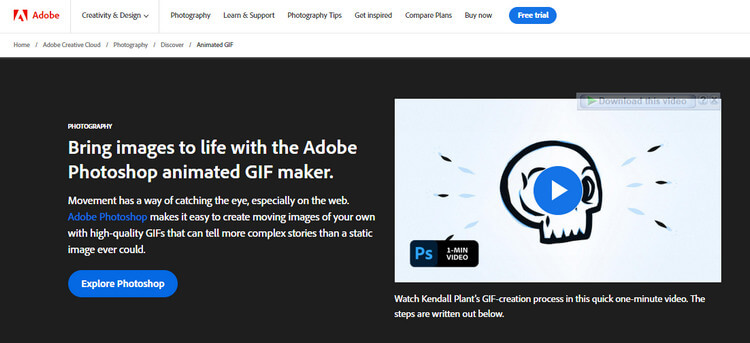
Adobe Creative Cloud also doesn’t fall short among the many websites when it comes to removing backgrounds from GIFs. It takes the removal process up several notches with the detailed control it gives you in manipulating GIFs. However, there are several things involved in using this platform for your background removal needs.
Firstly, the major software in question is Adobe Photoshop for editing GIFs and it gives you almost total control. You get to tweak the GIF around and even have the option to instantly replace it with any of your choice. Sounds Awesome right? Well, there is a catch.
The learning curve is pretty steep and you would need a certain level of practice to get your desired result. It also gets a bit annoying as the software can only be used on a paid subscription. However, there is a free trial that you can use freely but for a limited time.
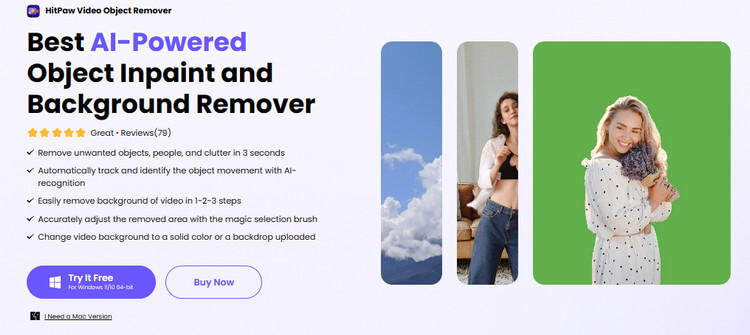
Ending this list is the popular GIF background eraser you might know of which is HitPaw Video Object Remover. It’s golden on the uptake and brings more convenience combined with an attractive interface. The tool starts off with two different approaches with one being for video object removal and the other for video background removal.
It means you can either choose to remove the background or change it entirely in the same place. The pricing is also offered in four divisions with a free plan packaged among them to match your budget.
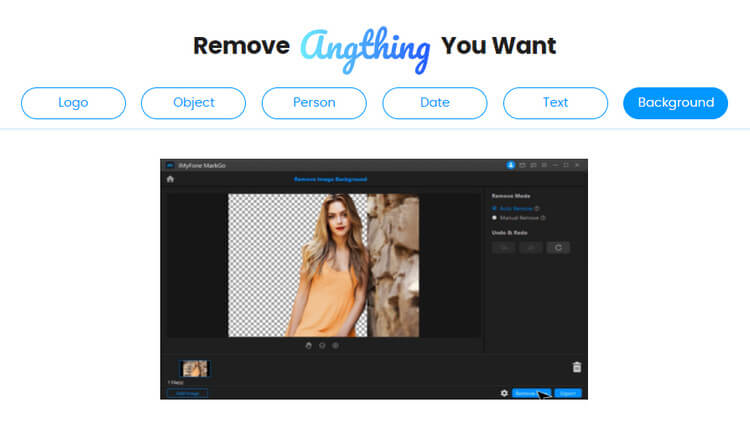
Another option on this list of GIF background erasers is the iMyFone MarkGo to aid your needs. The AI Video & Image Watermark Remover has been popular for removing background from videos and now brings the technology to include GIFs.
Removing backgrounds comes easy with this tool as you just need to upload the gif and wait for it to load. After importing a file, you’ll need to hit Selection Tool. After, you’ll be able to move the cursor to the point you’d like to remove the background from. You will then get your GIF preview with a transparent background and a download button to get the final output. The benefits get better as you can also upload videos and remove the background just like a GIF.
However, using this platform comes with a charge if you want to enjoy the full features and get the best from it.
Removing the background from a GIF isn’t rocket science like you might imagine except you are using a complex tool. The easy way out is still the best so here are the steps you should follow to complete this process
The first step is to select to remove the background of the GIF and we will consider using Unscreen.
The next step is to upload your GIF to the website by clicking the upload button. A file directory will pop up and you will need to locate your GIF and select it.
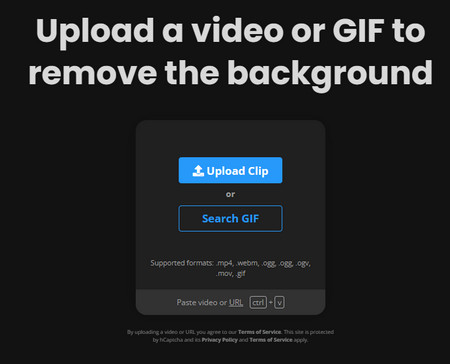
Once that is done, the result preview will pop up. You can then choose to edit further or download the original size with a transparent GIF background. That’s the end! You have your GIF with its transparent Background.
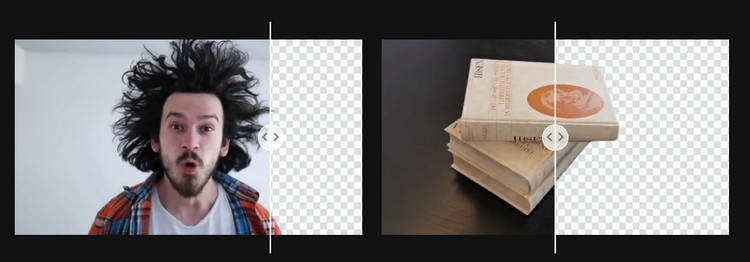
You might be having issues making a decision on which to pick from the list above but that is okay. We will help you ease up and streamline the process with a comparison table so check it out below:
| Name | Availability | Price | Best For |
|---|---|---|---|
| Online GIF Tools | Free | $0 | Experts |
| Unscreen | Paid | $1.98/ $4.99 | Newbies |
| SharkFoto | Paid/Free | $0/ $10/ $30 | Newbies and Experts |
| Aspose | Free | $0 | Newbies |
| Vidio | Paid/Free | $0/ $22/ $12/ $33 | Newbies and Experts |
| Safe Image Kit | Free | $0 | Newbies |
| Aspose II | Free | $0 | Newbies |
| Adobe | Paid | $22.99 | Experts |
| HitPaw | Paid/Free | $39.99 | Newbies and Experts |
| iMyFone MarkGo | Paid/Free | $7.95 | Experts |
Looking for one more background removal tool? Well, we have one more and it is our very own iFoto Background remover here to serve your needs. It doesn’t just help you remove the backgrounds but also allows you to change it without going far. With the online background changer, you gain the ability to effortlessly alter change background of any photo online for free. You can also get your product a professional, studio-quality finish with premium backgrounds.

So why not hop on and check out our tool of the century? We await your joyous reviews.
That closes our amazing journey on the best GIF background removers that you should consider. So are your questions answered? Are these websites doing a great job for you?