
Newsletter Subscribe
Enter your email address below and subscribe to our newsletter

Enter your email address below and subscribe to our newsletter
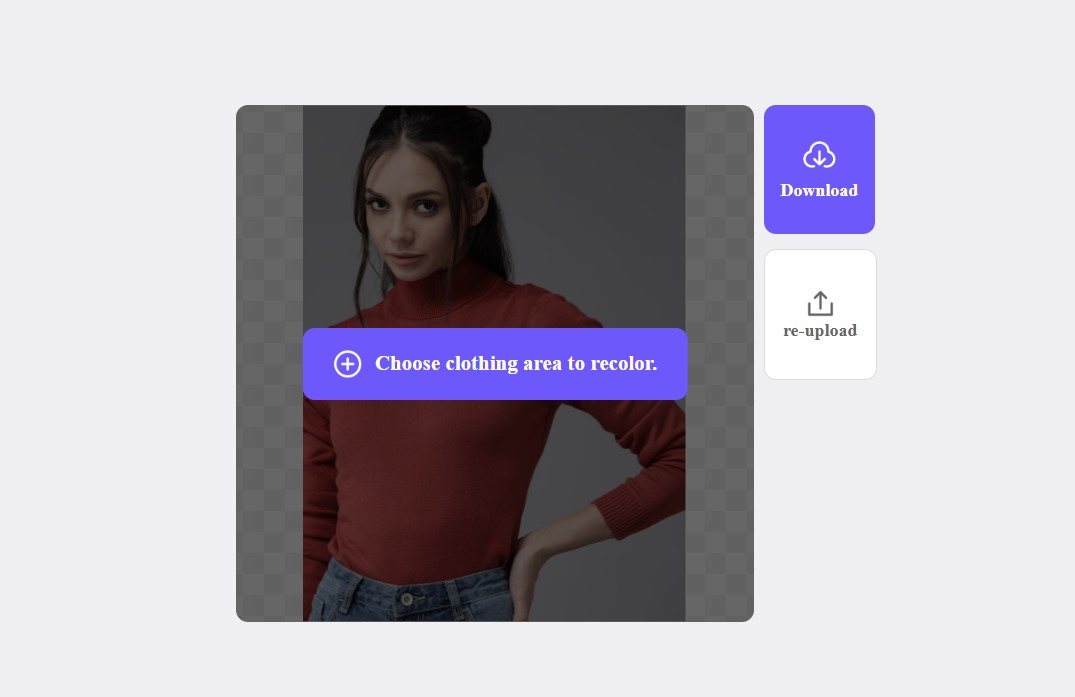
Gone are the days when eCommerce store owners needed to have an entire reshoot for different item colors. Now, by using powerful AI-based tools, you can easily change color of clothing items in seconds. For instance, you might want to change color of sweaters on model or product images for your own store or marketplace. In this guide, I will let you know how to do exactly the same by using the best AI-powered photo editor.
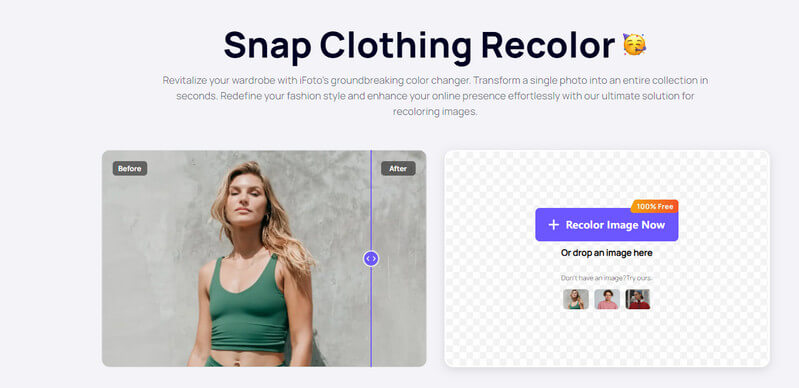
Instead of taking the assistance of a time-consuming tool like Photoshop, you can head to iFoto AI Photo Editor to meet your requirements. It is a complete AI-powered suite that can help you edit your images or even create new aspects without undergoing the pain of using Photoshop.
For instance, iFoto has a dedicated color changer tool that you can use to alter the color of various clothing items in your photos. You can use the iFoto solution online or by downloading its iOS/Android application.
What more can you do?
Since iFoto Studio is a complete AI-powered tool, there are so many things that you can do with it apart from changing clothing colors. You can remove or alter backgrounds on images, swap faces on pictures, and even come up with realistic AI model images for your products. All of this can be done in seconds without undergoing heavy editing or manual intervention.
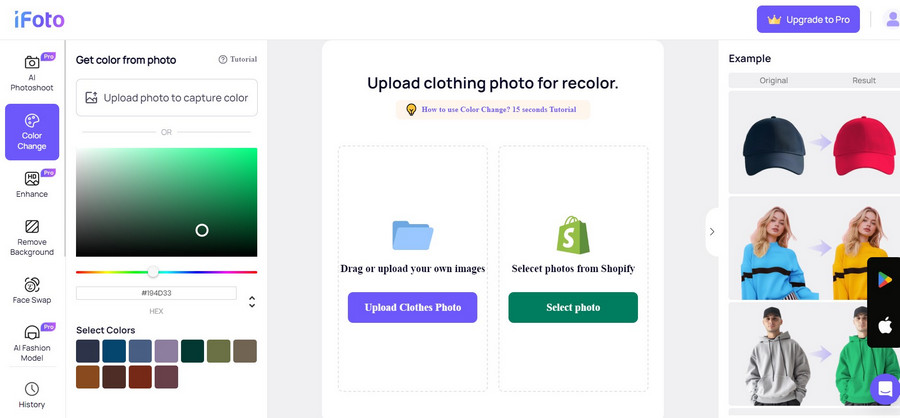
After getting to know about all the advanced features of iFoto Snap Clothing Recolor, you might be willing to give it a try. What if I tell you that you can change color of sweaters in less than a minute with iFoto. Don’t believe me? Then you can just go through these simple steps and try it in on your own.
Step 1: Go to your iFoto dashboard and load the image
You can start by installing the iFoto app on your Android/iOS device or visiting its website on any browser. If you don’t have an active iFoto account, then you can create one by entering your credentials.
Afterward, as you would be redirected to the iFoto dashboard, select the “Color Change” option from the sidebar. Now, you can either drag and drop the image of the sweater to edit or manually upload it to iFoto.
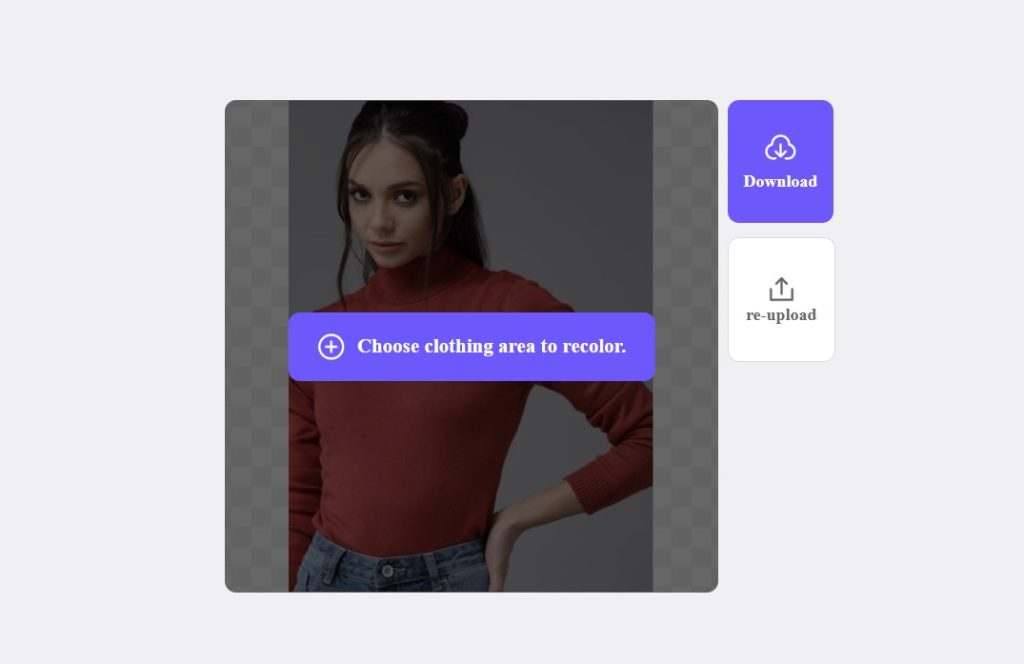
Step 2: Select the sweater to edit on the image
Once you upload the image, iFoto will automatically process it while detecting various items. Now, you would be asked to select the object that you want to recolor, which is a sweater in this case. You can just click on the sweater on the model or product image, and it will be highlighted.
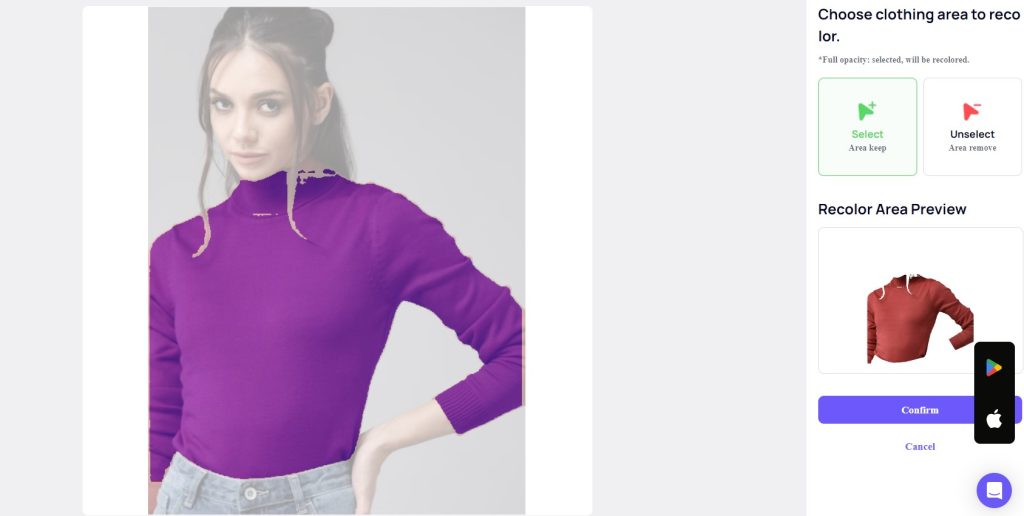
You can view the highlighted object (sweater in this case) on the side as well. If you have made a mistake, then you can reselect the object by clicking it. Once you are happy with your selection, you can click on the “Confirm” button on the side.
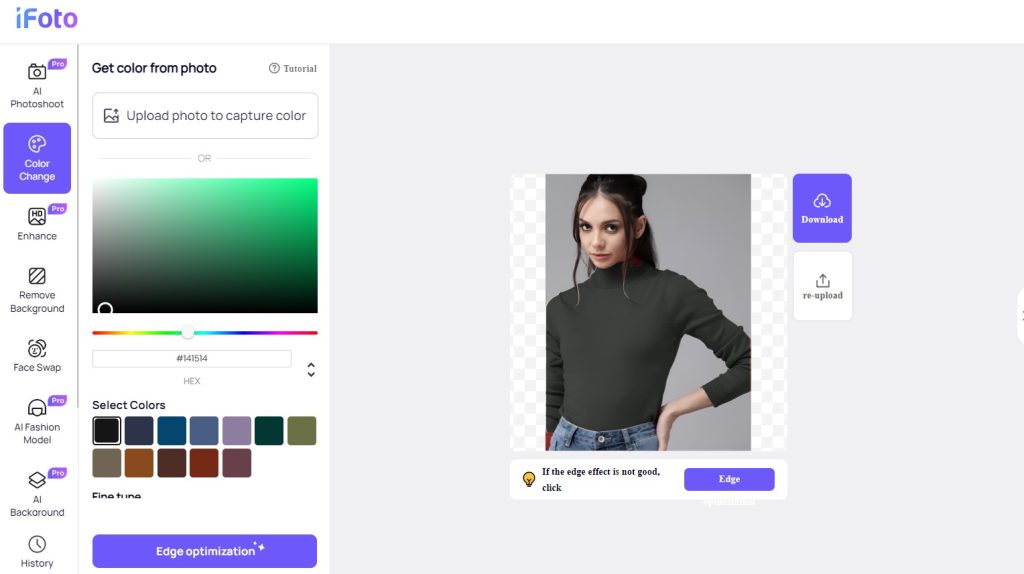
Step 3: Change the color of the sweater and save the image
In no time, iFoto will isolate the sweater and provide different color options for you to select. You can select any solid color from the side, manually enter the code, or browse an entire palette.
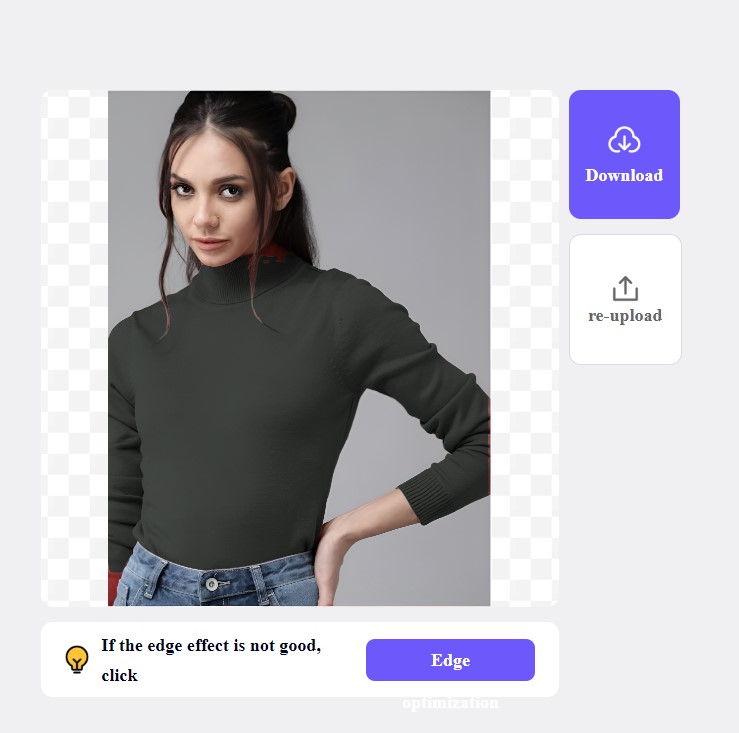
As soon as you select the color, iFoto will change the color of the sweater on the side, letting you preview the results. You can even select the edge optimization feature here to get better results. In the end, you can click on the download icon to save the edited sweater photo.
Changing color of sweaters is now as simple as it gets with the help of iFoto Snap Clothing Recolor. You can give the AI-powered tool a try and change color of sweaters for free. Not only will this help you diversify your catalog, but you will also end up saving money in reshoots or using heavyweight design tools. Go ahead and give iFoto Studio a try to leverage its AI-backed editing features to meet your eCommerce cataloging needs.
How to instantly change color of sweaters in photos?
Simply head to iFoto Snap Clothing Recolor, upload the image, and select the sweater on it. Afterward, you can simply choose any target color and the tool will automatically change the color of the sweater in the image.
Can I use the edited image without any copyright issues?
Yes, you can easily use the altered image by iFoto Snap Clothing Recolor without any copyright issues. You can use it for your eCommerce cataloging, marketing, or any other use freely.
Can I use iFoto to change color of other clothing items too?
Yes, iFoto Snap Clothing Recolor can change the color of any object and clothing item such as t-shirts, shirts, skirts, leggings, jeans, and so on.
Do I need to have design knowledge to use iFoto?
No, iFoto Studio is an extremely user-friendly tool that you can use online or via its mobile app without any design background or experience. In a few clicks, you can change color of sweaters and do other AI-backed editing tasks without any hassle.