
Newsletter Subscribe
Enter your email address below and subscribe to our newsletter

Enter your email address below and subscribe to our newsletter
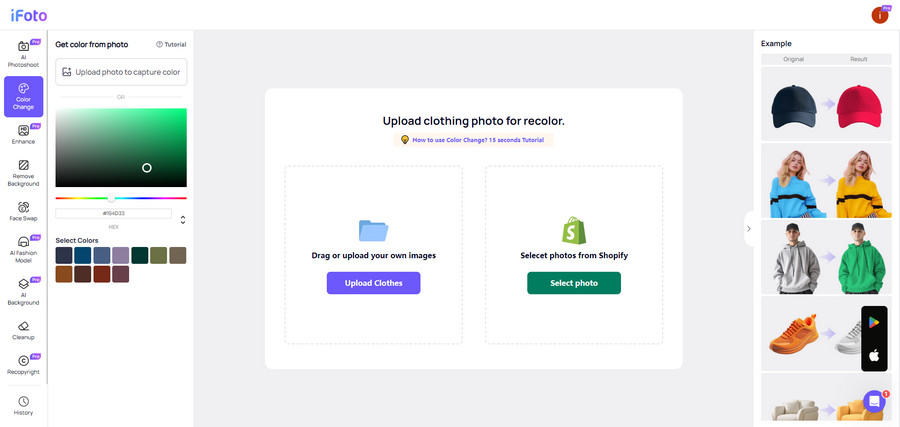
Casual shirts are a wardrobe staple for men and women alike. They offer the perfect blend of comfort and style, making them an essential piece for any occasion that doesn’t require formal attire. Whether you’re heading to a weekend brunch, a casual office setting, or a night out with friends, a well-chosen casual shirt can elevate your look effortlessly.
Button-down shirts are versatile and can be dressed up or down. They’re characterized by a collar that buttons down to the shirt, providing a polished yet relaxed look. Pair them with jeans for a laid-back vibe or chinos for a more refined appearance.
Polo shirts are synonymous with sporty elegance. Featuring a collar and a few buttons at the neck, they’re perfect for a smart-casual dress code. Wear them with shorts during summer or layer them under a blazer for a sophisticated touch.
Henley shirts are collarless and typically have a placket with a few buttons at the neckline. They offer a rugged, masculine appeal and pair well with jeans or cargo pants. Henleys are great for layering or wearing on their own.
Chambray shirts are made from a lightweight denim-like fabric, offering a comfortable and stylish alternative to traditional denim. They’re perfect for a casual day out and can be paired with almost anything in your wardrobe.
Flannel shirts are known for their warmth and comfort. Made from soft, brushed cotton, they’re ideal for cooler weather. Wear them over a t-shirt or under a jacket for a cozy, layered look.
Some popular colors for casual shirts include classic white, navy blue, black, light blue, olive green, and vibrant red. These hues can effortlessly enhance your look, whether you’re dressing up for a casual day out or a relaxed evening with friends.
With iFoto’s free AI recolor tool, you can now experiment with these colors and more, all with a single click. This innovative tool allows you to change the color of your casual shirts instantly, without the need for Photoshop or any advanced photo editing skills. Simply upload your image, select the desired color, and watch as the AI technology seamlessly transforms your shirt into the new shade.
This feature is a game-changer for fashion enthusiasts and online retailers alike, as it eliminates the need for multiple photoshoots and the associated costs. Instead of taking new photos for each color variant, you can use iFoto to digitally recolor your shirts, saving time and resources while still showcasing a diverse color range.
Experience the convenience and creativity of iFoto’s AI recolor tool and bring your casual shirt collection to life with endless color possibilities.
Changing the color of your casual shirts has never been easier, thanks to iFoto’s innovative AI recolor tool. Follow these simple steps to give your wardrobe a virtual makeover:
First, navigate to the iFoto website or launch the iFoto app on your device. Ensure that you are on the main dashboard where all the tools are accessible.
Click on the “Upload Image” button to select the photo of the casual shirt you want to recolor. You can choose an image from your device’s gallery or take a new photo using your camera.
Once your image is uploaded, locate and click on the “AI Recolor” tool from the list of available features. This will open the recolor interface.
In the recolor interface, you’ll find a color palette or a list of predefined colors. Select the color you wish to apply to your shirt. You can experiment with different shades to find the perfect match.
After selecting your desired color, click on the “Apply” button. The AI technology will automatically adjust the color of your shirt while maintaining its natural look and texture.
Take a moment to review the recolored image. If needed, you can make further adjustments by selecting a different color or using additional editing tools available in iFoto.
Once you are satisfied with the new color, click on the “Save” button to store the edited image. You can then download the image to your device or share it directly on social media.
iFoto’s AI recolor tool makes it incredibly easy to change the color of your casual shirts. With just a few clicks, you can explore different color options and find the perfect look for any occasion. Whether you’re a fashion enthusiast or an online retailer, this tool offers a convenient and efficient way to showcase a variety of styles.
A: Yes, iFoto’s AI recolor tool can be used on any type of clothing, not just casual shirts.
A: Yes, the AI recolor tool is completely free to use on iFoto.
A: While creating an account is not mandatory, it is recommended for saving and managing your edited images.
A: The AI technology ensures high accuracy, maintaining the natural look and feel of the fabric while changing the color.
A: Yes, you can easily revert to the original image at any time during the editing process.