
Newsletter Subscribe
Enter your email address below and subscribe to our newsletter

Enter your email address below and subscribe to our newsletter
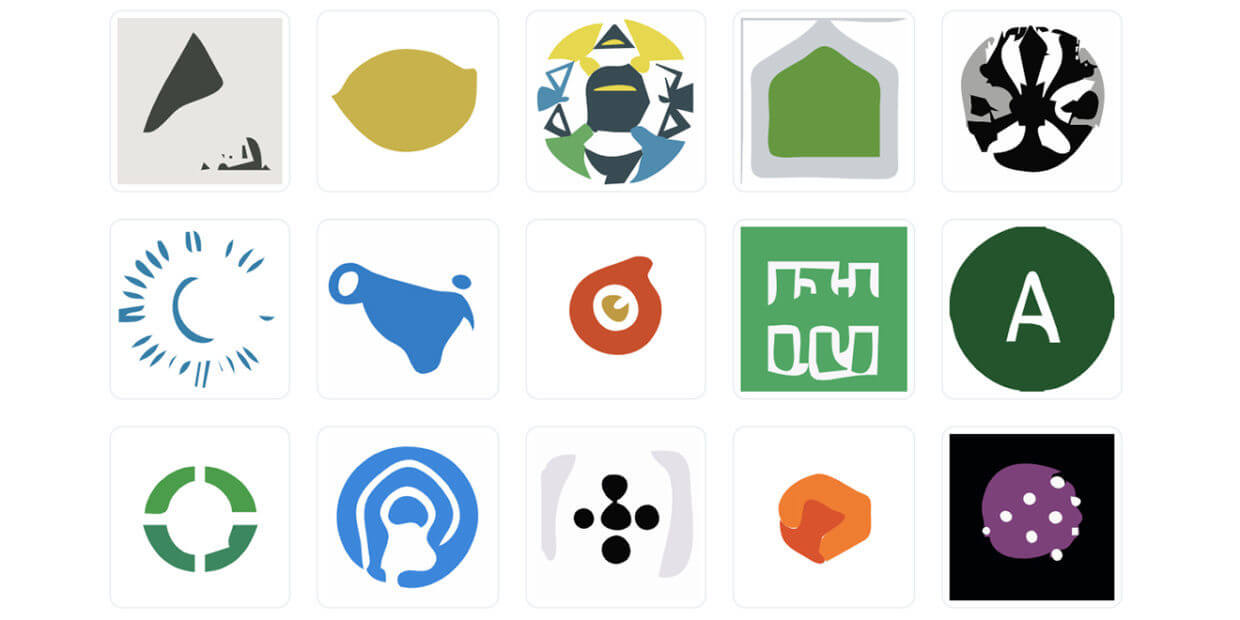
It’s Crazy! The effort that is required to design a logo right from scratch and the knowledge needed for it to leave an impact. Logo creation is mostly dominated by designers with years of experience in the field and they charge a lot for the service. However, the existence of AI logo generators has made it easier to design logos without being an expert.
You can now design logos with the click of a button but which logo generator is the best for you? Let’s take a dive into the details and show you the options that you have available
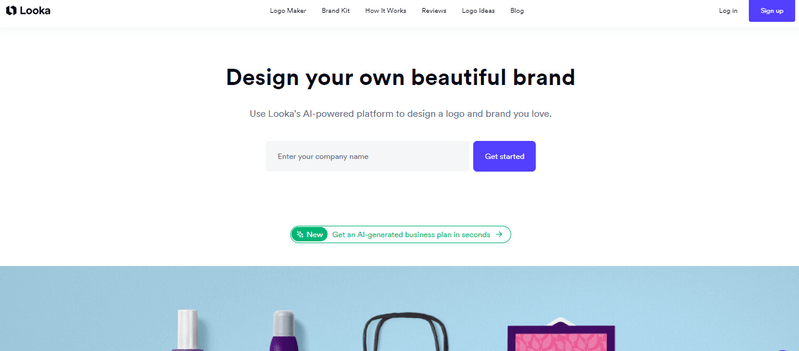
If you are in search of a free logo-generation AI that can get the job done, then Looka should be on your list. It’s one that prioritizes two main specialties which are logo creation and matching it with a brand kit.
You also get the included feature of an AI-generated business plan all in one place. Isn’t that awesome for both new and existing businesses to enjoy and give businesses a professional touch?
Well, it’s more than that since the platform gives you all these without a price attached to the service. Crazy right? What’s even crazier is that it matches you with the perfect brand colors just by knowing your industry. So if you are still waiting on an AI logo generator for free, just jump on this one.
Pros
Cons
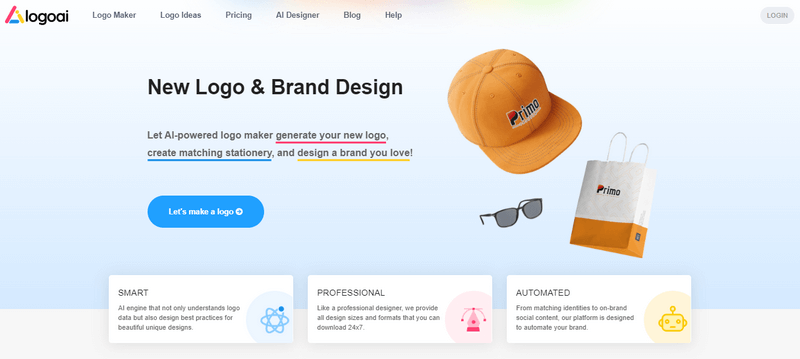
Logo AI comes at you like an infinity gauntlet of resource generation with artificial intelligence. Sounds weird? Here is what it means. It brings you the benefits of logo design but with much more than just creation and download. You get to create and follow a brand direction that is not restricted to a transparent logo alone but also other resources.
So you are technically getting a logo but coming with the option of having other deliverables. These deliverables span visual identities and go further covering social media resources, flyers, business cards, etc.
The platform also equips you with a brand center to control and match all these in one place for convenience. It does attract payment for its service but only one time for each package going for either $29, $59, or $99.
Pros
Cons
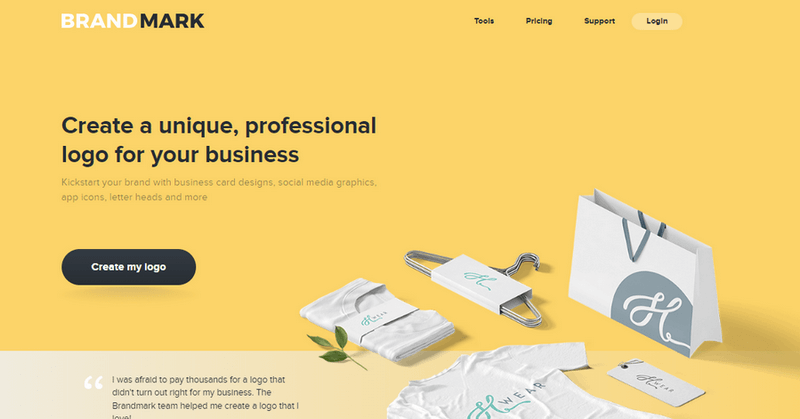
Number three on the list of logo generator AI that can help you speed up your logo creation process is Brandmark. Its existence is to help you with your logo design needs which means everything you need a logo for.
The generator handles logo design in terms of social media icons, letterheadings, business cards, and more. It gets better as you have access to animated designs, brand files, and templates to speed up your work. You work with an interface that is similar to Photoshop and Canva but with a less steep learning curve.
Font pairing is also not left out as you get priority over the choice of fonts that you can use. You also get to choose between three affordable packages which are Basic, Designer, and Enterprise. These packages cost $25, $65, and $175 respectively but stand as a one-time payment.
Pros
Cons
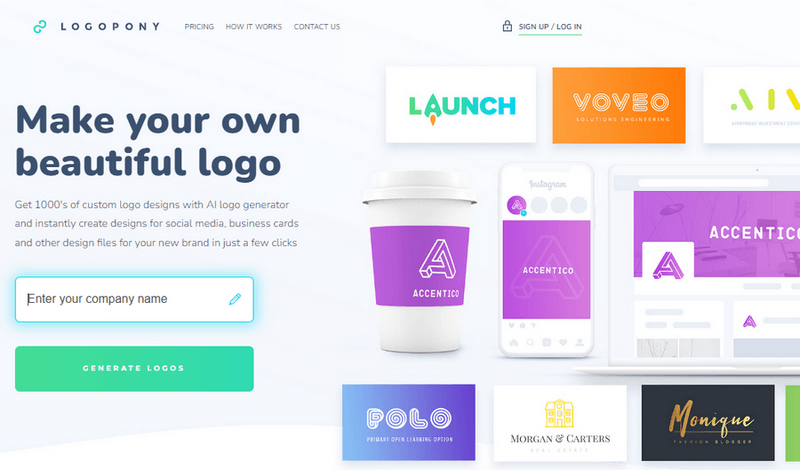
Taking the unique unicorn approach is the Logopony AI logo generator that prioritizes curation to create logos for you. It’s a generator that works with curative randomness to design a logo that sticks with your brand. Its impact also aims at sticking to the minds of everyone who sees it by implementing the industry’s best practices.
The generator AI works by collecting some details from you and then suggesting some generated designs. However, the features doesn’t stop there as it gives you the freedom to edit the suggestions to your taste.
The pricing also brings joy to your mind due to its affordability and availability in two packages. These packages are Basic for a price of $20 and Premium for a price of $60 and are one-time payments only. Isn’t that Awesome?
Pros
Cons
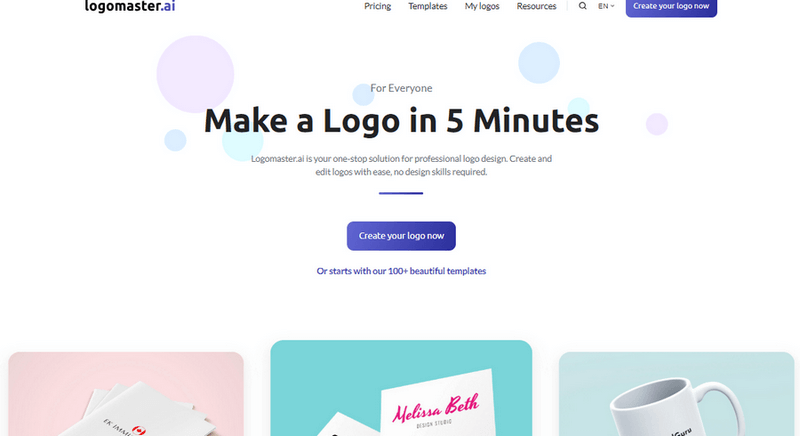
Logo Master takes a different approach to AI logo generation by specifying logo creation alone but faster. It works to help you create a professional logo for your brand or business in 5 minutes or less.
The AI business logo generator makes things even better for you by providing over 100 templates to choose from. So you won’t need to start each design from scratch when working multiple logos and that’s not the best news.
The biggest news is you get to enjoy all these benefits at zero cost and it is also royalty-free. So worry less about licenses or copyrights to the logos you create and use them for both commercial and non-commercial needs.
Pros
Cons
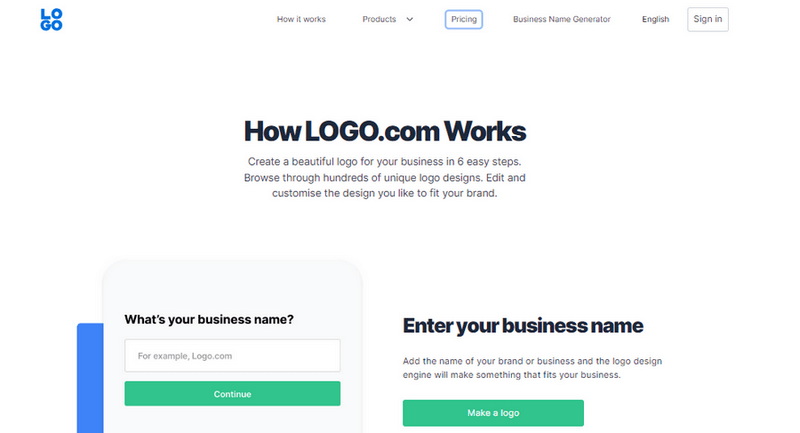
Logo.com makes elegance and cost effectiveness meet with its free logo generation service and quality deliverables. Serving the global populace with over 20 million logos is this platform here to give you one too. It takes the important details related to generate a logo that matches your business perfectly. You can also customize your logo and preview it before finalizing the entire process.
Pros
Cons
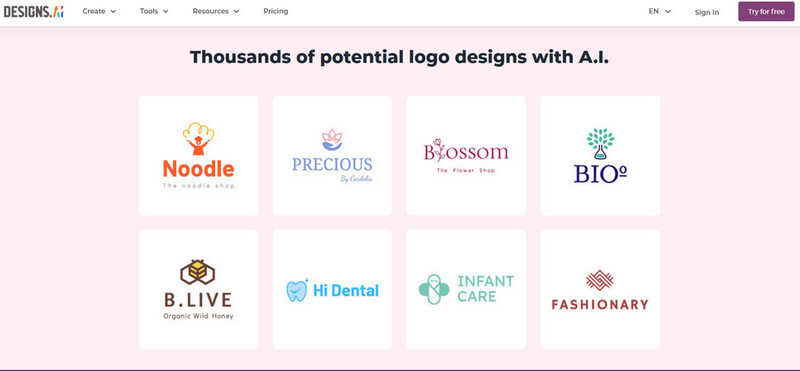
Design AI is a platform that prioritizes convenience and brings you several creative tools in one place. It works based on Agency as a service allowing you to use different tools which includes a logo generator.
Other tools accompany the logo maker taking your benefits some steps above logo needs to branding as a whole. It offers you an Article writer, design maker, video maker, font pairing tool, and more. So you get to sort out all your design needs without needing supporting software or leaving the platform.
Design AI offers three different packages that you can choose from depending on your needs. The packages are Basic, Pro, and Enterprise costing $19, $49, and $169 respectively, and support yearly billing. However, you only get to enjoy a free trial on the basic package.
Pros
Cons
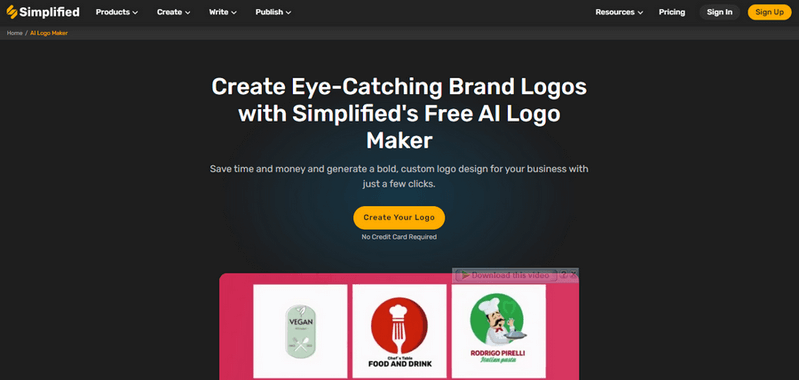
Searching for an AI logo generator that doesn’t require you to input your credit card details? Then you really should rush over to the Simplified website. It’s simplified, just like the name suggests, and gives you an easy-to-use way of getting great logos. It’s all you need in one place which includes both free and paid packages for you to choose from.
Pros
Cons
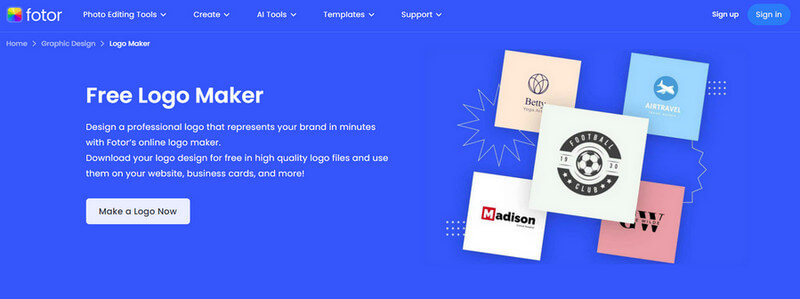
Now here is a different one. It’s Fotor, a platform that doesn’t exactly give you an AI-generated logo but lets you design one. It comes with an image generator logo and a photo editor section for you to use. However, it serves experienced designers more than newbies due to its learning curve and technicalities.
You use the platform by generating an industry-related image and heading over to the photo editing section for edits. It also allows you to use other tool varieties on the platform in combination with these two for the best results.
Things get easier as you will find templates on the platform that can aid your design process and a tutorial section. It also gets better since you dont need to worry about costs along with the learning curve when using the generator.
Pros
Cons
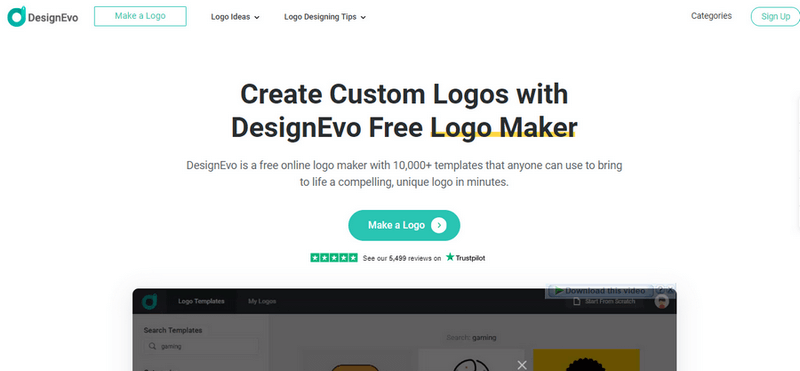
It’s the last AI logo generator on this list and it’s none other than Design EVO bringing convenience to your needs. Design EVO is a free generator for logos that you can use to put your brand in motion and give it identity.
The generator makes your logo creation process easy by providing numerous templates to choose from. Templates are divided into categories making it easier for you to get what you want faster and without stress.
It also features an editor that gives you room to edit any template you select and transform it into something better. Design EVO also doesn’t forget to give you control over font pairings with different typefaces available on the generator.
The best news of all? It’s FREE! You don’t have to pay a dime to generate and download your awesome logo. Isn’t that mindblowing and convenient?
Pros
Cons
That should be a wrap on the 10 AI logo generators you should not miss. However, is that all? You are probably wondering which one to pick and how to gauge them so below is a comparison table to help.
| Name | Pricing | Best For |
|---|---|---|
| Design AI | Basic, Pro, and Enterprise cost $19, $49, and $169 | Newbies and Experts |
| Logo Master | Free | Newbies |
| BrandMark | Basic, Designer, and Enterprise cost $25, $65, and $175 | Newbies and Experts |
| LogoPony | Basic cost is $20 and the Premium cost $60 | Newbies |
| Logo.com | Free and Paid | Newbies and Experts |
| Looka | Free | Newbies and Experts |
| Simplified | Free and Paid | Newbies and Experts |
| Logo AI | Basic, Designer, and Enterprise cost $29, $59, or $99 | Newbies and Experts |
| Fotor | Free | Experts |
| Design EVO | Free | Experienced |
The generator with the best results and convenience among the recommendations above is Looka.
Logo generators implement a learning process where they give choices to tailor your results.
Not all logos generated are unique like thse from professional designers. This is why a customization feature is included in most generators.
Our Snap Background Remover works to help you remove backgrounds from images effortlessly. You get to replace the original backgrounds with aesthetic colors of your choice or stick to a white background.
Now that’s a wrap! Itching to jump into using any one of these logo generators? Well, have a go at as many as you can handle. A free gift from us to you is our snap background remover to help you get a logo with a transparent background. You won’t know when you need the PNG of your awesome logo so try it out. Also, dont forget to let us know your experience with them or a new one you are trying out too.