
Newsletter Subscribe
Enter your email address below and subscribe to our newsletter

Enter your email address below and subscribe to our newsletter
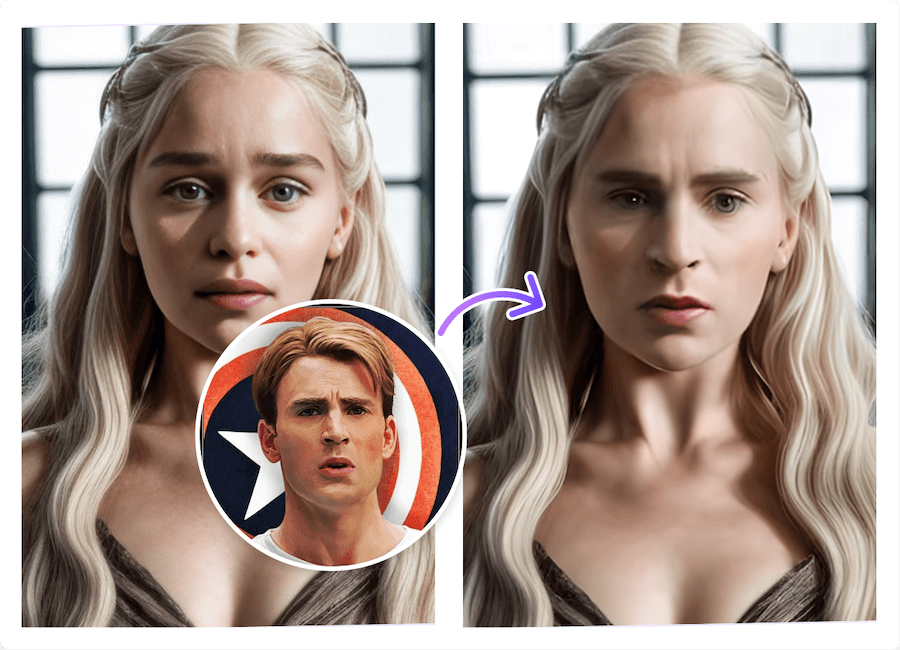
The progress of image editing technology have opened a new creative world for us. With the continuous development of software tools, we can now process and enhance photos and images in unprecedented ways. Modern image editing software provides a wide range of functions from basic color adjustment to complex image synthesis, which can meet the needs of everyone from amateurs to professional designers.
Face swapping technology, in particular, has made a splash not only in entertainment and social media but also in film production, game development, and even news reporting. This technology enables the creators to make convincing visual effects and completely fictional scenes by replacing faces in images. ADetailer is such tool, which simplifies the process of changing faces by using artificial intelligence algorithms, so that users can realize high-quality image editing without complicated technical knowledge.
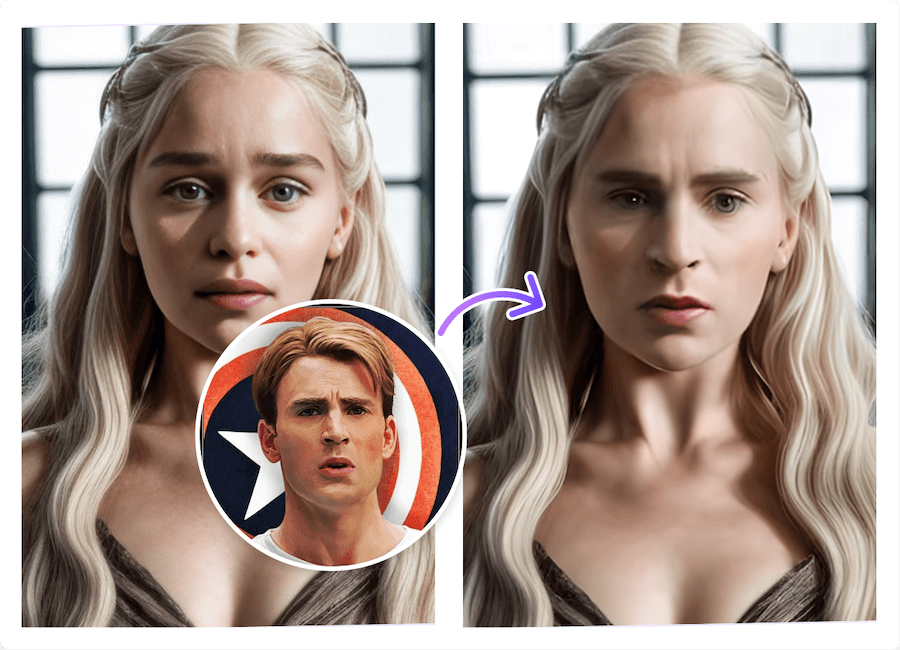
As these tools becoming more and more intelligent and user-friendly, we can foresee that in the near future, image editing will become more intuitive and creative, providing users with more possibilities and freedom.
Install the ADetailer plug-in: Search for ADetailer in the plug-in tab of Stable Diffusion. If you cannot find it, you can use the “Install from URL” option to install it through the project URL on GitHub. The process is simple and straightforward, just copy the URL from the GitHub page, then paste it in the WebUI and hit install.
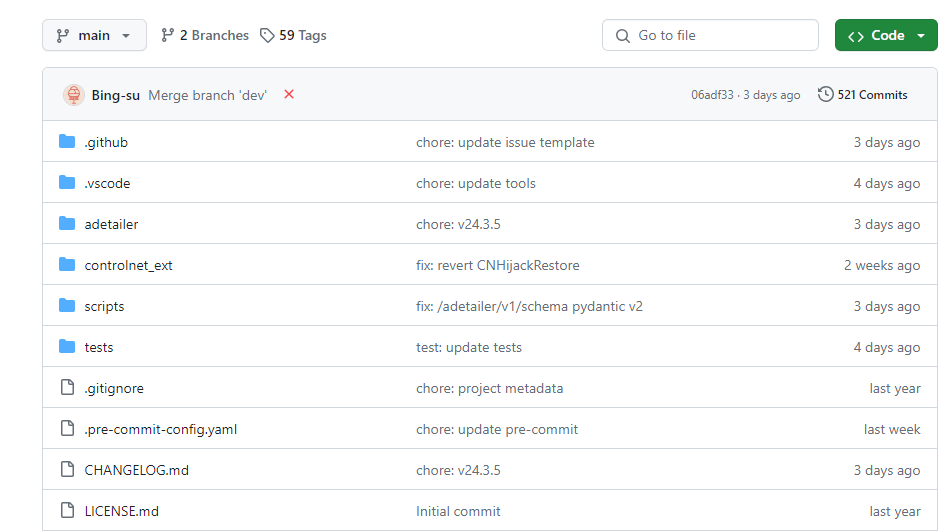
Download and install the model: Depending on your needs, you may need to download a specific model from the Internet and move it to the folder specified by Stable Diffusion. This step ensures that the ADetailer plug-in can smoothly call the required model to perform the face swap operation.
| Model | Target |
| face_yolov8n.pt | Face (Illustration/Real) |
| face_yolov8s.pt | Face (Illustration/Real) |
| hand_yolov8n.pt | Hand (Illustration/Real) |
| person_yolov8n-seg.pt | Person (Illustration/Real) |
| person_yolov8n-seg.pt | Whole Body (Illustration/Real) |
| person_yolov8s-seg.pt | Whole Body (Illustration/Real) |
| person_yolov8s-seg.pt | Whole Body (Illustration/Real) |
| mediapipe_face_full | Face (Real) |
| mediapipe_face_short | Face (Real) |
| mediapipe_face_mesh | Face (Real) |
3. Enable ADetailer: Find and enable the ADetailer option in the Stable Diffusion interface. This usually involves checking a box to activate the plugin’s functionality.
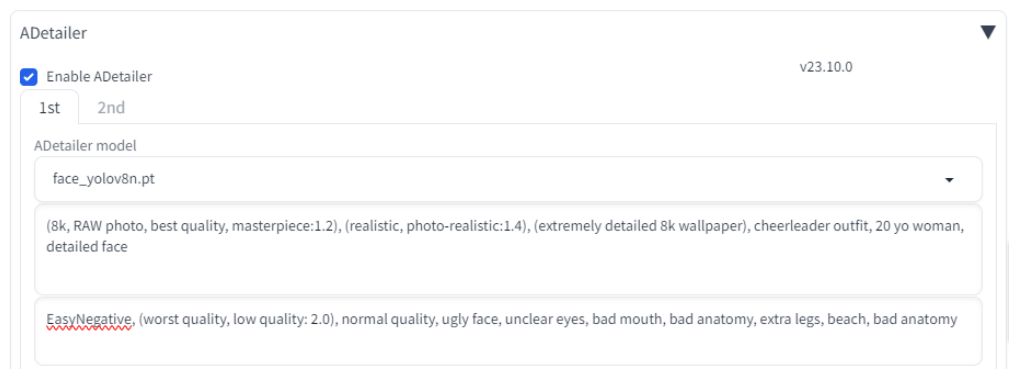
4. Choose the right model: ADetailer offers a variety of models, including models dedicated to faces, hands, or entire figures. Depending on the type of image you want to process (such as a portrait or a full-body photo), choosing the right model will help improve the quality and accuracy of the face swap effect.
5. Adjust parameters: ADetailer provides a variety of parameters for you to adjust to more precisely control the results of face swapping. You can adjust these parameters as needed, such as changing the size or position of facial features.
6. Generate pictures: After setting all parameters, you can generate new pictures and observe the face swap effect. If the effect is not satisfactory, you may need to go back to the parameter settings and adjust it until you achieve satisfactory results.
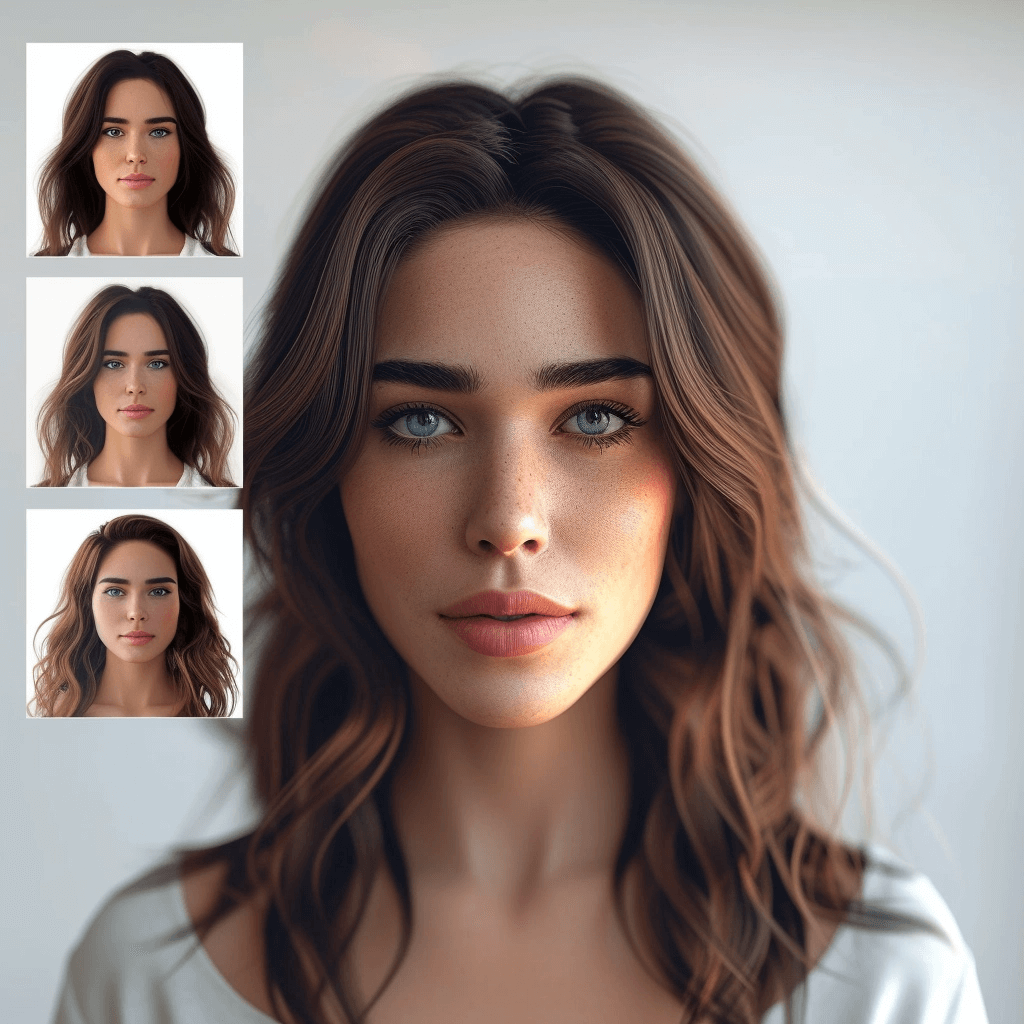
Do you feel that ADetailer is too complex and professional to bring you the function of simplifying drawing? This is not an efficient and intuitive image editing tool. But that’s okay! iFoto, provides users with powerful features that enable them to create and share easily. iFoto Face Swap function is a typical example. It allows users to quickly replace faces through a simplified operation process, whether for entertainment or to create more professional visual effects. Next, I will introduce in detail how to use iFoto Face Swap to help you better utilize this technology to enrich your picture creation.
1. Open iFoto Face Swap: After open iFoto, you will see an intuitive interface with various tools and options. Here you can browse and select images from your gallery, or simply snap a new photo to edit.
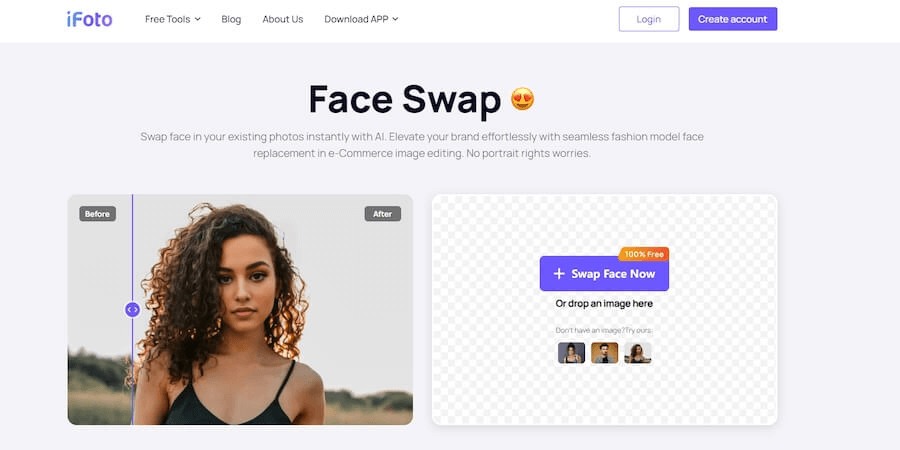
2. Select a picture: In the dashboard, you can select any picture stored on your device. If your goal is face replacement, it’s best to choose a photo with clear foreground and background and even lighting to make editing easier.
3. Find the face swap feature: In the editing tools, find the face swap feature, which may be labeled “Face Swap,” “Face Replacement,” or “Face Fusion.” This feature is usually found under the “Editing” or “Special Effects” category.
4. Upload a face picture: You need to upload a picture containing the face you want to replace. It is best to choose pictures with natural expressions and high resolution to ensure that the face swap effect is natural and seamless.
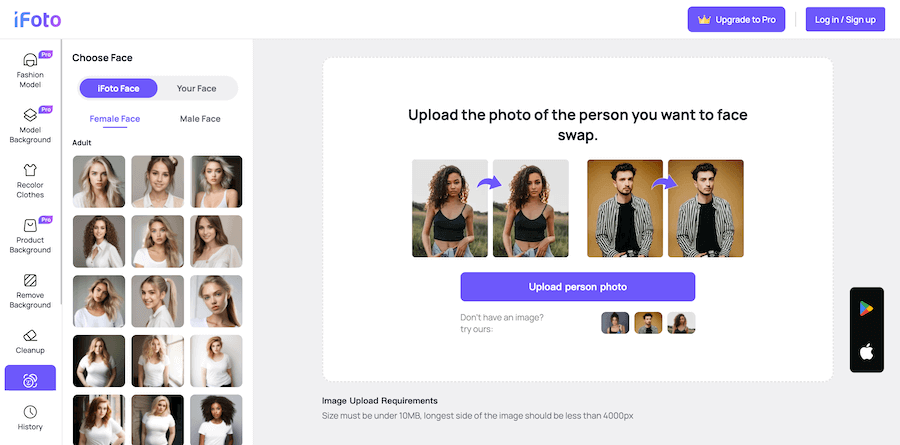
5. Adjustment and Alignment: Using the adjustment tools provided by iFoto, you can move, scale and rotate the new face to ensure that it matches the position and size of the original face. This step is critical to achieving a sense of realism.
6. Apply changes: After completing all adjustments, you can preview the face swap effect. If everything looks good, you can apply the changes. If you’re not satisfied, you can undo your changes or readjust.
7. Save or Share: Once you are satisfied with the final result, you can save the edited image to your device or share it to social media platforms directly from iFoto
One of the key strengths of iFoto Face Swap is its versatility, allowing users to seamlessly swap faces in their images with just a few simple clicks. Whether it’s creating humorous memes, personalized greeting cards, or imaginative digital artwork, iFoto provides endless opportunities for users to unleash their imagination and bring their ideas to life. Additionally, the app’s extensive library of pre-designed templates and effects further enhances the editing experience, providing users with a wealth of creative options to explore.
iFoto Face Swap is well-supported across a variety of devices, including both Android and iOS platforms. This means that whether you’re using a Samsung, Huawei, Xiaomi, or an Apple phone, you can find and use iFoto from the respective app stores. This broad compatibility ensures that most smartphone users can enjoy the face-swapping fun of iFoto.
The basic face-swapping feature of iFoto Face Swap can be used offline without an internet connection. This is convenient for users who wish to edit photos without network access. However, some advanced features, such as cloud storage or specific image processing services, may require online access to use.
Choosing the right photo is crucial when face swapping in iFoto. The ideal photo should be a high-resolution, well-lit frontal portrait. Avoid using blurry or poorly lit photos, as these factors can affect the quality of the face swap. Additionally, ensure that the face to be replaced is not obscured, allowing the AI to more accurately identify and process facial features.
The face-swapping process in iFoto is usually very fast, with users able to see results almost immediately in most cases. This is thanks to the advanced AI technology used by iFoto, which can quickly analyze facial features and perform replacements. Even when dealing with larger or more complex images, users only need to wait a few seconds.
iFoto takes user privacy and security very seriously. All face-swapping operations are performed on the user’s device and do not involve uploading pictures to servers. Additionally, iFoto uses encryption technology to protect user data, ensuring that users’ privacy is not compromised.
iFoto Face Swap stands out as a comprehensive and user-friendly tool for photo editing enthusiasts of all skill levels. Its intuitive interface and robust functionality make it easy for users to explore and experiment with various face-swapping techniques, from subtle adjustments to dramatic transformations. With a diverse range of features and customization options, iFoto Face Swap empowers users to unleash their creativity and express themselves in unique and captivating ways.
Furthermore, iFoto Face Swap’s commitment to user satisfaction is evident in its regular updates and enhancements, ensuring that users always have access to the latest features and improvements. Whether you’re a seasoned photographer looking to add a playful touch to your images or a casual user seeking to spice up your social media posts, iFoto Face Swap offers the tools and resources you need to elevate your photo editing game. With its user-friendly interface, powerful features, and endless creative possibilities, iFoto Face Swap is truly a must-have tool for anyone looking to take their photo editing skills to the next level.