
Newsletter Subscribe
Enter your email address below and subscribe to our newsletter

Enter your email address below and subscribe to our newsletter
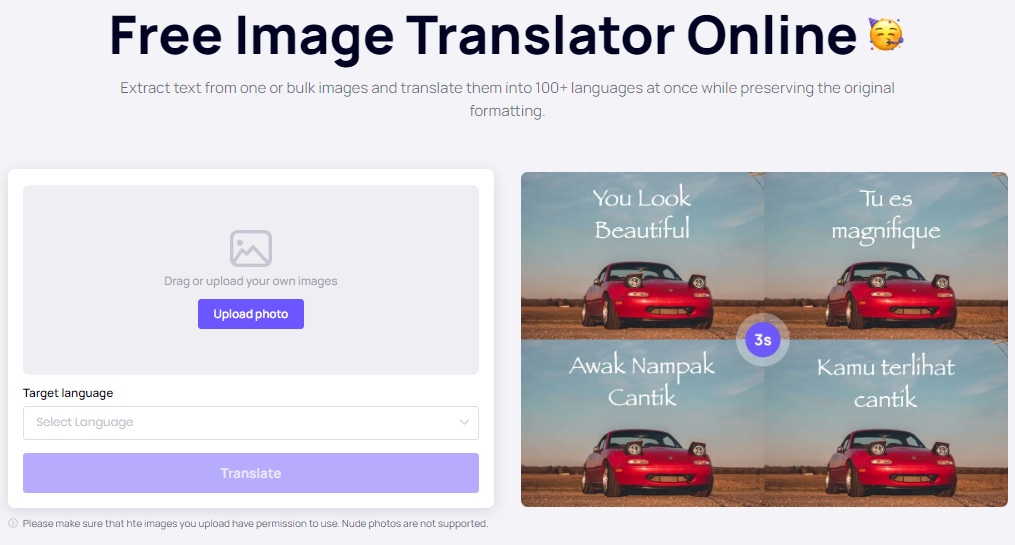
Text extraction from images has become a commonplace need in today’s digital age, especially with the rise of digital documents and scans. Whether you’re dealing with scanned archives or snapshot notes, accurately extracting text can be a tedious and time-consuming task. Enter Optical Character Recognition (OCR), a technology that transforms scanned papers and images into editable, searchable data, offering a seamless solution.
iFoto AI is a convenient and versatile online platform offering a plethora of PDF editing features, including OCR text extraction. It’s a one-stop shop for all your PDF needs, and best of all, it’s accessible from anywhere with an internet connection.
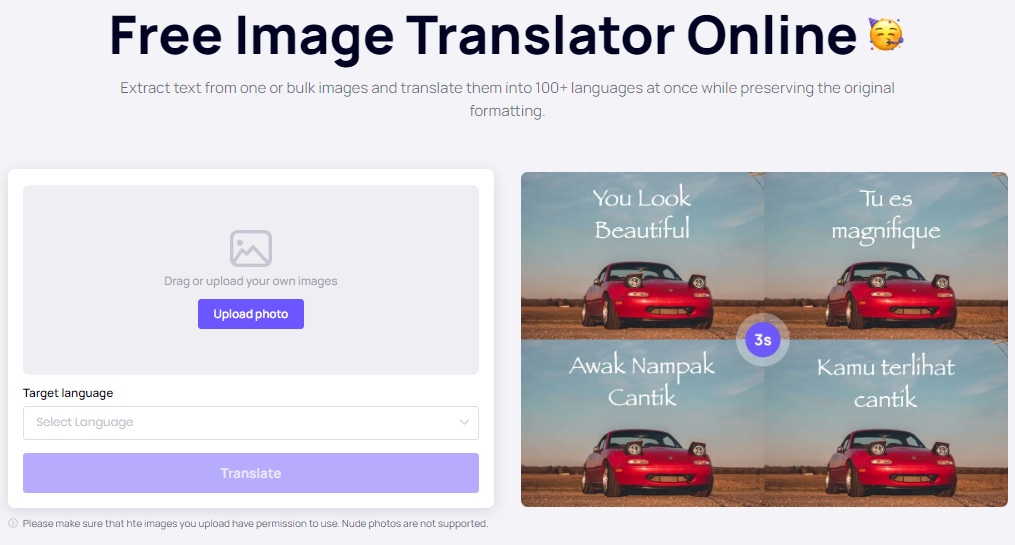
Features:
1. Go to the iFoto AI and upload your image in any format to Image Translator.
2. Select the language you prefer.
3. Click “Translate” and download the resulting text file.
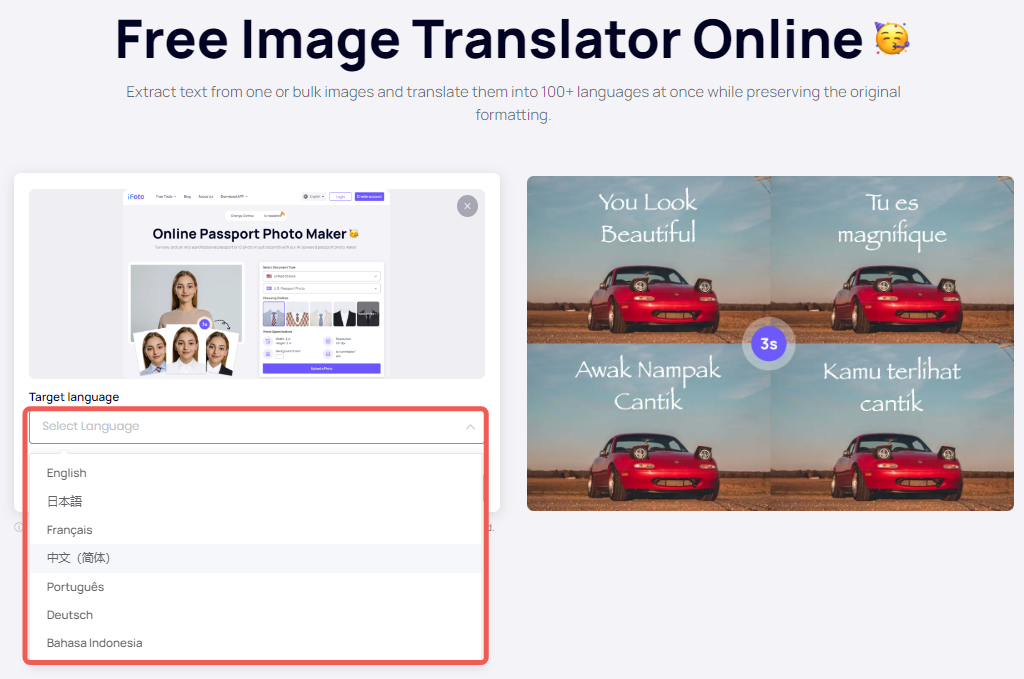
Adobe Acrobat‘s OCR functionality stands out for its precision and efficiency. It supports multiple languages, which makes it a convenient choice for international organizations. The software is also equipped with advanced editing tools, enabling users to make changes to the extracted text effortlessly.
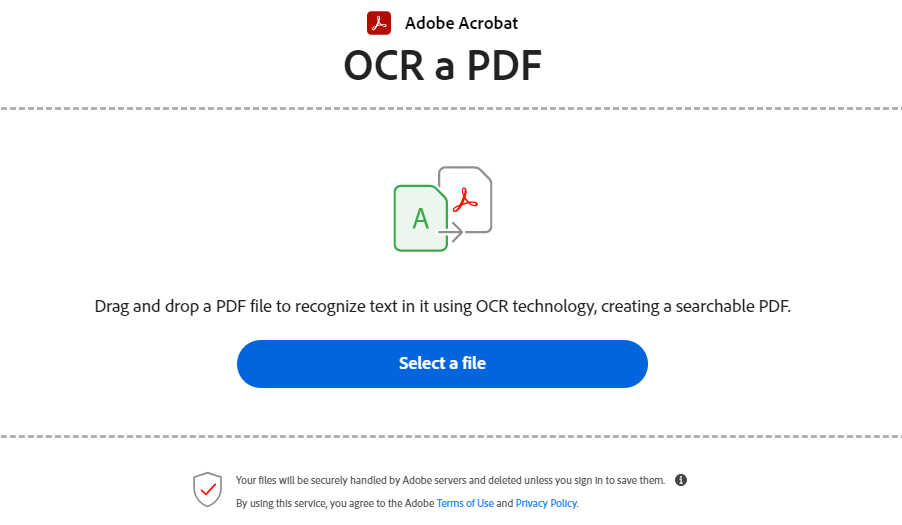
Features:
Image to Text is a straightforward online OCR tool that performs quick and accurate text extraction from images. Its simple interface makes it accessible to users of all skill levels. One notable feature is its ability to support multiple image formats, including JPEG, PNG, and PDF, making it a flexible option.
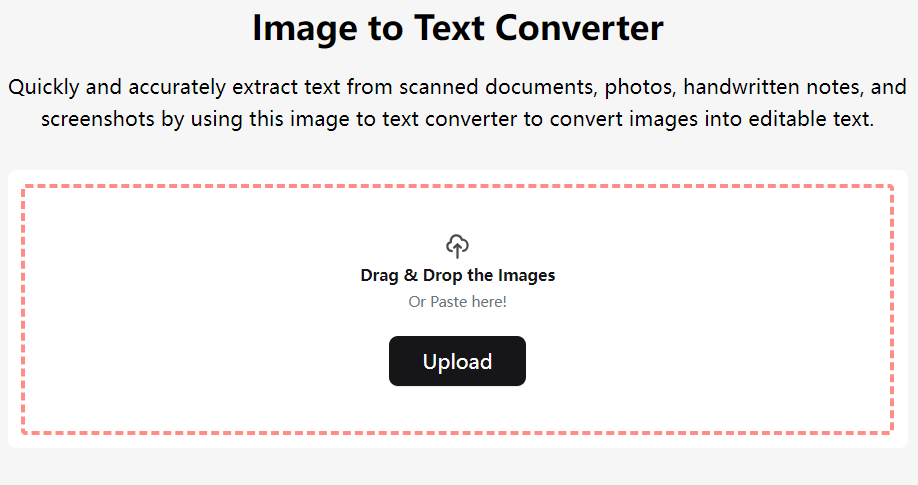
Features:
HiPDF is a popular online tool that offers a wide range of PDF and image editing features. It’s a convenient, cloud-based solution that requires no software download and supports a variety of languages.

Features:
Robust OCR technology for accurate text extraction
Allows conversion into editable formats like Word and Excel
Easy-to-use interface with a fast conversion process
Supports multiple languages
OnlineOCR is another convenient online tool for text extraction. It’s been around for over a decade and has established itself as a reliable solution for converting images into text.
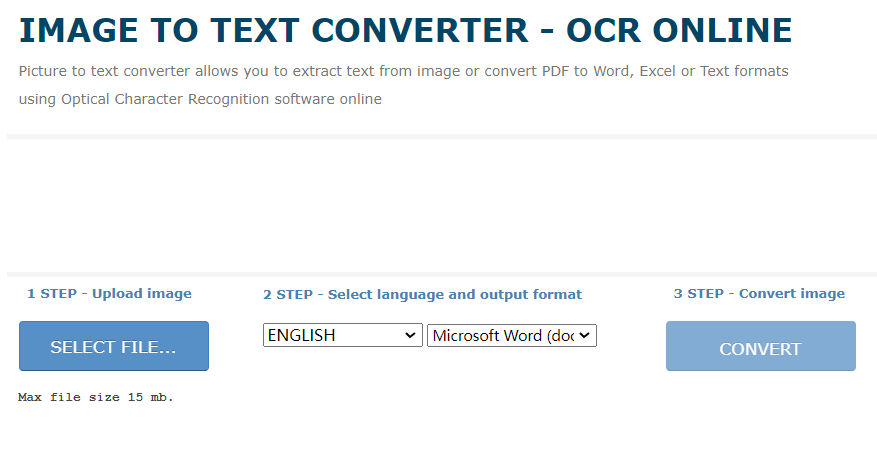
Features:
OCR capability with support for multiple languages
Allows conversion into Word, Excel, and plain text formats
Option to choose page recognition mode for accurate results
Free to use with reasonable limitations
Scanner Pro is a top-notch iOS app that transforms your phone into a powerful scanner and OCR tool. It’s a must-have for those who are always on the move but need a reliable text extraction companion.
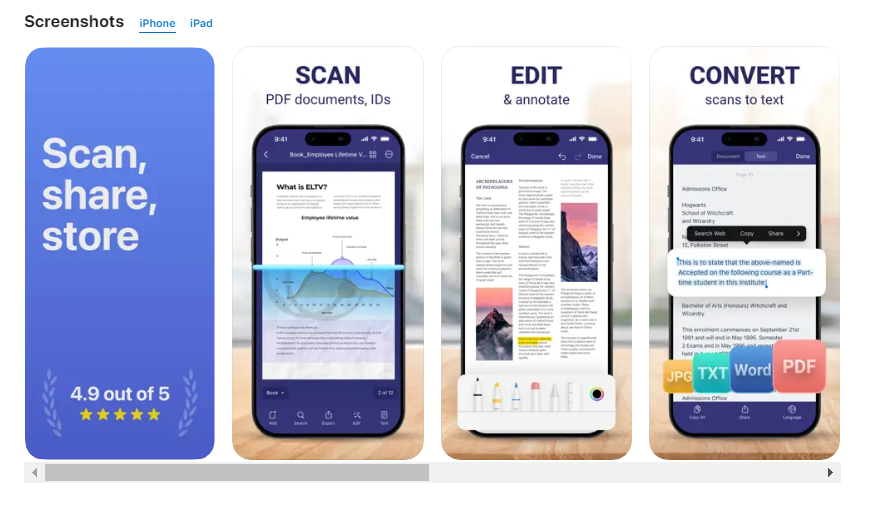
Features:
Android users can rely on Text Scanner, a fantastic app that scans and extracts text in a jiffy. It’s highly rated for its simplicity and efficiency.
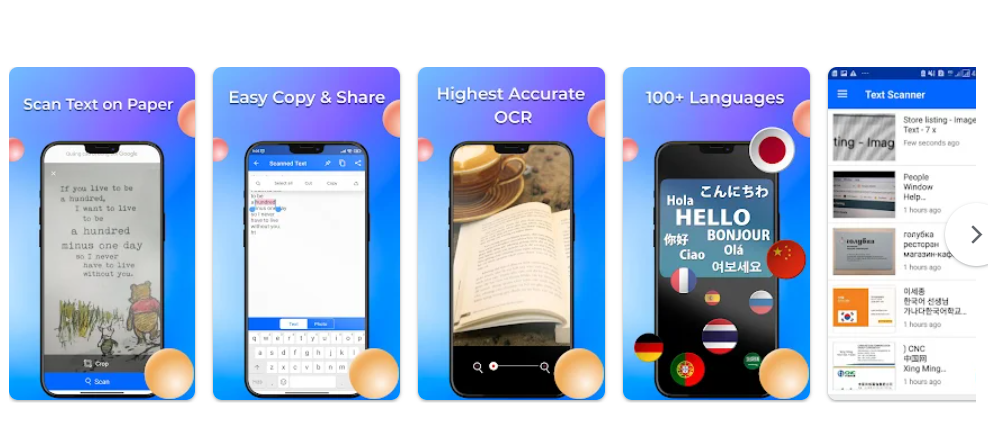
Features:
PDFelement is a powerful Windows application that serves as an all-in-one solution for your PDF needs. One of its standout features is OCR, which enables you to unlock text from images and scanned documents. It supports multiple languages, ensuring accurate conversions.

Features:
You might be familiar with OneNote as a digital notebook for organizing notes, but it also has robust text recognition capabilities. It’s another useful tool for Windows users to extract text from images.
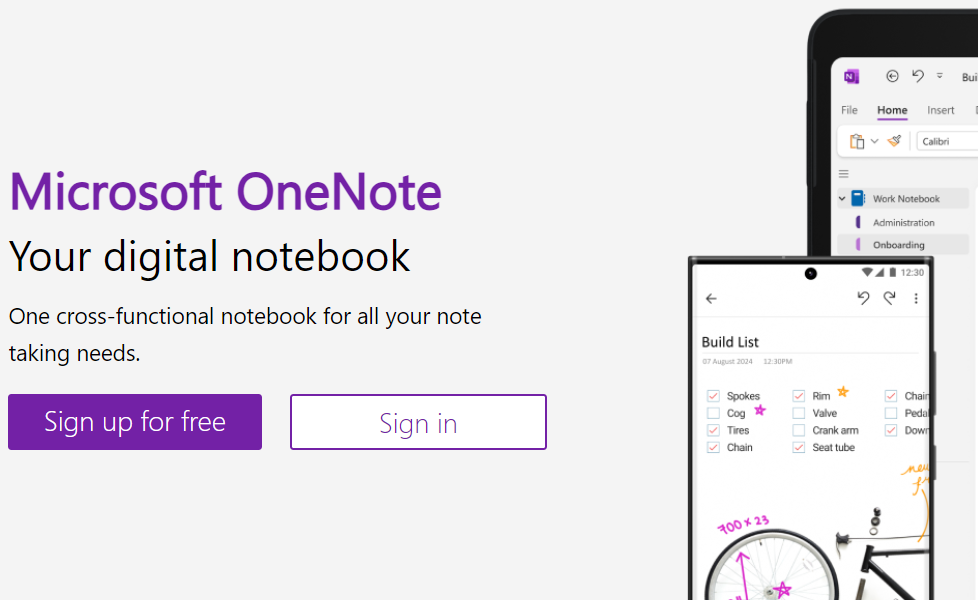
Features:
OCR technology is a godsend for anyone needing to extract text from images, PDFs, or scans. The market is brimming with solutions, from Windows applications to mobile apps and online tools. Each has its strengths, catering to different needs and preferences. Whether you’re a desktop user or always on the go, there’s an ideal option for you.
Absolutely! Anyone can use them without a steep learning curve.
It depends! Some applications require a one-time purchase or subscription, while others offer their basic services for free like iFoto Image Text Extractor. Online tools are generally free but may have limitations on file size or languages.
Yes, most OCR tools on the market today support multiple languages. iFoto AI is excellent example of this, catering to international audiences and businesses operating worldwide.
While OCR tools can handle printed or typed text with accuracy, extracting handwritten text is more complex. Some advanced OCR platforms like iFoto AI have the ability to learn and adapt to individual writing styles, improving accuracy over time.
OCR has come a long way, and modern tools offer high accuracy levels. The accuracy depends on factors such as the quality of the image or document, the font used, and the language’s complexity. Fortunately, most software continuously improves their OCR engine for better performance.
Yes! Most of these text extractors allow you to process multiple images or pages within a single operation, making them suitable for bulk extraction.