
Newsletter Subscribe
Enter your email address below and subscribe to our newsletter

Enter your email address below and subscribe to our newsletter
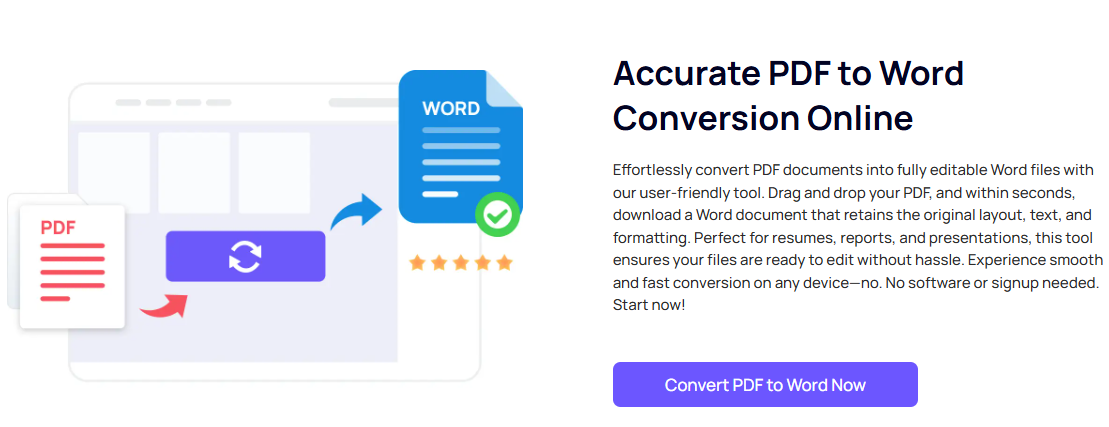
PDF files are widely used for their consistent formatting and security features. However, there are times when editing or extracting text from a PDF is necessary. This guide explores the best free tools available for converting PDF documents to Word format, allowing for easier editing and manipulation.
Benefits of Conversion
iFoto is an efficient online tool that allows users to convert PDF files into fully editable Word documents in just seconds. With a focus on speed and quality, iFoto supports various formats beyond Word, including Excel, PowerPoint, and TXT. The platform can handle large files up to 500 MB, making it suitable for extensive documents. Users appreciate its straightforward drag-and-drop interface that simplifies the conversion process.
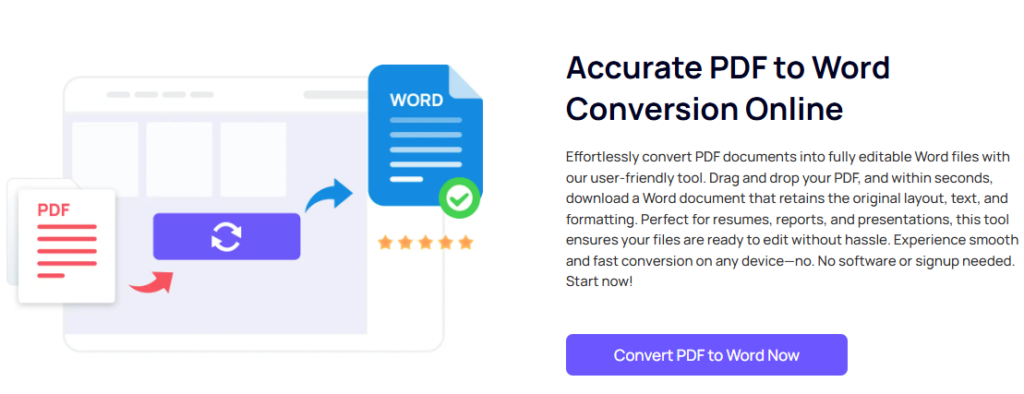
Key Features:
Step 1: Upload Your PDF File
Click on the option to upload a file. You can select a PDF from your device, or import it directly from cloud storage services like Google Drive or Dropbox.
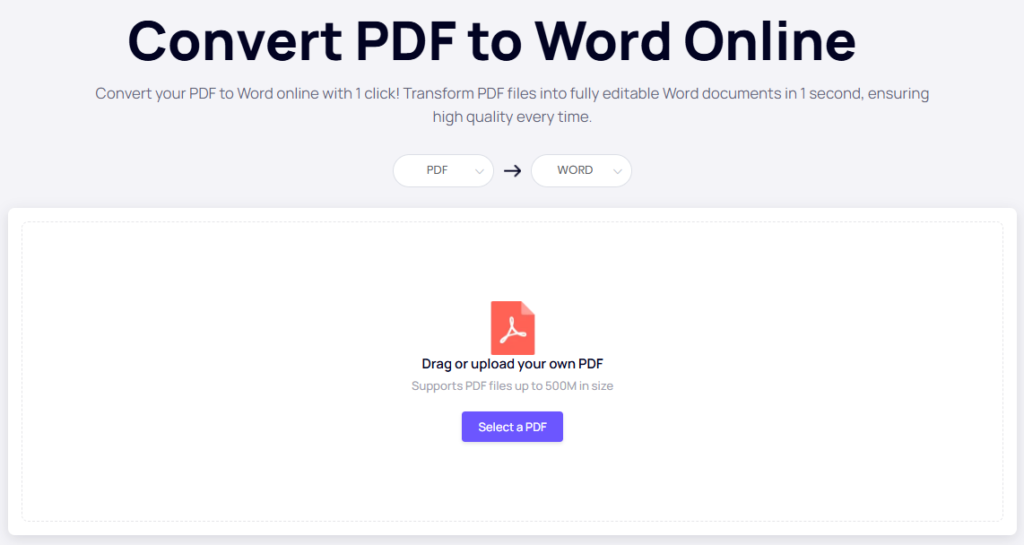
Step 2: Initiate the Conversion
After selecting your file, click the Convert to Word button. The tool will process your file and convert it into an editable Word document.
Step 3: Download Your Converted File
Once the conversion is complete, you will be prompted to download the newly created Word document to your computer or save it back to your cloud storage.
Smallpdf is a versatile online tool that provides a seamless experience for converting PDFs into editable Word documents. It works across all major operating systems and devices, including web browsers, macOS, Windows, Linux, iOS, and Android. Smallpdf leverages advanced OCR technology to handle image-only PDFs effectively. Users can easily upload files from cloud storage services like Dropbox and Google Drive.

Key Features:
Adobe Acrobat Online offers a powerful solution for converting PDFs into Word documents while preserving formatting and layout. Known for its reliability and quality, Adobe’s converter is accessible from any device with internet connectivity. It supports OCR technology for converting scanned documents into editable formats. This tool is ideal for users who need high-quality conversions without compromising on detail.
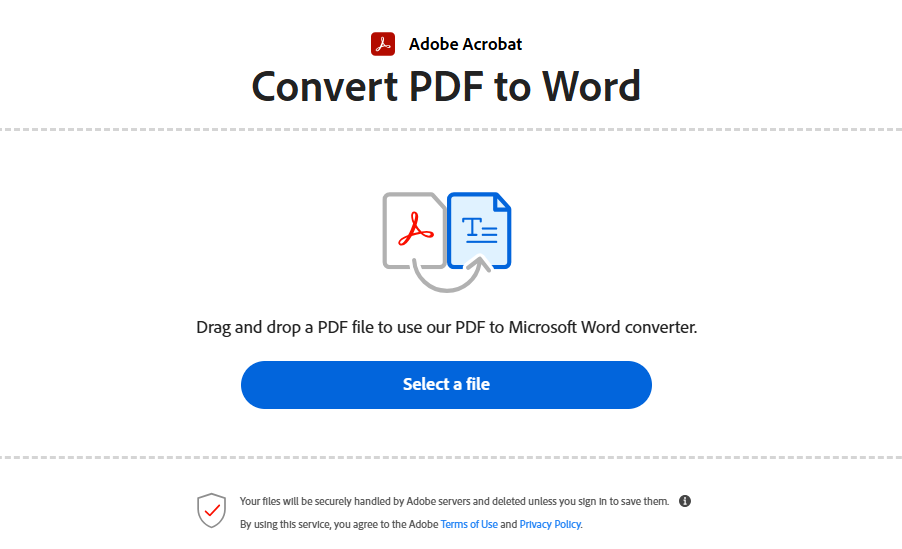
Key Features:
ILovePDF is a comprehensive online platform that provides various tools for managing PDF files. Its PDF to Word converter is user-friendly and effective for quick transformations. ILovePDF also offers additional features such as merging, splitting, and compressing PDFs, making it a one-stop solution for all PDF-related tasks.
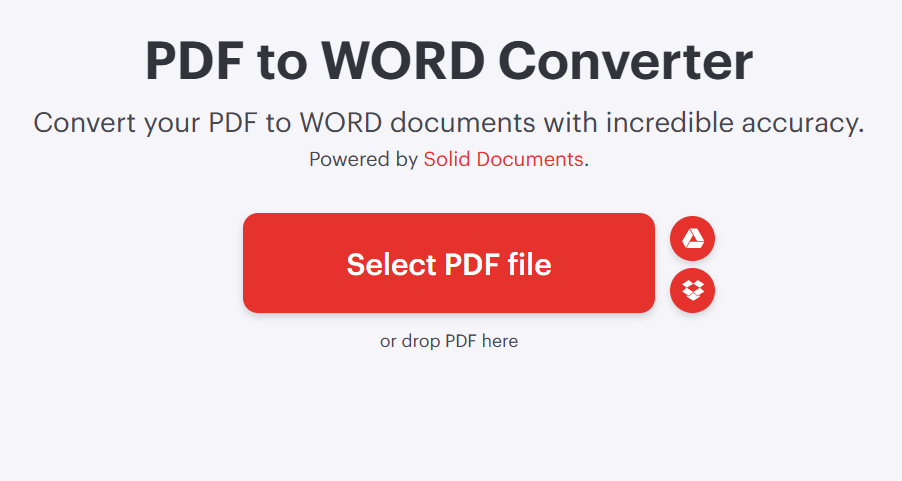
Key Features:
Nitro PDF to Word converter is designed for efficiency and simplicity. It allows users to convert PDFs without needing an email address or sign-up process. Nitro focuses on delivering high-quality results quickly while maintaining the integrity of the original document’s formatting.
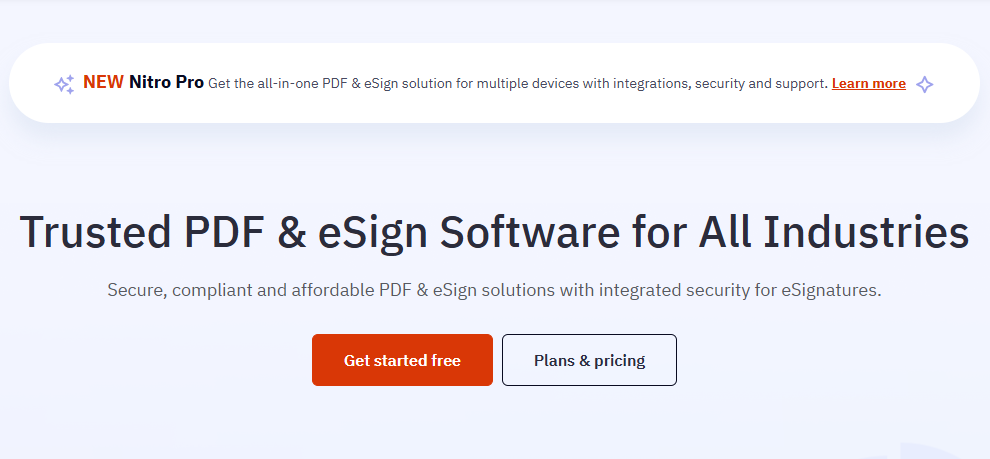
Key Features:
PDF2Go provides an array of tools that allow users not only to convert PDFs but also to edit them before conversion. This platform is particularly useful for those who need to make adjustments on their PDF files prior to transforming them into Word documents. The service prioritizes user security and privacy during file handling.
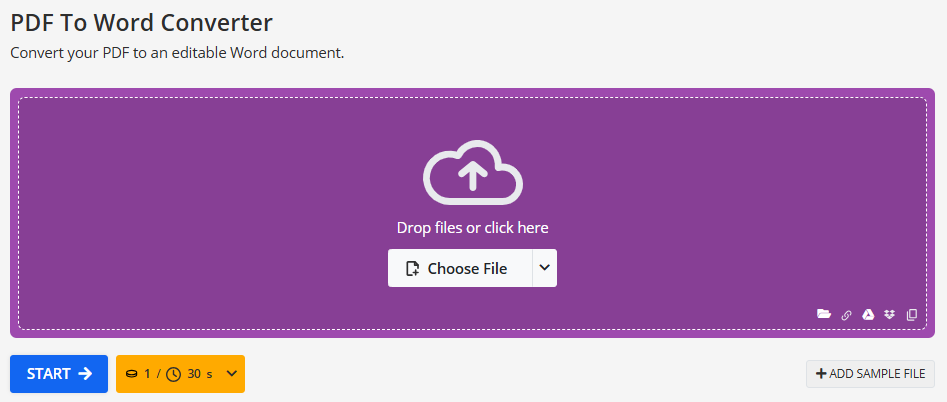
Key Features:
Zamzar is a versatile file conversion tool that supports a wide range of formats beyond just PDFs. Its user-friendly interface allows individuals to convert files quickly without needing extensive technical knowledge. Zamzar also offers email notifications when conversions are complete, making it convenient for users managing multiple files.

Key Features:
Online2PDF stands out with its advanced customization options during the conversion process. Users can merge multiple PDFs into one Word document or adjust output settings according to their preferences. This flexibility makes Online2PDF a suitable choice for those who require specific formatting after conversion.
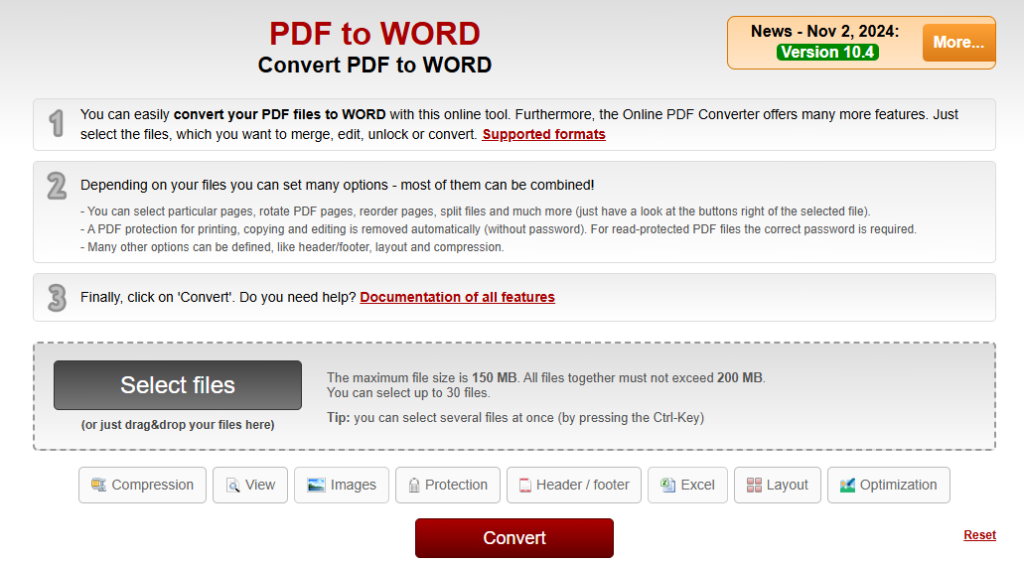
Key Features:
Soda PDF Online provides a comprehensive suite of tools that go beyond simple conversions. This platform allows users to manage their documents effectively with features like editing, reviewing, and e-signing directly within the application. Its intuitive design makes it easy for anyone to navigate through various functionalities effortlessly.
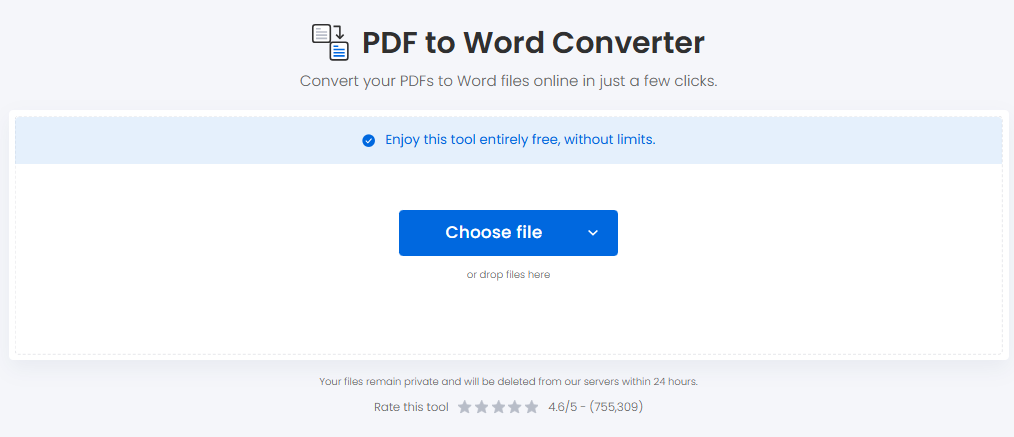
Key Features:
Foxit’s PDF to Word converter is renowned for its speed and accuracy in delivering high-quality results without requiring software installation. The online service caters specifically to users who need quick conversions while ensuring that the layout of the original document is preserved accurately throughout the process.
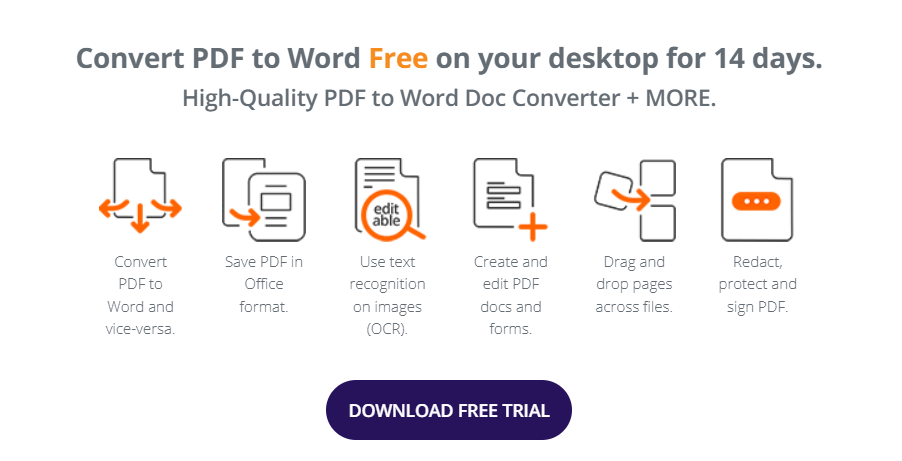
Key Features:
Choosing the right free PDF to Word converter can significantly enhance your productivity when working with documents. By understanding the features and benefits of each tool, you can select one that best like iFoto PDF to Word fits your needs, whether it’s for academic, business, or personal use.