
Newsletter Subscribe
Enter your email address below and subscribe to our newsletter

Enter your email address below and subscribe to our newsletter
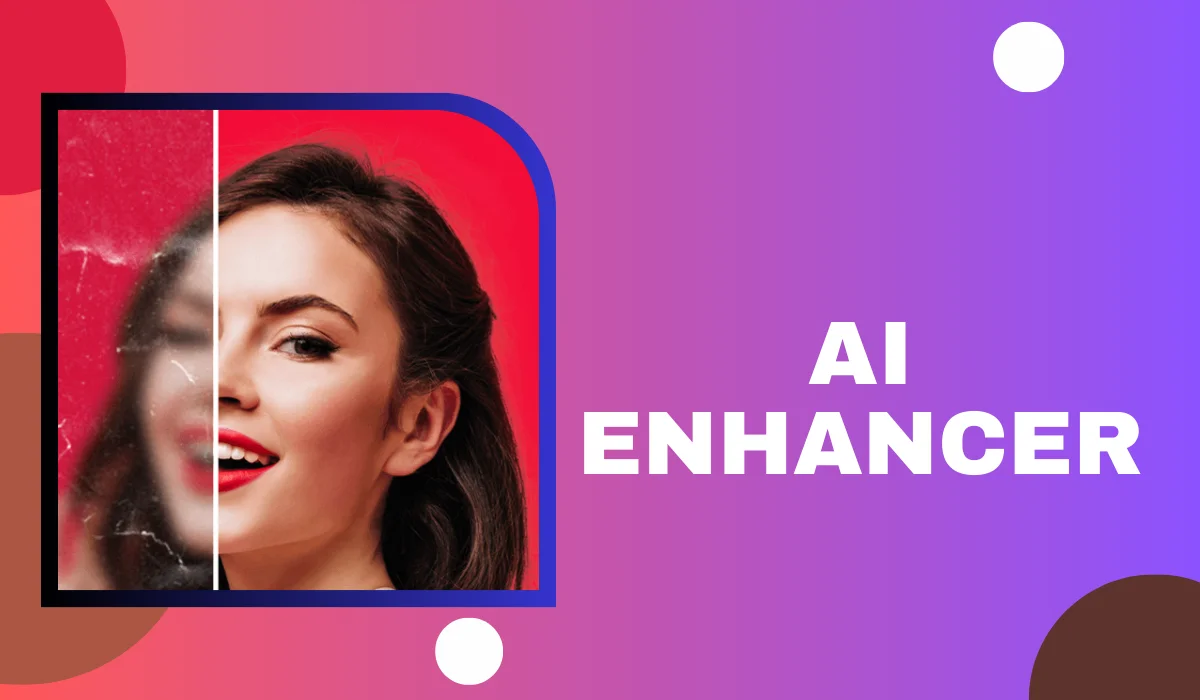
A while back, I received tons of photos from my friends of our last trip on WhatsApp. The sad news is that WhatsApp downgraded the quality of all those pictures. This made me look for a reliable (and free) photo enhancer that could improve the quality of my pictures without any technical hassle. Are you also underdoing something similar and looking for an AI photo enhancer free tool?

I tried some of the best AI photo enhancer tools out there – so that you can pick the best one for yourself. Let’s have a look!
iFoto AI Photo Enhancer is one of the best tools that you can use for free to enhance your pictures online. The good thing is that you can access iFoto for free on your desktop/browser or iOS/Android phone via its web version or smartphone apps.
Since iFoto is powered by its unique AI-based algorithm, it can instantly identify all kinds of ailments in your photos and fix them. The iFoto AI photo enhancer-free tool can improve the sharpness, color grading, hue, saturation, and other aspects of your photos.
Pros
Cons
Pricing: Limited credits for free every day.
Know more: https://www.ifoto.ai/

Spyne is a popular AI photo editor and image enhancer tool that you can access online. Ideally, Spyne has dedicated sections that you can browse to enhance images related to automobiles, food, or e-commerce.
The results of the Spyne AI photo enhancer are quite high-quality – particularly for automobiles. You can use Spyne on multiple platforms but using it to enhance multiple images can be costly.
Pros
Cons
Pricing: Starts from $53 a month
Know more: https://www.spyne.ai/
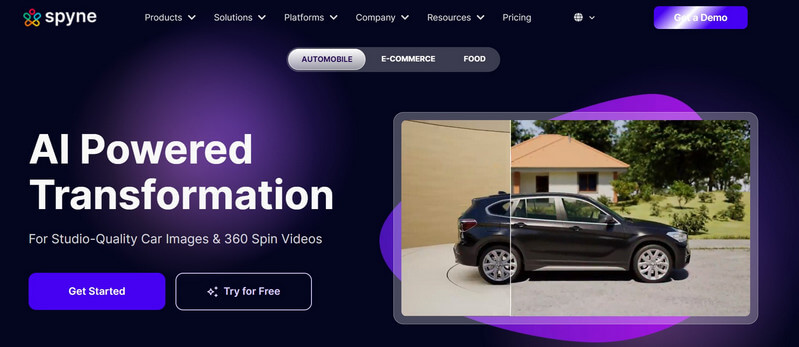
If you are a Windows user, then you can also consider using the Vance AI Photo Enhancer tool. The desktop application is pretty sophisticated and comes with an inbuilt AI tool. You can use it to instantly improve the overall quality of a single image or upload multiple images in bulk.
Pros
Cons
Pricing: 100 credits for $4.95, 200 credits for $6.95, or 1000 credits for $17.95
Know more: https://vanceai.com/
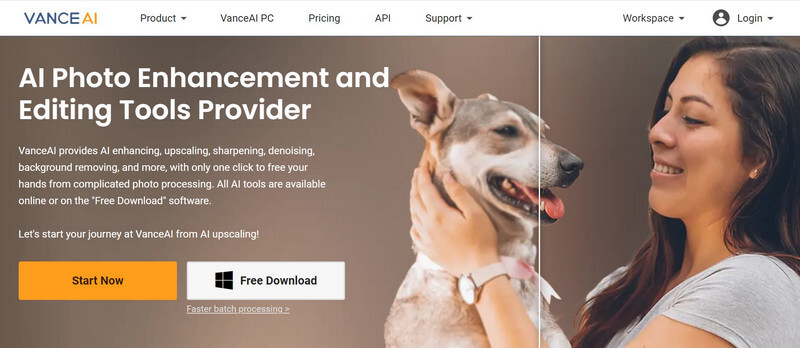
Let’s Enhance is a simple yet powerful AI photo enhancer that you can use online by visiting its website. Its inbuilt AI tool can automatically detect items in your photos and improve their sharpness. Using the free features of Let’s Enhance, you can improve 10 images and can later buy more credits (if needed).
Pros
Cons
Pricing: 10 free credits and can buy 100 credits for $9 afterward
Know more: https://letsenhance.io/enhancer
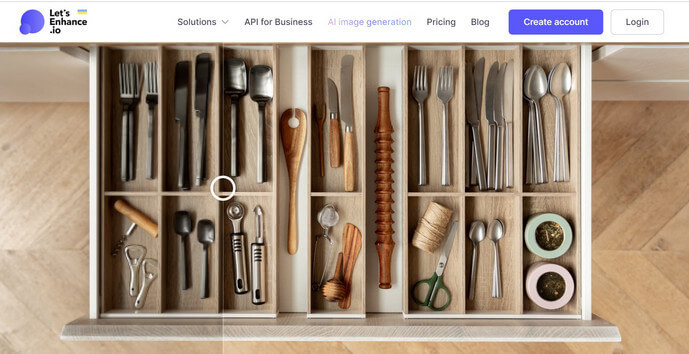
Zyro has also come up with a free AI photo enhancer that you can access online. You can just head to the Zyro website, upload the photo you want to enhance, and let it perform its magic. Ideally, Zyro mostly helps in upscaling the image – that is, increasing its dimension while retaining its overall quality.
Pros
Cons
Pricing: Free
Know more: https://zyro.com/in/tools/image-upscaler
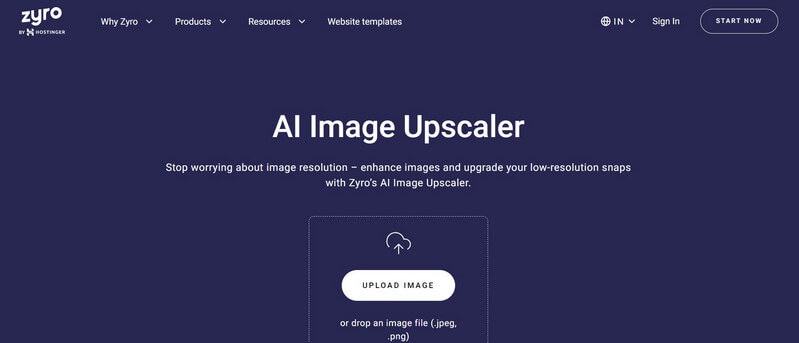
Fotor is a web-based tool that you can use as an ideal AI photo enhancer free solution. Not only to increase the overall size of your photos (without pixelating), but you can also use Fotor to enhance their colors and sharpness. Fotor also offers several add-on features like the AI background remover and the magic brush.
Pros
Cons
Pricing: Free (one edit) and $8.99 per month after that
Know more: https://www.fotor.com/features/one-tap-enhance
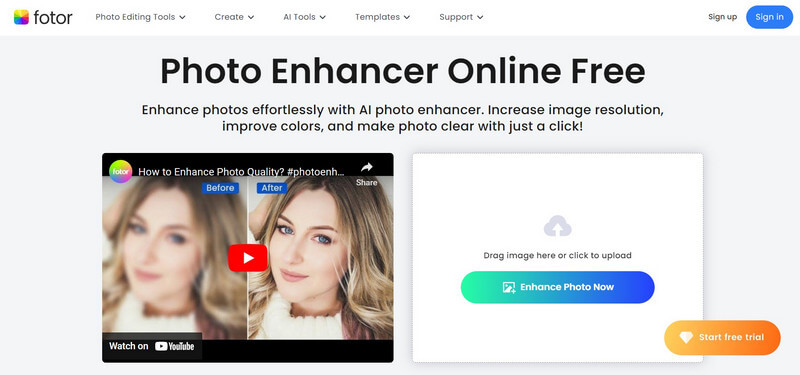
Picsart has come up with a comprehensive photo and video editor suite that can help you do so much in one place. With the Picsart AI photo enhancer, you can instantly make your blurry photos sharp or increase their resolutions.
While the basic version of the Picsart studio is freely available, you have to upgrade to a premium subscription to access most of its features.
Pros
Cons
Pricing: Free trial (for 7 days) and $7 per month after that
Know more: https://picsart.com/ai-image-enhancer/
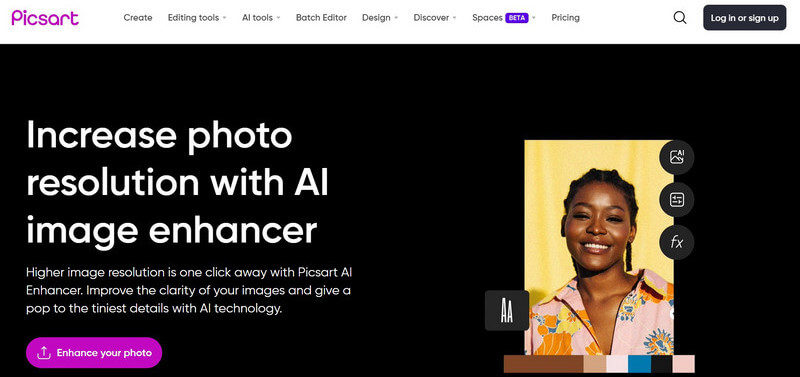
Remini is one of the most popular (and powerful) free AI photo enhancer apps of recent times. You can try its freely available web version on any device or download its iOS/Android app on your smartphone.
Remini runs on a powerful AI-based algorithm that can help you sharpen pictures, remove noise, unblur them, fix background, enhance face, and do so much more.
Pros
Cons
Pricing: Free or $4.9 per month (for premium users)
Know more: https://remini.ai/
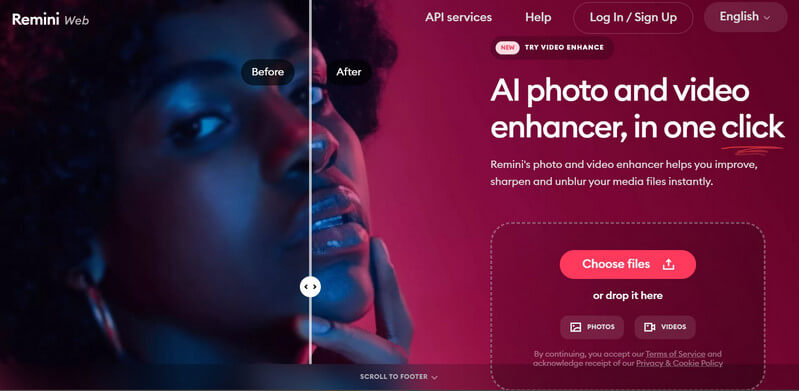
If you have lightweight requirements and only want to enhance a couple of pictures, then you can also try Cutout. The online solution relies on AI to enhance a photo and can also upscale it by up to 200% without getting it pixelated. You can also use Cutout to de-noise any image or make it sharper.
Pros
Cons
Pricing: Free (5 credits) and 40 credits per $5.00
Know more: https://www.cutout.pro/photo-enhancer-sharpener-upscaler
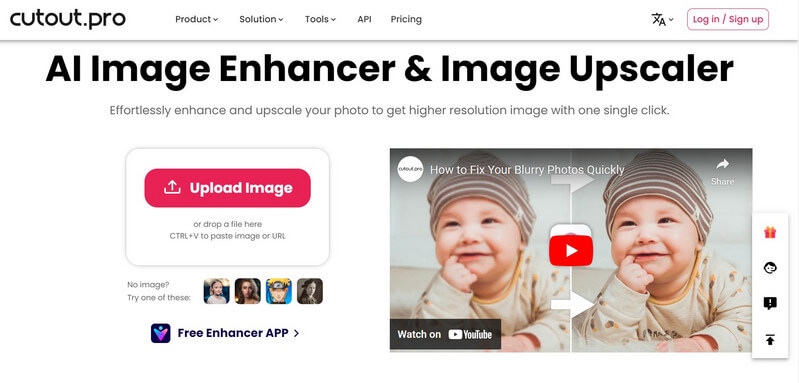
Medio.io is a resourceful AI photo enhancer that you can use to upscale your photos and improve their overall appeal. You can just head to its website online, upload your photos, fix them, and download the enhanced image.
As of now, the image enhancer by Media.io supports popular formats like JPG, BMP, PNG, and JPEG. You can enhance your images by 4x, but their size can’t be more than 25 MB (for each picture).
Pros
Cons
Pricing: Free or $19.99 per month
Know more: https://imgupscaler.media.io/
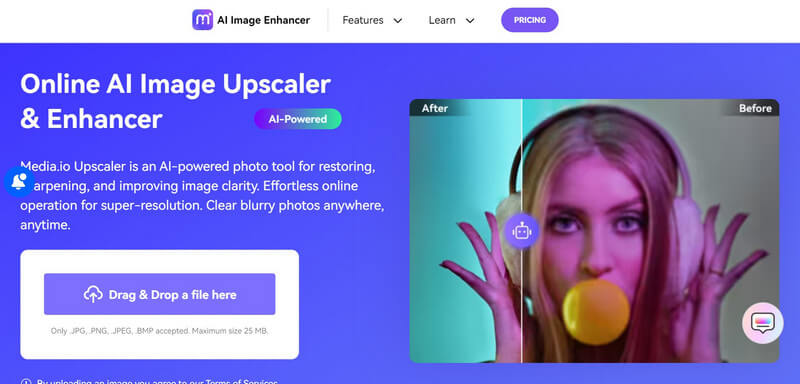
Deep-image uses some of the most powerful AI algorithms to enhance photos, and is often recommended by pros. Its AI photo enhancer supports images of up to 300 megapixels. Once the image is loaded, you can perform tons of operations like color correction, background remover, item correction, and so on.
Pros
Cons
Pricing: Free trial or $0.07 per image
Know more: https://deep-image.ai/
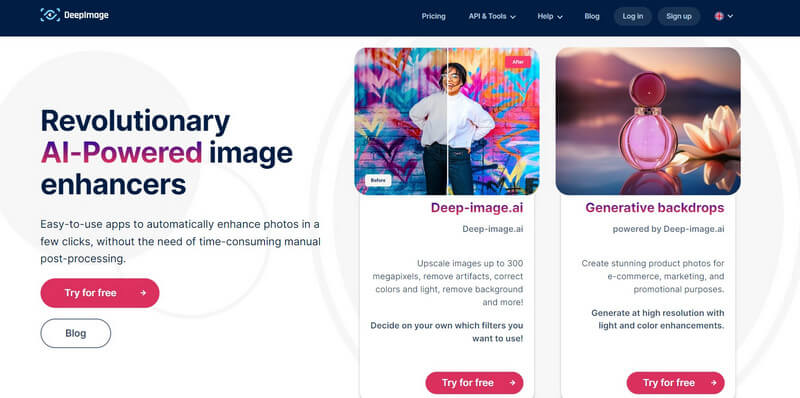
Lastly, you can also consider using the SnapEdit AI photo enhancer to improve the quality of your pictures. The online tool is super-easy to use – just upload your photo, preview the results, and download the enhanced photos. SnapEdit uses advanced AI to enhance a photo with its instant results that only take a few seconds.
Pros
Cons
Pricing: Free or $5 per month
Know more: https://snapedit.app/enhance
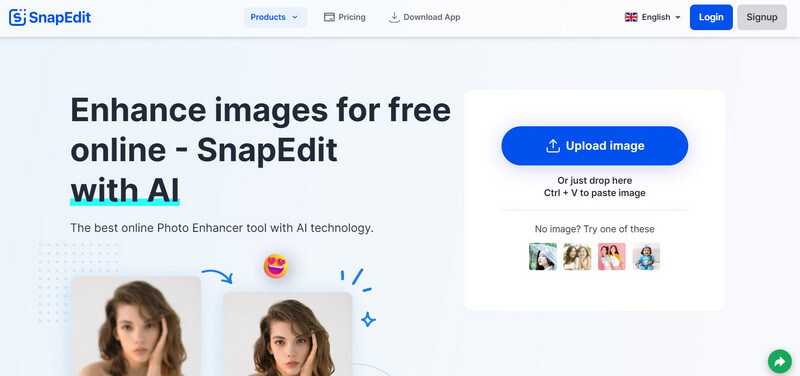
Out of all the tools I have listed above, Upscale is my preferred pick for the best free AI photo enhancer tool. I have used the online photo enhancer application several times and it never disappointed me. The best part is that you can access it on your phone (via Android/iOS app) or any browser by visiting its website.
Here, I will quickly show you how I used the Upscale AI photo enhancer for free – and so can you.
I often use the web version of Upscale to enhance my photos, but you can also try its app. First, just head to its website: https://www.upscale.media/ and click on the “Upload image” button. This will open a browser window that will let you select and load the image you want to enhance.
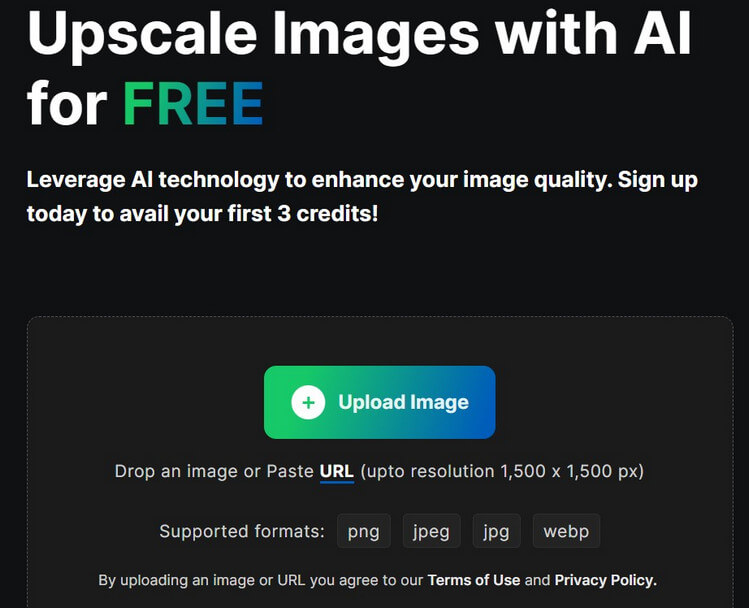
Once you have uploaded your image to the AI photo enhancer online free tool, you can just wait for a few seconds. In no time, the online tool will enhance your photo and display its results. You can simply preview the before and after versions of your photo on Upscale.
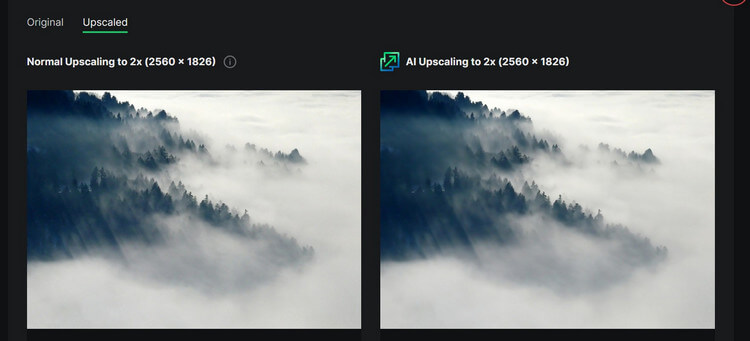
That’s it! You can now just click on the “Download Image” button on Upscale’s interface to save the photo on your system. Apart from that, there are options to select the level of photo enhancement and other features that you can try to get customized results on Upscale.
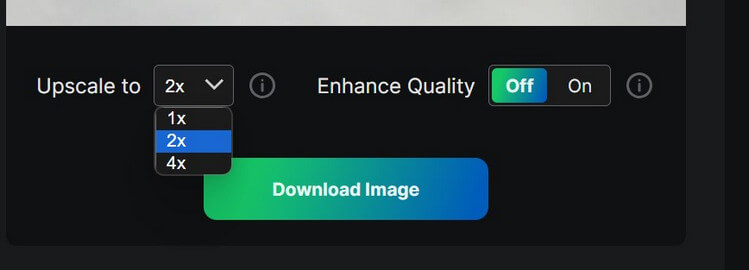
There are several reliable AI photo enchanter tools that you can use such as Upscale, Remini, or Spyne. You can also use the iFoto AI Photo Editor Suite to quickly edit your images using its advanced AI-powered features. It is often the top choice for beginners and pros alike due to advanced, user-friendly photo-enhancing features.
Most of these tools leverage the power of AI to enhance photos. These tools scan the photo based on different vectors and parameters like sharpness, saturation, hue, color, etc. and then work on their algorithms to improve the overall quality of the image.
Yes – some of the freely available tools to enhance photos are Upscale, Remini, Picsart, and SnapEdit. However, some of these tools display in-app ads or only offer basic features in their free versions.
As you can see, there are so many reliable tools that can help you use the power of AI to enhance any photo instantly. You can try the above-listed AI photo enhancer tools on your own and be their judge yourself. Apart from that, you can also consider exploring the iFoto Photo Suite. It is an AI-powered suite that can instantly remove the background from your photos, add new backgrounds, change any item’s color, and so much more with a few clicks!