
Newsletter Subscribe
Enter your email address below and subscribe to our newsletter

Enter your email address below and subscribe to our newsletter
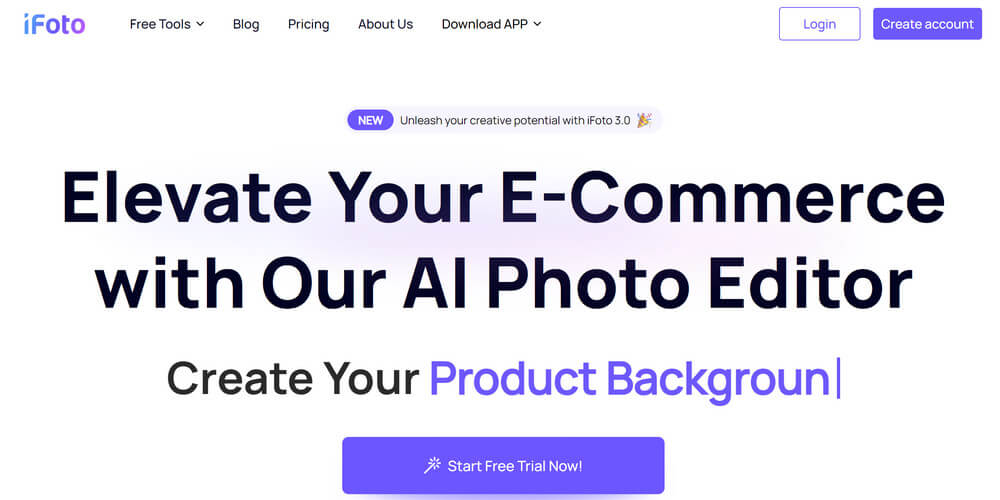
Introduction:
If you have ever edited any images, PicsArt will not a strange name for you. It is a renowned photo editing app with comprehensive features. PicsArt allows users to transform ordinary photos into masterpieces with just a few taps. From basic editing tools like cropping, resizing, and color adjustments to advanced functions such as layering, blending modes, and a vast collection of filters and effects, PicsArt meets all kinds of editing demands.
The UI of PicsArt is designed to be simple and neat and every button is easy to find on the editing page. Whether you are a professional designer or just someone without any photo editing background, PicsArt is a handy tool for you. Moreover, a thriving online community has given PicsArt more possibilities in the world of photo editing. Collaboration and inspiration occurs in the community all the time. Let’s see this app can bring your imaginations into visuals.
The reasons for switching to a PicsArt alternative can vary. Stimulated by any stimulation, a visual artist may want to use other photo editing functions to start new creation. Or you are just fed up with PicsArt though it serves you well and you need to try something new. It doesn’t matter why you want to resort to other photo editors. You just need to make sure you jump to the best alternative of it so that you won’t get in trouble because of the sudden change. Here are the best 7 PicsArt photo editor alternatives for you to choose. You can judge which is the most proper for you based on the information we provide.
iFoto is an AI-powered photo editing app ideal for beginners and casual editors. It provides iOS and Android version as well as online version which is based on browsers. Where iFoto really shines is its trendy filter AI features. With this tool, you can change clothing colors virtually, replace backgrounds with ease, or even add realistic-looking models to showcase your products. What’s surprising is that iFoto’s extensive feature set provides great precision to your operations. Therefore, iFoto can help you create eye-catching edits for social media or online stores in just a few taps.
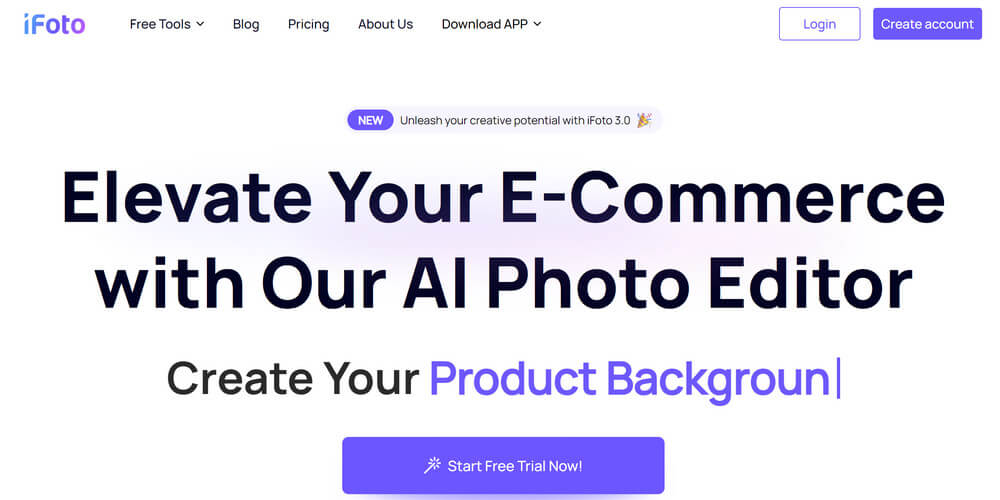
Pros:
1. Comprehensive set of editing tools for advanced image manipulation.
2. AI-powered tools for enhancing and optimizing your images.
3. Batch processing capabilities for streamlining your workflow.
Cons:
Not found yet.
Pixlr is a free online photo editor that packs a punch. No downloads or subscriptions are necessary. Whether you’re a seasoned pro or a casual user, the powerful editing features like exposure adjustment, selective editing, and blemish removal directly from your web browser can take care of your photo editing issues. Pixlr also offers a variety of artistic filters and effects to transform your photos into artistic creations. For those who want to edit photos without costing a penny, Pixlr provides an accessible solution.

Pros:
1. Completely free to use the basic version with no subscription required.
2. Cross-platform compatibility, accessible from any device with a web browser.
3. User-friendly interface suitable for beginners and casual users.
Cons:
1. Limited advanced editing capabilities compared to desktop software like Photoshop.
Fotor is a like an one-stop shop for photo editing and graphic design. It offers a comprehensive toolkit that includes adjustments, filters, and text overlays. Feeling creative? A vast collection of collage templates and design elements are all built in Fotor to help you craft unique photo stories. Good news is Fotor not only extends beyond photo editing, but also offers design templates for social media posts, presentations, and marketing materials. Therefore, it’s extremely friendly with social media content creators.
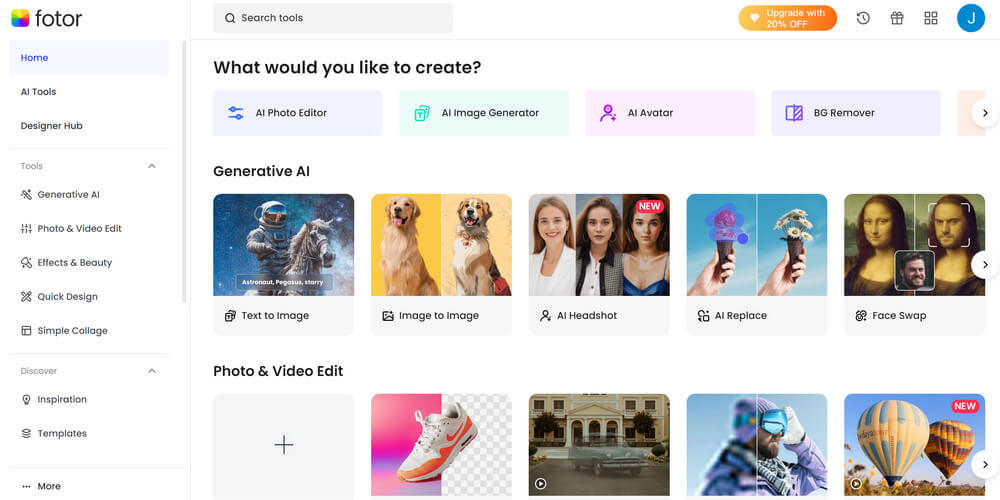
Pros:
1. Offers a wide range of editing tools, filters, and effects.
2. Intuitive collage maker and design tools for creating graphics.
3. Cloud storage integration for easy access to your projects.
Cons:
1. The interface can feel cluttered and overwhelming for new users.
Adobe Photoshop, as the industry-standard photo editing software, cannot be missed when talking about photo editing. It has been lying in the armory of photographers’ or graphic designers’. In terms of features, its extensive toolbox allows for intricate photo manipulation. Layers, masks, and advanced selection tools can give you complete control over your edits. However, the big bummer is the high price, making it unaffordable for casual editors or temporary edits. Besides, Photoshop has a steeper learning curve, it might cost too much time for newbies to learn.
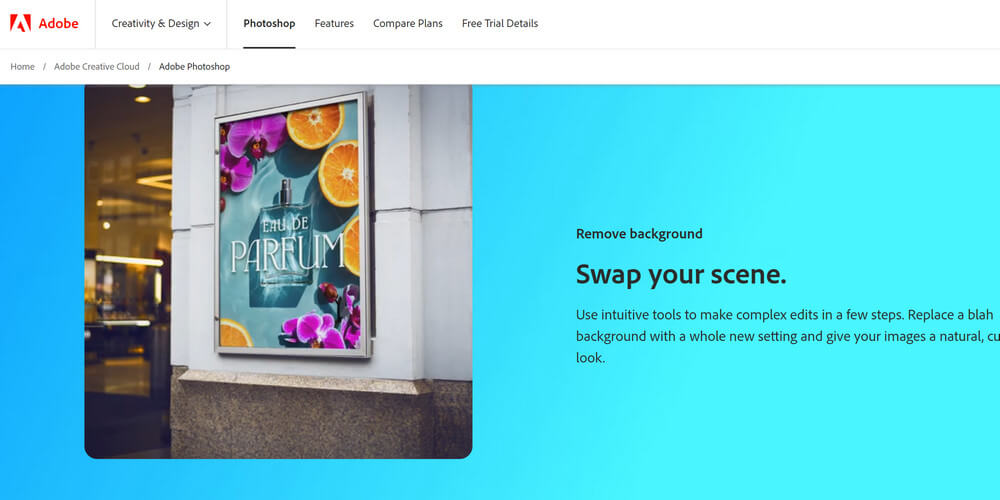
Pros:
1. Industry-standard software with unmatched editing capabilities.
2. Seamless integration with other Adobe Creative Cloud apps.
3. Robust support for advanced file formats like RAW and extensive color management.
Cons:
1. Resource-intensive, requiring a powerful computer for optimal performance.
Canva is a graphic design platform that makes photo editing accessible to everyone. It is easy to handle thanks to its drag-and-drop features. No matter you are a beginner, or a deep user, you are under no pressure of creating stunning visuals. Canva leads you to the basic adjustments, filters, and overlays and also goes beyond. Being able to offer a library of design templates for social media posts also contributes to its world fame. Because things are easier to go viral once it gets involved with social media.
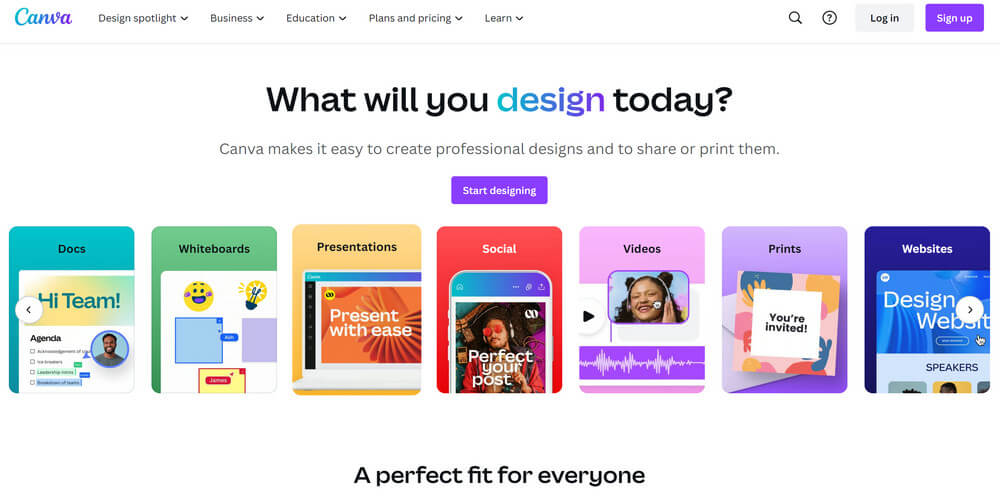
Pros:
1. Incredibly user-friendly interface, ideal for beginners and non-designers.
2. Vast library of templates, graphics, and design elements.
3. Excellent for creating social media graphics, presentations, and marketing materials.
Cons:
1. Collaboration features could be improved for larger teams.
VSCO, another renowned a photo editing app, goes in another way of its own. It is famous for a curated collection of high-quality presets. It’s the best for lazy editors who want more but are not likely to work more. Those presets emulate classic film looks, adding a unique aesthetic touch to your photos. Of course, like every other editing tool, VSCO also offers standard photo editing experience. You can adjust exposure, contrast, and grain to enhance the preset’s effect. The Social media integration also doesn’t absent. Share your visual work seamlessly!
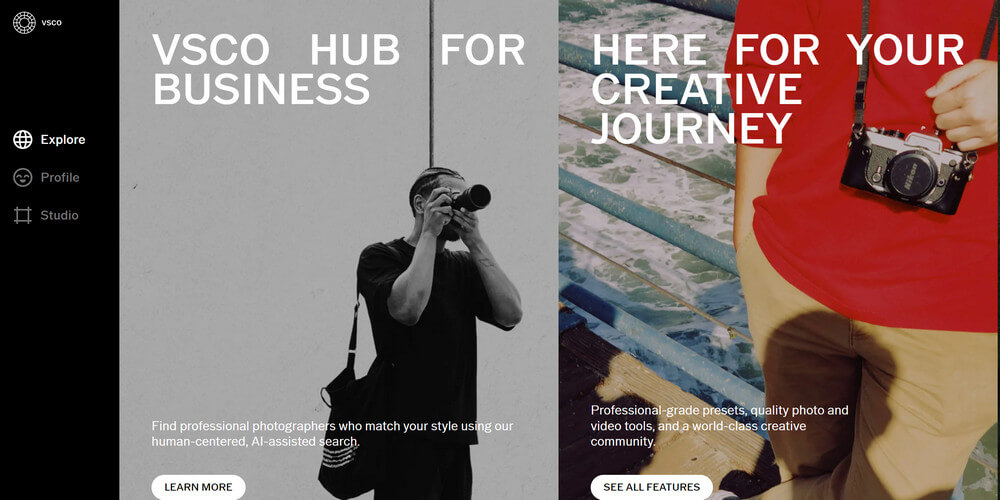
Pros:
1. Simple and intuitive interface optimized for mobile editing.
2. Signature film-inspired presets and stylized filters.
3. Active community for inspiration and sharing your work.
Cons:
1. Relies heavily on preset filters, which may not suit all editing needs.
Snapseed, a photo editor developed by Google. It is a free but powerful tool. Whether you’re an Android or iOS user, you can install this app on your phone for daily photo editing. With both a user-friendly interface and a wide range of editing features, Snapseed has won a lot of people’s hearts. Mostly it helps with basic adjustments like brightness and contrast to selective edits and artistic filters. With Snapseed, you can enhance your photo right from your phone.
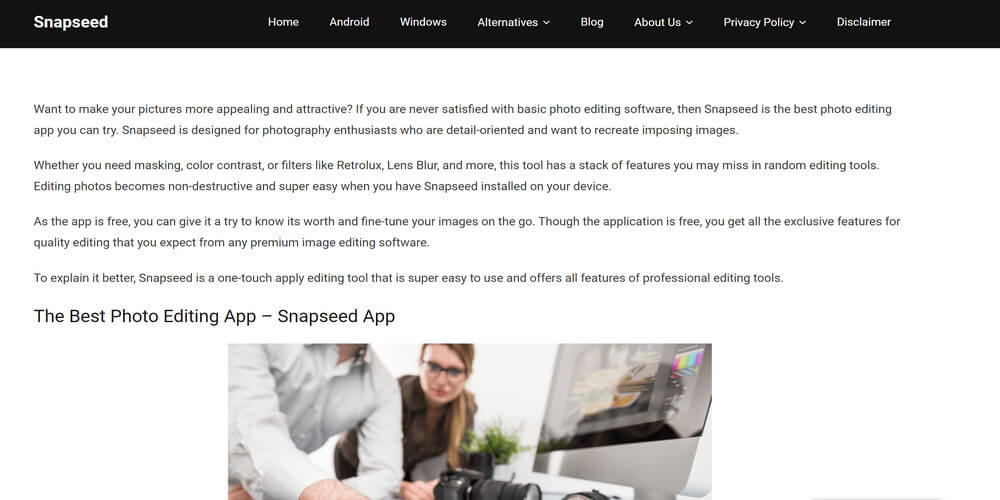
Pros:
1. Simple operation to navigate and apply edits to your photos.
2. Offers a comprehensive set of tools for selective edits, creative effects, and even brushes for targeted adjustments.
3. Free and available on multiple platforms.
Cons:
1. Batch editing functionalities are fairly limited.
Various functions can be realized in iFoto such as eliminating unwanted objects, changing background, recoloring clothes etc. You can sselect these functions according to your needs. Most of the editing is very simple. It just takes several minutes and a few taps. Here we will show you how to change background with iFoto as an example. Steps are as follows:
Step 1. Open iFoto Background Changer online.
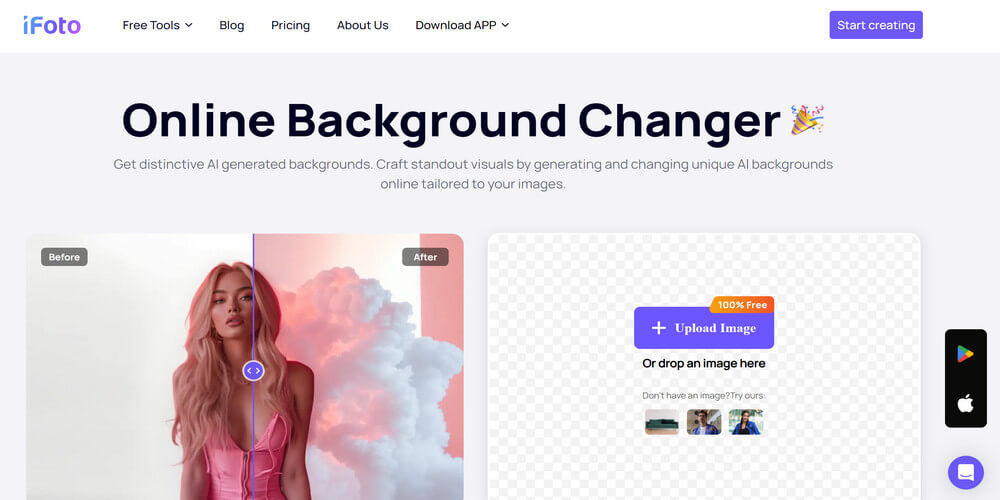
Step 2. Upload a photo that you want to change the background.
Step 3. Go to “Remove Background” in she dashboard, and the background will be removed automatically within a few seconds. If you want more customized cutout of the main object, you can hit “Edit” under the Cutout Preview on the right side of the page.
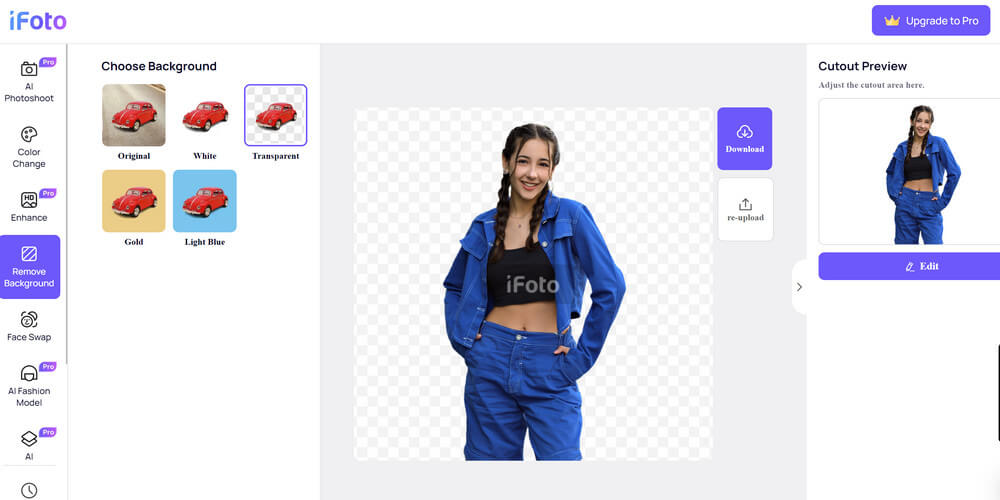
Step 4. Go to “AI Photoshoot” > click “Upload Background” > Select a photo from your storage > Adjust the size and location of the background photo.
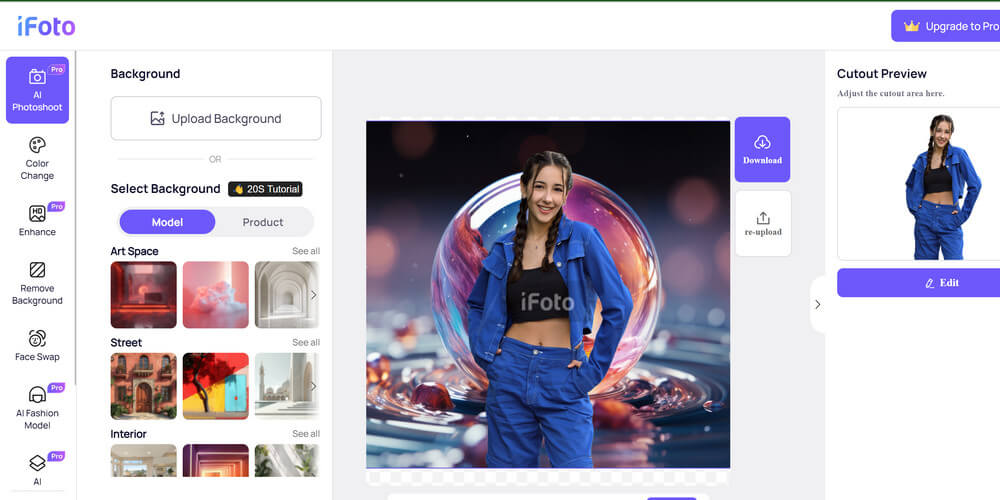
Step 5. Download the photo with new background.
While PicsArt remains a popular and capable photo editor, exploring alternatives can open up new creative possibilities. Apps like iFoto offer great features and neat interfaces that may better suit your editing needs. Don’t be afraid to experiment and chances are you will find a photo editing tool that resonates most with your artistic vision.
Whether you do light adjustment on your photos or retouch your photos artistically, using the most appropriate app will save your time and energy and ensure the output. Hopefully, this article will be a great guidance for your exploration on photo editing apps. Just embrace the changes and you will be rewarded with higher levels of self-expression through the art of image editing.