
Newsletter Subscribe
Enter your email address below and subscribe to our newsletter

Enter your email address below and subscribe to our newsletter
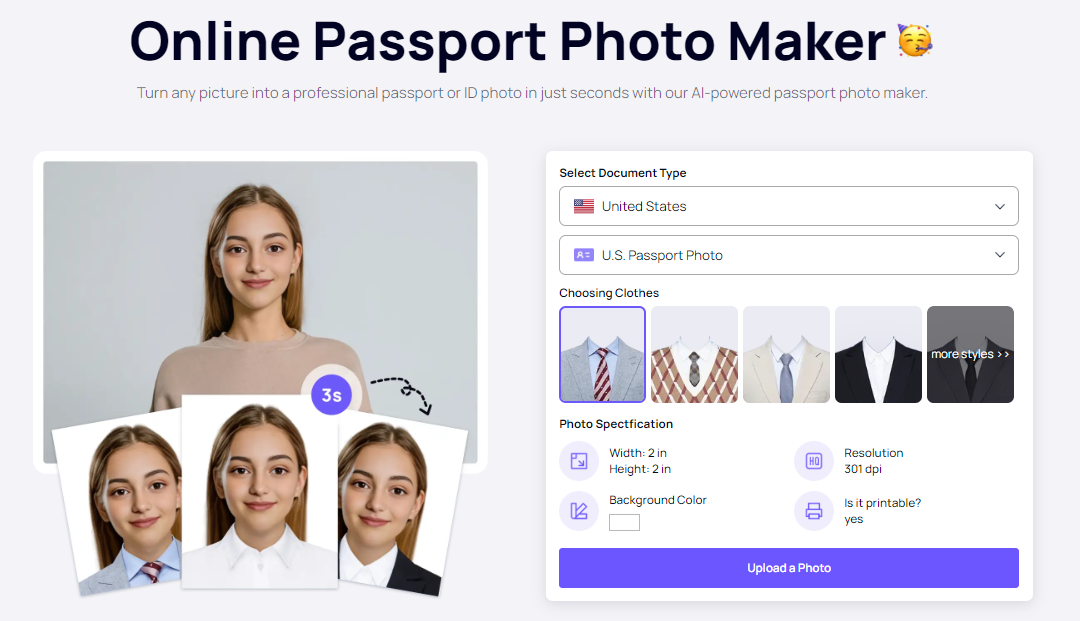
Passport photos are a crucial part of our travel documents and having the right size and format is essential. If you’ve ever tried to figure out how to resize your photos for passport applications, you know it’s not always a straightforward task. The requirements for passport photos are stringent and specific, leaving little room for error.
These resizers are versatile tools that can help you crop, edit, and adjust your photos to meet the exacting standards required by passport authorities. Whether you’re applying for a passport, visa, or even a driver’s license, these tools will help you save time, effort, and money!
This is a robust online tool that allows you to resize your photos quickly and effortlessly. It’s an all-in-one platform with multiple features, which makes it a great go-to option for your photo resizing needs.
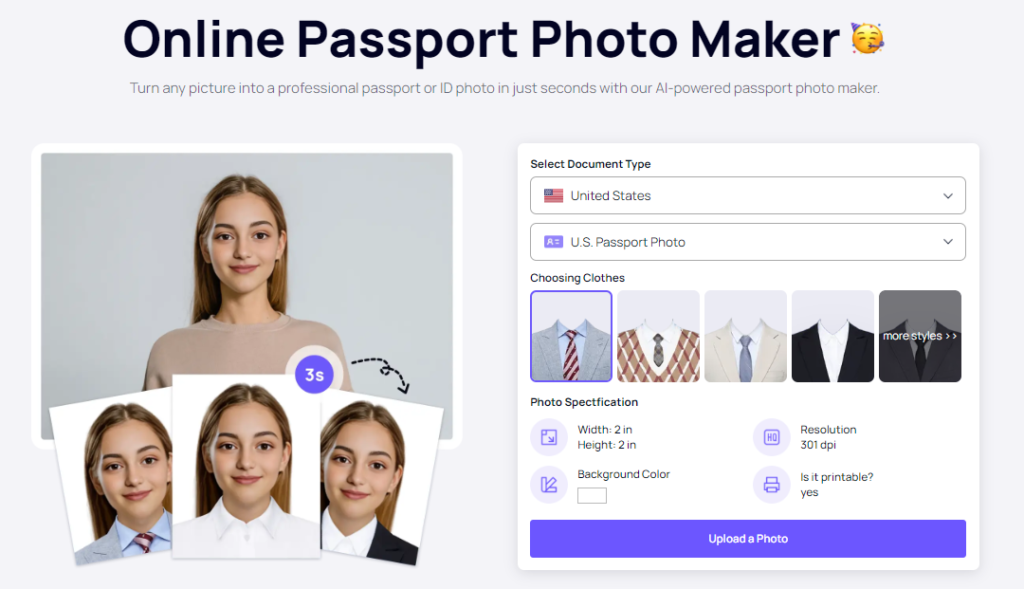
Step 1: Select the passport photo you want to resize from your device’s storage. You can upload images in JPG, PNG, or BMP formats, with a maximum file size of 50MB.
Step 2: Choose the output style or customize the dimensions as per your requirement. iFoto AI offers several preset sizes for different needs automatically, including passport photos.
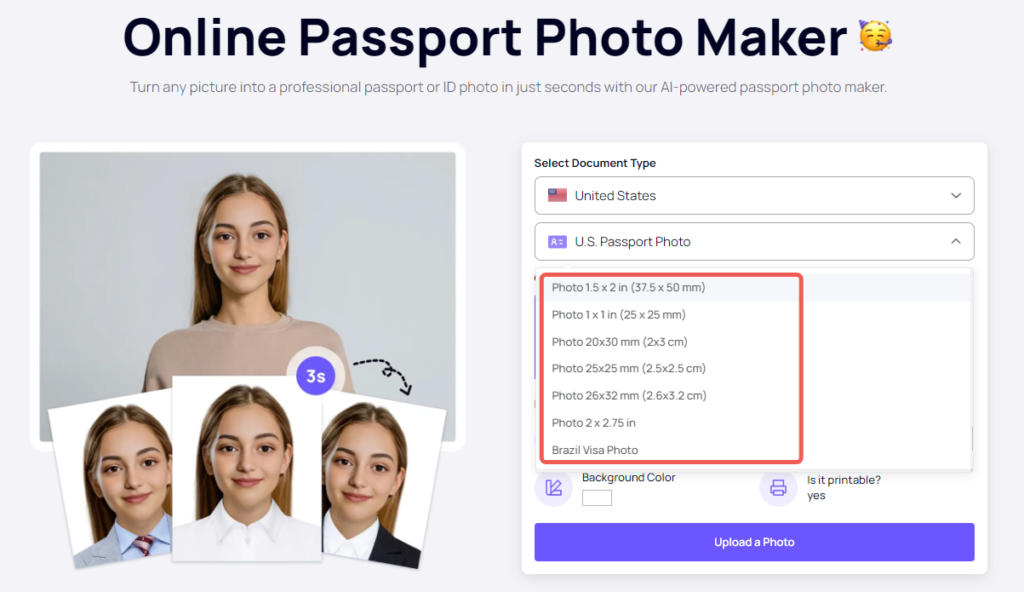
Step 3: Click the “Generate” button and within seconds, your new image will be ready to download with the correct size. It’s that simple!
iFoto AI Passport Photo Resizer makes passport photo resizing a simple task, eliminating the need for complicated software. Its user-friendly interface and robust capabilities make it a go-to option.
Several dedicated websites help you crop your photos to the exact size needed for passports. These sites are straightforward and easy to use, often requiring no registration or software download.
123PassportPhoto is a popular choice, offering a simple 3-step process. Upload your photo, select the formatting options, and then download the cropped image. It’s that simple! The site also provides helpful guidelines and ensures your photos are up to standard.
123PassportPhoto also has an app available for both iOS and Android devices, making it accessible to everyone. Their unique feature is the option to order printed photos, which can be mailed to you within 24 hours. This is a great choice if you prefer a physical copy or need your photos quickly.

Persofoto is another user-friendly site that allows you to upload your passport photo and crop it to the required size. The site has a clean interface, making it easy to navigate. One unique feature of Persofoto is its ability to resize photos for visas, besides the standard passport sizes.
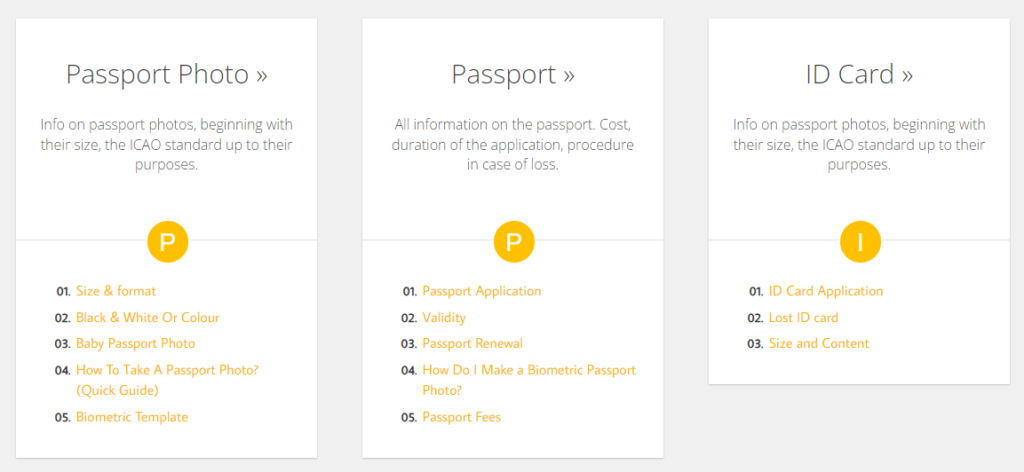
It also offers helpful tips and guidelines to ensure your photos are taken and cropped professionally. You can also order high-quality prints from them, which will be delivered right to your doorstep.
Online Passport Photo is a straightforward site that helps you crop and edit your photos for passport use. It’s a simple process that involves uploading your image, selecting the crop area, and downloading the final product.

What sets this site apart is its emphasis on affordability and accessibility. They claim to offer the cheapest printing prices, which can be beneficial for those who need multiple copies. Online Passport Photo also has a useful feature that allows you to order photos even if you don’t have a digital copy. You can simply upload your photo via their website using a special URL, making it a unique and convenient option.
Make Passport Photo is a comprehensive platform that guides you through the entire process, from taking the perfect passport photo to cropping and editing it. They provide detailed instructions and guidelines to ensure your photos are flawless.
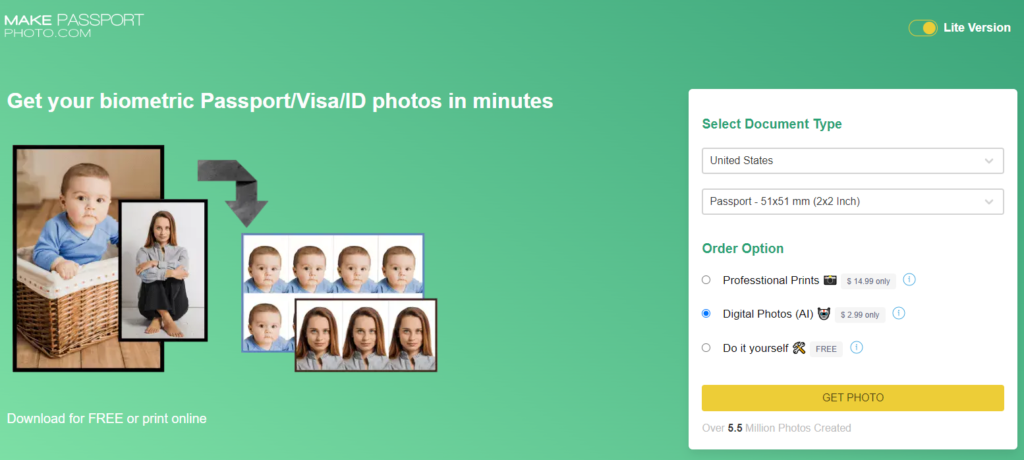
The site offers a helpful sizing tool, allowing you to crop your photos to the exact dimensions required. Make Passport Photo also has numerous physical studios across the UK, making it a versatile option for those who prefer a more traditional approach. Their online tool is free to use, making it a cost-effective solution.
Visafoto is a one-stop platform for all your passport and visa photo needs. It’s an excellent tool that enables you to crop and edit your photos with ease. The site supports multiple file formats, including JPG, PNG, and PDF.

One standout feature of Visafoto is its ability to process bulk orders. If you need to resize multiple photos at once, this site can be a real timesaver. It’s a great option for frequent travelers or those applying for multiple visas.
There are some other amazing products that you might find helpful in your passport photo resizing journey. While these might not be free, they offer a comprehensive suite of features that can cater to a variety of needs. These include:
There are plenty of free online editors that can help you resize your photos for passport applications. These usually also allow you to crop, enhance, and adjust your images. One of the best is iFoto AI Passport Photo Resizer, a robust online tool that’s easy to use.
The standard size for passport photos in the US is 2×2 inches (51x51mm). This size is consistent across most countries, but it’s always a good idea to double-check with the specific embassy or authority.
Yes, passport photos must be in color and display accurate skin tones. Black-and-white or sepia photos are not acceptable. But iFoto AI Passport Photo Resizer will meet all the requirements for your photo automatically. You don’t need to search and ask Google what color for the photos’ background!
While some countries might accept selfies for passport photos, it’s best to avoid them as they often don’t adhere to the precise requirements for lighting, shadows, and correct positioning. Using a quality camera or seeking professional help is advisable for important applications like passports.
Failure to meet the specified requirements could lead to delays or rejection of your application. Ensure your photos comply with the guidelines provided by the relevant authority. If you’re unsure, using a specialized tool or seeking professional assistance is recommended.
Most online photo editors employ secure technology to protect your data. However, it’s always a good idea to review the privacy policy of the platform you’re using and ensure it’s a reputable site. iFoto AI, for example, employs industry-standard security measures to protect your files.