
Newsletter Subscribe
Enter your email address below and subscribe to our newsletter

Enter your email address below and subscribe to our newsletter
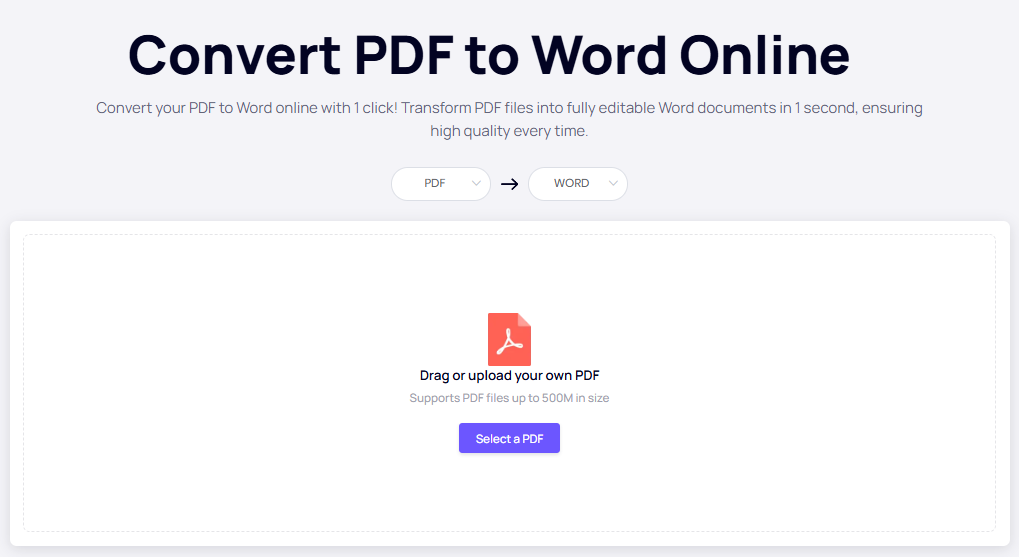
iLovePDF is a widely used tool for working with PDFs, but it isn’t always the best fit for everyone. Depending on your needs—whether it’s advanced editing, faster conversions, or better customization—there are several powerful alternatives out there.
Although iLovePDF provides a solid set of PDF features, many users are seeking more tailored functionality, better performance, or additional features. Whether you need advanced editing tools, improved batch processing, or specific PDF conversion capabilities, these alternatives deliver a variety of options to meet different needs and preferences.
These are the best tools that can replace iLovePDF, offering everything from simple conversions to advanced editing and collaboration features.
iFoto PDF to Word is a robust PDF conversion tool designed specifically for converting PDFs into editable Word documents. Whether you’re working with scanned PDFs or complex layouts, iFoto delivers high-quality results.
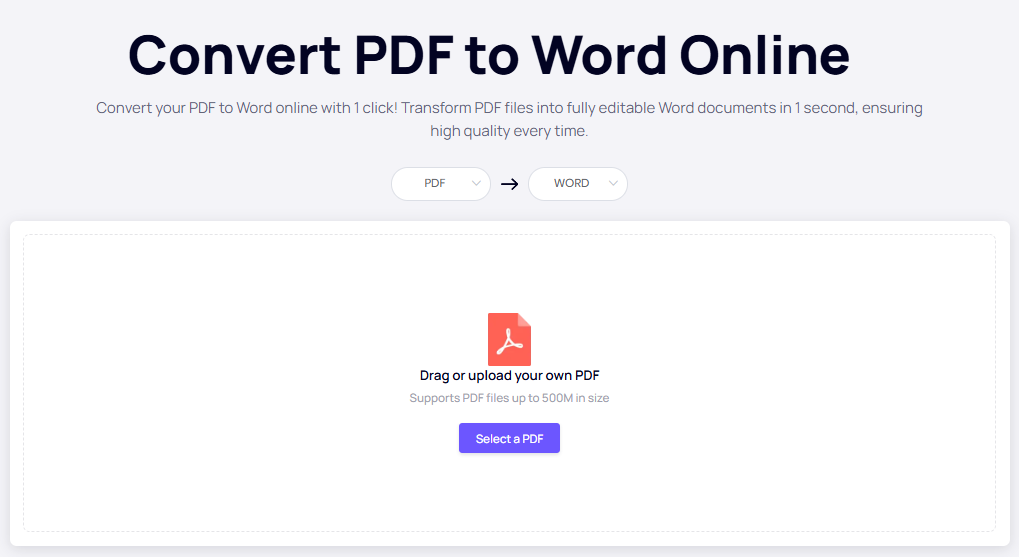
PDFgear is a powerful PDF editor and converter with both desktop and online versions. It supports a wide range of features, including PDF editing, conversion, and security options, making it ideal for professional use.
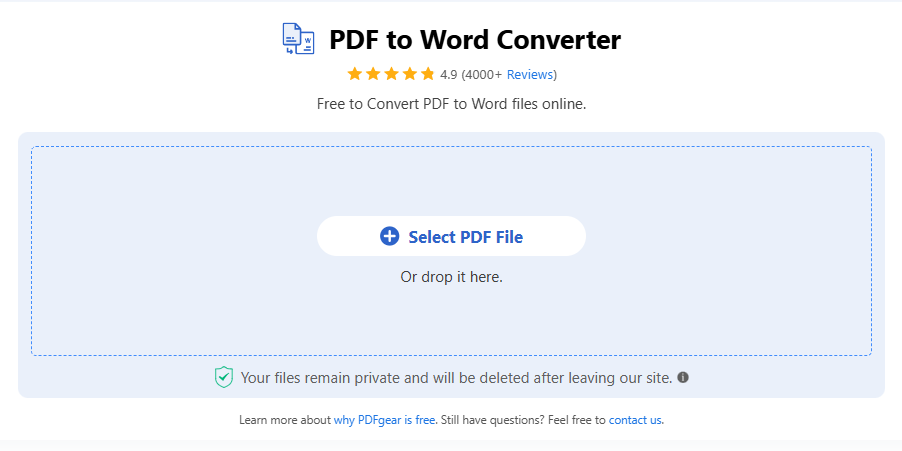
Adobe Acrobat Online is the web-based version of Adobe Acrobat, offering the ability to convert, edit, and sign PDFs. While it’s more streamlined than the desktop version, it still offers high-quality performance.
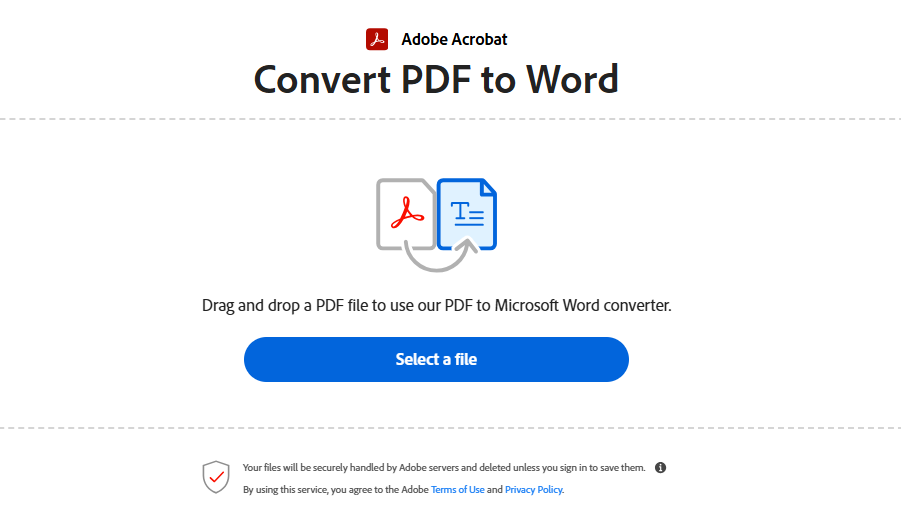
PDF Converter offers a straightforward online platform for converting PDF files to various formats, including Word, Excel, and PowerPoint. It’s ideal for users looking for a no-fuss tool that performs well with simple conversions.
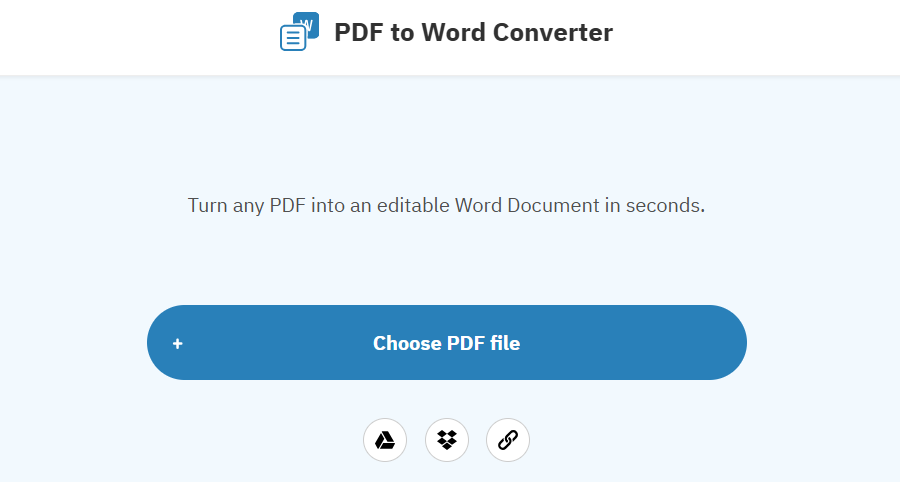
PDF2GO is an online PDF tool that allows users to edit, convert, and repair PDF files with ease. It supports a variety of conversion options and includes tools for splitting, merging, and optimizing PDFs.
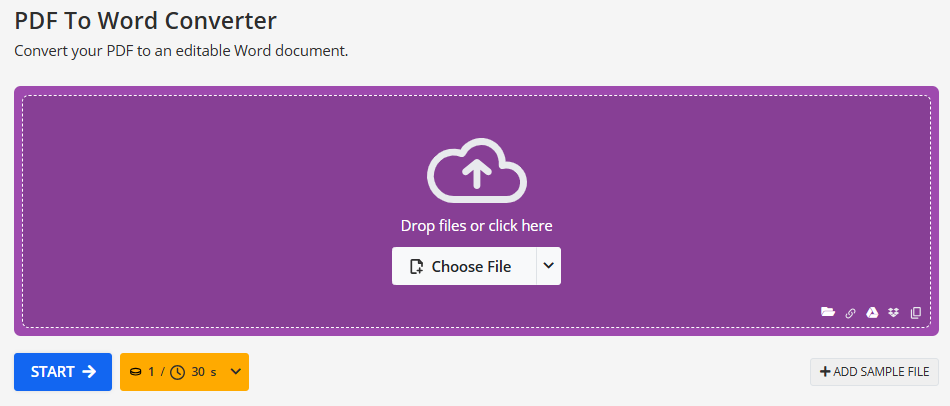
HiPDF offers both free and premium tools for PDF conversion and editing. With its intuitive interface, it allows users to convert, merge, split, compress, and protect PDF documents online.
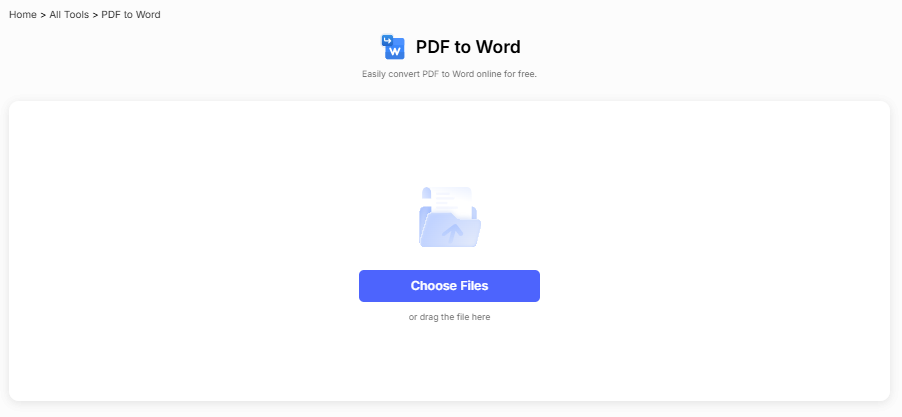
PDF Candy is an online platform that offers over 20 different PDF tools, including conversion, merging, splitting, and editing. The tool is free to use for most features, with a premium version available for advanced functionality.
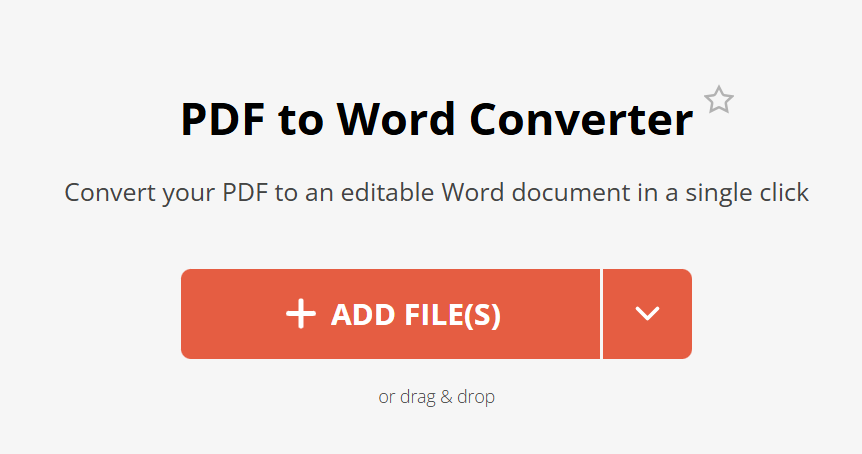
Foxit PDF Editor is a powerful desktop tool designed for editing and converting PDF documents. It offers advanced features, including cloud collaboration and document security, making it ideal for business use.
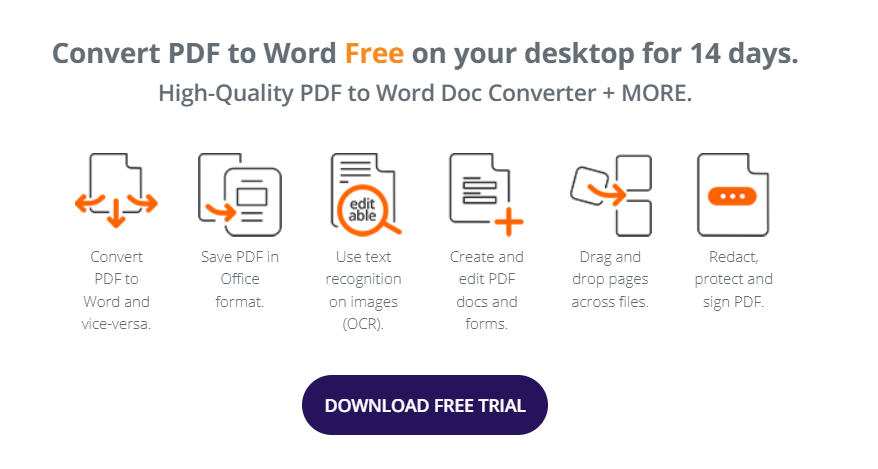
Soda PDF is a feature-rich PDF tool that provides both online and desktop options. It supports PDF editing, conversion, and annotation, as well as options for creating and filling out PDF forms.
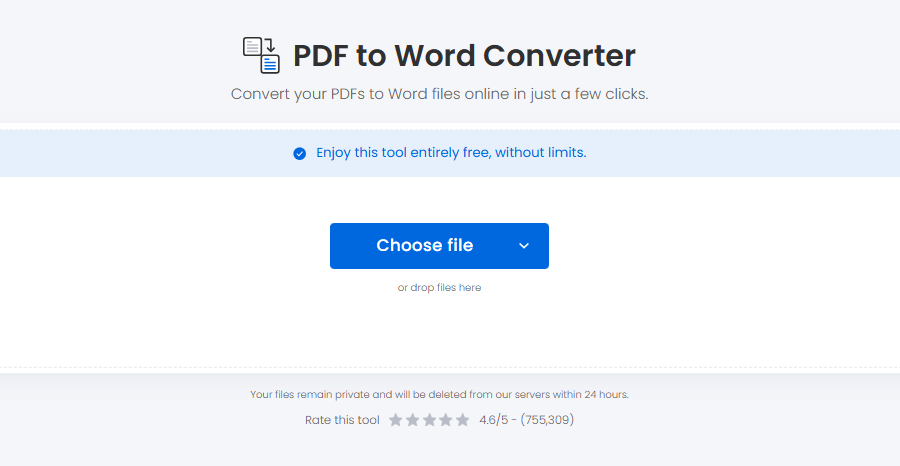
Smallpdf is a popular cloud-based tool for converting and editing PDFs. With its user-friendly interface, it allows for quick and efficient conversion and compression of PDF files.

PDF24 Creator is a free PDF tool with an easy-to-use interface for creating, converting, and editing PDFs. It offers a range of features including merging, splitting, and OCR capabilities.
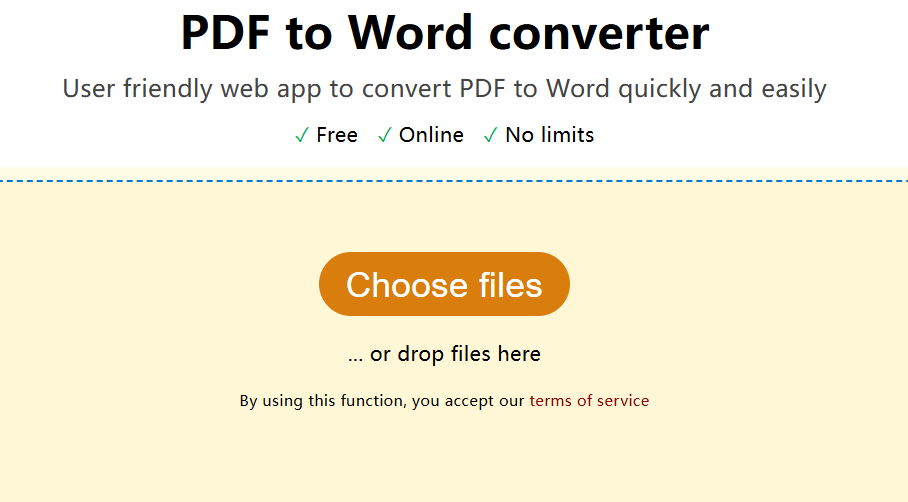
PDF Expert is a high-quality PDF editor for Mac users. It offers a range of features, including editing, annotation, and form filling. The tool is highly rated for its fast and responsive interface.

PDFelement by Wondershare is a powerful PDF solution with comprehensive editing, converting, and form-filling capabilities. It’s designed to handle both personal and business PDF needs.

Comprehensive PDF editing
and conversion tools
The best alternative to iLovePDF depends on your specific needs, whether it’s editing, conversion, or security features. Whether you’re a casual user or a professional, the tools listed here provide an array of options that can meet your PDF management requirements. You’re sure to find the perfect PDF tool like iFoto PDF to Word for your workflow.