
Newsletter Subscribe
Enter your email address below and subscribe to our newsletter

Enter your email address below and subscribe to our newsletter
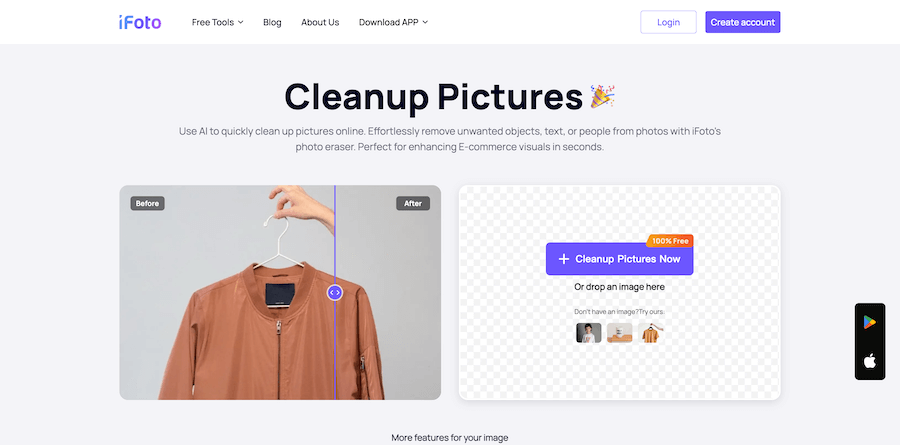
Under many circumstances, you may want to remove unwanted objects from images, like after you took a photo with other people appeared in the background, or when you need to create well-looking ones for e-commerce purposes.
When AI is also taking over the image editing field, this is no longer a troublesome task but becomes a one-shot process that can be done within seconds. Therefore, this post will mainly walk through the best solution on how to clean up from images with ease. Let’s dive in and read.
iFoto is a leading editor with advanced image editing functions provided. When AI algorithms are integrated to enhance the server performance, iFoto can deliver even more efficient editing process and guarantees high-quality image outputs. To clean up images and remove unwanted objects or backgrounds from them, iFoto has provided both its Cleanup Pictures tool to help.
Thanks to its advanced AI algorithms training, iFoto Cleanup Pictures empowers almost the most precise ability in dealing with object recognition, which results in its high accuracy in managing object extraction and erasing. While resolving the object removal, the tool will smartly analyze all surrounding elements, in order to refine the cleanup area with the same brightness, color balance, resolution, etc. and create natural outputs without any compression.
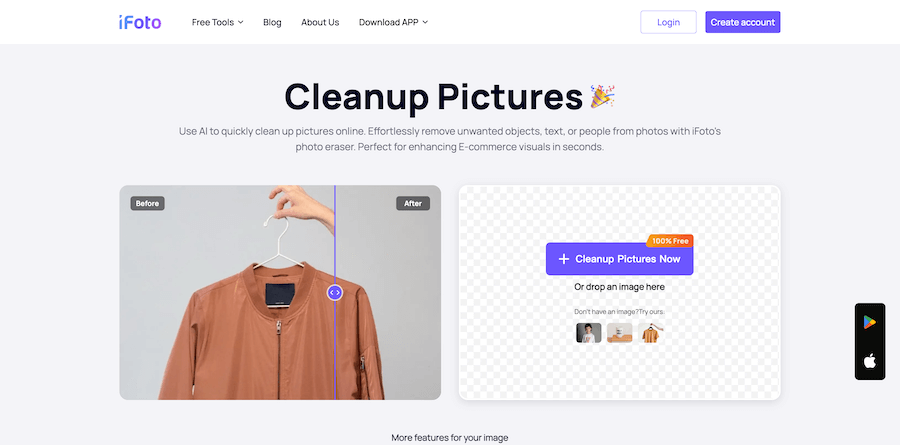
Referring to the image resolving efficiency, iFoto Cleanup Pictures is embedded with multi-core acceleration modes, which can automatically process the object removal at a lightning speed. It probably takes only one second to scan as well as erase the highlight places, bringing great help to boost your working productivity!
Despite this feature, iFoto also provides more handy as well as practical image editing functions to select. For example, if you want to change the image background, its free background remover with the same powerful AI algorithms will bring an effortless automatic experience to wipe image backgrounds for you; to increase image resolution, another function, iFoto Photo Enhancer can be a reliable helper to enhance image quality through an one-click process only!
iFoto has provided the web-based services with high compatibility to support running on all mainstream browsers. In addition, it also released both the iOS and Android mobile apps, in order to facilitate a stabler and more efficient experience on mobile devices. You can definitely improve efficiency and get a friendly experience in dealing with image object removal no matter cleaning up pictures on what devices in hand.
With an intuitive interface design, iFoto Cleanup Pictures has enabled a simplified process to help clean up pictures online only within a web browser. Now, you can follow the step-by-step guide below and remove unwanted objects from an image for free:
Step 1. Regardless you are using a desktop or a mobile device, open a web browser like Chrome and navigate to iFoto Cleanup Pictures.
Step 2. Click on the Cleanup Pictures Now button on the main interface, then the tool will allow you to browse your device and select the picture you want to clean up unwanted objects from it to the online platform.
Step 3. Now, customize the brush size and put it over the objects you want to erase from the image. Highlight them and confirm Remover to process the erasing.
Step 4. Once complete, simply click on the Download button to save the edited image offline again.

Despite iFoto Cleanup Pictures, there are also 3 more recommended online tools that can bring you effortless help to remove unwanted objects from photos within clicks. As they are also empowered by the newest AI techniques, you will be guaranteed an efficient process to get high-quality image outputs with ease. Now, keep reading and grasp who are they.
Pixelcut is also a free web-based platform, that provides effortless cleanup pictures function to freely remove objects, text, and humans from photos naturally. Like iFoto Cleanup Pictures, you only need to highlight areas you wish to erase, and then Pixelcut’s AI algorithms will automatically recognize the objects, erase them, and refine the background again in seconds. It won’t take a long process to proceed with the object removal. Whether you are pro editors or those who just want a quick way to clean up pictures, Pixelcut can surely bring you efficient help.
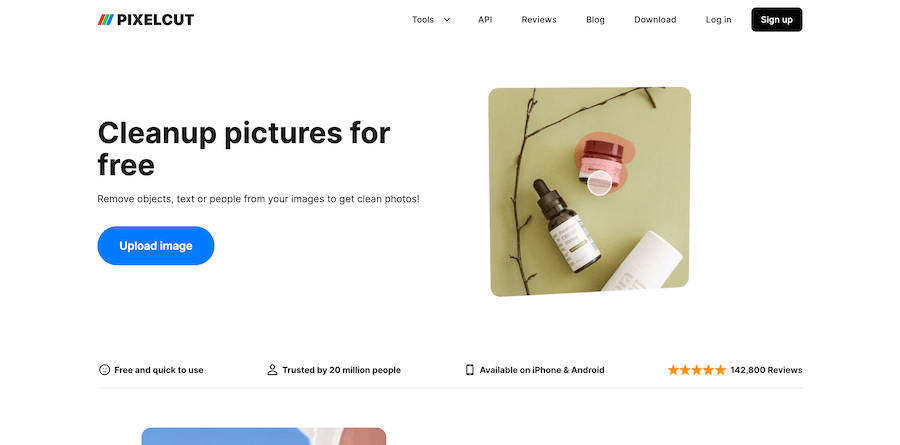
Another effortless helper providing quick resolution to clean up photos online can be Phot.AI. When it is also compatible with all mainstream web browsers, it can no longer be a difficult task when you need to erase unwanted objects from your photos in seconds. Phot.AI’s erasing feature is definitely a key point, but many users also appreciate its seamless image restoration ability, which can guarantee high-quality outputs for you. Therefore, if you are seeking a reliable option to clean up pictures at lossless and natural quality, Phot.AI is definitely a priority to try.
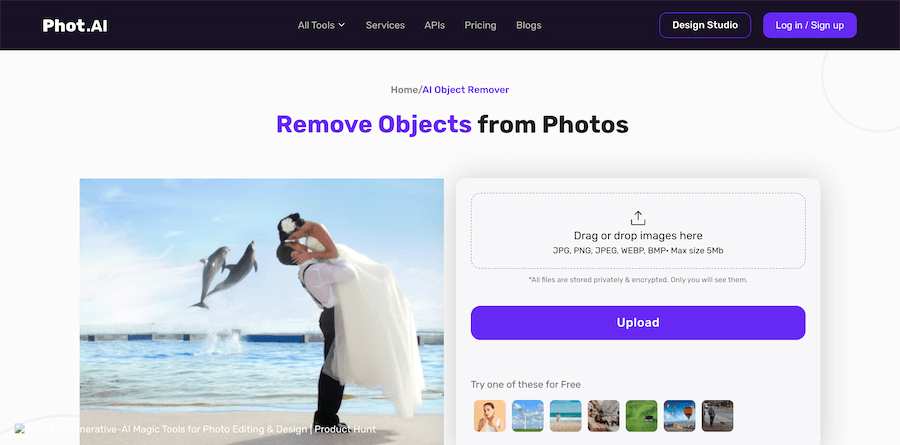
Like its name goes, PiXEraser is also equipped with the powerful object removal function to let you easily get rid of useless objects from images without blur, in order to maintain original output quality without any compression – the tool will refine those erased erases based on the surrounding pixels to fulfill them, in that guaranteeing the same resolution at lossless conditions. The AI-powered image resolving speed also ensures an efficient experience to deal with the picture cleanup regardless on what devices you are using.
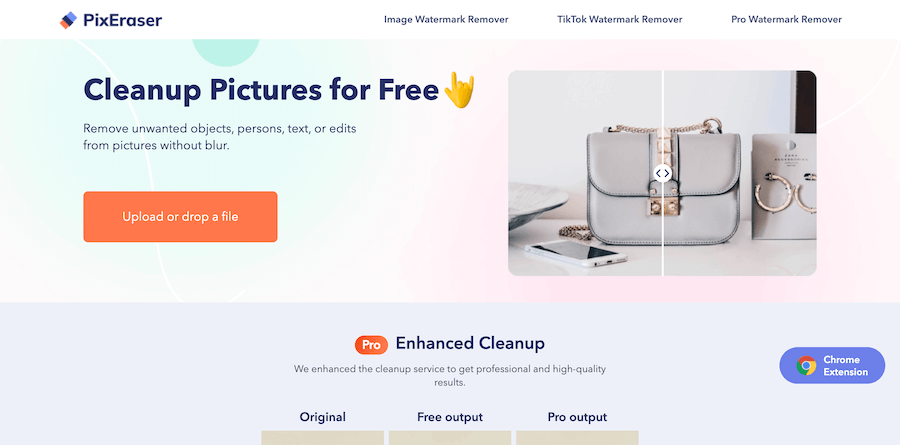
Conclusion
With so many AI-powered photo erasers, it is no longer a difficult or time-wasting task to clean up pictures. To guarantee a lossless output and great efficiency, iFoto Cleanup Pictures is definitely the superior option with accurate object recognition ability and accelerated image resolving speed. Now, get started with the tool to get cleaned pictures for free!