
Newsletter Subscribe
Enter your email address below and subscribe to our newsletter

Enter your email address below and subscribe to our newsletter
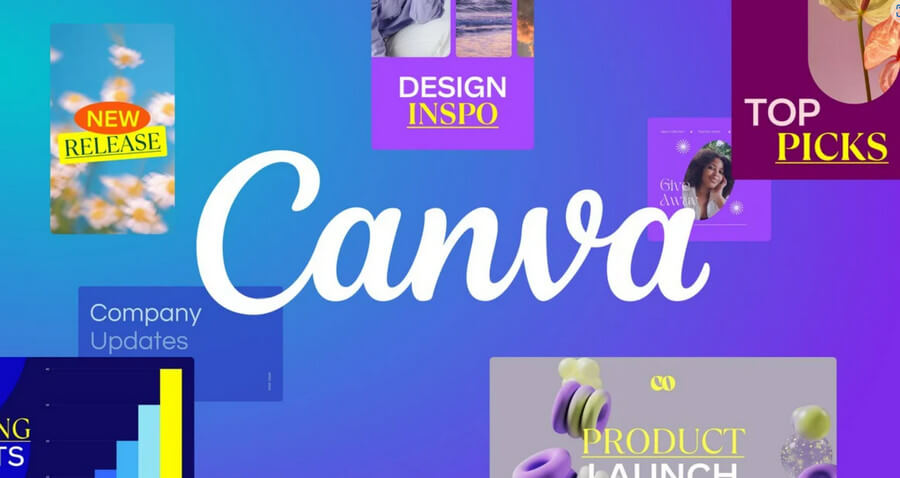
In graphic design, Canva has emerged as a powerhouse, providing users an intuitive platform for creating stunning visuals. Canva caters to a broad audience. However, some individuals or businesses may require specialized features unavailable on Canva. As the demand for advanced features like AI image generation and magic design capabilities grows, users seek alternatives offering a similar or enhanced experience. This article explored 10 Canva alternatives, focusing on platforms that excel in image creation and magic design.
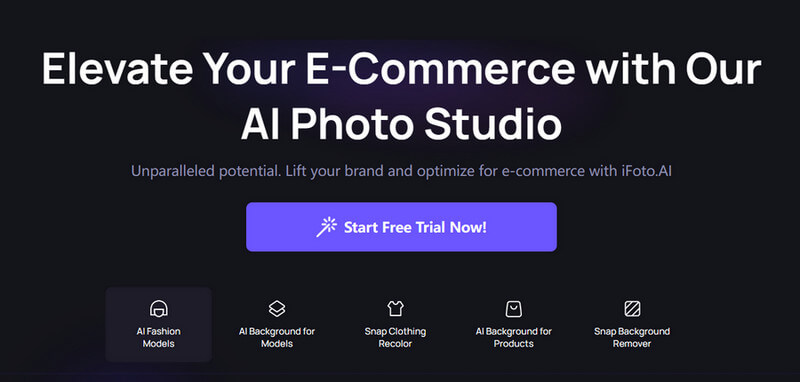
iFotoAI is an online AI-based photo-designing platform boasting comprehensive features that streamline the photo editing process. Leveraging artificial intelligence, iFoto enables intelligent editing, allowing users to easily enhance and adjust their photos, making it an ideal choice for those prioritizing speed and simplicity in their editing workflow.
It excels in efficiently removing backgrounds from images, ensuring a polished appearance by automatically detecting and removing the background from photos, and it offers a variety of virtual backgrounds and stickers that you can add to images. With a diverse library of templates, overlays, and graphics, users can seamlessly customize images for various purposes, promoting engaging visuals. The app’s customizable templates cater to social media, business cards, and presentations, facilitating the creation of a professional and cohesive visual identity.
Pricing:
Totally free!
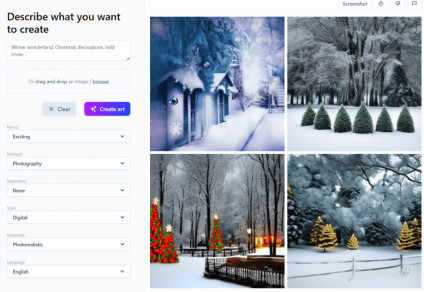
Jasper Art is an innovative graphic design platform equipped with AI-driven image generation to deliver a powerful and intuitive design experience.
Positioned as a flexible alternative to conventional graphic design tools, Jasper Art employs AI-driven image generation to create striking visuals at the click of a button. You can even alter the output of your images by using specific keywords, styles, media, and moods, which is a helpful tool for marketing teams and bloggers.
The platform also facilitates customization, allowing you to upload your own images, ensuring alignment with your specific expectations, and reducing the effort required to modify stock photos. In summary, Jasper Art simplifies the entire photo creation process, providing a straightforward and cost-effective solution than the Canva AI image generator.
However, it may not be suitable for image editing, while lacking various photo editing tools.
Pricing:
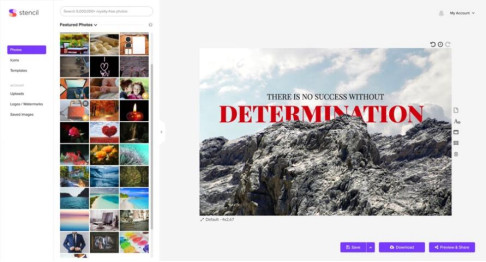
Stencil is a focused, streamlined graphic design tool, perfect for users seeking quick and efficient solutions. It can simplify the creative process, making it an attractive option for both beginners and experienced designers.
It provides over 5,000,000 public domain stock photos that are high resolution for you to use and over 3,100,000 icons to choose from. Even better, the WordPress Plugin allows you to generate images directly within your blog while composing posts.
However, it has limited advanced design features compared to more comprehensive platforms. Pricing can be relatively higher for the features offered.
Pricing:
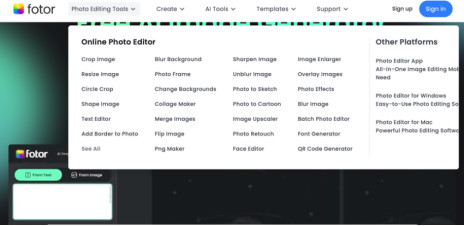
Fotor is a comprehensive design platform integrating photo editing, graphic design, and AI tools into a user-friendly interface. Catering to casual users and professionals, Fotor stands out for its versatility and simplicity and is praised as “a light and mini Photoshop.”
Nevertheless, its library of templates may not be as extensive as some other design platforms, limiting options for users seeking a wide variety of pre-designed elements.
Pricing:
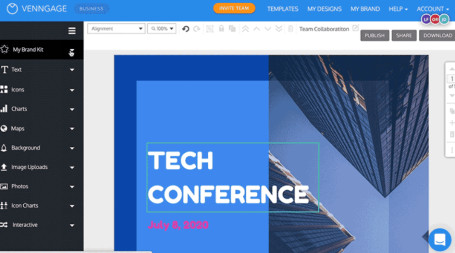
Venngage is a specialized graphic design platform that excels in infographic creation, making it a good choice for users aiming to produce visually compelling and informative data presentations. With a user-friendly design, if you lack the technical expertise to craft an infographic from the ground up, an infographic design tool such as Venngage can simplify the process. Venngage also offers real-time collaboration, which empowers individuals and businesses to communicate complex information effectively.
While Venngage specializes in infographic design, this may limit its appeal to users seeking a broader range of graphic design features. Besides, real-time collaboration is only available after billing for the Business version.
Pricing:
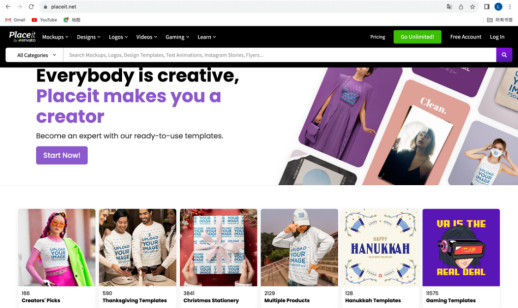
Placeit is an online design platform focusing on crafting professional mockups, logos, and videos. Geared toward individuals and businesses seeking to elevate their visual representation, Placeit streamlines the design process through its extensive template library.
The platform’s broad range of features includes a diverse collection of high-quality mockup templates suitable for various products, enabling users to envision their brand on items like apparel, merchandise, and digital devices.
Additionally, Placeit offers accessible logo design tools that empower users to create professional logos tailored to their unique brand identity.
It has an array of video templates serving diverse purposes, from promotional videos to intros and animations, providing users with visually engaging content for effective marketing strategies.
Pricing:
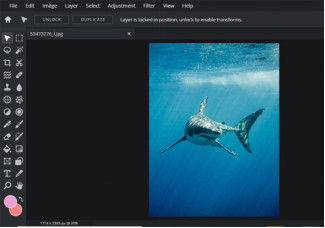
Pixlr is a graphic design platform renowned for its versatility in catering to both novice and advanced users, offering web-based and mobile applications. Pixlr provides a comprehensive solution for photo editing and graphic design needs with a set of features and a focus on flexibility.
Pixlr offers a free version with robust features, making it an attractive choice for budget-conscious users. One problem that may bother many people is that it comes with ads that can only be removed if you buy a Plus version. The good news is that its Plus and Premium versions are also relatively affordable compared to other graphic design platforms.
Pricing:
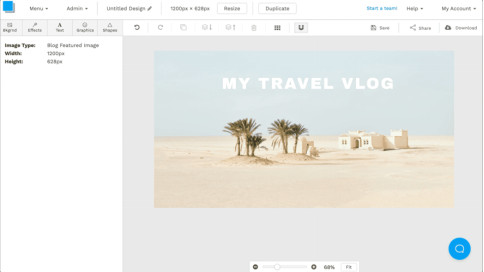
Snappa is a snappy and intuitive graphic design tool designed to simplify the creative process for users at all skill levels. It’s especially a good choice for marketers and bloggers.
Snappa provides users with a user-friendly, simple interface, enabling the creation of polished designs without requiring advanced design expertise. The platform boasts an extensive template library covering various purposes, including social media posts, blog graphics, presentations, and beyond. Additionally, Snappa supports teamwork, ensuring a collaborative experience for design projects.
While suitable for most design needs, Snappa may have limitations for users requiring highly advanced design features. In addition, the free version of Snappa may have restrictions on downloads and unable to share images on social media.
Pricing:
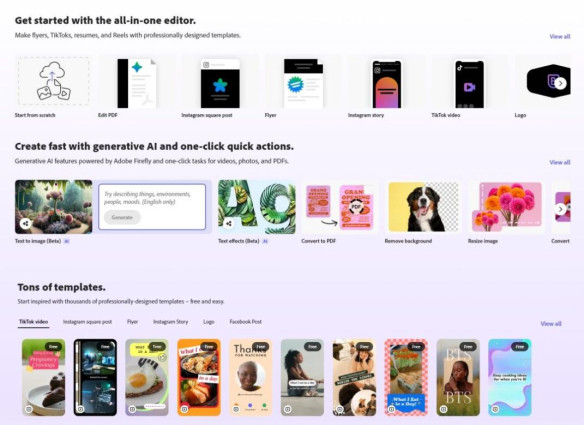
Adobe Express, part of Adobe Creative Cloud, having rich features and powerful design tools, allows users to quickly create design work. Express now has nearly 200 million material assets, including video and design templates, royalty-free Adobe Stock images, video and audio assets, about 22,000 fonts, and many more icons, backgrounds, and shapes.
Express also supports team collaboration and cross-software collaboration. Users can easily access, edit, and work with materials from other Adobe software in Express, such as dragging and dropping materials from other team members’ Photoshop and replacing background images with one click.
The newest version combines technologies such as Photoshop, Illustrator, Premiere, and Acrobat in a single program with the generative AI model it developed in Firefly. Users only need to enter the corresponding text and describe the desired font or illustration style in the box below, gently click to generate, and the design of the artwork can appear instantly.
Pricing:
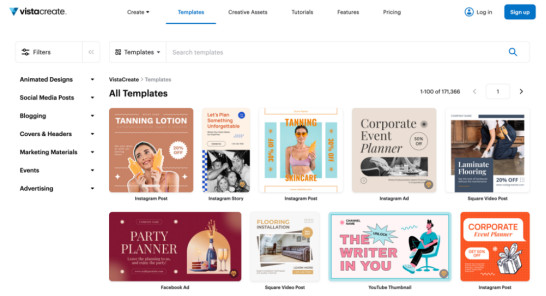
VistaCreate is a graphic design platform available on both app and webpage, enabling individuals to effortlessly generate content for social media, blogs, marketing, advertising, and various other purposes without professional design expertise. With a continually expanding library of over 150,000 ready-made static and animated templates updated weekly, users can seamlessly produce visually appealing designs. The platform offers a user-friendly interface, allowing the creation of content from scratch with just a few clicks using its design features and objects.
VistaCreate doesn’t offer in-depth editing capabilities, making it convenient for graphic designers and beginners who don’t need professional Photoshop tools, but it may not be suitable for professionals.
Pricing:
| Name | Pricing | Best for |
| iFoto | Completely free | Small Business and E-Commerce |
| Jasper Art | 7-day free trial Creator: $39/month Teams: $99/month | Automation |
| Stencil | Free version & Pro: $9/month Unlimited: $12/month | WordPress users |
| Fotor | Basic: Free Pro: €7.49/month Pro +: €16.99/month(3-day free trial) | Photoshop alternative |
| Venngage | Free version & Premium: $19/month Business: $49/month Enterprise: $499/month | Infographic making |
| Placeit | Free version & Unlimited: $9.99/month | Business |
| Pixlr | Free version & Plus: $0.99/month Premium: $4.99/month(7-day free trial) Teams: $9.91/month | Budget-constrained users |
| Snappa | Free version & Pro: $15/month Team: $30/month | Blogs designing |
| Adobe Express | Free version & Premium: $9.99/month | Adobe users |
| VistaCreate | Free version & Pro: €13/month (14-day free trial) | Design beginners |
Both Adobe Express and Canva are good graphic design platforms; the choice between them ultimately depends on your specific needs and preferences. If you prioritize advanced photo editing tools and are familiar with the Adobe ecosystem, Adobe Express might be the better choice. On the other hand, if you’re looking for a user-friendly platform with versatile design capabilities and collaboration features, Canva could be the more suitable option. Consider your design requirements, level of expertise, and budget when making a decision.
Sure, there is! iFoto is an ideal Canva alternative that is entirely free to use any tools in it. While iFoto is not an AI art generator tool, it does offer an extensive list of features for e-commerce and small business, including a highly intuitive AI fashion models generator, instant background generator, and AI background remover that offers several advantages over Canva AI photo editor, making it a great alternative to Canva AI for users who are looking for a more comprehensive and versatile too that goes beyond graphic design.
As the graphic design landscape evolves, exploring alternatives to Canva AI image generator and Canva magic design becomes crucial for those seeking more advanced AI image generation and magic design features. Considering the platforms mentioned in this article, designers can discover new possibilities and elevate their creative endeavors to new heights.
Since we’ve introduced 10 Canva alternatives, each performs differently in specific areas. You can choose the suitable alternative based on your specific needs. Whether it’s advanced AI capabilities, magic design features, or a combination, there’s a platform to meet every designer’s requirement. Among them, the best Canva alternative recommended is iFoto because it is entirely free and easy to use. Click to try iFoto!