
Newsletter Subscribe
Enter your email address below and subscribe to our newsletter

Enter your email address below and subscribe to our newsletter
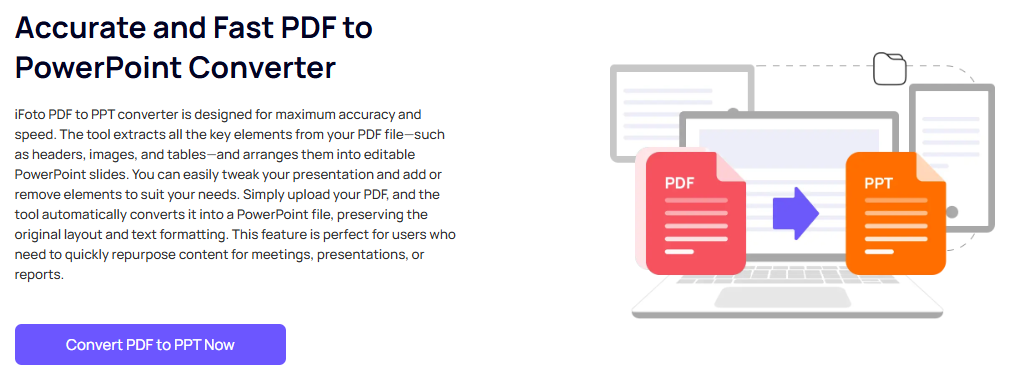
If you regularly need to convert PDF files into PPT presentations, having the right converter can save you time and ensure smooth results. The ability to easily transform a static PDF into a dynamic slide deck is crucial, whether for business, education, or personal projects. This guide presents the best PDF to PPT converters, comparing their key features and performance.
PDF documents are perfect for preserving the layout and formatting of content, but they can be difficult to edit, especially when you need to make changes to your presentation. PPT, on the other hand, is built for dynamic content manipulation, including adding slides, inserting media, and adjusting text. By converting a PDF into PPT, you gain full control over the presentation’s structure and content.
So it’s important to select the one that best matches your needs.
iFoto PDF to PPT Converter is a robust tool known for its fast and accurate conversion capabilities. As a newcomer to the PDF conversion space, it stands out by offering high-quality output, ensuring that every aspect of your PDF—whether text, images, or graphs—transfers smoothly into PPT format.
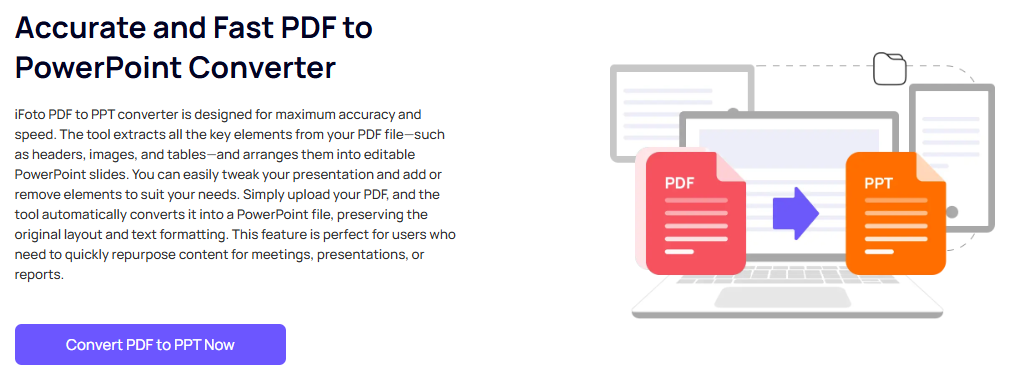
Pros
Cons
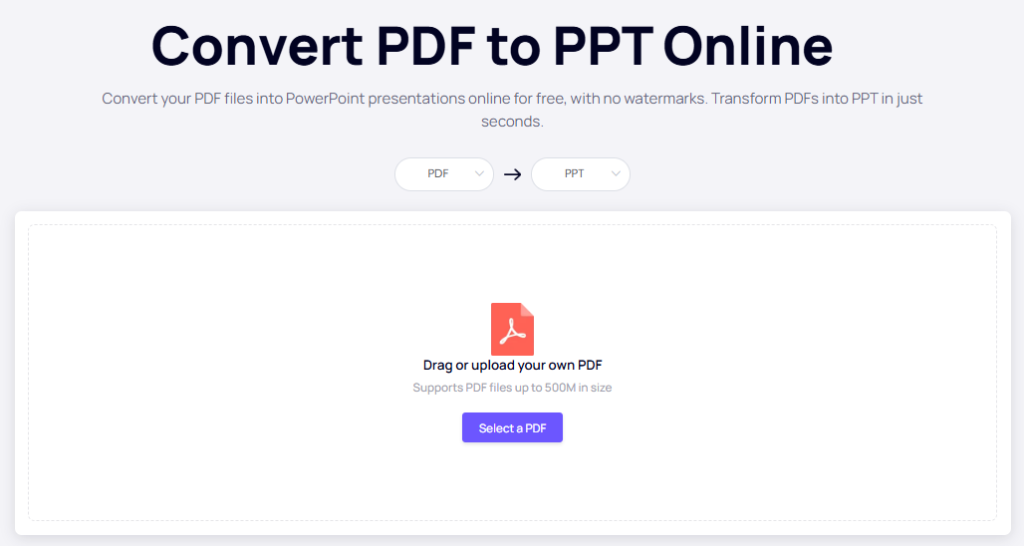
iFoto‘s simple interface makes it accessible for users of all skill levels, and its conversion speed ensures you won’t have to wait long for your finished product. The batch processing feature is ideal for users who need to convert multiple PDFs at once, and the tool handles both text-heavy and graphic-rich PDFs well.
Adobe Acrobat Pro DC is a leading PDF tool, offering a comprehensive suite of features. It provides reliable, high-quality conversions from PDF to PPT while maintaining the integrity of complex files. Adobe Acrobat Pro DC is trusted by professionals due to its versatility, precise conversion, and robust editing capabilities.
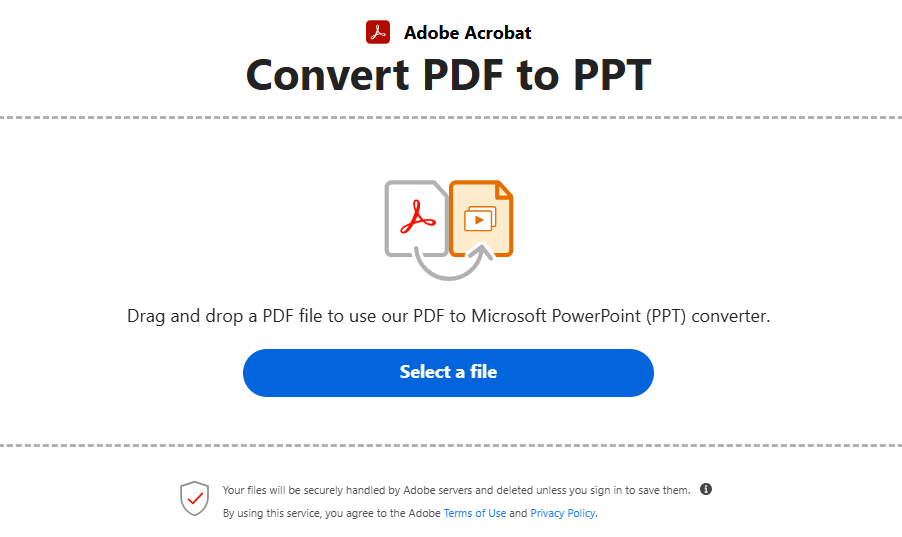
Pros
Cons
Adobe’s solution stands out for its precision and ease of use, making it ideal for professionals who need high-quality conversions. Whether you’re dealing with multi-column layouts or embedded multimedia, Adobe Acrobat Pro DC can handle it all, retaining the original look and feel of your PDF document.
Smallpdf is an intuitive, cloud-based tool that’s easy to use and doesn’t require any software installation. It’s perfect for those who need quick and straightforward PDF-to-PPT conversions without a lot of frills. Smallpdf’s simplicity is its greatest asset, and it’s ideal for users who prioritize convenience.
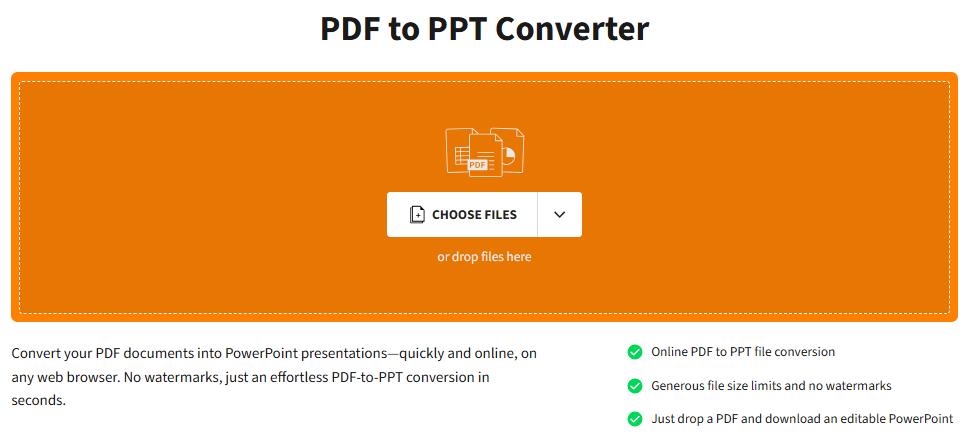
Pros
Cons
Smallpdf is an excellent tool for basic conversions. While it may not handle intricate files with as much finesse as Adobe Acrobat, it’s an ideal option for those who need to convert a simple PDF into PPT quickly. The tool also supports a range of other PDF operations, such as compression and merging.
Nitro PDF to PPT Converter is a strong contender for users who need advanced functionality and high-quality conversions. Nitro stands out for its ability to handle large and complex PDF files, while still delivering an editable PPT presentation that preserves formatting and design.
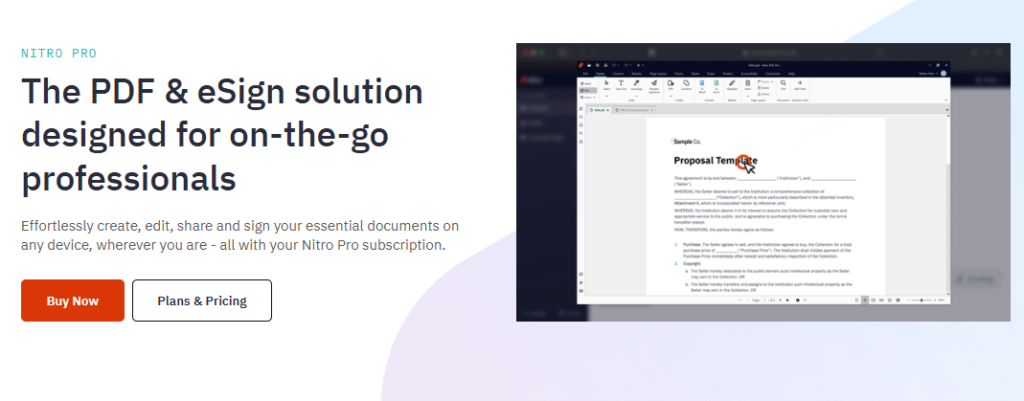
Pros
Cons
Nitro PDF to PPT Converter is well-suited for users who need more control over their files and need to work with multiple PDFs simultaneously. With its high-quality output and easy-to-navigate interface, Nitro is a solid choice for professionals looking for reliable performance.
iLovePDF is an accessible online tool that offers an easy way to convert PDF files into PPT presentations. It is ideal for quick, small-scale conversions but may not handle the most complex files as effectively as other more robust tools.
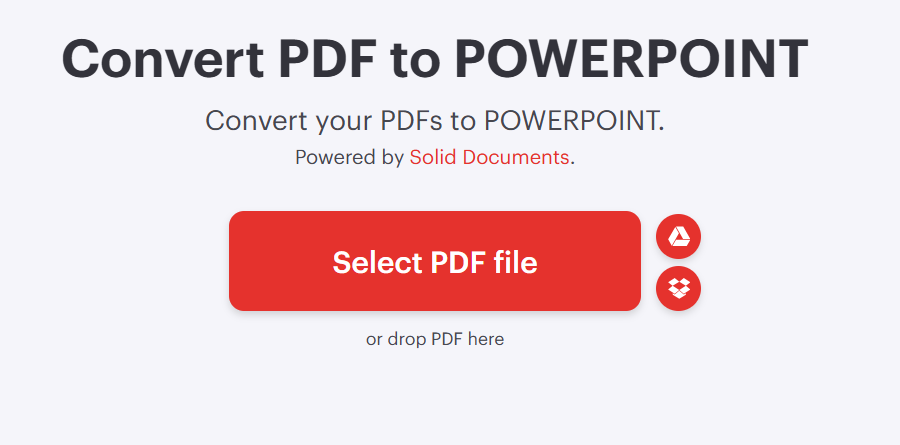
Pros
Cons
iLovePDF is perfect for casual users who need a no-fuss tool for converting PDF documents into PPT. Although it doesn’t offer the same level of customization as more premium tools, it’s an excellent choice for basic users or those who only need to perform occasional conversions.
PDF Converter Elite offers both cloud and desktop versions, providing high-quality conversions for users who need more customization options. It’s ideal for professional use and supports batch processing for multiple files. This tool is a great choice for those who want a mix of functionality and ease of use.

Pros
Cons
PDF Converter Elite is a top choice for users who need a reliable, versatile PDF-to-PPT conversion tool. The additional features, such as the ability to edit PDFs before conversion, make it stand out, especially for professionals who need full control over their documents.
pdfFiller is an online tool that specializes in editing, annotating, and converting PDFs. The PDF to PPT conversion tool is highly effective for those who need accurate, fast results. It provides excellent conversion quality while maintaining the original format of the PDF document.
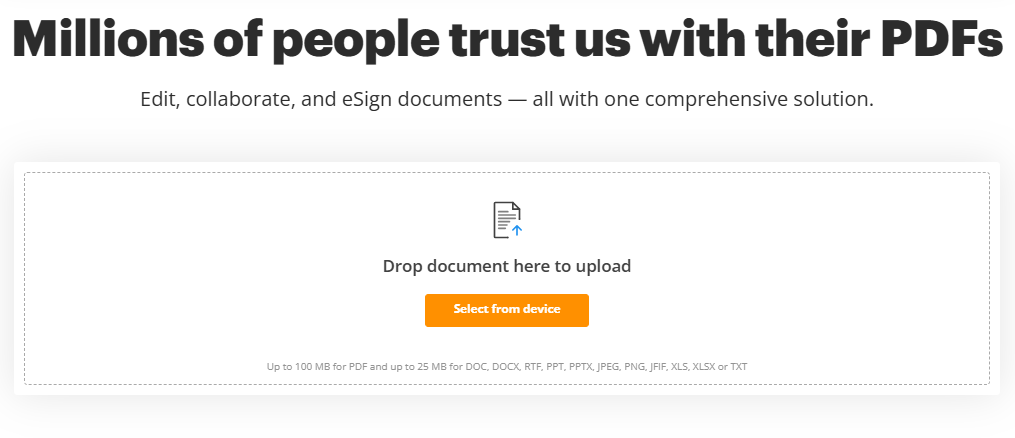
Pros
Cons
pdfFiller’s strong suite of PDF tools, combined with its seamless PPT conversion feature, makes it a solid choice for anyone looking to work with PDFs regularly. It’s especially beneficial for users who need cloud-based document management and editing features.
Soda PDF is another powerful PDF solution that offers a PDF to PPT converter. It allows users to convert PDF files into editable PPT presentations with ease. Known for its user-friendly interface and strong editing capabilities, Soda PDF is a versatile tool for both beginners and professionals.
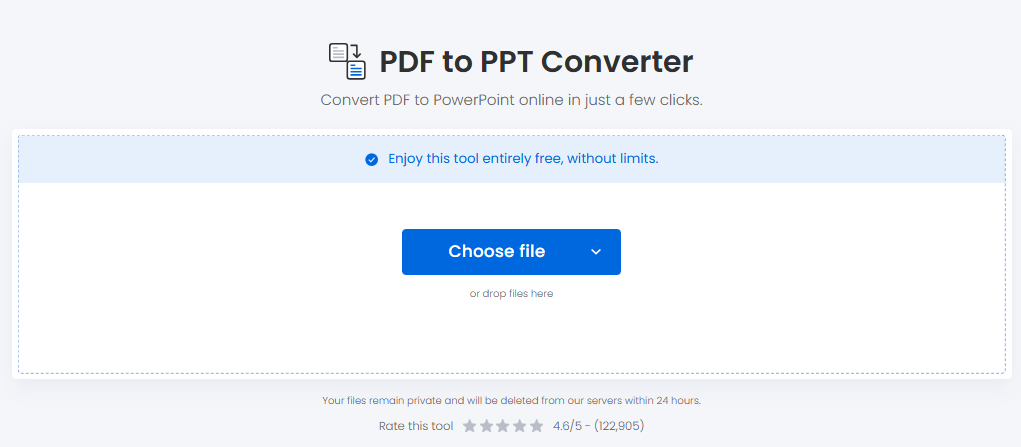
Pros
Cons
Soda PDF is an excellent option for users who want a reliable PDF to PPT converter with the added benefit of an all-in-one PDF suite. Whether you’re converting simple or complex documents, Soda PDF maintains the integrity of the layout and formatting.
PDFelement is a professional PDF solution that offers a variety of PDF editing and converting tools, including a PDF to PPT converter. It’s suitable for users who need a highly customizable tool to convert and edit PDF documents.

Pros
Cons
PDFelement offers a balance of power and versatility, making it a top choice for users who need more advanced editing features along with their conversion needs. It’s ideal for users who need to work with a variety of PDF files, including those that require detailed adjustments.
PDF Converter is a straightforward online tool that converts PDFs into PPT slides with ease. It’s designed for those who need a no-fuss tool that’s quick and reliable, especially for smaller PDF files.
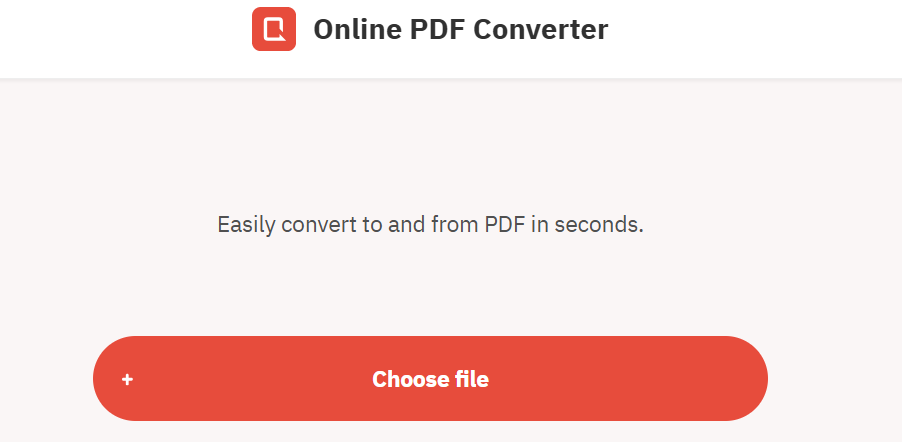
Pros
Cons
PDF Converter is perfect for those who need to quickly convert PDF files into PPT presentations without complex features. It’s an easy-to-use tool that doesn’t require any installation.
Converting PDF files to PPT is a smart way to enhance your presentations and make them more dynamic. With the right tool, you can easily retain your original formatting and convert your content into an editable format for effective presentation creation. Whether you’re working with simple PDFs or complex documents with images, tables, and graphics, there’s a tool in this list for you.