
Newsletter Subscribe
Enter your email address below and subscribe to our newsletter

Enter your email address below and subscribe to our newsletter
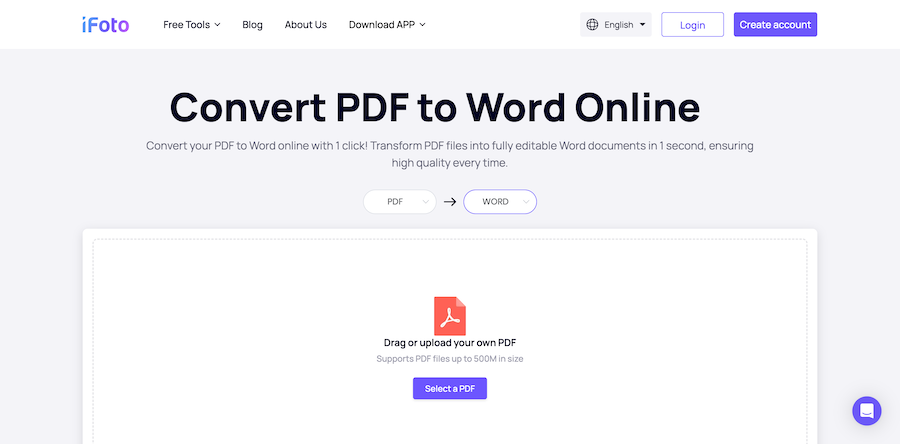
You must have times when you need to turn PDF to Word in order to edit the files again. Many of you will select using Adobe as it delivers the most powerful document editing and conversion capabilities over years. However, as AI is thriving in recent years, there are actually more convenient and handy ways to help convert PDF to Word and other document types in an effortless and quality-lossless way. Therefore, this blog has collected the 6 best Adobe PDF to Word converter alternatives that can bring you quick help. Now, scroll down and grasp who are they!
iFoto PDF to Word Converter stands out to be the top alternative to Adobe, delivering handy and speedy service to convert PDF to Word documents with complex document layouts maintained. No matter for tables, images, fonts, or other formatting elements with remarkable precision contained in the PDF files, it can 100% preserve them as originals while generating the Word documents.
When iFoto also adopts advanced AI-powered acceleration techniques to its online tools, the Word to PDF converter can also boost the performance to a ultra-fast speed, ensuring you to turn multiple PDF files to Word format within seconds! Even you get batches of files to process at once, it only takes you a very short time period to complete, making it the best Adobe PDF to Word converter you should really not miss.
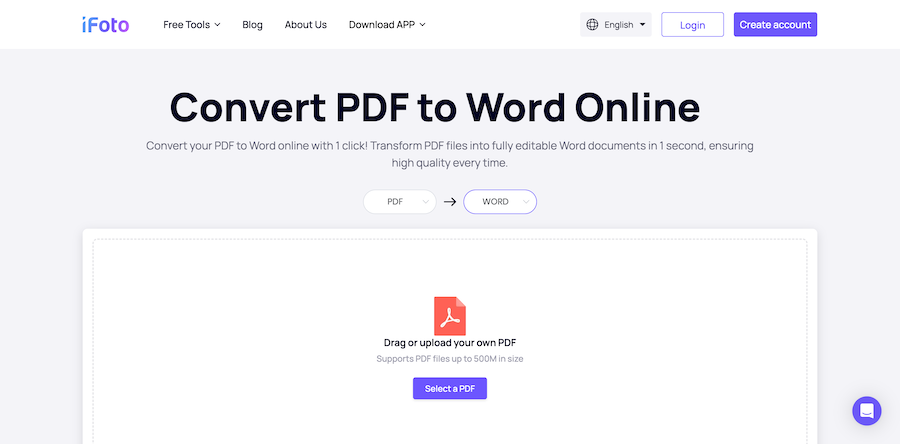
Another reliable and professional PDF to Word converter that can replace Adobe can be Foxit PDF Editor. This web-based platform also offers powerful OCR unlocking function, which can even recognize encrypted PDF documents and process the conversion to output them in Word format without limitations. One of the highlights of Foxit PDF Editor refers to its speedy performance, which can help to process multi-page PDFs up to 50% faster than many competitors, but meanwhile, with the original quality retained. If you are wondering a professional but quick alternative to Adobe PDF to Word converter, Foxit should really be a good choice to try.
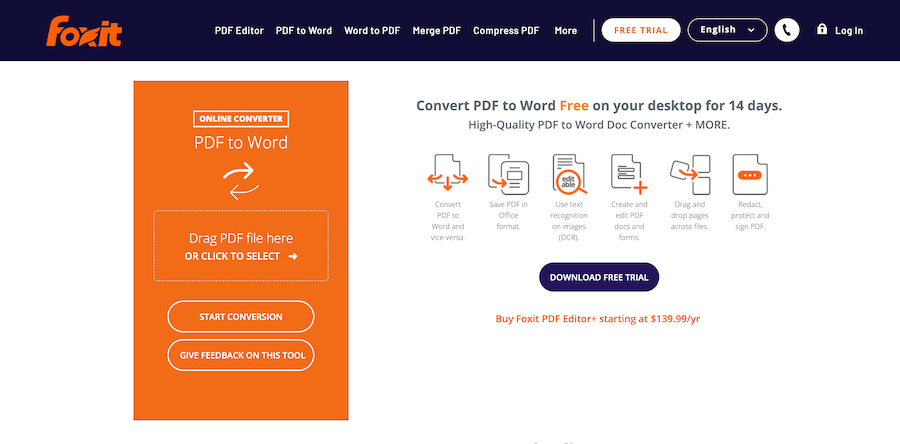
Soda PDF is another online PDF resolving platform, offering all solutions to manage, edit, and convert PDF documents without installing extra software. Its online PDF to Word converter is deigned with quite an easy and user-friendly interface, but with great accuracy in detecting all formatting elements contained in a PDF file, with original quality retained while processing the conversion to turn it into a Word document.
With the batch conversion capability equipped, you can use Soda PDF to batch resolve PDF to Word conversion simultaneously on any device, greatly improving the efficiency but maintain good quality to output converted Word files. As Soda PDF offers free quotas every day, you can use it as the best free Adobe PDF to Word alternative to convert PDF to Word documents without paying a penny!
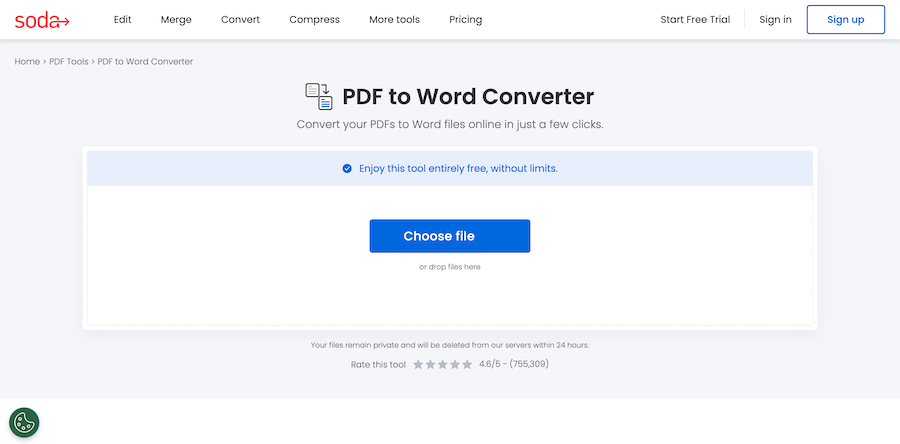
Now also see Nitro PDF to Word if you are wondering a more handy alternative to Adobe PDF to Word to convert files more conveniently. As a web-based platform, the tool is also compatible with all mainstream browsers, allowing you to access the platform and resolve PDF to word conversion online without hassle. You only need to upload the files to the tool and give a tap, Nitro PDF to Word will deal with the conversion for you in no time.
The AI-powered acceleration techniques have guaranteed a lightning-fast speed, which helps to resolve the conversion within seconds. Likewise, as the tool offers free quotas to convert small-sized PDF files, you can directly navigate to it and upload documents to convert to Word in no time!
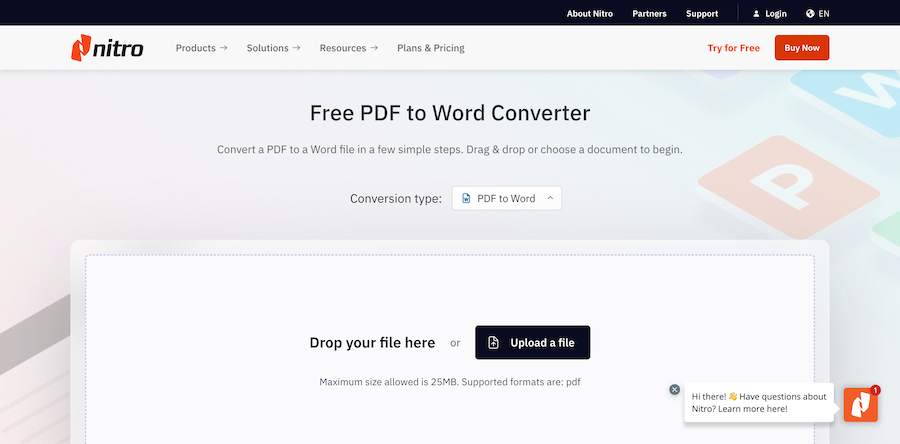
Also consider PDF Filler PDF to Word Converter if you are looking for a user-friendly Adobe alternative to turn PDF files to Word formats. The tool has adopted advanced AI algorithms to detect elements contained in a PDF document with high complexity, and try its best to maintain the original conditions while dealing with the file conversion for you.
With a user-friendly interface designed, PDF Filler PDF to Word Converter takes a very low learning curve even if you are new to the platform. Meanwhile, with the batch resolving ability equipped, you are able to deal with multiple PDFs conversion at the same time, greatly enhancing higher efficiency in processing PDF to Word conversion across devices.
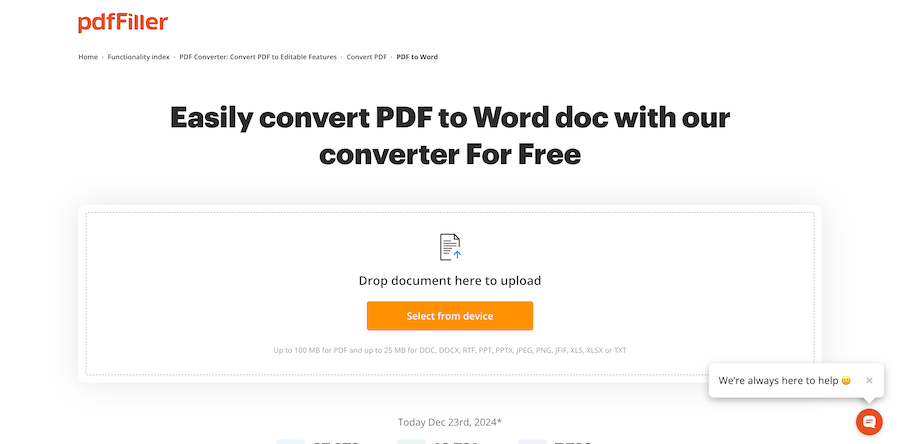
The final recommended Adobe PDF to Word alternative can be Smallpdf PDF to Word Converter. This tool supports the advanced OCR scanning function, which can unlock protected PDF files and resolve the conversion to let you get editable Word documents without any limitations. The tool doesn’t require you to sign up an account to process the PDF conversion, and there will be free quotas available every day to resolve the conversion without paying a penny.
In addition, Smallpdf PDF to Word Converter is also developed with an advanced encryption system, which applies automatic deletion function to delete all uploaded files within an hour. This highly safeguards your data privacy, preventing the risk leading to privacy disclosure strictly.
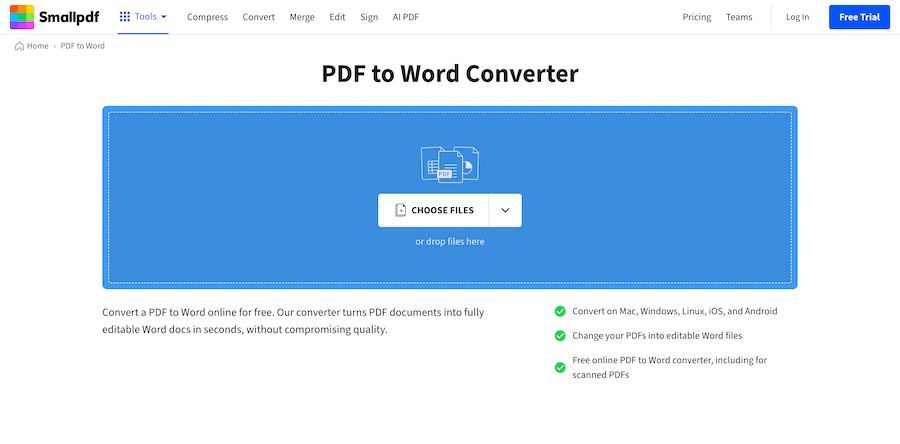
To convert PDF to Word, the most essential things to consider should be the ability to retain original formatting while resolving the format conversion. As for selecting the best Adobe PDF to Word converter, the blog has tested and sorted out the 6 best options you are able to try. Among all of them, iFoto can guarantee the best performance, high efficiency, and lossless-quality in resolving the conversion for you. Now, directly navigate to the tool and try converting your PDFs to Word without paying a penny!