
Newsletter Subscribe
Enter your email address below and subscribe to our newsletter

Enter your email address below and subscribe to our newsletter
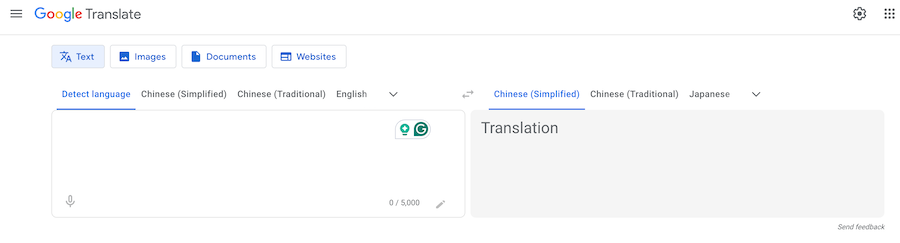
If you feel aimless when you get a PDF document that needs to be translated into a foreign language, you don’t need to worry today! When online translation tools are developed to be more mature, even with AI techniques embedded to boost more natural and precise outputs, it can be much easier to translate PDF to any language!
In this guide, we will recommend the two most effortless and reliable PDF translators to help you translate PDF documents into any foreign language like English, Spanish, and even more without hassle. Now, scroll down and grasp the way to process the translation in no time!
The most straightforward method to translate PDF and other types of files like Word, simple texts, and images online without installing an extra program is using Google’s official translation function. It delivers hundreds of languages to select, and can also ensure the accurate expression to output PDF documents in natural ways.
So if you get a PDF document to translate into other languages, Google Translate can be a one-stop solution to try. Simply follow the steps below to process the PDF translation right away:
Step 1. In a web browser, go to Google Translate.
Step 2. Click on the Documents option and select the PDF file you’d like to translate.
Step 3. Choose both the source language and target language that you need to translate the PDF document to.
Step 4. As Google Translate will automatically detect and read the file, just wait for the translation to complete.
Step 5. Once the translated document is generated, tap Download to save it offline.
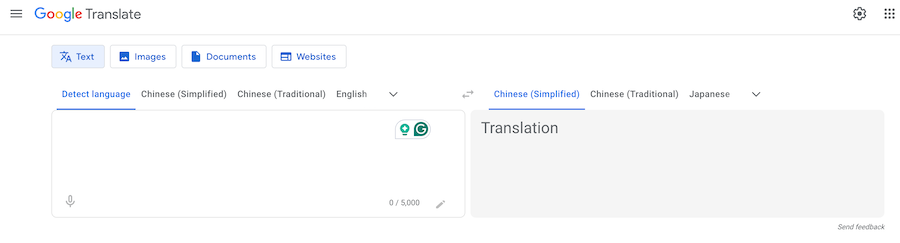
However, pay attention that Google Translate only supports translating documents at up to 10MB, and your PDF file should not contain more than 300 pages. If your PDF documents contain over 300 pages or exceed 10MB, you’d better turn to the alternative solution below to help.
If Google Translate fails to help because of its usage limit, the best alternative to it can be iFoto PDF Translator.
iFoto PDF Translator has adopted advanced AI algorithms, with millions of materials training its translation capability, which now can deliver the mature and accurate translating function to help turn PDF documents to any other foreign language with only one click. The tool is able to carefully balance literal accuracy with contextual understanding, ensuring the translations to be natural but professional enough.
In addition, with advanced acceleration techniques applied, iFoto PDF Translator is able to process batch PDF document translation at once to save much of your time. It only takes a short while to translate PDFs. Despite this, iFoto also offers another image translator to help detect the text information and translate it to any selected language for you effortlessly.
Unlike Google Translate, iFoto PDF Translator doesn’t limit the document size or pages, but lets you upload and translate any file to a selected target language in only one shot. Overall, iFoto PDF Translator can deliver efficient and accurate translating ability, making it a reliable option when considering translating PDF documents to any language online!
The intuitive designed of iFoto PDF Translator also helps every one to process the PDF translation in quite a simple way. In the following, also go through the easy steps to translate a PDF document to any language you need within one minute!
Step 1. In a web browser, navigate to iFoto PDF Translator and directly drag the PDF document you need to translate to the tool’s interface.
Tip: You can also click on the Select a PDF button displayed on this page to browse your device and select the file to upload.
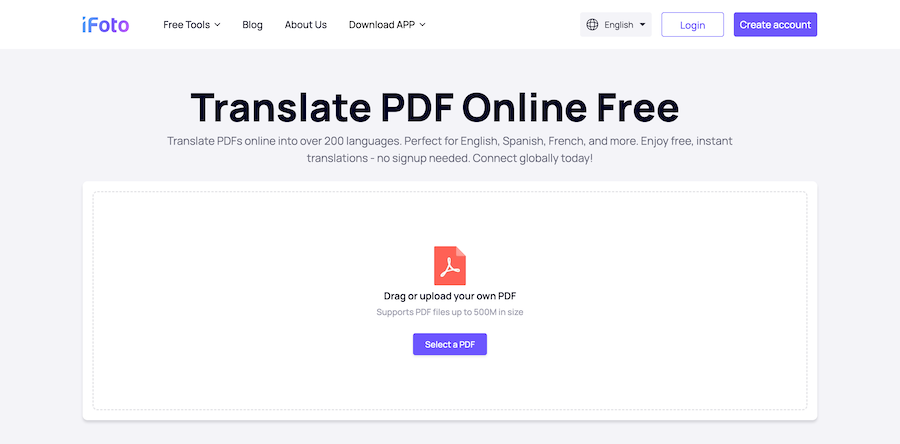
Step 2. Once the PDF file is uploaded, choose both the original and target languages you need.
Step 3. Tap the Translate Now button to proceed with the PDF translation. iFoto will resolve it for you within just seconds!
Step 4. When the translated PDF document is prepared, simply click on the Download button again and you can save the translated file offline in no time.
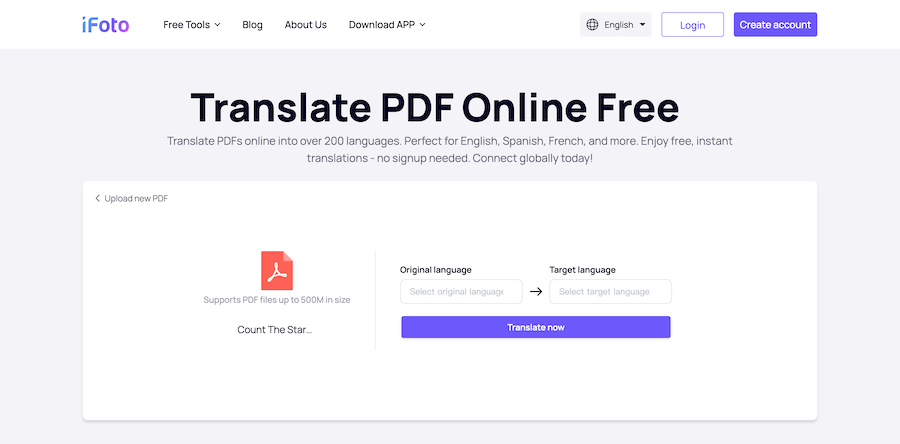
Translating a uneditable PDF document is no longer a difficult task today when there are lots of reliable PDF translator available to help. If you get a small PDF document to translate to other languages, Google’s free translating function can directly bring you the help. In addition, if you get larger PDF files or want to process the batch translation more effortlessly, iFoto delivers a powerful PDF translator, which can be a really good tool to consider. It ensures fast resolving speed and also accurate expressions in natural ways. Now, freely navigate to the tool and start trying it without paying a penny!