
Newsletter Subscribe
Enter your email address below and subscribe to our newsletter

Enter your email address below and subscribe to our newsletter

What if I tell you that you can now create unique and detailed images by simply providing textual input? Well, with the advancement in artificial intelligence, we can do this and so much more in a few clicks. Ideally, any reliable AI text to image generator can help you do exactly this – without any designing or technical knowledge. To make things even easier for you, I have listed some of the best text to image AI free and paid tools in this guide. Let’s have a look!
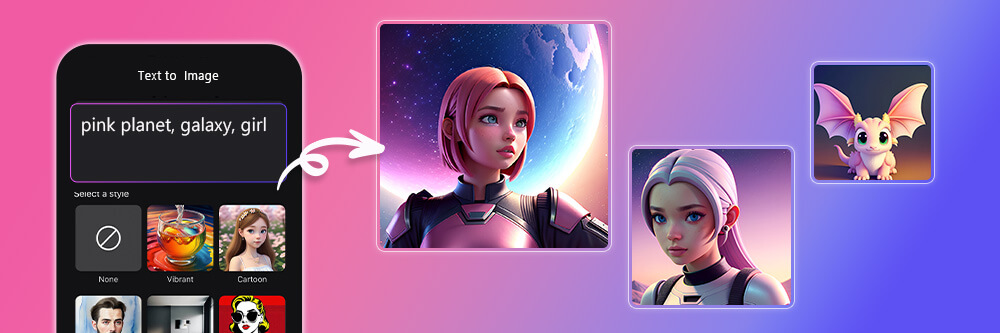
Before I list some of the best text to image AI generators, let’s quickly cover the basics. Most tools work in the same way – you input the description for an image in a textual format and the tool leverages its deep learning AI algorithms to generate an image based on the input.
Firstly, the textual input is processed by the tool’s language model that can identify each word and map it into respective vectors. These vectors are then passed through multiple GANs (Generative Adversarial Networks). Each GAN is comprised of two neural network systems, a Generator Neural Network and a Discriminator Neural Network.
While training the GAN, some random noise is added to the vectorized image as input to the generator model. The generator’s job is to identify the noise and produce the image while the discriminator verifies it by comparing the output with the original image.
Once the GAN system is properly trained, it can take any vectorized input and produce a relevant image based on that. Since these tools are based on a feedback loop, the more outputs they produce, the more they learn from them, and the better they get.
Now that you know how a text to image AI generator works, let’s have a look at some of the best AI image generators:
When we talk about the best text to AI image generator, Midjourney is the first tool that comes to everyone’s mind. With Midjourney, you can create professional artwork by simply giving text-based input. You can access Midjourney by setting up a Discord account and sending instructions via its Discord bot.
There are different text-based commands that you can use to further customize your results. Midjourney also offers different modes (such as niji) to come up with unique styles of art. While Midjourney can have a significant learning curve, its results are quite accurate and easy to customize.
Pros
Cons
Pricing: Monthly subscription cost of $10 (Basic plan), $30 (Standard plan), $60 (Pro plan), or $120 (Mega plan)
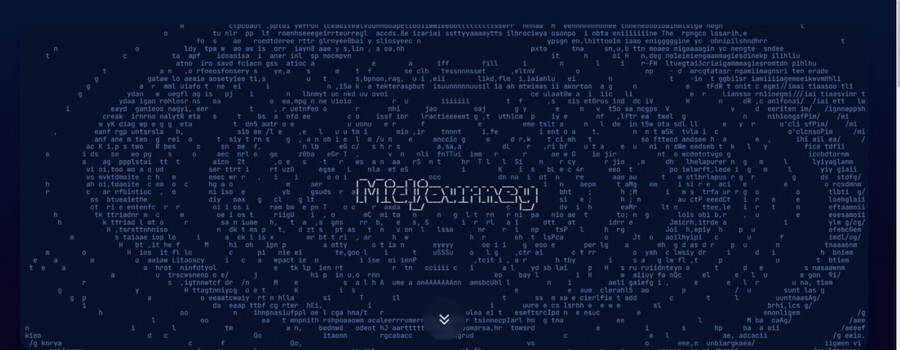
Craiyon AI, which was previously known as DALL-E mini, is a minimalist text to image AI generator solution. The tool is extremely simple to use and is ideal for beginners. You can start using Craiyon for free and can later upgrade to its premium versions to get better results.
One of the best things about Craiyon is that you can give unlimited prompts to tweak your images. This can be quite useful as the tool has limited options to edit the AI-generated images later on.
Pros
Cons
Pricing: Free, $5 per month (supporter plan), or $20 per month (professional plan)
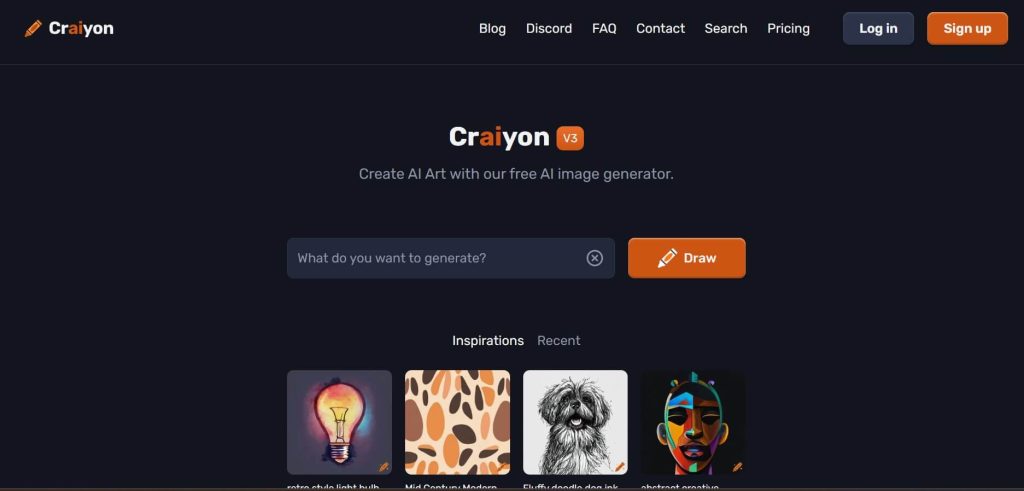
If you are already a Bing user, then you might be familiar with its AI-based image created. This is powered by the latest version of DALL-E and can be integrated with your Bing chat’s interface. Besides that, you can also use the Bing AI text to image generator from its dedicated website.
Bing’s generative AI tool is free to use and offers a sleek, user-friendly interface. For every prompt, Bing generates multiple images, so that you can select a preferred option and edit it accordingly.
Pros
Cons
Pricing: Free
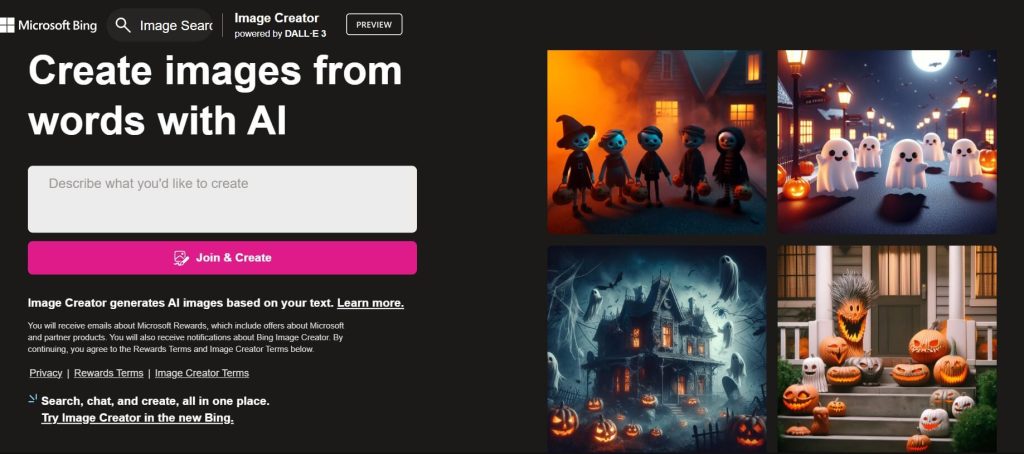
Owned by Stability AI, Stable Diffusion is one of the most popular AI text to image generator tools out there. By simply providing textual prompts to Stable Diffusion, you can create hyper-realistic images. There is also an option to clean up the results and customize them by including negative keywords.
You can start using Stable Diffusion for free and can upgrade to its premium version to produce faster results with more editing options. There is also a provision to use the Stable Diffusion app on your device, apart from its web version.
Pros
Cons
Pricing: Free or $10 for 1,000 credits
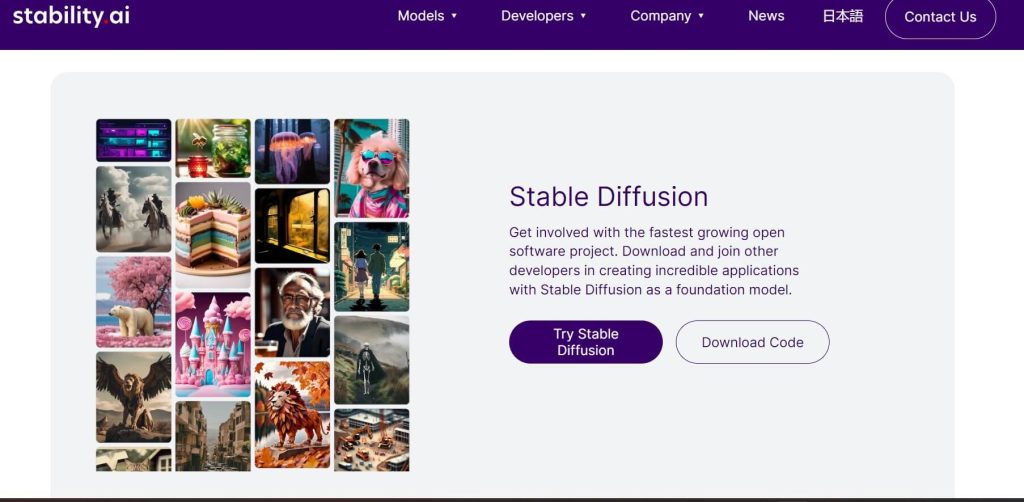
Dream AI by WOMBO is one of the simplest yet powerful text to AI image generators. You can access it from its web-based platform or via its Android/iOS app. For the free version, it generates one image while the premium users get 4 different options for each prompt.
Furthermore, you can also set the styling option while entering a prompt – realistic, analog, paint, and so on. Apart from text-to-image, you can also input your images, and use its “remix” feature to give them an AI-generated appeal.
Pros
Cons
Pricing: Free or $9.99 per month
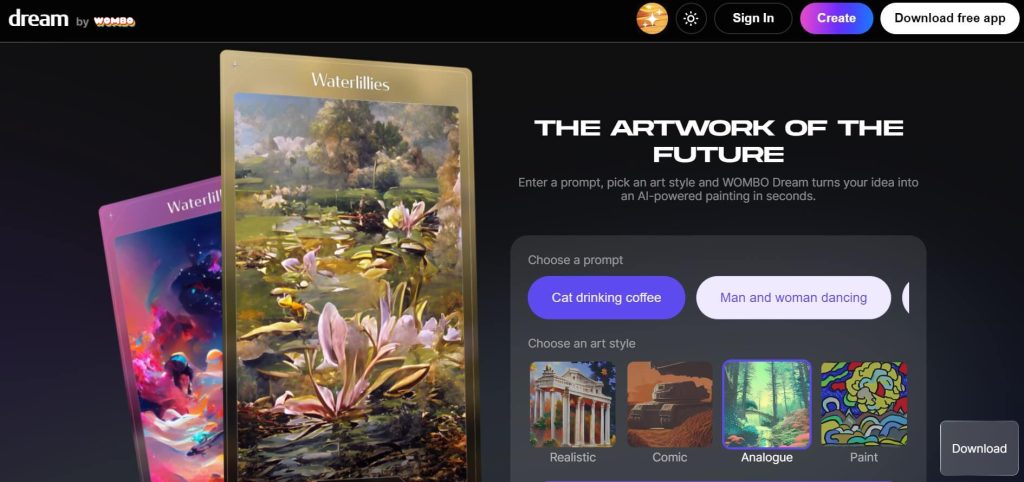
Starry AI is a convenient and diverse AI text to image generator that you can use on your system (via the web) or mobile (via Android/iOS apps). Once you set up your account on Starry AI, it will provide options to create realistic photos, artwork, illustrations, or custom styles.
That’s why Starry AI can be a multi-purpose solution that you can use to create AI images for creative use, marketing, and so on. You can sync your account and access your work on multiple devices as well.
Pros
Cons
Pricing: Free (for 5 artworks per day) and $11.99 per month for a premium account
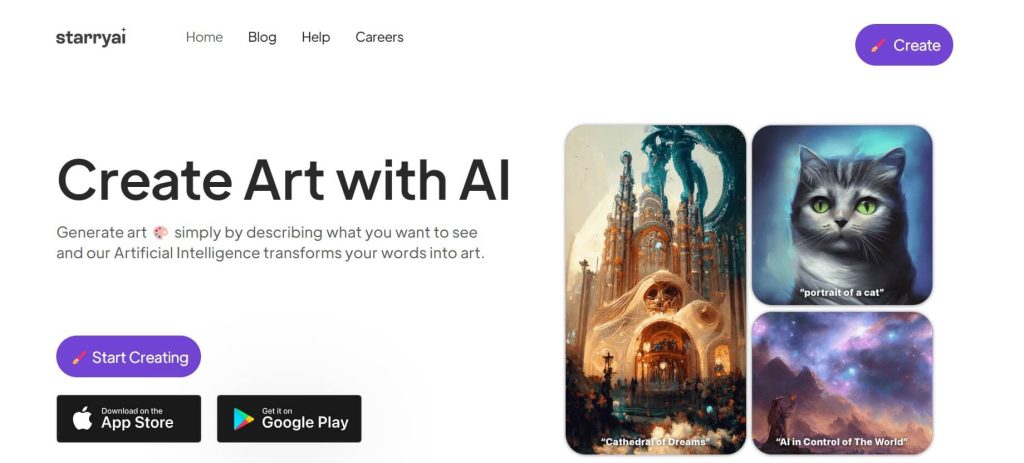
Owned by OpenAI, DALL-E is one of the most popular and best text to image AI generators of the present time. DALL-E is based on a sophisticated language model, which is backed by ChatGPT.
This makes it an early contender in the generative AI race and the one with some of the best results. From realistic portraits to landscapes, the latest version of the tool (DALL-E 3) excels in all kinds of prompts.
Pros
Cons
Pricing: Free (50 credits) and $0.04 per image afterward
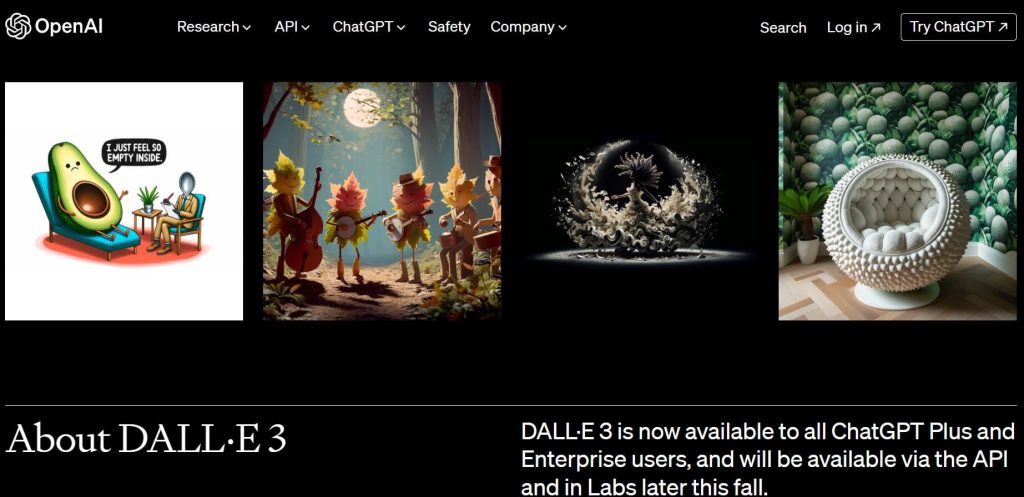
As the name suggests, this is an AI-powered tool that can upscale your images. That is, you can increase the overall size of your images by up to 400% without compromising on their quality.
To access the AI Image Upscaler tool, you can go to its website or download its Android/iOS app. As of now, it supports input images of up to 5 MB and can also upscale a maximum of 5 images at the same time.
Pros
Cons
Pricing: Free (20 credits per month) and $19 per year after that
DeepAI is a comprehensive AI-powered suite that has combined text-to-text and text-to-image processing in one place. You can go to its website, enter the text prompt, and use the “Image Generator” feature to create an AI image.
DeepAI provides a text to image AI free mode that you can later upgrade to a premium version if needed. Apart from generating images, you can also use it to stylize and edit your existing pictures.
Pros
Cons
Pricing: Free (standard version) or $4.99 per month (pro version)
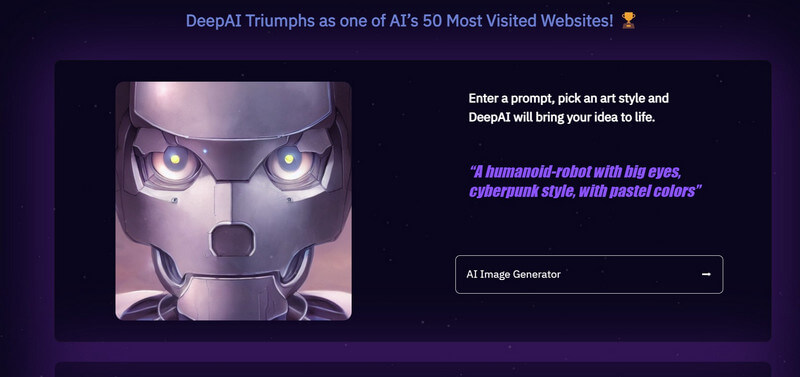
If you want to generate professional, high-resolution AI images that are also royalty-free, then you can try Jasper Art. The AI text to image generator is loaded with tons of features and can generate 2K HD images in different styles.
You can get started with the free trial version of Jasper Art and generate up to 200 images in 7 days. The platform also has a thriving community, and you can also integrate it with its text-to-text assistant.
Pros
Cons
Pricing: Free trial (for 7 days) and $39 per month afterward
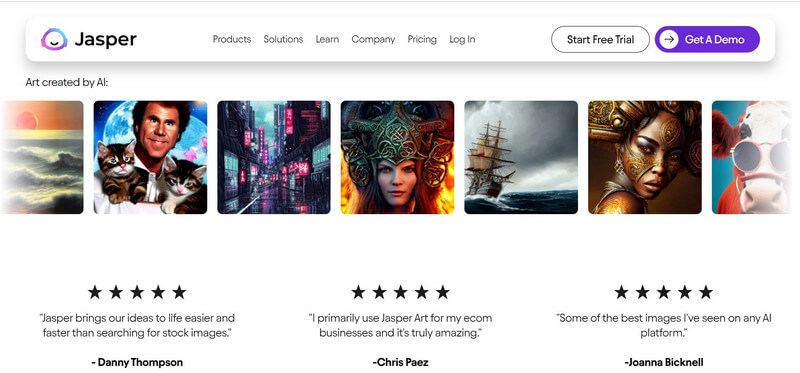
Deep Dream Generator creates hyper-realistic artworks by simply processing textual prompts. Not just that – you can also upload an image to the web platform and play around with it by accessing its AI-powered features.
The text to image AI platform also supports numerous creative styles that you can pick to generate or transform your images. You can also edit specific characteristics of an image like its saturation, sharpness, color grading, etc.
Pros
Cons
Pricing: Free trial (for up to 10 images) and $19 per month after that
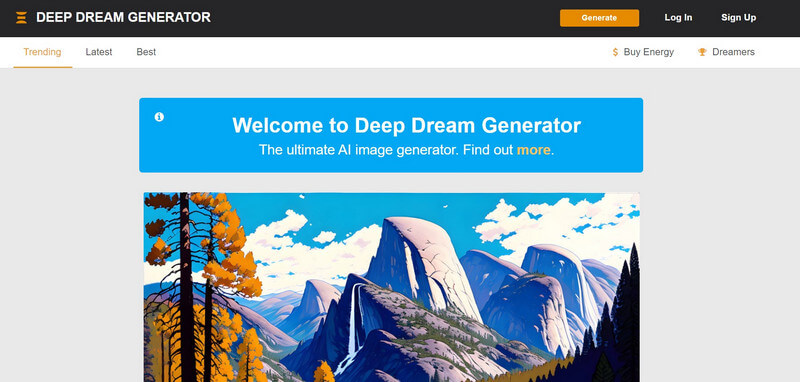
Marketing professionals already know the multi-purpose utility of Canva. Now, after integrating an AI text-to-image generator with Canva, users can even come up with all sorts of marketing materials instantly.
After providing your textual prompt, you can select the style and aspect ratio for the image output. Canva’s AI-powered tool offers 15+ styles and lets us edit the generated image with its inbuilt features.
Pros
Cons
Pricing: Free (for up to 50 images) and $18.99 per month afterward
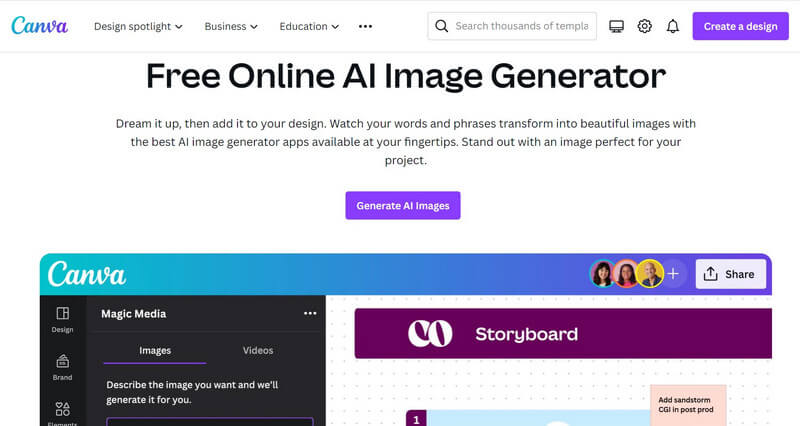
With Fotor’s AI text to image generator, you can create realistic art in seconds. You can provide textual prompts to generate a unique AI image or can simply upload an existing photo as well to customize it.
Fotor provides different creative styles like watercolor, oil painting, 3D, etc. that you can choose in advance. The output generated by Fotor is hyper-realistic and you can later customize it as well.
Pros
Cons
Pricing: Free (10 daily images) or $8.99 per month
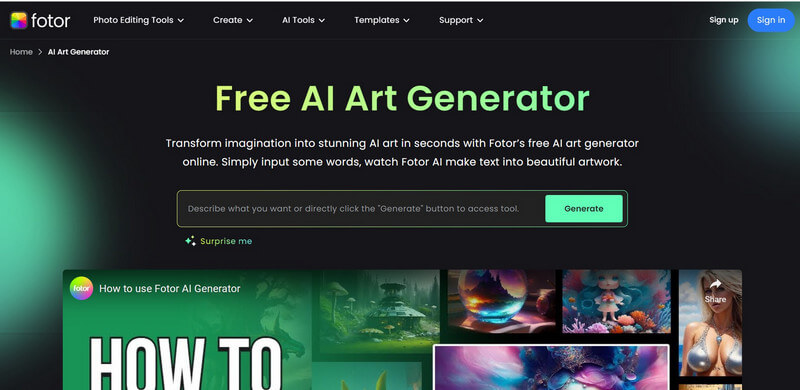
NightCafe is a smart and AI-powered tool that can help you create stunning artwork with text-based input. The best part is that NightCafe offers a wide range of styling features that you can choose from for creating images.
Presently, NightCafe consists of two modes – text-to-image and style transfer. With the first one, you can create new images from scratch while the style transfer mode lets us impart AI styles on existing images.
Pros
Cons
Pricing: Free (5 credits) or $9.99 per month
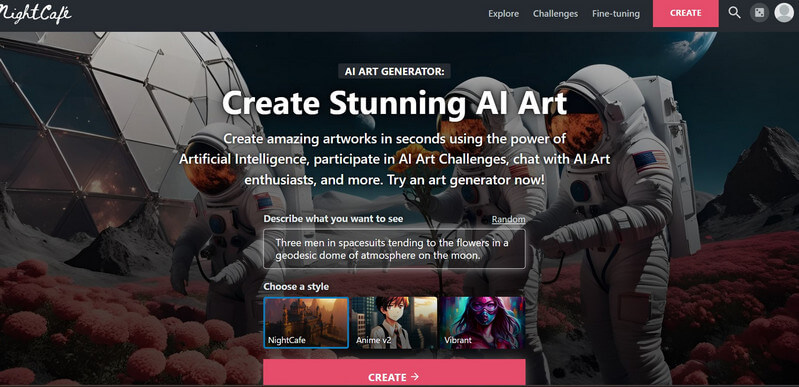
Lastly, you can also consider using Dezgo for creating AI images. This is a text to image AI free generator that can be accessed from its website. Once you enter the prompt, you also have to select the AI mode that you want to generate your pictures.
Dezgo is mostly used to generate human or anime-like images. The AI text to image generator is still evolving and its results might not be that accurate, but it also offers free use.
Pros
Cons
Pricing: Free or $0.0075 per image for an XL request
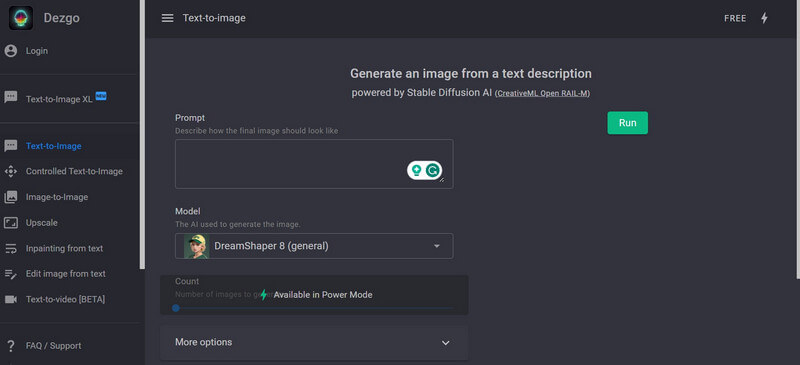
If you are still not sure which AI text-to-image generator is right for you, then you can simply go through the following quick comparison:
| Text-to-image generator | Free version | Pricing | Best for |
| Midjourney | No | Starts from $10 monthly | Generating high-quality artwork that can readily be shared on Discord and other social media platforms. |
| Craiyon | Yes | Free or $5 monthly | Beginners who want to explore the power of generative AI for free. It supports unlimited prompts and is free to use. |
| Bing Image Generator | Yes | Free | Fast, seamless, and reliable AI-based image creation. It is ideal for Bing users who want to generate images of different styles on the go. |
| Stable Diffusion | Yes | $10 per 1,000 credits | Users who want to generate realistic portraits and create artwork for free or developers who want to scale its functioning by using its API. |
| Dream by WOMBO | Yes (limited version) | $9.99 per month | Ideal for those who want to generate artwork on their phones or the web. It is also recommended for beginners as they can use its free trial version before buying a premium plan. |
| Starry AI | Yes (5 artwork per day) | $11.99 per month | Users with multi-purpose needs to create artwork or marketing materials in one place. Also, users who simply need to create a handful of AI images per day can use its free version. |
| DALL-E | Yes (50 credits) | $0.04 per image | Ideal for those who want a simple and powerful text to image AI generator with no fluff. Also recommended for existing ChatGPT and Bing users. |
| AI Image Upscaler | Yes (20 credits per month) | $19 per year | Users who want to upscale (increase the size) of their images by 2x or 4x without getting them pixelated. |
| DeepAI | Yes (standard mode) | $4.99 (pro mode) | Beginners who want to learn how generative AI prompts work with its free version. It is also used by people who are looking for text-to-text and text-to-image AI assistant in one place. |
| Jasper Art | Free trial only (for 7 days) | $39 per month | Users who are looking for a powerful, feature-rich AI tool that produces high-resolution, royalty-free artworks with no watermarks. |
| Deep Dream Generator | Yes (for 10 images) | $19 per month | Creative users who want to generate unique and detailed artwork instantly with an option to select different drawing styles. |
| Canva | Yes (for up to 50 images) | $18.99 per month | Marketing professionals who want to instantly create digital and media content and also edit those creatives on Canva to save time. |
| Fotor AI Image Generator | Yes (10 daily images) | $8.99 per month | Used by creative professionals who want to make artistic pieces on the go and access them on the web or mobile phones. |
| NightCafe | Yes (5 free credits) | $9.99 per month | Mostly used by artists to create high-quality, creative artworks. Ideal for users who are looking for tons of editing and custom features. |
| Dezgo | Yes | $0.0075 per image for an XL request | Users who are looking for a simple and freely available AI image generator. It is also recommended for users who want to get customized results for editing, upscaling, etc. |
As you can see, there can be so many text to image AI free and paid tools out there. Out of them, Midjourney, Stable Diffusion, and DALL-E are the three most popular and reliable options. Midjourney certainly stands out from the list due to its highly realistic outputs and the wide range of customizable options that it supports.
While Midjourney has its drawbacks (like the Discord-connected user interface or the absence of a free trial), its results make up for them. The latest version of Midjourney is extremely advanced and the quality of work it produces exceeds other tools. Users can also select a mode with preferred commands or instantly expand the generated images via its pan and zoom features.

All of this makes Midjourney the best text to image AI tool in the market presently.
There you go – the ball is in your court now! If you are an artist, marketer, researcher, or simply want to explore your creative side, then you must explore these AI text to image generator tools. To make your job easier, I have listed the 15 best text to AI image generators in the market right now. You can weigh their pros and cons or try some of these tools on your own too. If you already have experience of using these AI image generators, then let us know about it as well!